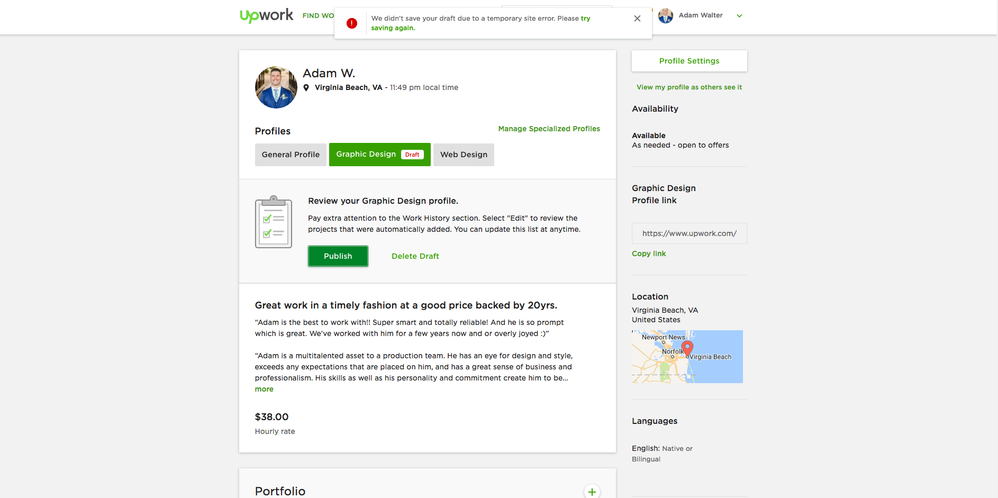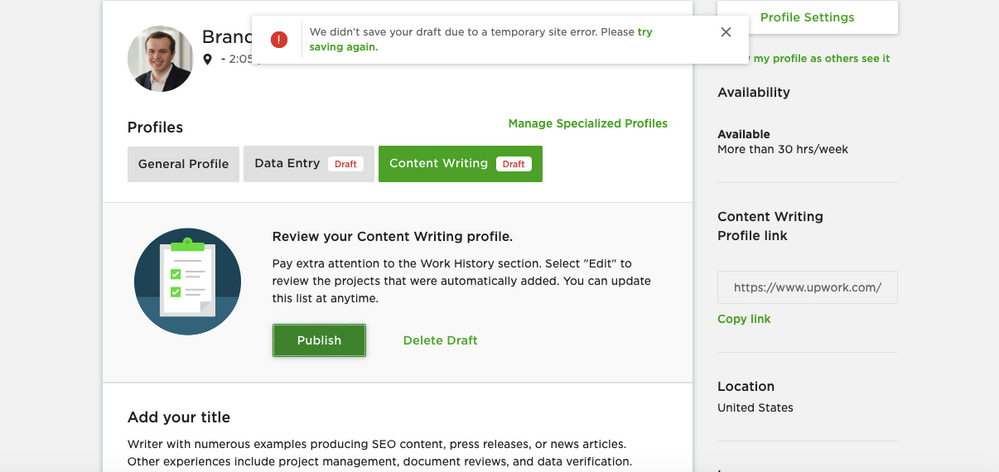- Subscribe to RSS Feed
- Mark Topic as New
- Mark Topic as Read
- Float this Topic for Current User
- Bookmark
- Subscribe
- Mute
- Printer Friendly Page
- Mark as New
- Bookmark
- Subscribe
- Mute
- Subscribe to RSS Feed
- Permalink
- Notify Moderator
Mar 28, 2019 10:50:27 AM by Adam W
Error Message When Publishing Profile
I have successfully published one of my two profiles here but when trying to publish the second profile I am getting an error message (see attached screenshot). I have tried 4different browsers and have cleared all caches. This is my main profile for the work I do so it's standing in the way of me going forward with Upwork.
- Mark as New
- Bookmark
- Subscribe
- Mute
- Subscribe to RSS Feed
- Permalink
- Notify Moderator
Jun 3, 2019 12:28:17 PM by Luccas B
I am sorry to hear that.
However, many of customers still like it.
In my opinion, Upwork is one of the best platform for freelancers.
Today, Apple developer platform also is in maintenance.
Nothing is perfect excepting God father in the world.
Please see that they are trying.
Again, I hope them to fix the problem that you encountered asap!
 Community Manager
Community Manager
- Mark as New
- Bookmark
- Subscribe
- Mute
- Subscribe to RSS Feed
- Permalink
- Notify Moderator
Jun 3, 2019 11:28:11 AM by Bojan S
Hi Jeffrey,
I apologize for the inconvenience this caused to you. Our team will keep you updated regarding this issue directly via your existing support ticket. We appreciate your patience while our team is working on fixing this issue.

- Mark as New
- Bookmark
- Subscribe
- Mute
- Subscribe to RSS Feed
- Permalink
- Notify Moderator
Jun 3, 2019 12:18:35 PM by Jeffrey C
I have received this impersonal pre-written letter a few times already. Can you show that you care by fixing the issue and sending a message that resolves the situation?
- Mark as New
- Bookmark
- Subscribe
- Mute
- Subscribe to RSS Feed
- Permalink
- Notify Moderator
Jun 18, 2019 01:19:05 AM by Heather C
Hi, I'm having the same problem too. I tried resetting my cache and using a different browser but it made no difference. I'm new to this site and can't figure out how to submit a ticket for support so I'm hoping if I post here then a moderator will see and help. It's been about two weeks that I've been trying on and off, and it's still the same problem.
Thanks 🙂
 Retired Team Member
Retired Team Member
- Mark as New
- Bookmark
- Subscribe
- Mute
- Subscribe to RSS Feed
- Permalink
- Notify Moderator
Jun 18, 2019 01:37:20 AM Edited Jun 18, 2019 01:40:54 AM by Goran V
Hi Heather,
You will need to complete your profile before you`re able to submit proposals. Please go to Settings > Contact Info > Location and add your full address. After this you will need to complete your profile up to 100%, to learn more about this check out this Help Article. Thank you.

- Mark as New
- Bookmark
- Subscribe
- Mute
- Subscribe to RSS Feed
- Permalink
- Notify Moderator
Jun 18, 2019 01:43:54 AM by Heather C
Hi Goran
Thanks for your response. Sorry, I should have been more specific. My problem is that when I try to publish my profile, I get an error message. It says "We didn’t save your draft due to a temporary site error. Please try saving again."
So I have been unable to complete any of my profile unfortunately.
Thanks,
Heather
 Retired Team Member
Retired Team Member
- Mark as New
- Bookmark
- Subscribe
- Mute
- Subscribe to RSS Feed
- Permalink
- Notify Moderator
Jun 18, 2019 01:49:20 AM by Goran V
Hi Heather,
Please try logging in with another browser and following the instructions I`ve shared in my previous post. If you`re still experiencing any problems let me know, thank you.

- Mark as New
- Bookmark
- Subscribe
- Mute
- Subscribe to RSS Feed
- Permalink
- Notify Moderator
Jul 17, 2019 07:14:14 PM by Atikah A
Hi,
I have received the same error when I'm trying to publish my translation profile. It says "We didn’t save your draft due to a temporary site error. Please try saving again."
Appreciate your kind assistance.
-Atikah Aziz-
 Community Manager
Community Manager
- Mark as New
- Bookmark
- Subscribe
- Mute
- Subscribe to RSS Feed
- Permalink
- Notify Moderator
Jul 17, 2019 08:33:05 PM by Avery O
Hi Atikah,
Before I proceed, I wanted to check if this issue persists if you clear your cookies or use a different browser?
Let us know so that our team can assist you further.
~ Avery

- Mark as New
- Bookmark
- Subscribe
- Mute
- Subscribe to RSS Feed
- Permalink
- Notify Moderator
Jul 28, 2019 08:48:53 AM by Brad R
I'm a new user and since this thread pops in search results I'm passing along a bit of info.
Cache clearing, different OS, different browsers, etc did not fix my problem.
What worked for me is; I placed my content into a text editor (not word doc or similar). Use a text editor -notepad, textwrangler, brackets, whatever that strips out formated code.
Place copy into text editor and then copy/paste back into the Upwroks system.
This solved my issue.
- Mark as New
- Bookmark
- Subscribe
- Mute
- Subscribe to RSS Feed
- Permalink
- Notify Moderator
Aug 29, 2019 10:08:52 AM by Asmaa A
Hello UpWork Community,
I've seen this issue posted a few times already, but I wasn't able to detect whether this has been resolved on the website, or if it requires one to submit a support ticket.
After creating my "Specialized Profile," I keep getting this error after I hit "Publish." Any pointers as to how long I need to wait or if I should report this in another section?
Error message: "We didn’t save your draft due to a temporary site error. Please try saving again."
Many thanks!
 Community Manager
Community Manager
- Mark as New
- Bookmark
- Subscribe
- Mute
- Subscribe to RSS Feed
- Permalink
- Notify Moderator
Aug 29, 2019 10:56:58 AM by Bojan S
Hi Asmaa,
I'm sorry to hear about the trouble this caused. Could you please clear your cache and cookies or log in with another browser to check if you`re still experiencing the same issue?
Let us know if the issue persists.
Thank you.

- Mark as New
- Bookmark
- Subscribe
- Mute
- Subscribe to RSS Feed
- Permalink
- Notify Moderator
Sep 5, 2019 08:12:53 AM by Jay B
Hello Goran,
I am facing the same issue. I have just started on Upwork and trying to build my profile here. I have created one specialised profile and have reviewed all details but when I click Publish, I get "we are unable to save your draft due to temporary site error, please try again later". I tried in 10-15 minutes interval a several times but still facing same issues. I also cleared cache and cookies as you suggested and restarted my system as well but no luck. If you can please help me on this? Attached screenshot of the error I am getting.
Thanks,
Jay
 Community Manager
Community Manager
- Mark as New
- Bookmark
- Subscribe
- Mute
- Subscribe to RSS Feed
- Permalink
- Notify Moderator
Sep 5, 2019 09:07:46 AM by Bojan S
Hi Jay,
One of our team members will reach out to you directly via support ticket to assist you with publishing your specialized profile.
Thank you for reaching out to us!

- Mark as New
- Bookmark
- Subscribe
- Mute
- Subscribe to RSS Feed
- Permalink
- Notify Moderator
Sep 8, 2019 06:31:45 PM Edited Sep 8, 2019 06:44:35 PM by Raju G
Hello Upwork Community,
I'm trying to create specialized profiles from yesterday and having the same issue. I also cleared the cache of the browser and tried with private window but that didn't work either. Due to this, I'm unable to create new portfolio items within the portfolio section as well.
Thanks )
 Community Manager
Community Manager
- Mark as New
- Bookmark
- Subscribe
- Mute
- Subscribe to RSS Feed
- Permalink
- Notify Moderator
Sep 8, 2019 09:02:31 PM by Avery O
Hi Raju,
I'm sorry for the inconvenience this has caused you. I shared your account information with the Customer Support Team and they will get in touch with you to assist you directly with your issue.
~ Avery

- Mark as New
- Bookmark
- Subscribe
- Mute
- Subscribe to RSS Feed
- Permalink
- Notify Moderator
Sep 19, 2019 11:37:47 AM by Mehdi A
Hello,
I am trying for several days to save my specialized profile, and still can't make it.
Could you be of any assistance?
Thanks !
 Community Manager
Community Manager
- Mark as New
- Bookmark
- Subscribe
- Mute
- Subscribe to RSS Feed
- Permalink
- Notify Moderator
Sep 19, 2019 11:59:00 AM by Bojan S
Thank you for reaching out to us, Mehdi.
I've escalated your account information to our support team. One of our agents will reach out to you directly via support ticket to assist you with publishing your specialized profile.

- Mark as New
- Bookmark
- Subscribe
- Mute
- Subscribe to RSS Feed
- Permalink
- Notify Moderator
Sep 19, 2019 07:06:44 PM Edited Sep 19, 2019 07:07:55 PM by Dana P
Hi...
I have same issues in here, cannot publish my specialize profile.
I tried several times in various ways, but no changes...
it always came out with this error,
"We didn’t save your draft due to a temporary site error. Please try saving again."
can someone help me, please? how to fix it, already searching around for the solution but haven't found it.
thank you
Dana
 Community Manager
Community Manager
- Mark as New
- Bookmark
- Subscribe
- Mute
- Subscribe to RSS Feed
- Permalink
- Notify Moderator
Sep 19, 2019 08:21:58 PM by Avery O
Hi Dana,
I'm sorry for the inconvenience this has caused you. Before I proceed, I wanted to check if you have tried clearing your cookies, or using a different browser to see if the issue persists?
~ Avery

- Mark as New
- Bookmark
- Subscribe
- Mute
- Subscribe to RSS Feed
- Permalink
- Notify Moderator
Sep 19, 2019 08:51:07 PM Edited Sep 19, 2019 08:53:16 PM by Dana P
Hi Avery,
thank you for replying my question.
yes, I've tried those ways too,
i've tried clearing cache, using incognito or private mode, using a different browser, also using a different computer (my office computer and my personal computer). the result is still the same.
I also tried changes my specialize profile description to be more attractive for the user.
please let me know if is there another way to fix it from my side,
Dana
 Community Manager
Community Manager
- Mark as New
- Bookmark
- Subscribe
- Mute
- Subscribe to RSS Feed
- Permalink
- Notify Moderator
Sep 19, 2019 08:57:53 PM by Avery O
Thank you for confirming this, Dana. I have shared your issue with the team so that it can be investigated further. A member of the Customer Support Team will reach out to you through an email to assist you with your concern. Hopefully, this gets resolved soon!
~ Avery

- Mark as New
- Bookmark
- Subscribe
- Mute
- Subscribe to RSS Feed
- Permalink
- Notify Moderator
Sep 21, 2019 06:03:09 AM Edited Sep 21, 2019 06:04:22 AM by Gio T
I am also experiencing this issue, I can't publish specialized profiles. Cleaning cookies or changing browser doesn't help.
 Community Manager
Community Manager
- Mark as New
- Bookmark
- Subscribe
- Mute
- Subscribe to RSS Feed
- Permalink
- Notify Moderator
Sep 21, 2019 06:59:55 AM by Aleksandar D
Hi Gio,
Thanks for reaching out to us. One of our team members already reached out to you directly via a support ticket to assist you further.
Thank you.

- Mark as New
- Bookmark
- Subscribe
- Mute
- Subscribe to RSS Feed
- Permalink
- Notify Moderator
Sep 23, 2019 12:05:42 PM by Brandon B
I'm receiving the same issue--I've changed browsers, updated my profile, and cleared the cache/cookies--but the same message keeps appearing. What should I do to resolve this?