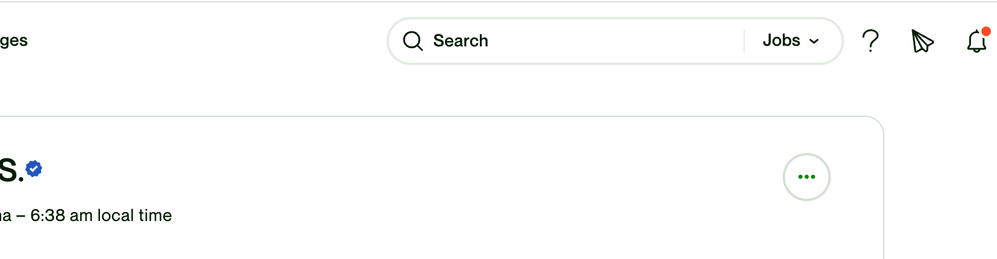- Subscribe to RSS Feed
- Mark Topic as New
- Mark Topic as Read
- Float this Topic for Current User
- Bookmark
- Subscribe
- Mute
- Printer Friendly Page
- Mark as New
- Bookmark
- Subscribe
- Mute
- Subscribe to RSS Feed
- Permalink
- Notify Moderator
Aug 14, 2023 09:39:30 AM by Alexandru C
How to save a freelancer???
when i enter a freelancer page - how can i save him/her in a list?
i spent lots of time searching for this and it's so frustrating.
- Mark as New
- Bookmark
- Subscribe
- Mute
- Subscribe to RSS Feed
- Permalink
- Notify Moderator
Aug 14, 2023 09:45:21 AM by S M Monirul I
Sir, You can send a message to your chosen freelancer profile
- Mark as New
- Bookmark
- Subscribe
- Mute
- Subscribe to RSS Feed
- Permalink
- Notify Moderator
Aug 14, 2023 11:29:43 AM by Pradeep H
Hi Alexandru,
Thank you for your message. When a client visits a freelancer profile, they will see 3 buttons at the top right of the profile as seen here. The 'Hire' button allows clients to send a direct offer to the freelancer. The 'Invite' button allows clients to invite the freelancer to bid on their project. The 'Heart' button allows clients to save the freelancer to their favorites list for future reference.
- Pradeep

- Mark as New
- Bookmark
- Subscribe
- Mute
- Subscribe to RSS Feed
- Permalink
- Notify Moderator
Aug 20, 2023 03:43:53 AM by Trish M
I came here with the same question. Those buttons aren't appearing for me (desktop - Chrome). All I see is the 3 dots with the "flag as inappropriate" popup (see below). Does this mean the person isn't available to hire or message? They have 2 active projects, so I'd surprised if they're not open to more. I still want to save them for later so I can check back in - surely there's a way?
- Mark as New
- Bookmark
- Subscribe
- Mute
- Subscribe to RSS Feed
- Permalink
- Notify Moderator
Aug 20, 2023 06:50:27 AM by Annie Jane B
Hi Trish,
Thank you for reaching out. Are you experiencing the issue with other freelancers' profiles as well or just this particular freelancer?
Could you also please check if you're on your client profile instead of your freelancer profile?
Please also try clearing your browser’s cookies or using a different browser. If the issue still persists, could you please share the following information so that we can forward it to our team to be investigated further?
- Browser/s used
- Browser version
- Machine’s OS
- Machine’s OS version
- Screengrab of the issue
- Additional details that may help us/the team investigate your concern better
~ AJ

- Mark as New
- Bookmark
- Subscribe
- Mute
- Subscribe to RSS Feed
- Permalink
- Notify Moderator
Oct 17, 2023 01:45:21 PM by Steve R
I'm having the same exact problem. There's no way to save or to write to any freelancer. The problem exists on any browser I use on my Samsung S10+. My only choices are to flag the freelancer as innapropriate, or to connect with them as another freelancer. Very frustrating.
| User | Count |
|---|---|
| 382 | |
| 270 | |
| 267 | |
| 197 | |
| 184 |