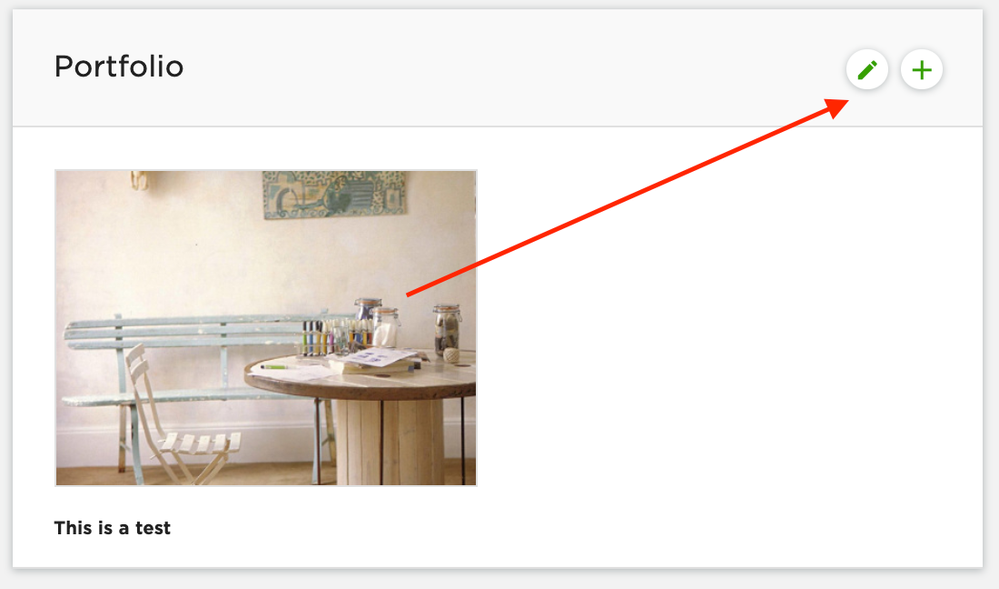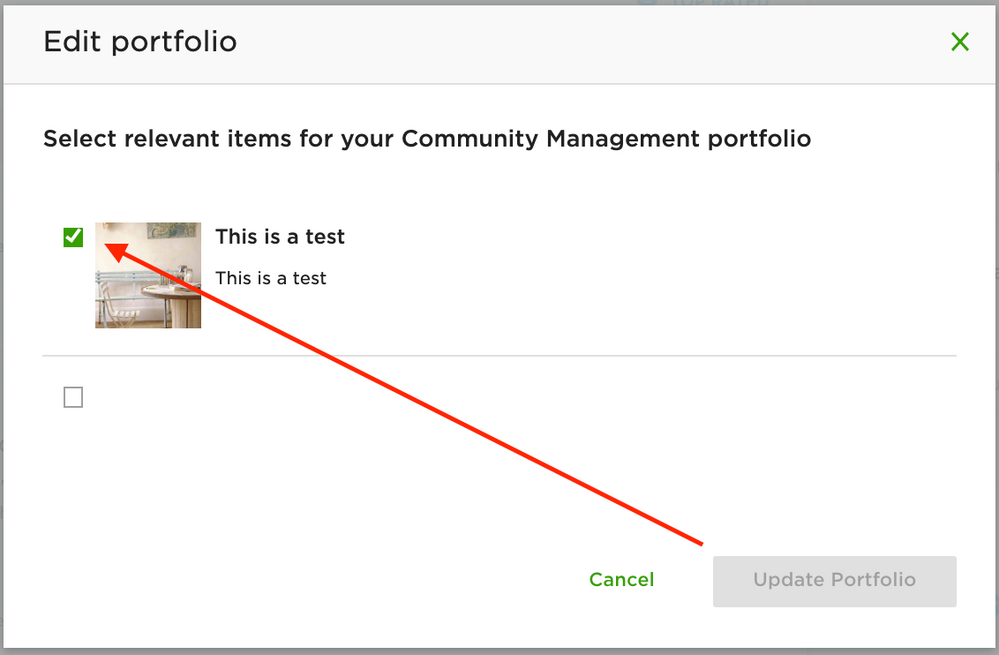- Subscribe to RSS Feed
- Mark Topic as New
- Mark Topic as Read
- Float this Topic for Current User
- Bookmark
- Subscribe
- Mute
- Printer Friendly Page
- Mark as New
- Bookmark
- Subscribe
- Mute
- Subscribe to RSS Feed
- Permalink
- Notify Moderator
Jun 17, 2019 05:32:41 PM by Gary B
I am trying to update my portfolio with a new folder but cant
I am trying to update my portfolio with a new folder but when i click on the plus symbol all i get is create a specialized profile, when i click not yet it just returns to my profil page so i can't seem to just add new work?
- « Previous
- Next »
- Mark as New
- Bookmark
- Subscribe
- Mute
- Subscribe to RSS Feed
- Permalink
- Notify Moderator
Aug 18, 2019 03:38:30 PM by Gary B
seems to be the company ethic
- Mark as New
- Bookmark
- Subscribe
- Mute
- Subscribe to RSS Feed
- Permalink
- Notify Moderator
Aug 28, 2019 09:57:52 PM by Chirag D
Hello sir,
I need to add my portfolio as web devloper or laravel devloper but not able to add it.
can you please help me for that.
Thank you.
- Mark as New
- Bookmark
- Subscribe
- Mute
- Subscribe to RSS Feed
- Permalink
- Notify Moderator
Aug 28, 2019 10:39:02 PM by Avery O
Hi Chirag,
Please know that this is working as designed. This is to encourage users to create specialized profiles as this allow freelancers to better customize their skills and experience. You may read more about it here through this announcement post.
~ Avery

- Mark as New
- Bookmark
- Subscribe
- Mute
- Subscribe to RSS Feed
- Permalink
- Notify Moderator
- Mark as New
- Bookmark
- Subscribe
- Mute
- Subscribe to RSS Feed
- Permalink
- Notify Moderator
Sep 22, 2019 09:15:34 AM by Austin H
Adding my voice to the mix. I only need one profile - my skills overlap significantly and on any given project I will use pretty much all of my "specializations". This change is not intuitive.
I guess I will have to just create a specialized profile and mirror exactly what I have on my main one.
- Mark as New
- Bookmark
- Subscribe
- Mute
- Subscribe to RSS Feed
- Permalink
- Notify Moderator
Oct 10, 2019 03:05:39 PM by Jess W
This does not make things better for freelancers. For example a graphic designer works in a dozen specialities but is only allowed 2 specialised profiles. It should be either many or one - 2 is not helpful AT ALL to me.
- Mark as New
- Bookmark
- Subscribe
- Mute
- Subscribe to RSS Feed
- Permalink
- Notify Moderator
Oct 10, 2019 03:07:02 PM by Jess W
Seems you are just adding more and more barriers to use, this is why I bascially left upwork.
- Mark as New
- Bookmark
- Subscribe
- Mute
- Subscribe to RSS Feed
- Permalink
- Notify Moderator
Oct 15, 2019 08:39:05 PM by Saadi D
Hi Avery,
All my previous works I added on my general profile but now I don't have to add a new item on general profile, Can you tell me that I should the work of a specialized profile and delete all the work from the general profile and transfer it to the specialized profile 🤔
- Mark as New
- Bookmark
- Subscribe
- Mute
- Subscribe to RSS Feed
- Permalink
- Notify Moderator
Oct 15, 2019 11:26:37 PM by Avery O
Hi Saadi,
You can add portfolio items to your general profile, and these will be added automatically to your specialized profile. If there are portfolio items that you would like to remove from your specialized profile, you can go to the portfolio section of your specialized profile and remove the item from there, by un-ticking any of the items.
~ Avery

- Mark as New
- Bookmark
- Subscribe
- Mute
- Subscribe to RSS Feed
- Permalink
- Notify Moderator
Oct 22, 2019 07:13:53 PM Edited Oct 22, 2019 07:16:45 PM by Saadi D
Thanks Avery for the reply but this is a picture in the attachment of what I mean, I can't add any new item to my general profile, I can add just for my specialize profile.
- Mark as New
- Bookmark
- Subscribe
- Mute
- Subscribe to RSS Feed
- Permalink
- Notify Moderator
Oct 22, 2019 08:59:59 PM by Avery O
Hi Saadi,
I'm sorry for not clarifying my earlier post. Anything you add to your specialized profile will be added to your general profile. In this case, you can choose any specialized profile when trying to add the portfolio item. Once it's added, you can go to the portfolio section of your specialized profile, and select/de-select items from there.
~ Avery

- Mark as New
- Bookmark
- Subscribe
- Mute
- Subscribe to RSS Feed
- Permalink
- Notify Moderator
Dec 2, 2019 08:28:13 AM by Maulik M
Hello Avery,
My main concern is that I have created two specialized profile and now I wanted to Add portfolio under general profile and it's expertise are totally different from the other two specialized so whenever I am trying to add portfolio it is only giving me option two choose my expertise from two specialized and not related to the general profile. Please help,
- Mark as New
- Bookmark
- Subscribe
- Mute
- Subscribe to RSS Feed
- Permalink
- Notify Moderator
Dec 2, 2019 11:28:53 AM by Bojan S
Hi Maulik,
You won't be able to upload a new portfolio item without selecting a Related Specialized Profile. Specialized profiles allow freelancers to better showcase their portfolio items in a format that helps clients find the best freelancers for their specific projects. However, if you don't want a portfolio item to show on a Specialized profile, you can go to that profile's portfolio section, click on the pencil icon in the upper right corner of that section and then un-select that item from the list.
Thank you!

- Mark as New
- Bookmark
- Subscribe
- Mute
- Subscribe to RSS Feed
- Permalink
- Notify Moderator
Dec 3, 2019 02:00:48 AM Edited Dec 3, 2019 02:02:46 AM by Maulik M
Hello Bojan,
Thank you buy my concern is that my expertise is bit different in main profile than other two specialized profile so I want to mention specific expertise in portfolio under main profile, the way you suggested only allowing me to select categories which fall under my two specialized profile and not main profile so if I create portfolio and then edit as you said then it will become irrelevant for my main profile. Hope you got my concern because my main profile and two specialized profile have quite different work and that is why I am not able to represent my skills through the way you suggested.
Thank you very much for your help in Advance.
Regards,
Maulik
- Mark as New
- Bookmark
- Subscribe
- Mute
- Subscribe to RSS Feed
- Permalink
- Notify Moderator
Dec 3, 2019 02:32:02 AM by Goran V
Hi Maulik,
Just to clarify Bojan instructions.
When you`re adding a portfolio item for your general profile. You will need to select one of your specialized profiles. After this, you can go to your specialized profile and remove it. This will result in having your portfolio item only under your general profile. If something is still confusing, let me know. Thank you.

- Mark as New
- Bookmark
- Subscribe
- Mute
- Subscribe to RSS Feed
- Permalink
- Notify Moderator
Dec 3, 2019 02:44:34 AM by Maulik M
Thank You Goran,
Yes, my concern is, skill set related to my main profile while creating portfolio, for better understanding check attached image for reference, such selection only showing for two specialized profile and not while uploading portfolio for the general profile. My general profile's skill set is different from other two specialized profile i.e. Mobile app development and I am not getting skillset option for that. Hope you got my point.
- Mark as New
- Bookmark
- Subscribe
- Mute
- Subscribe to RSS Feed
- Permalink
- Notify Moderator
Dec 3, 2019 03:03:10 AM by Goran V
Hi Maulik,
Just to clarify, once you upload a portfolio to your specialized profile it will be listed on your general profile as well.
Then, you can go to your specialized profile and remove the portfolio item. This will result in having your portfolio item only under your general profile. Thank you.

- Mark as New
- Bookmark
- Subscribe
- Mute
- Subscribe to RSS Feed
- Permalink
- Notify Moderator
Dec 3, 2019 03:51:50 AM by Maulik M
Hello Goran,
As per the attached Image, I am not getting options for Mobile Application development and that is the issue. what you suggested is only useful for showcasing portfolio under general profile but this will not help to express my expertise in particular technology. Please refer image again for the reference, I want such option for Mobile app development portfolio too.
Thank you.
- Mark as New
- Bookmark
- Subscribe
- Mute
- Subscribe to RSS Feed
- Permalink
- Notify Moderator
Dec 3, 2019 04:04:24 AM by Goran V
HI Maulik,
I`m sorry about the confusion. Please keep in mind that,, you won't be able to upload a new portfolio item without selecting a Related Specialized Profile. If you don't want to remove the item from your specialized profile, select the one that you would like to be associated with the portfolio item.
However, if you don't want a portfolio item to show on a Specialized profile, you can go to that profile's portfolio section, click on the pencil icon in the upper right corner of that section and then un-select that item from the list.
Feel free to add your portfolio items and edit them as they fit your needs and profiles. Thank you.

- Mark as New
- Bookmark
- Subscribe
- Mute
- Subscribe to RSS Feed
- Permalink
- Notify Moderator
Dec 3, 2019 04:17:33 AM by Maulik M
Hello Goran,
Sorry for dragging this long but again my concern is that I am not able to add Skills for the portfolio which I would like to add under main profile. What you are suggesting is perfect but it is not solving my main purpose of showcasing my skill related to the details which I mentioned under the main profile.
The image I attached previously is the window of skill selection as per the technology, which is currently not possible even after applying what you are suggesting and I have already tried that but while editing I am not getting specific skill related to my main profile.
Is it possible to have a contact number or live chat support or screen sharing with UpWork support team?
Thank You in Advance.
Regards,
Maulik
- Mark as New
- Bookmark
- Subscribe
- Mute
- Subscribe to RSS Feed
- Permalink
- Notify Moderator
Dec 3, 2019 04:28:58 AM by Goran V
Hi Maulik,
One of our team members will reach out to you via ticket as soon as possible and assist you further with your skills and portfolios. Thank you.

- Mark as New
- Bookmark
- Subscribe
- Mute
- Subscribe to RSS Feed
- Permalink
- Notify Moderator
- Mark as New
- Bookmark
- Subscribe
- Mute
- Subscribe to RSS Feed
- Permalink
- Notify Moderator
Feb 2, 2020 01:58:02 PM by Jan D
Hi Goran I understand clearly what Malik is trying to explain...while removing the portfolio from the specialized profiles solves one thing.... still other issues are not solved...that is I cant add the correct relevant skills that I need because the skills from the specialized profiles are carried over to the portfolio even though I choose not to include this portfolio in the specialized profile... see I am trying to add some LOGO work to my general profile... but if choose either 3D RENDERING or PHOTO RETOUCHING special profile, i cant add graphic design or logo design skills which clearly should be used, since my general profile has theese skills...
It seem so much simpler just to have a dropdown include the specialized profiles AND ALSO the general profile while creating the portfolio...
- Mark as New
- Bookmark
- Subscribe
- Mute
- Subscribe to RSS Feed
- Permalink
- Notify Moderator
Feb 8, 2020 10:01:50 AM by Joanne P
Hi Jan,
I'm sorry for the delayed update. I've shared your concern with our team, and one of our team members reached out to you via a support ticket to assist you directly regarding your concern. Thank you.

- Mark as New
- Bookmark
- Subscribe
- Mute
- Subscribe to RSS Feed
- Permalink
- Notify Moderator
Apr 9, 2020 10:11:55 AM Edited Apr 10, 2020 02:31:34 PM by William B
Hi All,
I have a simple question. I am new to Upwork so I am probably missing something obvious. But I noticed in my portfolio, there are 2 catagories. Ecommerce Deveopment and Web and Mobile Design. Unfortentally, I am unable to figure out out to change what of my projects appear under what catagory. Right now it is split down the middle. Some Ecommerce projects will appear under Web and Mobile Design vis-versa.
How do I fix this?
Also, is there a way to change these catagory titles? I would personally like the 2 catagories to be:
E-commerce Development
Website Design
Thank you!
- Mark as New
- Bookmark
- Subscribe
- Mute
- Subscribe to RSS Feed
- Permalink
- Notify Moderator
Apr 9, 2020 11:45:15 AM by Bojan S
Hi William,
While uploading a new portfolio item you're selecting a Related Specialized Profile. Specialized Profiles allow freelancers to better showcase their portfolio items in a format that helps clients find best freelancers for their specific projects. However, if don't want a portfolio item to show on a Specialized profile, you can go to that profile's portfolio section, click on the pencil icon in the upper right corner of that section and then un-select that item from the list.
You can check this help article for more information about editing a Specialized Profile.
Thank you!

- Mark as New
- Bookmark
- Subscribe
- Mute
- Subscribe to RSS Feed
- Permalink
- Notify Moderator
Apr 10, 2020 02:39:56 PM by William B
Hi Bojan,
Thank you for the reply. I think I might be experiencing a bug. Because my two specialized profiles are Ecommerce Development and Web Deisgn (as seen in screenshot). But when I scroll down to my porfolio, the 2 options are Ecommerce Development and Web & Mobile Design (as seen in screenshot). If I pick one, for example Web & Mobile Design, a Ecommerce project appears in it (screenshot attached).
I am only experincing this on my General Profile. If I go to any of my speicalized profiles, it appears correctly.
Thank you,
William
- Mark as New
- Bookmark
- Subscribe
- Mute
- Subscribe to RSS Feed
- Permalink
- Notify Moderator
Apr 10, 2020 03:26:16 PM by Bojan S
Hi William,
I'll check this with our team and get back to you once we have more information. We appreciate your patience while we look into this.

- Mark as New
- Bookmark
- Subscribe
- Mute
- Subscribe to RSS Feed
- Permalink
- Notify Moderator
- « Previous
- Next »
| User | Count |
|---|---|
| 402 | |
| 290 | |
| 278 | |
| 178 | |
| 171 |