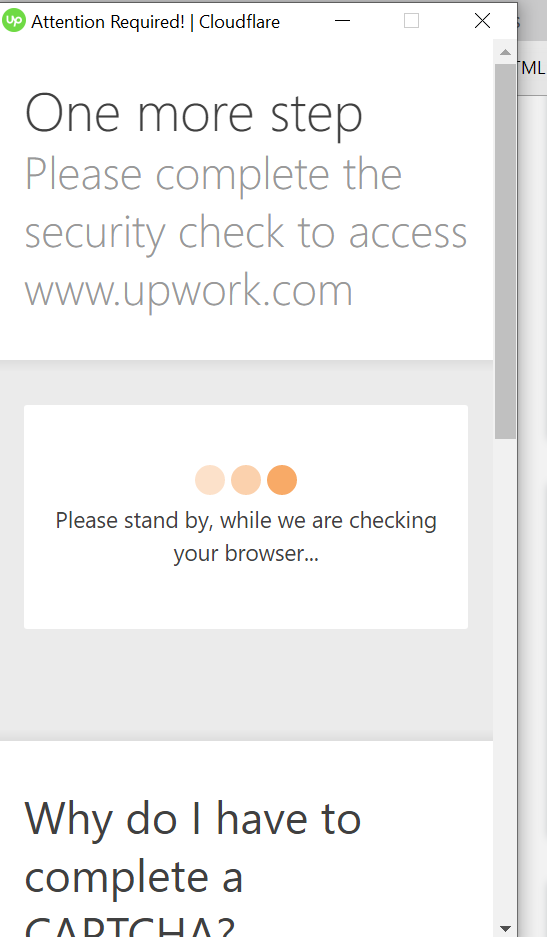- Subscribe to RSS Feed
- Mark Topic as New
- Mark Topic as Read
- Float this Topic for Current User
- Bookmark
- Subscribe
- Mute
- Printer Friendly Page
- Mark as New
- Bookmark
- Subscribe
- Mute
- Subscribe to RSS Feed
- Permalink
- Notify Moderator
Dec 6, 2020 10:36:39 PM by Usman A
Is there any Issue with the Upwork Desktop Time Tracker? Its not opening on my end.
Is there any Issue with the Upwork Desktop Time Tracker Or I'm the only one getting the Cloudflare error after starting it.
Please check the attached screenshot. It keeps showing this message and not showing the login screen.
"Please standby while we checking your browser".
Looking for the solution.
Thanks!
- Mark as New
- Bookmark
- Subscribe
- Mute
- Subscribe to RSS Feed
- Permalink
- Notify Moderator
Dec 6, 2020 11:21:43 PM by Aleksandar D
Hi Usman,
One of our team members will reach out to you directly via a support ticket to assist you further.
Thank you.

- Mark as New
- Bookmark
- Subscribe
- Mute
- Subscribe to RSS Feed
- Permalink
- Notify Moderator
Dec 12, 2020 08:12:51 AM by Jerickson C
Hi,
I am also having the same issue. Initially, when I opened the app, the tracker shows the Cloudflare error which doesn't go away even if I restart the app multiple times. I tried to clear the cache of the app and now I am having this error (please see attached images). I also uninstalled the Upwork tracker and then reinstalled it, but the error still persists. I don't have any internet connection issues since I can browse different sites using Chrome. Please help me to resolve this issue as soon as possible since I need to finish some work today.
Thank you so much in advance.
- Mark as New
- Bookmark
- Subscribe
- Mute
- Subscribe to RSS Feed
- Permalink
- Notify Moderator
Dec 12, 2020 09:00:38 AM by Nikola S
Hi Jerickson,
I am sorry to hear bout this. Could you please try the troubleshooting tips shared in this help article? If the issue persists, please report it following the ''How do I report a problem?'' section of the previously shared troubleshooting guide, and our team will assist you directly. If you have any further question feel free to follow up, we will be happy to help.
Thank you,

- Mark as New
- Bookmark
- Subscribe
- Mute
- Subscribe to RSS Feed
- Permalink
- Notify Moderator
Dec 12, 2020 09:11:59 AM by Jerickson C
Hi Nikola,
Thank you for your response, I really appreciate it. However, the troubleshooting guide does not resolve the issue. What's the next step that I should take to resolve this error?
- Mark as New
- Bookmark
- Subscribe
- Mute
- Subscribe to RSS Feed
- Permalink
- Notify Moderator
Dec 12, 2020 10:02:14 AM by Aleksandar D
Hi Jerickson,
Thanks for following up. One of our team members will reach out to you directly via a support ticket to assist you further.
Thank you.

- Mark as New
- Bookmark
- Subscribe
- Mute
- Subscribe to RSS Feed
- Permalink
- Notify Moderator
- Mark as New
- Bookmark
- Subscribe
- Mute
- Subscribe to RSS Feed
- Permalink
- Notify Moderator
Dec 9, 2020 07:21:36 AM by Ali A
Please check the attached screenshot. It keeps showing this message and not showing the login screen.
"Please standby while we checking your browser".
Looking for the solution.
Thanks!
- Mark as New
- Bookmark
- Subscribe
- Mute
- Subscribe to RSS Feed
- Permalink
- Notify Moderator
Dec 9, 2020 08:36:48 AM by Andrea G
Hi Asad,
Someone from our team will reach out to you via support ticket in order to assist you further.
Thanks!

- Mark as New
- Bookmark
- Subscribe
- Mute
- Subscribe to RSS Feed
- Permalink
- Notify Moderator
Dec 12, 2020 10:06:14 AM by Ali A
Hi Andrea,
Thanks for your reply.Now my desktop app is working fine
Thanks
~Asad
- Mark as New
- Bookmark
- Subscribe
- Mute
- Subscribe to RSS Feed
- Permalink
- Notify Moderator
Mar 1, 2021 08:03:42 AM by Alejandro G
Hi, I'm also having the same issue where it stays in the Attention Required! Cloudflare window. Can someone help, please?
- Mark as New
- Bookmark
- Subscribe
- Mute
- Subscribe to RSS Feed
- Permalink
- Notify Moderator
Mar 1, 2021 08:49:23 AM by Andrea G
Hi Alejandro,
One of our agents will reach out to you via support ticket in order to assist you further.
Thanks!

- Mark as New
- Bookmark
- Subscribe
- Mute
- Subscribe to RSS Feed
- Permalink
- Notify Moderator
Mar 8, 2021 04:08:53 PM by Paulo A
I'm having the same problem and I could not find answer anywhere.
I would like some help, please.
- Mark as New
- Bookmark
- Subscribe
- Mute
- Subscribe to RSS Feed
- Permalink
- Notify Moderator
Mar 8, 2021 05:51:30 PM by Joanne P
Hi Paulo,
I've escalated your concern to the team. One of our agents will reach out and assist you directly via a support ticket.

- Mark as New
- Bookmark
- Subscribe
- Mute
- Subscribe to RSS Feed
- Permalink
- Notify Moderator
- Mark as New
- Bookmark
- Subscribe
- Mute
- Subscribe to RSS Feed
- Permalink
- Notify Moderator
Jan 11, 2022 09:35:41 AM by Rayghie V
Tried to open my tracker on my pc but it says
( Please wait checking upwork browser)
- Mark as New
- Bookmark
- Subscribe
- Mute
- Subscribe to RSS Feed
- Permalink
- Notify Moderator
- Mark as New
- Bookmark
- Subscribe
- Mute
- Subscribe to RSS Feed
- Permalink
- Notify Moderator
Jan 11, 2022 01:32:30 PM by Bojan S
Hi Rayghie,
Could you please try using a different internet connection (totally different ISP) and see if it will resolve the issue? Let us know if the issue persists.
Thank you!

| User | Count |
|---|---|
| 497 | |
| 367 | |
| 323 | |
| 288 | |
| 181 |