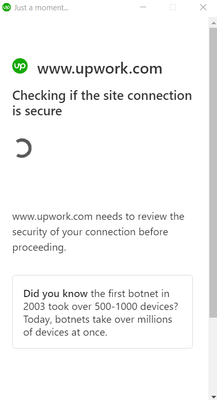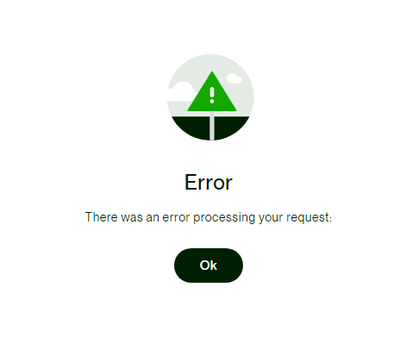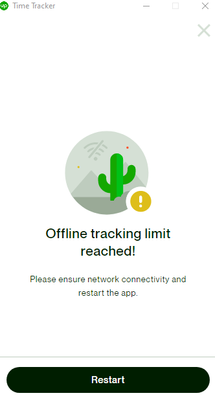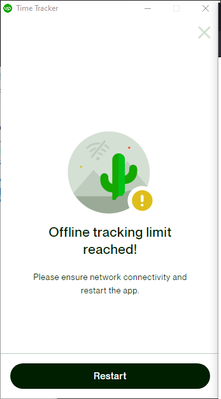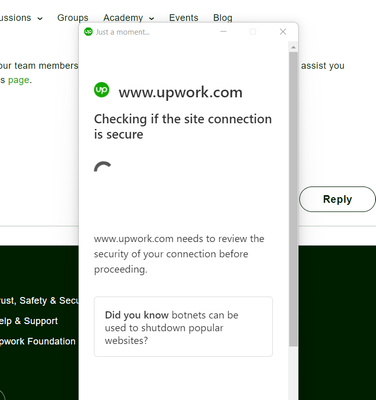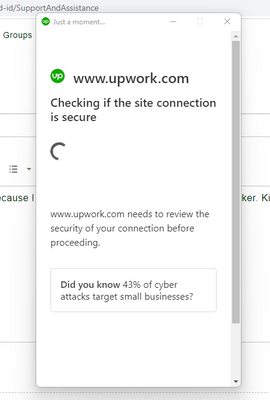- Subscribe to RSS Feed
- Mark Topic as New
- Mark Topic as Read
- Float this Topic for Current User
- Bookmark
- Subscribe
- Mute
- Printer Friendly Page
- Mark as New
- Bookmark
- Subscribe
- Mute
- Subscribe to RSS Feed
- Permalink
- Notify Moderator
Nov 11, 2022 09:57:44 AM by Pooja J
Keep getting Checking if the site connection is secure
Hi,
I'm having an issue with the time tracker. It keeps bringing the prompt "Checking if the site connection is secure, www.upwork.com needs to review the security of your connection before proceeding."
I have an hourly contract and need to get the tracker ASAP. So, I would appreciate your help!
Solved! Go to Solution.
- Mark as New
- Bookmark
- Subscribe
- Mute
- Subscribe to RSS Feed
- Permalink
- Notify Moderator
Nov 15, 2022 05:48:22 PM Edited Nov 21, 2022 06:16:41 PM by Arjay M
Hi John Rian and Valued Members,
We sincerely apologize for the inconvenience of having these errors and we truly appreciate you reporting this here. Your issues have been escalated to the appropriate team. They are looking into these errors and working to address the issue that's causing them. We'll keep this thread updated with more information.
**Edited for Updates**
We just got an update from our Technical Team and they confirmed that the issue has been resolved. Your Desktop App should be normally working now. If the issue continues, you can find advice on how to Troubleshoot the Desktop App here.

- Mark as New
- Bookmark
- Subscribe
- Mute
- Subscribe to RSS Feed
- Permalink
- Notify Moderator
- Mark as New
- Bookmark
- Subscribe
- Mute
- Subscribe to RSS Feed
- Permalink
- Notify Moderator
Nov 14, 2022 09:37:25 AM by Jon Rian V
Same issue. It still persists even after doing all the troubleshooting.
Pooja J wrote:Hi,
I'm having an issue with the time tracker. It keeps bringing the prompt "Checking if the site connection is secure, www.upwork.com needs to review the security of your connection before proceeding."
I have an hourly contract and need to get the tracker ASAP. So, I would appreciate your help!
- Mark as New
- Bookmark
- Subscribe
- Mute
- Subscribe to RSS Feed
- Permalink
- Notify Moderator
Nov 14, 2022 01:29:52 PM by Jon Rian V
I am having trouble with the Desktop Time Tracker and keep getting this messages.
Checking if the site connection is secure
Verify You Are Human
Connection Lost
I want to note that this has been happening since last week. I do not want to clear cache and restart as it will clear my 'tracked offline' hours.
Things I've done to try to fix the issue.
- close the app and re-open
- restart the app via settings
- end task via task manager and re-open
- re-allow upwork via firewall
The article https://support.upwork.com/hc/en-us/articles/211064058-Troubleshoot-Desktop-App does not help at all.
- Mark as New
- Bookmark
- Subscribe
- Mute
- Subscribe to RSS Feed
- Permalink
- Notify Moderator
Nov 14, 2022 04:05:56 PM by Arjay M
Hi Jon Rian,
Thank you for reporting this here. It looks like you've been communicating with the appropriate team and the issue has been resolved. Please don't hesitate to update this support ticket if you have questions or need further assistance with your case.

- Mark as New
- Bookmark
- Subscribe
- Mute
- Subscribe to RSS Feed
- Permalink
- Notify Moderator
Nov 15, 2022 02:53:56 AM by Jon Rian V
I am nearly reaching the 24 hour limit for the cache, the time tracker is still in connection lost status. I need help asap on getting this fixed. Can you please assist?
- Mark as New
- Bookmark
- Subscribe
- Mute
- Subscribe to RSS Feed
- Permalink
- Notify Moderator
Nov 15, 2022 04:31:26 AM by Jon Rian V
The problem persists. The tracker is still tracking with no connection. How do I get this fixed?
- Mark as New
- Bookmark
- Subscribe
- Mute
- Subscribe to RSS Feed
- Permalink
- Notify Moderator
Nov 15, 2022 01:38:32 AM by Jon Rian V
How is this resolved? I didn't get any support nor any solution from anyone yet. The problem persists.
- Mark as New
- Bookmark
- Subscribe
- Mute
- Subscribe to RSS Feed
- Permalink
- Notify Moderator
Nov 15, 2022 06:42:03 AM by Olivia V
I am also experiencing the same issue. "Checking if the site connection is secure?" Anyone can help, please? Thanks
- Mark as New
- Bookmark
- Subscribe
- Mute
- Subscribe to RSS Feed
- Permalink
- Notify Moderator
- Mark as New
- Bookmark
- Subscribe
- Mute
- Subscribe to RSS Feed
- Permalink
- Notify Moderator
Nov 15, 2022 08:59:45 AM by Jonathan P
Hi anyone experienced this and how to solve it? I can't use my time tracker, it says...
Ray ID: ****************
Performance & security by Cloudflare
- Mark as New
- Bookmark
- Subscribe
- Mute
- Subscribe to RSS Feed
- Permalink
- Notify Moderator
Nov 15, 2022 04:43:43 AM Edited Nov 15, 2022 10:20:58 AM by Jon Rian V
Hello I keep getting the prompt
Checking if the site connection is secure
www.upwork.com needs to review the security of your connection before proceeding.
I am nearing my 24 hour cache limit and I still don't have this fixed.
Things I've done to try to fix the issue.
- close the app and re-open
- restart the app via settings
- end task via task manager and re-open
- re-allow upwork via firewall
- enabled all TLS protocols
- clear cookies via https://www.upwork.com/ab/account-security/clear-cookies
- uninstalling the time tracker, downloading the latest version NOT beta and reinstalling
Is there any live agent that could help?
- Mark as New
- Bookmark
- Subscribe
- Mute
- Subscribe to RSS Feed
- Permalink
- Notify Moderator
Nov 15, 2022 10:08:02 AM by Jon Rian V
The problem still persists. Is there anyone that can help?
I would create a ticket if I could but I still can't.
- Mark as New
- Bookmark
- Subscribe
- Mute
- Subscribe to RSS Feed
- Permalink
- Notify Moderator
Nov 15, 2022 10:21:34 AM by Jon Rian V
I've tried uninstalling the time tracker, downloading the latest version NOT beta and reinstalling and the problem still persists.
- Mark as New
- Bookmark
- Subscribe
- Mute
- Subscribe to RSS Feed
- Permalink
- Notify Moderator
Nov 15, 2022 03:38:53 PM by Jon Rian V
I have already reached the offline tracking limit and we still don't have any solution to this.
Is there anyone capable of fixing this? Upwork should definitely have at least a live support for Time Tracker issues.
- Mark as New
- Bookmark
- Subscribe
- Mute
- Subscribe to RSS Feed
- Permalink
- Notify Moderator
Nov 15, 2022 05:48:22 PM Edited Nov 21, 2022 06:16:41 PM by Arjay M
Hi John Rian and Valued Members,
We sincerely apologize for the inconvenience of having these errors and we truly appreciate you reporting this here. Your issues have been escalated to the appropriate team. They are looking into these errors and working to address the issue that's causing them. We'll keep this thread updated with more information.
**Edited for Updates**
We just got an update from our Technical Team and they confirmed that the issue has been resolved. Your Desktop App should be normally working now. If the issue continues, you can find advice on how to Troubleshoot the Desktop App here.

- Mark as New
- Bookmark
- Subscribe
- Mute
- Subscribe to RSS Feed
- Permalink
- Notify Moderator
Nov 16, 2022 03:34:28 AM by Jon Rian V
Hello, I am still experiencing the same issue. It's the 3rd day now and I've already maxed out the offline cache limit. This is heavily affecting my hourly contract. Do we have an update regarding the escalation? When can we expect a solution or a workaround?
- Mark as New
- Bookmark
- Subscribe
- Mute
- Subscribe to RSS Feed
- Permalink
- Notify Moderator
Nov 21, 2022 06:46:53 AM by Jon Rian V
This is now the 8th day since the problem begun. The problem is still not resolved.
Things I've done to try to fix the issue.
- close the app and re-open
- restart the app via settings
- end task via task manager and re-open
- re-allow upwork via firewall
- enabled all TLS protocols
- clear cookies via https://www.upwork.com/ab/account-security/clear-cookies
- uninstalling the time tracker, downloading the latest version NOT beta and reinstalling
- Mark as New
- Bookmark
- Subscribe
- Mute
- Subscribe to RSS Feed
- Permalink
- Notify Moderator
- Mark as New
- Bookmark
- Subscribe
- Mute
- Subscribe to RSS Feed
- Permalink
- Notify Moderator
Nov 27, 2022 06:35:39 AM by Yousaf F
my time tracker is not working, please help me to solve this problem. thanks
- Mark as New
- Bookmark
- Subscribe
- Mute
- Subscribe to RSS Feed
- Permalink
- Notify Moderator
Nov 27, 2022 08:38:24 AM by Annie Jane B
Hi Yousaf,
Thank you for reaching out. Could you please try the troubleshooting steps listed here? If the issue persists, please let us know.
~ AJ

- Mark as New
- Bookmark
- Subscribe
- Mute
- Subscribe to RSS Feed
- Permalink
- Notify Moderator
Nov 28, 2022 12:18:34 AM by Yousaf F
i tried all the steps but still im not able to run time tracker
- Mark as New
- Bookmark
- Subscribe
- Mute
- Subscribe to RSS Feed
- Permalink
- Notify Moderator
Nov 28, 2022 04:23:56 AM by Pradeep H
Hi Yousaf,
Thank you for reaching out. I can see that you've already raised a support ticket regarding your concern. You can access your support tickets here . Note that support requests are responded to in the order they are received. Kindly allow 24-48 hours for the team to follow up with you and assist you further.
Thank you,
Pradeep

- Mark as New
- Bookmark
- Subscribe
- Mute
- Subscribe to RSS Feed
- Permalink
- Notify Moderator
- Mark as New
- Bookmark
- Subscribe
- Mute
- Subscribe to RSS Feed
- Permalink
- Notify Moderator
Dec 7, 2022 09:48:12 AM by Godwin T
Hi,
I just found this thread and followed all the step but still unable to make the app work can someone contact me?
- Mark as New
- Bookmark
- Subscribe
- Mute
- Subscribe to RSS Feed
- Permalink
- Notify Moderator
- Mark as New
- Bookmark
- Subscribe
- Mute
- Subscribe to RSS Feed
- Permalink
- Notify Moderator
Dec 7, 2022 10:06:59 AM by Michael D
I love how you pick and choose the posts you feel safe to communicate on and ignore the posts that reflect the discontent members have with your new policies to grab money in exchange for job tenders
- Mark as New
- Bookmark
- Subscribe
- Mute
- Subscribe to RSS Feed
- Permalink
- Notify Moderator
Dec 7, 2022 09:44:52 AM by Godwin T
HI,
I keep getting this error saying that upwork.com is checking the site connection it keeps doing this and it wont upload my time
- Mark as New
- Bookmark
- Subscribe
- Mute
- Subscribe to RSS Feed
- Permalink
- Notify Moderator
Feb 8, 2023 10:34:45 AM by Muhammad B
Hello , I am having the same issue , it keep saying connection loss
- Mark as New
- Bookmark
- Subscribe
- Mute
- Subscribe to RSS Feed
- Permalink
- Notify Moderator
May 22, 2023 01:32:03 PM by Elizabeth M
Hello some days ago the Tracker show me "Connection lost" even when everything was ok with the wifi and the other pages work fine.
I tried Restarting the app but it stay the same, so I tried uninstalling and install it again but the problem still, for last I tried "delete cache and Restart" but that doesn't solve anything.
I searched a phone number or email address but Upwork don´t have any email or phone to support (that is really bad), I just saw this Forum and I hope get a help, this problem is affecting my work.
WHat can I do to fix it?
- Mark as New
- Bookmark
- Subscribe
- Mute
- Subscribe to RSS Feed
- Permalink
- Notify Moderator
May 22, 2023 03:12:39 PM by Arjay M
Hi Elizabeth,
We saw your post in the community and converted it into a support ticket to give it the attention it deserves. Rest assured that one of our agents will be reaching out to you here with further assistance. Feel free to coordinate with the team to resolve the issue you're experiencing.

- Mark as New
- Bookmark
- Subscribe
- Mute
- Subscribe to RSS Feed
- Permalink
- Notify Moderator
May 23, 2023 05:42:16 AM Edited May 23, 2023 05:42:44 AM by Elizabeth M
Hello Arjay
Thanks for help me
I did everything Ahmad recomended me, even uninstall amd install it again but it don´t work, I don´t know if is a problem with my ip address or something else.
Moreover, I tried to send you my logs with "support and feedback" but it didn´t work.
regards
- Mark as New
- Bookmark
- Subscribe
- Mute
- Subscribe to RSS Feed
- Permalink
- Notify Moderator
May 23, 2023 08:22:29 AM by NikolaS N
Hi Elizabeth,
Thank you for reaching out to us. I checked and it seems that you are already in correspondence with our team on your support ticket. Please allow more time for our team to review your case and respond accordingly to your ticket. You will be notified of their response.

- Mark as New
- Bookmark
- Subscribe
- Mute
- Subscribe to RSS Feed
- Permalink
- Notify Moderator
Nov 17, 2022 01:35:02 AM by Rome C
Hi, I am also experiencing this issue. tried uninstall and install but still having problem.
- Mark as New
- Bookmark
- Subscribe
- Mute
- Subscribe to RSS Feed
- Permalink
- Notify Moderator
Nov 19, 2022 10:05:49 PM by Jon Rian V
Hello Luiggi,
I am still experiencing the same issue, it's already the 7th day and it's still offline. Can you also help creating a support ticket as I can't make one on my end.
This issue is truly troubling.
Kindly assist.
Thank you.
- Mark as New
- Bookmark
- Subscribe
- Mute
- Subscribe to RSS Feed
- Permalink
- Notify Moderator
Nov 20, 2022 09:52:25 PM by Wen Ping Y
Hi!
I have been trying to open my time tracker for a couple of days now but all it is showing is that Upwork is "checking if the connection is secure", and it never loads successfully. Has anyone had this issue before? I also tried closed/ re-opened the app and uninstalling but nothing worked.
Also, can't seem to talk to a real person from customer support! Please help. Thanks in advance 🙂
- Mark as New
- Bookmark
- Subscribe
- Mute
- Subscribe to RSS Feed
- Permalink
- Notify Moderator
Nov 16, 2022 12:52:38 AM by Shirin A
Hi, I'm experiencing "Checking if the site connection is secure" in the Upwork desktop app. What should I do??
- Mark as New
- Bookmark
- Subscribe
- Mute
- Subscribe to RSS Feed
- Permalink
- Notify Moderator
Nov 16, 2022 04:05:59 AM by JOGEN D
Hi, why my Upwork tracker won't open. Please help because I have ongoing task and I need tro run my tracker. Kindly check the screenshot.
- Mark as New
- Bookmark
- Subscribe
- Mute
- Subscribe to RSS Feed
- Permalink
- Notify Moderator
Nov 17, 2022 02:37:48 AM by Cristofer P
I'm having the exacly same problem as Jon and Jogen since monday (november 14, 2022)
- Mark as New
- Bookmark
- Subscribe
- Mute
- Subscribe to RSS Feed
- Permalink
- Notify Moderator
Nov 17, 2022 04:23:38 AM by Shirin A
What should we do now?? We're in a contract right now, we need it to be fixed ASAP.
| User | Count |
|---|---|
| 459 | |
| 365 | |
| 275 | |
| 261 | |
| 209 |