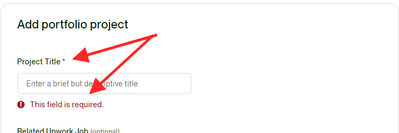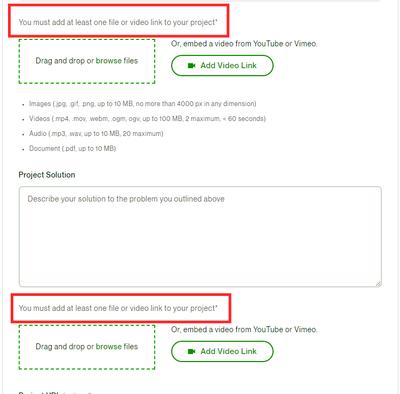- Subscribe to RSS Feed
- Mark Topic as New
- Mark Topic as Read
- Float this Topic for Current User
- Bookmark
- Subscribe
- Mute
- Printer Friendly Page
- Mark as New
- Bookmark
- Subscribe
- Mute
- Subscribe to RSS Feed
- Permalink
- Notify Moderator
Jan 3, 2024 08:01:10 AM by Jhaneen J
New Year, Same "Go to Preview" Portfolio Issue
The "Go to preview" button is greyed out. I know this is a known issue. I see it archived in the "Resolved" section of the forum for some reason. It has not been resolved, and and even moths after the originsl post, people were having the same problem. I am trying to update my portfolio with a GIF that meets the parameters. It is under 10 MB, only 103 KB. It is under 4000 px long or wide. It is titled. Everything seems to be in order. Please tell me if I've missed something, but this seems like an Upwork issue. Again.
- Mark as New
- Bookmark
- Subscribe
- Mute
- Subscribe to RSS Feed
- Permalink
- Notify Moderator
Jan 3, 2024 12:46:04 PM by Arjay M
Hi Jhaneen,
I'm sorry if you're still having difficulties adding a portfolio to your profile. Our engineers have improved the Portfolio section to clarify what fields are required.
The changes that were implemented include:
- Adding asterisks to required fields and a message on the file inputs to let freelancers know that those are required. Any required fields must be attended to in order for the preview button to work.
- Also, when it comes to a "Case study" type of portfolio, there are two fields that have to have at least one file uploaded or a video link needs to be provided.
Screenshots for reference.
Required fields.
"Case study" type.
Let us know if you're still experiencing the same issue with a screenshot of what you can see from your end; we'll look further into that for you.

- Mark as New
- Bookmark
- Subscribe
- Mute
- Subscribe to RSS Feed
- Permalink
- Notify Moderator
Jan 7, 2024 07:25:39 PM by Jhaneen J
I saw this solution before. There are no highlighted areas that I am missing. I've gone through this process plenty of times before with no issue. Upload file to my gallery, name it, go to preview, publish. Unless it's changed fairly recently, this is just the same glitch.
- Mark as New
- Bookmark
- Subscribe
- Mute
- Subscribe to RSS Feed
- Permalink
- Notify Moderator
- Mark as New
- Bookmark
- Subscribe
- Mute
- Subscribe to RSS Feed
- Permalink
- Notify Moderator
Jan 7, 2024 08:46:36 PM by Jhaneen J
Thank you, though I am not as familiar with this dashboard. If it is supposed to be under "My Requests" I see nothing pertaining to the issue I stated above.
| User | Count |
|---|---|
| 470 | |
| 366 | |
| 290 | |
| 252 | |
| 250 |