- Subscribe to RSS Feed
- Mark Topic as New
- Mark Topic as Read
- Float this Topic for Current User
- Bookmark
- Subscribe
- Mute
- Printer Friendly Page
- Mark as New
- Bookmark
- Subscribe
- Mute
- Subscribe to RSS Feed
- Permalink
- Notify Moderator
Jul 5, 2021 02:49:43 AM by Sneha S
Payment not showing up
I've worked 5 hours yesterday as a legal assistant, but I'm not able to see my payment. everything is on record. But the balance is showing 0.00$.
Please help me out
- Mark as New
- Bookmark
- Subscribe
- Mute
- Subscribe to RSS Feed
- Permalink
- Notify Moderator
Jul 5, 2021 03:10:12 AM by Javeria M
Hourly contracts may be covered by Upwork Hourly Protection. Your client is automatically invoiced and billed for the hours you log according to the weekly billing cycle.
However, if you log time over the weekly limit you and your client originally agreed to it won't be invoiced to your client, but they can see it in your Work Diary. You can negotiate a bonus payment for that time if your client agrees.
All-time logged in your Work Diary, whether tracked or added as manual time, is automatically invoiced to your client using the schedule below.
- Week 1 – You log time using the Upwork Desktop App (Time Tracker)
- Week 2 – Your time is invoiced to your client on Monday and they have until Friday to review your work
- Week 3 – Earnings become available on the following Wednesday
- Mark as New
- Bookmark
- Subscribe
- Mute
- Subscribe to RSS Feed
- Permalink
- Notify Moderator
Jul 5, 2021 03:29:36 AM Edited Jul 6, 2021 03:24:04 PM by Valeria K
Sneha S wrote:
I've worked 5 hours yesterday as a legal assistant, but I'm not able to see my payment. everything is on record. But the balance is showing 0.00$.
Please help me out
You want to familiarize yourself with how hourly contracts are processed...
Also look at your Reports Overview Page. Which tab is the payment under?
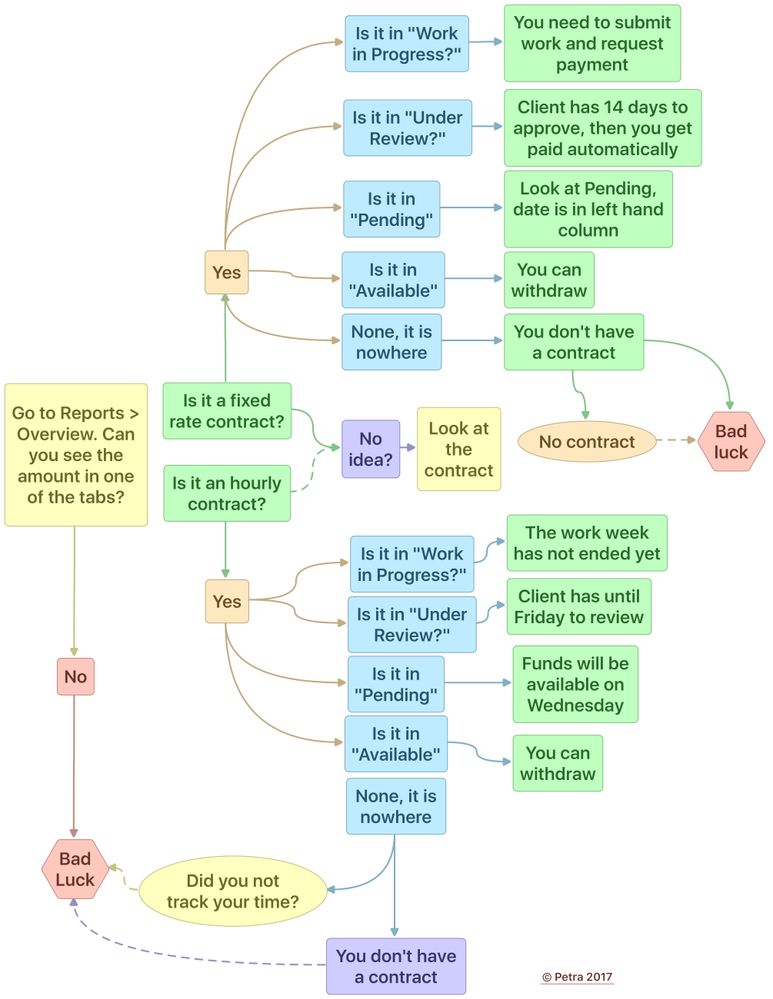
**Edited for Community Guidelines**
| User | Count |
|---|---|
| 392 | |
| 273 | |
| 271 | |
| 225 | |
| 189 |