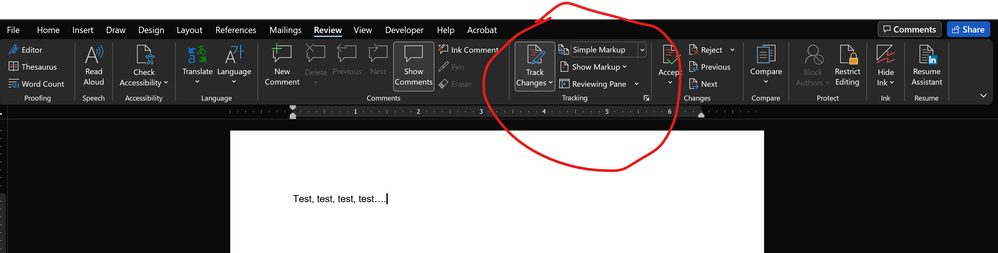- Subscribe to RSS Feed
- Mark Topic as New
- Mark Topic as Read
- Float this Topic for Current User
- Bookmark
- Subscribe
- Mute
- Printer Friendly Page
- Mark as New
- Bookmark
- Subscribe
- Mute
- Subscribe to RSS Feed
- Permalink
- Notify Moderator
Nov 22, 2021 09:07:41 PM by Robert Y
Question about MS Word tracker
I did a proofreading and editing job but the client can't see the changes I made. I activated the tracker but the changes don't show up. I did it all over again (it was only a very short job) but the problem remains. Can anyone explain the tracker to me?
- Mark as New
- Bookmark
- Subscribe
- Mute
- Subscribe to RSS Feed
- Permalink
- Notify Moderator
Nov 22, 2021 09:34:32 PM by Amanda L
Robert Y wrote:I did a proofreading and editing job but the client can't see the changes I made. I activated the tracker but the changes don't show up. I did it all over again (it was only a very short job) but the problem remains. Can anyone explain the tracker to me?
Are you asking about the "track changes" feature in MS Word or the time tracker? The client will not see changes if you are talking about the time tracker, which is just screenshots while you work.
In MS Word, when your client opens the document, are they viewing it in "Original", "No Markup", "Simple Markup" or "All Markup"?
Are they using MS Word or a different program, like an open source software? Because that also requires checking a special function to see changes that have been made using the "Track Changes" feature in MS Word.
The most likely case is that they aren't in the right viewing mode to see the changes you've made.
- Mark as New
- Bookmark
- Subscribe
- Mute
- Subscribe to RSS Feed
- Permalink
- Notify Moderator
Nov 22, 2021 09:49:18 PM by Robert Y
Amanda L wrote:
Robert Y wrote:I did a proofreading and editing job but the client can't see the changes I made. I activated the tracker but the changes don't show up. I did it all over again (it was only a very short job) but the problem remains. Can anyone explain the tracker to me?
Are you asking about the "track changes" feature in MS Word or the time tracker? The client will not see changes if you are talking about the time tracker, which is just screenshots while you work.
In MS Word, when your client opens the document, are they viewing it in "Original", "No Markup", "Simple Markup" or "All Markup"?
Are they using MS Word or a different program, like an open source software? Because that also requires checking a special function to see changes that have been made using the "Track Changes" feature in MS Word.
The most likely case is that they aren't in the right viewing mode to see the changes you've made.
Thanks for your reply. I mean the "Track changes" function in MS Word. The client does have MS Word. Do you know which mode they should be viewing it in if they want to see the changes I made?
- Mark as New
- Bookmark
- Subscribe
- Mute
- Subscribe to RSS Feed
- Permalink
- Notify Moderator
Nov 22, 2021 09:58:13 PM by Amanda L
Robert Y wrote:
Amanda L wrote:
Robert Y wrote:I did a proofreading and editing job but the client can't see the changes I made. I activated the tracker but the changes don't show up. I did it all over again (it was only a very short job) but the problem remains. Can anyone explain the tracker to me?
Are you asking about the "track changes" feature in MS Word or the time tracker? The client will not see changes if you are talking about the time tracker, which is just screenshots while you work.
In MS Word, when your client opens the document, are they viewing it in "Original", "No Markup", "Simple Markup" or "All Markup"?
Are they using MS Word or a different program, like an open source software? Because that also requires checking a special function to see changes that have been made using the "Track Changes" feature in MS Word.
The most likely case is that they aren't in the right viewing mode to see the changes you've made.
Thanks for your reply. I mean the "Track changes" function in MS Word. The client does have MS Word. Do you know which mode they should be viewing it in if they want to see the changes I made?
All markup.
- Mark as New
- Bookmark
- Subscribe
- Mute
- Subscribe to RSS Feed
- Permalink
- Notify Moderator
Nov 22, 2021 11:08:03 PM by Robert Y
Amanda L wrote:
Robert Y wrote:
Amanda L wrote:
Robert Y wrote:I did a proofreading and editing job but the client can't see the changes I made. I activated the tracker but the changes don't show up. I did it all over again (it was only a very short job) but the problem remains. Can anyone explain the tracker to me?
Are you asking about the "track changes" feature in MS Word or the time tracker? The client will not see changes if you are talking about the time tracker, which is just screenshots while you work.
In MS Word, when your client opens the document, are they viewing it in "Original", "No Markup", "Simple Markup" or "All Markup"?
Are they using MS Word or a different program, like an open source software? Because that also requires checking a special function to see changes that have been made using the "Track Changes" feature in MS Word.
The most likely case is that they aren't in the right viewing mode to see the changes you've made.
Thanks for your reply. I mean the "Track changes" function in MS Word. The client does have MS Word. Do you know which mode they should be viewing it in if they want to see the changes I made?
All markup.
Thanks.
| User | Count |
|---|---|
| 459 | |
| 364 | |
| 269 | |
| 261 | |
| 210 |