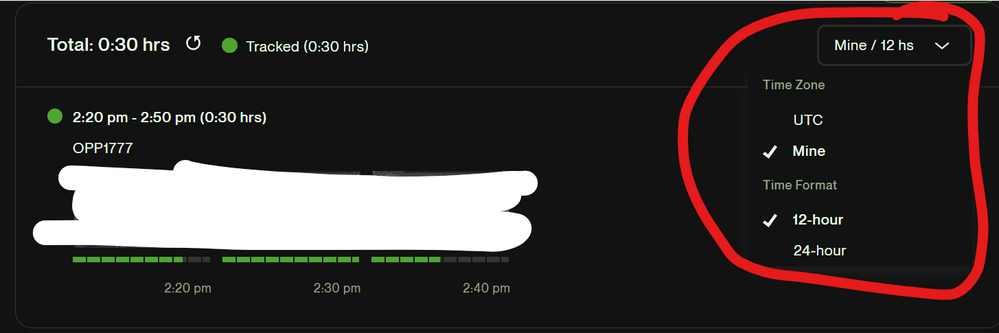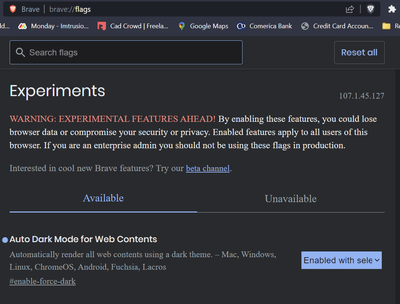- Subscribe to RSS Feed
- Mark Topic as New
- Mark Topic as Read
- Float this Topic for Current User
- Bookmark
- Subscribe
- Mute
- Printer Friendly Page
- Mark as New
- Bookmark
- Subscribe
- Mute
- Subscribe to RSS Feed
- Permalink
- Notify Moderator
Nov 15, 2022 06:57:29 PM by Leticia B
Timesheet Showing Wrong Dates
Is anyone else experiencing this issue??, my time sheet is showing the wrong dates, its supposed to be Wednesday Nov 16 and its showing as Tuesday Nov 15 and insead of showing my teamsheet Monday thru Sunday its showing as Sunday thru Saturday.
- Mark as New
- Bookmark
- Subscribe
- Mute
- Subscribe to RSS Feed
- Permalink
- Notify Moderator
Nov 15, 2022 07:04:40 PM by Jonathan L
More than likely it is your time zone display setting. The default is UTC (i.e. GMT +0). Change to your local time zone using the drop down in the browser. For me, it never sticks, so I just have to remember to swap it whenever I review my log.
- Mark as New
- Bookmark
- Subscribe
- Mute
- Subscribe to RSS Feed
- Permalink
- Notify Moderator
Nov 17, 2022 05:05:04 AM by Alex P
Dark theme looks good. Is this some Upwork setting that I've missed or some kind of browser extension?
- Mark as New
- Bookmark
- Subscribe
- Mute
- Subscribe to RSS Feed
- Permalink
- Notify Moderator
Nov 17, 2022 12:21:06 PM by Jonathan L
Browser experimental feature. It has a few downsides, like all of the "X" buttons on notifications and stuff are invisible.
- Mark as New
- Bookmark
- Subscribe
- Mute
- Subscribe to RSS Feed
- Permalink
- Notify Moderator
Nov 17, 2022 04:48:51 AM by Leticia B
Im looking at my Overview Time sheet, not sure what screen you are showing me but its not the screen Im referring too You see how today is thursday and it showing as still Wednesday, I contracted Support two weeks ago and nothing has been, I love Upwork and everything but it comes to support they suck.
- Mark as New
- Bookmark
- Subscribe
- Mute
- Subscribe to RSS Feed
- Permalink
- Notify Moderator
Nov 17, 2022 07:01:43 AM by Andrea G
Hi Leticia,
It looks like Jonathan is showing you the Work Diary and you're looking at the Reports > Overview page. Please note that the Reports page is always shown in UTC and that can't be changed. To confirm the days your hours are logged in your time zone, I recommend checking your Work Diary as Jonathan is showing here.

- Mark as New
- Bookmark
- Subscribe
- Mute
- Subscribe to RSS Feed
- Permalink
- Notify Moderator
Dec 12, 2022 09:14:49 AM by Tom O
If we could just add manual time in the work diary everything would be so much better. The Timesheet continues to be a joke and a big waste of time.
- Mark as New
- Bookmark
- Subscribe
- Mute
- Subscribe to RSS Feed
- Permalink
- Notify Moderator
Dec 5, 2022 04:11:48 AM by MALCOLM H
Yeah, it did the same thing to me, Leticia. I put Friday; it showed up on Thursday. It probably is the time zone difference, I'll try it next time.
- Mark as New
- Bookmark
- Subscribe
- Mute
- Subscribe to RSS Feed
- Permalink
- Notify Moderator
Nov 17, 2022 07:05:41 AM by CJ A
Yes. I am having the same problem with Overview showing work on the WRONG day. 8 hours worked on Wednesday is showing all 8 hours on Tuesday. No. It has not 'always' been like that. I noticed the problem THIS week and had to open a ticket last night, which I suspect they'll do nothing with. "UTC" does not explain why the entire 8 hours is showing on the wrong day, since I am in EST, with is UTC -5 hours. That's a 5 hour difference, not a full 24 hours difference. It was not doing this last week or in any other previous weeks that I remember. It started this week. Somebody broke something. It's a bug. Period. Please fix it.
- Mark as New
- Bookmark
- Subscribe
- Mute
- Subscribe to RSS Feed
- Permalink
- Notify Moderator
Dec 5, 2022 03:18:17 AM Edited Dec 5, 2022 03:29:50 AM by Tom O
I have been seeing an issue that when you review Monday UTC it opens up Tuesday UTC in the time sheet. Same for any day, it opens the next day. The issue is that it is impossible to review any Sunday timesheet from the Timesheet UI. I would be happy to share a screen recording of this issue with Upwork staff. The new Tminesheet continues to be a problem.
- Mark as New
- Bookmark
- Subscribe
- Mute
- Subscribe to RSS Feed
- Permalink
- Notify Moderator
Dec 12, 2022 03:58:41 AM by Tom O
I started an actual support ticket a week ago and I was told a few hours ago that the issue was reproduced and then it was fixed. It is not fixed. I sent in more info on the issue still being there and I was then told it was isolated to only me. If that was true, how did support reproduce and fix the problem. How can they say that when I summitted a link to this thread. Upwork support seems to have no clue what is going on.
- Mark as New
- Bookmark
- Subscribe
- Mute
- Subscribe to RSS Feed
- Permalink
- Notify Moderator
Dec 12, 2022 04:04:57 AM by Tom O
As a side note, my support ticket is filed under "Work Diary" even thought it no longer exists. Zero consistency seems to be the normal thing.
- Mark as New
- Bookmark
- Subscribe
- Mute
- Subscribe to RSS Feed
- Permalink
- Notify Moderator
Dec 13, 2022 05:54:28 AM by Martin P
Its not isolated only to you, Im having the same issue for about two weeks, in the timesheet, when clicking on the "weekly" section, it shows the previous date. I was suggested by support to change the timezone which of course had no effect.
| User | Count |
|---|---|
| 476 | |
| 359 | |
| 292 | |
| 280 | |
| 244 |