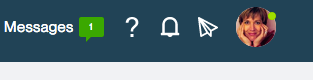- Subscribe to RSS Feed
- Mark Topic as New
- Mark Topic as Read
- Float this Topic for Current User
- Bookmark
- Subscribe
- Mute
- Printer Friendly Page
- Mark as New
- Bookmark
- Subscribe
- Mute
- Subscribe to RSS Feed
- Permalink
- Notify Moderator
May 18, 2021 06:33:36 AM by Kelly E
Upwork Community could really benefit from a "Suggestion Box" category...
... which is Suggestion #1... 🙂 It would be a lot easier to see if suggestions had already been made, and simply Kudo those, if they were happily corralled in their own category. It would also be easier to be seen as making suggestions and not looking for answers, if a post weren't grouped among people who really do have answerable (or unanswerable!) questions.
Other suggestions, little things that I notice and never find a moment to say—from a longtime independent UX professional, sometimes Upworker. Take 'em or leave 'em, not really meaning to start an argument—but I do believe a little more intuitiveness in site design is always a good thing:
—"Profile" and "My Stats" should* be under my profile pic, not under "Find Work."
—"Get Paid" should be a dropdown menu item under "My Jobs," not something one must find through a roundabout route under Reports. For frequently-used/ frequently-searched menu items, they should be as close to top-level as is practical.
—When I get a notification from Upwork (like Job Has Been Closed), I get a dot on my face and a dot on the Notifs bell. Why both? Not both, please.
—The AI for Best Matches must be... minimal? Though I close each job which isn't a good match with a pertinent reason such as "Doesn't Match Skills" (when I am in that menu and in any others), new jobs which have all the same keywords (like "Male" for a Voice Acting job, when I'm not... or "in Arabic," etc.) are back again the next day, as Best Matches for me. If that sidebar item were really "Best Matches," wouldn't it be learning... something...? There's already the firehose option, "My Feed," and the semi-firehose option, "U.S. Only" (for those of us in the U.S.). If "Best Matches" isn't really better, then what is it?
—And speaking of Best Matches, why have that menu item AND "Recommended"? Are they really both necessary?
—It would be nice, when I am looking in a custom search I saved, to have under the three dots the option to EDIT the Search, not just the option to DELETE ("Remove") it. I have learned not to name them something custom, because later (unless I'm missing a trick) I can't even tell what the search was—so I can't just delete it, redo it, and add or remove one parameter (an awkward workaround for the ability to edit)... since if I name it something tidy, I don't know what the parameters were!
*"Should" is all IMHO, of course. Which is why they'd be great in a "Suggestion Box" category on the forums...
I've got some other Suggestion Box thoughts but they lend themselves to a separate post and I've yakked enough for the moment, so that's for another day.
- Mark as New
- Bookmark
- Subscribe
- Mute
- Subscribe to RSS Feed
- Permalink
- Notify Moderator
May 18, 2021 12:05:30 PM by Hannah S
Hi Kelly, I'm a product manager on the Upwork team that works on improving the experience of browsing jobs. Thank you for your feedback and I'm so happy you shared your thoughts. We have heard suggestions like these before and consider them in the work we are doing. We are currently working on streamlining the feeds on Find Work Home and improving the relevance of jobs, specifically for language sensitive categories such as Voice Talent and Translation. So your feedback is very relevant! I'll reach out to see if you'd be interested in a live chat.
- Mark as New
- Bookmark
- Subscribe
- Mute
- Subscribe to RSS Feed
- Permalink
- Notify Moderator
May 18, 2021 01:54:38 PM by Valeria K
Hi Kelly,
Hannah's field of expertise is Job Search and Feed and has addressed your observations in that area. I'd like to also note that I'll be sharing your feedback about the positions of Get Paid menu and My Stats in the navigation with the appropriate team.
I'd also like to clarify that the green dot next to the bell notification means there is a new notification while the green dot next to your picture in the upper right corner means that you have unread messages in one of your account's contexts.

- Mark as New
- Bookmark
- Subscribe
- Mute
- Subscribe to RSS Feed
- Permalink
- Notify Moderator
Jun 3, 2021 12:57:36 PM Edited Jun 3, 2021 12:59:04 PM by Kelly E
Valeria—Sorry to be so late in responding. This screenshot shows one example, which happened today and reminded me of the weirdness—but I'm pretty sure it happens in other situations as I described above as well. If I remember I'll come back and edit when I see others. There is only one message, nothing else, yet I've got a Message notif and a dot on my face. Makes it look like there's two things going on. (and by the way if I click on my face, I can see a "1' notif, but you *can't* click it to go there. So even more unusable).
| User | Count |
|---|---|
| 404 | |
| 293 | |
| 278 | |
| 178 | |
| 173 |