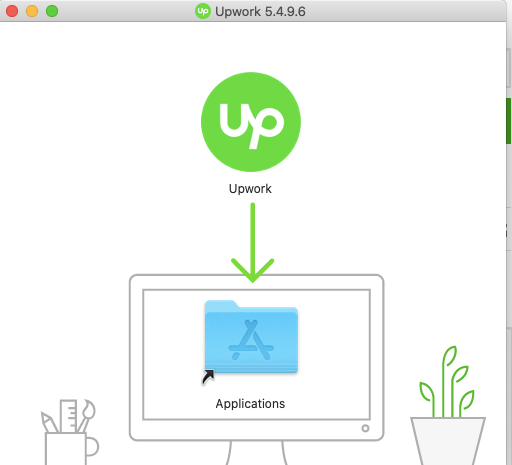- Subscribe to RSS Feed
- Mark Topic as New
- Mark Topic as Read
- Float this Topic for Current User
- Bookmark
- Subscribe
- Mute
- Printer Friendly Page
- Mark as New
- Bookmark
- Subscribe
- Mute
- Subscribe to RSS Feed
- Permalink
- Notify Moderator
Mar 1, 2020 05:04:00 AM by Chris G
Upwork Desktop App not loading on Mac
Hi
I am currently unable to fully open the Upwork desktop app. When I launch the app I see the initial splash screen (with version number etc) and then I get to four more screens I can scroll through (essentially "how to use this app"), and then I get nothing.
Normally it would take me to instant messenger and time logger.
I have restarted & shutdown my computer. I have uninstalled and reinstalled the app. Still nothing.
It works fine on another person's computer but not mine for some reason. It has been working absolutely fine for the last few weeks and I'm not aware of any changes that might have affected it - just stopped loading when I went to use it today.
Any suggestions?
 Community Manager
Community Manager
- Mark as New
- Bookmark
- Subscribe
- Mute
- Subscribe to RSS Feed
- Permalink
- Notify Moderator
Mar 1, 2020 05:47:21 AM by Aleksandar D
Hi Chris,
Could you please try Troubleshooting tips shared in this help article? If the issue persists, please report it following ''How do I report a problem?'' section of the previously shared Troubleshooting guide, and our team will assist you directly.
Thank you.

- Mark as New
- Bookmark
- Subscribe
- Mute
- Subscribe to RSS Feed
- Permalink
- Notify Moderator
Dec 14, 2020 05:39:16 AM by Zwhynny A
Hi,
Mine is kind of the same. It will download but only shows me an image that says i should go to the applications folder. So I did but then it doesnt do anything.
I have attached the screenshot of what happens after I download it.
 Retired Team Member
Retired Team Member
- Mark as New
- Bookmark
- Subscribe
- Mute
- Subscribe to RSS Feed
- Permalink
- Notify Moderator
Dec 14, 2020 05:50:08 AM by Goran V
Hi Zwhynny,
One of our team members will reach out to you via ticket as soon as possible and assist you further with the Desktop app. Thank you.

- Mark as New
- Bookmark
- Subscribe
- Mute
- Subscribe to RSS Feed
- Permalink
- Notify Moderator
Dec 14, 2020 07:14:27 AM by Zwhynny A
Thanks! Where should I expect the response? Here or from my email? Thank you again!
 Community Manager
Community Manager
- Mark as New
- Bookmark
- Subscribe
- Mute
- Subscribe to RSS Feed
- Permalink
- Notify Moderator
- Mark as New
- Bookmark
- Subscribe
- Mute
- Subscribe to RSS Feed
- Permalink
- Notify Moderator
Oct 20, 2021 10:48:05 AM by Megan K
I am having this same issue. Can someone reach out to help me get this resolved?
Thanks!
Megan
 Community Manager
Community Manager
- Mark as New
- Bookmark
- Subscribe
- Mute
- Subscribe to RSS Feed
- Permalink
- Notify Moderator
Oct 20, 2021 12:34:11 PM by Bojan S
Hi Megan,
Could you, please refer to this help article for troubleshooting tips and let us know if you still experience issues after applying them?
Thank you!

- Mark as New
- Bookmark
- Subscribe
- Mute
- Subscribe to RSS Feed
- Permalink
- Notify Moderator
Apr 4, 2023 12:56:35 AM by Ayodele O
Hi, I'm currently having the same issue. dowloaded the upwork timer on my mac but it is showing as a picture
 Retired Team Member
Retired Team Member
- Mark as New
- Bookmark
- Subscribe
- Mute
- Subscribe to RSS Feed
- Permalink
- Notify Moderator
Apr 4, 2023 06:54:44 AM by Annie Jane B
Hi Ayodele,
Thank you for reaching out. Could you please try reinstalling the desktop by following the steps listed here? Let us know if the issue persists.
~ AJ

- Mark as New
- Bookmark
- Subscribe
- Mute
- Subscribe to RSS Feed
- Permalink
- Notify Moderator
Feb 7, 2022 09:43:08 AM by Patrisha Marie C
Hi Zwhynny, how did you make it work? I am having the same issue right now..
 Community Manager
Community Manager
- Mark as New
- Bookmark
- Subscribe
- Mute
- Subscribe to RSS Feed
- Permalink
- Notify Moderator
Feb 7, 2022 12:14:20 PM by Bojan S
Hi Patrisha Marie,
Could you, please refer to this help article for troubleshooting tips and let us know if you still experience issues after applying them? Please try performing steps from the "How to completely delete the Upwork Desktop App's cache" section.
Thank you!

- Mark as New
- Bookmark
- Subscribe
- Mute
- Subscribe to RSS Feed
- Permalink
- Notify Moderator
Feb 7, 2022 07:14:40 PM by Oliver Louis L
Hi Bojan,
My upwork tracker wont work. Tried all the troubleshooting steps as per upwork FAQS but still cant log in. I even updated my OS to Monterey 12.2 but still wont work. Pls check on this. I was not able to track and work for a day already.
I just keep clicking on next as per my screenshot but it wont take me to the log in tab.
 Retired Team Member
Retired Team Member
- Mark as New
- Bookmark
- Subscribe
- Mute
- Subscribe to RSS Feed
- Permalink
- Notify Moderator
Feb 7, 2022 09:21:07 PM by Pradeep H
Hi Oliver,
Thank you for your message. Could you please continue clicking 'Next' on the pop-up window seen in the screenshot? If you still do not see the time tracker, please right-click on the Upwork Desktop App on your taskbar and depending on your OS, you should have an option to click 'Upwork' or 'Open time tracker' as seen here. Feel free to message us if problems persist.
Thank you
Pradeep

- Mark as New
- Bookmark
- Subscribe
- Mute
- Subscribe to RSS Feed
- Permalink
- Notify Moderator
Nov 8, 2022 07:37:25 PM by Bjorn K
I have the same issue. No issue with download but the app does not open at all. Initial screen is loading then nothing. Please assist this is really bad.
- Mark as New
- Bookmark
- Subscribe
- Mute
- Subscribe to RSS Feed
- Permalink
- Notify Moderator
Nov 7, 2022 04:32:21 PM by Shiva A
Hi Bojan,
I am having the same issue as Zwhynny A., explained above.
I have a Macbook. The download of the desktop app was successful. I followed the steps as they were explained on this page : https://support.upwork.com/hc/en-us/articles/211064088-Install-the-Desktop-App
But when I click on the app nothing happens. As if it is an image. It is not clickable.
I have to start working ASAP, because I have got an hourly job & started the contract today.
Please help me resolve this immediately.
I wanted to email the support, but I know it will be late until they respond.
Thank you in advance for your help!
Shiva
 Retired Team Member
Retired Team Member
- Mark as New
- Bookmark
- Subscribe
- Mute
- Subscribe to RSS Feed
- Permalink
- Notify Moderator
- Mark as New
- Bookmark
- Subscribe
- Mute
- Subscribe to RSS Feed
- Permalink
- Notify Moderator
Nov 7, 2022 06:59:09 PM by Shiva A
Hi Arjay,
Thank you for your help!
Sure, I look forward to their response.
Regards,
Shiva
- Mark as New
- Bookmark
- Subscribe
- Mute
- Subscribe to RSS Feed
- Permalink
- Notify Moderator
Feb 19, 2024 01:37:16 AM by Sabbir A
I'm facing the same issue,
It will download but only shows me an image that says i should go to the applications folder. So I did but then it doesnt do anything.
I have attached the screenshot of what happens after I download it.
- Mark as New
- Bookmark
- Subscribe
- Mute
- Subscribe to RSS Feed
- Permalink
- Notify Moderator
Mar 28, 2020 07:34:34 PM by roshni k
Hey!
I am facing the exact same issue and was looking for a solutions.. Anyone found it? It started happenning suddenly on my Mac.
I am on OS Catiliana.
 Community Manager
Community Manager
- Mark as New
- Bookmark
- Subscribe
- Mute
- Subscribe to RSS Feed
- Permalink
- Notify Moderator
Mar 28, 2020 09:50:32 PM by Aleksandar D
Hi Roshni,
Thanks for reaching out to us. I shared your issue with the rest of our team and one of our agents will reach out to you directly via a support ticket to assist you further.
Thank you.

- Mark as New
- Bookmark
- Subscribe
- Mute
- Subscribe to RSS Feed
- Permalink
- Notify Moderator
Mar 30, 2020 12:59:30 PM by Attila S
Hi There!
I am facing the exact same issue, could you help me to solve this problem?
regards
Attila
 Community Manager
Community Manager
- Mark as New
- Bookmark
- Subscribe
- Mute
- Subscribe to RSS Feed
- Permalink
- Notify Moderator
Mar 30, 2020 01:47:40 PM by Aleksandar D
Hi Attila,
Thanks for reaching out to us. One of our team members will reach out to you directly via a support ticket to assist you further.
Thank you.

- Mark as New
- Bookmark
- Subscribe
- Mute
- Subscribe to RSS Feed
- Permalink
- Notify Moderator
Mar 31, 2020 06:49:16 AM by Attila S
Hi There!
From yesterday I couldn't use the mac desktop app. There is an open ticket for that but I didn't get any answer after the first "provide some logs request".
https://community.upwork.com/t5/Freelancers/Upwork-Desktop-App-not-loading-on-Mac/m-p/721190#M439274
It's very annoying, I can't work because of this 😞
 Retired Team Member
Retired Team Member
- Mark as New
- Bookmark
- Subscribe
- Mute
- Subscribe to RSS Feed
- Permalink
- Notify Moderator
Mar 31, 2020 06:52:13 AM by Goran V
Hi Attila,
I understand your frustration with this and would like to confirm that our engineering team is working on resolving this as soon as possible.
One of our team members will update your ticket as soon as possible and assist you further. Thank you.