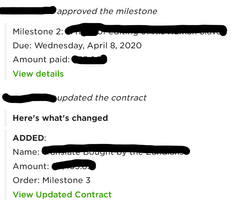- Subscribe to RSS Feed
- Mark Topic as New
- Mark Topic as Read
- Float this Topic for Current User
- Bookmark
- Subscribe
- Mute
- Printer Friendly Page
- Mark as New
- Bookmark
- Subscribe
- Mute
- Subscribe to RSS Feed
- Permalink
- Notify Moderator
May 18, 2020 06:09:04 AM by Eric B
Where is the "due date"? I can't see it.
Hi,
I have a contract I accepted a week ago, last monday and I think the due date is today but I don't remember it very well so I'm trying to check what that due date is. I can't find it anywhere.
Can someone tell me where it is?
I tell you what I do:
- in the message board, I click on the offer I accepted, Since it's an offer, I'm not sure there is a due date so I go to "view contract".
- once there, there are 3 sections/tabs: "milestones & earnings", "messages & files", "terms & settings"
- I go to "terms & settings" since it seems to be the most logical place to get the due date I'm looking for. I see the "start date" but still not due date.
What am I missing?
- Mark as New
- Bookmark
- Subscribe
- Mute
- Subscribe to RSS Feed
- Permalink
- Notify Moderator
May 18, 2020 06:25:37 AM by Phyllis G
In your My Jobs list, any fixed-rate project will display the next milestone's due date in the Awaiting Milestones column. You can also check with your client: "Hi, just double-checking which date we agreed on for the next submission."
- Mark as New
- Bookmark
- Subscribe
- Mute
- Subscribe to RSS Feed
- Permalink
- Notify Moderator
May 18, 2020 07:19:18 AM by Eric B
Phyllis G wrote:In your My Jobs list, any fixed-rate project will display the next milestone's due date in the Awaiting Milestones column. You can also check with your client: "Hi, just double-checking which date we agreed on for the next submission."
Thanks, Phyllis.
Asking the client doesn't seem really professional to tell you the truth, it's like: I have no idea, can you help me with that?
The project I'm talking about iis a fixed price project and it's not in the "awaiting milestone" state but in the "active milestone" state. I still don't see where it is. Could you show me with a screenshot?
Another question: due date until midnight client time, right?
- Mark as New
- Bookmark
- Subscribe
- Mute
- Subscribe to RSS Feed
- Permalink
- Notify Moderator
May 18, 2020 07:35:21 AM by Petra R
Clients can set up milestones without a due date. (It is optional)
The due date is what you and the client agreed on, the date on the milestone, if there is one, is meaningless.
If you can't see a date, the client likely didn't set one.
The time (again) is what you and the client agreed upon. There is no such thing as a set time a deadline expires.
- Mark as New
- Bookmark
- Subscribe
- Mute
- Subscribe to RSS Feed
- Permalink
- Notify Moderator
May 18, 2020 11:04:00 AM by Eric B
Petra R wrote:Clients can set up milestones without a due date. (It is optional)
The due date is what you and the client agreed on, the date on the milestone, if there is one, is meaningless.
If you can't see a date, the client likely didn't set one.
The time (again) is what you and the client agreed upon. There is no such thing as a set time a deadline expires.
I didn''t know that, Thank you!
- Mark as New
- Bookmark
- Subscribe
- Mute
- Subscribe to RSS Feed
- Permalink
- Notify Moderator
May 18, 2020 07:41:35 AM by Jennifer R
Eric B wrote:
Phyllis G wrote:In your My Jobs list, any fixed-rate project will display the next milestone's due date in the Awaiting Milestones column. You can also check with your client: "Hi, just double-checking which date we agreed on for the next submission."
Thanks, Phyllis.
Asking the client doesn't seem really professional to tell you the truth, it's like: I have no idea, can you help me with that?
The project I'm talking about iis a fixed price project and it's not in the "awaiting milestone" state but in the "active milestone" state. I still don't see where it is. Could you show me with a screenshot?
Another question: due date until midnight client time, right?
You can see it in your messages, but I guess there can be milestones without due date as well.
If the client says he wants it by noon it is noon. The client gets to decide and I personally think it better to tell a client that you deliver later in the evening than just keep quiet and have him wonder what is going on.
The due date is just something between you can the client and even though you might miss a deadline you can still get 5* if the client is fine with the delay.
- Mark as New
- Bookmark
- Subscribe
- Mute
- Subscribe to RSS Feed
- Permalink
- Notify Moderator
May 18, 2020 11:07:55 AM by Eric B
Jennifer R wrote:
Eric B wrote:
Phyllis G wrote:In your My Jobs list, any fixed-rate project will display the next milestone's due date in the Awaiting Milestones column. You can also check with your client: "Hi, just double-checking which date we agreed on for the next submission."
Thanks, Phyllis.
Asking the client doesn't seem really professional to tell you the truth, it's like: I have no idea, can you help me with that?
The project I'm talking about iis a fixed price project and it's not in the "awaiting milestone" state but in the "active milestone" state. I still don't see where it is. Could you show me with a screenshot?
Another question: due date until midnight client time, right?
You can see it in your messages, but I guess there can be milestones without due date as well.
If the client says he wants it by noon it is noon. The client gets to decide and I personally think it better to tell a client that you deliver later in the evening than just keep quiet and have him wonder what is going on.
The due date is just something between you can the client and even though you might miss a deadline you can still get 5* if the client is fine with the delay.
Thank you, Jennifer.
I think there is no due date in my case.
- Mark as New
- Bookmark
- Subscribe
- Mute
- Subscribe to RSS Feed
- Permalink
- Notify Moderator
May 18, 2020 07:56:36 AM by Phyllis G
Eric B wrote:
Phyllis G wrote:In your My Jobs list, any fixed-rate project will display the next milestone's due date in the Awaiting Milestones column. You can also check with your client: "Hi, just double-checking which date we agreed on for the next submission."
Thanks, Phyllis.
Asking the client doesn't seem really professional to tell you the truth, it's like: I have no idea, can you help me with that?
The project I'm talking about iis a fixed price project and it's not in the "awaiting milestone" state but in the "active milestone" state. I still don't see where it is. Could you show me with a screenshot?
Another question: due date until midnight client time, right?
The least professional thing you can do is choose not to touch base with the client when you are unsure of their expectations regarding anything including a due date. Everybody has a brain fart now and then. Any time you realize you either neglected to clarify something or neglected to write down what you did clarify, the best thing to do is own up and get it straight. Professional, mature clients don't play "gotcha!" with that kind of situation, they appreciate your willingness to risk a little embarrassment to ensure their project doesn't hit a bump.
- Mark as New
- Bookmark
- Subscribe
- Mute
- Subscribe to RSS Feed
- Permalink
- Notify Moderator
May 18, 2020 11:11:31 AM by Eric B
Phyllis G wrote:
Eric B wrote:
Phyllis G wrote:In your My Jobs list, any fixed-rate project will display the next milestone's due date in the Awaiting Milestones column. You can also check with your client: "Hi, just double-checking which date we agreed on for the next submission."
Thanks, Phyllis.
Asking the client doesn't seem really professional to tell you the truth, it's like: I have no idea, can you help me with that?
The project I'm talking about iis a fixed price project and it's not in the "awaiting milestone" state but in the "active milestone" state. I still don't see where it is. Could you show me with a screenshot?
Another question: due date until midnight client time, right?
The least professional thing you can do is choose not to touch base with the client when you are unsure of their expectations regarding anything including a due date. Everybody has a brain fart now and then. Any time you realize you either neglected to clarify something or neglected to write down what you did clarify, the best thing to do is own up and get it straight. Professional, mature clients don't play "gotcha!" with that kind of situation, they appreciate your willingness to risk a little embarrassment to ensure their project doesn't hit a bump.
You're absolutely right!
Nevertheless, It's not easy to know the kind of client you're dealing with when it's their first contract on upwork as this is the case in that particular case.
| User | Count |
|---|---|
| 392 | |
| 273 | |
| 271 | |
| 225 | |
| 189 |