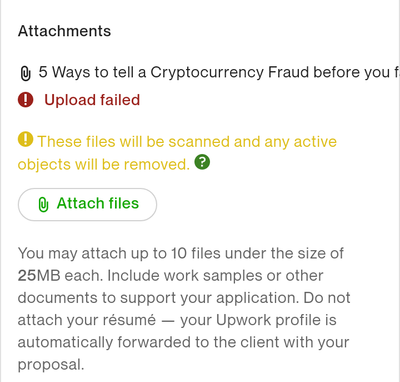- Subscribe to RSS Feed
- Mark Topic as New
- Mark Topic as Read
- Float this Topic for Current User
- Bookmark
- Subscribe
- Mute
- Printer Friendly Page
- Mark as New
- Bookmark
- Subscribe
- Mute
- Subscribe to RSS Feed
- Permalink
- Notify Moderator
Jun 14, 2022 01:00:37 AM by Emmanuel A
Can't Upload my samples in a proposal
Hello, I am new to for about two to three months. During my early days on Upwork things were going smoothly. Until now I can't upload my samples in a proposal to my potential clients. It's always telling me "Upload Failed". Both in the app and in the web version of this platform. Please can anyone help me with this. It's a pain in the ass.
Solved! Go to Solution.
- Mark as New
- Bookmark
- Subscribe
- Mute
- Subscribe to RSS Feed
- Permalink
- Notify Moderator
Jun 14, 2022 11:07:44 AM by Jim H
Hi Emmanuel,
There's an easy fix for this: upload your samples to your own personal Google Drive folder, then include Share links to each sample piece in your job proposal.
Clients actually prefer this anyway, because it means they don't have to download any files. They can just view your sample and decide whether they like it or not.
To create your share link, click on File > Share > Share with others — then make sure you change the permissions to "Anyone with the link can view".
Hope this helps!
Jim
P.S: I got this tip from The Gig, a free daily newsletter for digital freelancers.
- Mark as New
- Bookmark
- Subscribe
- Mute
- Subscribe to RSS Feed
- Permalink
- Notify Moderator
Jun 14, 2022 10:39:35 AM by Annie Jane B
Hi Emmanuel,
Thank you for reaching out to us. I shared your report with our team and one of our agents will reach out to you via a support ticket to assist you further. You can access your support tickets here.
~ AJ

- Mark as New
- Bookmark
- Subscribe
- Mute
- Subscribe to RSS Feed
- Permalink
- Notify Moderator
Jun 22, 2022 02:17:32 AM by Oluwafemi O
I have been facing the same issue for the past week. Every time I tried to upload a file, I get an "upload failed" response. Can you please help with this? Thank you.
- Mark as New
- Bookmark
- Subscribe
- Mute
- Subscribe to RSS Feed
- Permalink
- Notify Moderator
Jun 22, 2022 05:55:27 AM by Annie Jane B
Hi Oluwafemi,
Thank you for reaching out to us. I shared your report with our team and one of our agents will reach out to you via a support ticket to assist you further. You can access your support tickets here.
~ AJ

- Mark as New
- Bookmark
- Subscribe
- Mute
- Subscribe to RSS Feed
- Permalink
- Notify Moderator
Jun 14, 2022 11:07:44 AM by Jim H
Hi Emmanuel,
There's an easy fix for this: upload your samples to your own personal Google Drive folder, then include Share links to each sample piece in your job proposal.
Clients actually prefer this anyway, because it means they don't have to download any files. They can just view your sample and decide whether they like it or not.
To create your share link, click on File > Share > Share with others — then make sure you change the permissions to "Anyone with the link can view".
Hope this helps!
Jim
P.S: I got this tip from The Gig, a free daily newsletter for digital freelancers.
- Mark as New
- Bookmark
- Subscribe
- Mute
- Subscribe to RSS Feed
- Permalink
- Notify Moderator
- Mark as New
- Bookmark
- Subscribe
- Mute
- Subscribe to RSS Feed
- Permalink
- Notify Moderator
Jun 29, 2022 04:10:37 AM by Oluwafemi I
Hi,
Please I'm also going through the same issue. I need help.
- Mark as New
- Bookmark
- Subscribe
- Mute
- Subscribe to RSS Feed
- Permalink
- Notify Moderator
Oct 29, 2022 12:21:03 AM by Mr S
Oluwafemi I wrote:Hi,
Please I'm also going through the same issue. I need help.
Oluwafemi I wrote:Hi,
Please I'm also going through the same issue. I need help.