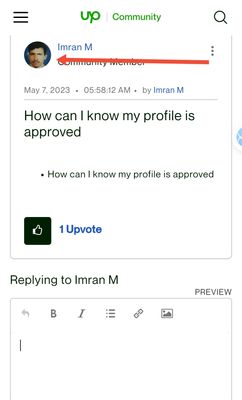- Subscribe to RSS Feed
- Mark Topic as New
- Mark Topic as Read
- Float this Topic for Current User
- Bookmark
- Subscribe
- Mute
- Printer Friendly Page
- Mark as New
- Bookmark
- Subscribe
- Mute
- Subscribe to RSS Feed
- Permalink
- Notify Moderator
Aug 3, 2020 10:02:59 AM Edited Dec 20, 2021 12:24:40 PM by Andrea G
How can I know that my profile is approved?
How do I check if my profile is approved? Thank you
Solved! Go to Solution.
- Mark as New
- Bookmark
- Subscribe
- Mute
- Subscribe to RSS Feed
- Permalink
- Notify Moderator
Aug 3, 2020 10:25:36 AM Edited May 8, 2024 08:36:26 AM by Luiggi R
Hi Dee Ann Jo,
Thank you for your message and welcome to Upwork! I'm happy to report that your profile has been approved. You can check this on your end by trying to submit a proposal. If you’re able to submit proposals, it means your profile was approved!
Here are some resources I compiled to help you get started on Upwork; I suggest you review each of them carefully:
9 Tips to Help You Create a Freelancer Profile That Stands Out
Upwork Profiles: Why a Great Title and Overview Can Make a Difference
Sample Profiles and Best Practices
How to Create a Proposal That Wins Jobs
How to Write Proposals: Proven Advice From Freelancers on Upwork
Tips to Avoid Questionable Jobs
Update:
Cheers,
Mike
- Mark as New
- Bookmark
- Subscribe
- Mute
- Subscribe to RSS Feed
- Permalink
- Notify Moderator
Feb 26, 2023 03:18:42 PM by Annie Jane B
Hi Sreerag,
I'm not able to replicate the issue you're having. Have you tried clearing your browser’s cookies or using a different browser? If the issue still persists, could you please share the following information so that we can forward it to our team to be investigated further?
- Browser/s used
- Browser version
- Machine’s OS
- Machine’s OS version
- Screengrab of the issue
- Additional details that may help us/the team investigate your concern better
~ AJ

- Mark as New
- Bookmark
- Subscribe
- Mute
- Subscribe to RSS Feed
- Permalink
- Notify Moderator
Feb 25, 2023 06:22:54 AM by Sreerag M
It has been some months since I joined the platform. It still shows profile under review. I don't know what's wrong. Some guidance will be really helpful.
- Mark as New
- Bookmark
- Subscribe
- Mute
- Subscribe to RSS Feed
- Permalink
- Notify Moderator
Feb 25, 2023 08:12:01 AM by Annie Jane B
- How to create your profile
- Finding work
- Profile Title & Overview
- Building Your Portfolio
- Submitting Proposals
~ AJ

- Mark as New
- Bookmark
- Subscribe
- Mute
- Subscribe to RSS Feed
- Permalink
- Notify Moderator
Feb 26, 2023 06:11:50 AM Edited Feb 26, 2023 06:13:24 AM by Sreerag M
Hi Moderator Annie Jane B - . I am not able to send any proposals. The message says,
Your profile is being reviewed. It must be approved before you can submit a proposal.
This has been the case for some months now.
- Mark as New
- Bookmark
- Subscribe
- Mute
- Subscribe to RSS Feed
- Permalink
- Notify Moderator
Jan 25, 2023 10:41:16 AM by Jaymarc R
Hello im jaymarc
Can i ask why my profile in upwork is under review right now as a freelancer any one can help me?
- Mark as New
- Bookmark
- Subscribe
- Mute
- Subscribe to RSS Feed
- Permalink
- Notify Moderator
Feb 28, 2023 11:09:50 AM by Luiggi R
Hello Jaymarc,
- How to create your profile
- Finding work
- Profile Title & Overview
- Building Your Portfolio
- Submitting Proposals

- Mark as New
- Bookmark
- Subscribe
- Mute
- Subscribe to RSS Feed
- Permalink
- Notify Moderator
- Mark as New
- Bookmark
- Subscribe
- Mute
- Subscribe to RSS Feed
- Permalink
- Notify Moderator
- Mark as New
- Bookmark
- Subscribe
- Mute
- Subscribe to RSS Feed
- Permalink
- Notify Moderator
Mar 2, 2023 11:05:37 PM Edited Mar 2, 2023 11:06:13 PM by Pradeep H
Hi Byron,
- How to create your profile
- Finding work
- Profile Title & Overview
- Building Your Portfolio
- Submitting Proposals

- Mark as New
- Bookmark
- Subscribe
- Mute
- Subscribe to RSS Feed
- Permalink
- Notify Moderator
- Mark as New
- Bookmark
- Subscribe
- Mute
- Subscribe to RSS Feed
- Permalink
- Notify Moderator
Mar 11, 2023 10:00:28 AM by Annie Jane B
Hi Mikhail,
Thank you for reaching out to us. Our verification team will give instructions on how you can verify your account. Unless video call is required, you can complete the verification based on the instructions given to you.
~ AJ

- Mark as New
- Bookmark
- Subscribe
- Mute
- Subscribe to RSS Feed
- Permalink
- Notify Moderator
Mar 11, 2023 01:13:27 PM Edited Mar 11, 2023 02:28:02 PM by Luiggi R
I'm a newbie. Access was denied whenever I tried to view a job though I have been admitted. I'm in Vietnam. Plz help. Whether I need to change the location?
**Edited for Community Guidelines**
- Mark as New
- Bookmark
- Subscribe
- Mute
- Subscribe to RSS Feed
- Permalink
- Notify Moderator
Mar 11, 2023 02:28:22 PM by Luiggi R
Hello Trang,
Thank you for reaching out. I can see that you've already raised a support ticket regarding your concern. You can access your support tickets here. Note that support requests are responded to in the order they are received. Kindly allow 24-48 hours for the team to follow up with you and assist you further.

- Mark as New
- Bookmark
- Subscribe
- Mute
- Subscribe to RSS Feed
- Permalink
- Notify Moderator
Mar 19, 2023 09:29:13 AM by Vyom S
Hello, I created my profile last weekend and I was expecting an email regarding the approval of my profile but didn't receive any. So, how can I check if my profile has been approved or not as a freelancer?
- Mark as New
- Bookmark
- Subscribe
- Mute
- Subscribe to RSS Feed
- Permalink
- Notify Moderator
Mar 19, 2023 10:00:09 AM by Abu Ansarul M
To check if your Upwork freelancer profile has been approved, you can follow these steps:
- Log in to your Upwork account.
- Click on your profile picture at the top right corner of the screen.
- Select "Find Work" from the dropdown menu.
- Look for a notification at the top of the page that indicates the status of your profile. If your profile is approved, it will say "Congratulations! Your profile has been approved."
- Alternatively, you can click on "Create a Profile" in the "Find Work" section and check if you can access and edit your profile information. If you can, your profile has likely been approved.
If you are still unsure about the status of your profile, you can reach out to Upwork customer support for assistance. Keep in mind that it can take a few days for Upwork to review and approve new freelancer profiles, so be patient if you don't receive an immediate response.
- Mark as New
- Bookmark
- Subscribe
- Mute
- Subscribe to RSS Feed
- Permalink
- Notify Moderator
Mar 19, 2023 10:16:47 AM by Sophie A
If you can send proposals, it means your profile has been approved.
- Mark as New
- Bookmark
- Subscribe
- Mute
- Subscribe to RSS Feed
- Permalink
- Notify Moderator
Mar 25, 2023 03:51:03 AM by Partha P
My name is Partha Paul. I have opened an account on Upwork recently. I have completed Profile Completeness 100% but how can I know if my account is verified or non-verified? I have checked other developers they have a verified icon and also a language-verified icon. Please help me
- Mark as New
- Bookmark
- Subscribe
- Mute
- Subscribe to RSS Feed
- Permalink
- Notify Moderator
Mar 25, 2023 04:43:35 AM by Sajal S
Partha - Welcome to Upwork. Try to submit the proposal and if it goes through than your profile is approved. You can always search community forum for the answers.. For e.g. please refer following thread for more information:-
- Mark as New
- Bookmark
- Subscribe
- Mute
- Subscribe to RSS Feed
- Permalink
- Notify Moderator
Mar 25, 2023 09:44:39 AM by Mykola A
You can apply to jobs and complete tasks right now. You will be asked for additional verification later. No need to wait it.
- Mark as New
- Bookmark
- Subscribe
- Mute
- Subscribe to RSS Feed
- Permalink
- Notify Moderator
- Mark as New
- Bookmark
- Subscribe
- Mute
- Subscribe to RSS Feed
- Permalink
- Notify Moderator
Mar 31, 2023 05:58:51 PM by Arjay M
Hi Yael,
Firstly, welcome to Upwork! I've checked and can confirm that your profile has been approved. You can now start submitting proposals to potential clients to validate the approval.
Additionally, here are some resources I compiled to help you get started on Upwork; I suggest you review each of them carefully:
9 Tips to Help You Create a Freelancer Profile That Stands Out
Upwork Profiles: Why a Great Title and Overview Can Make a Difference
Sample Profiles and Best Practices
How to Create a Proposal That Wins Jobs
How to Write Proposals: Proven Advice From Freelancers on Upwork
Tips to Avoid Questionable Jobs
I hope this helps!

- Mark as New
- Bookmark
- Subscribe
- Mute
- Subscribe to RSS Feed
- Permalink
- Notify Moderator
Apr 23, 2023 05:18:52 AM by Arpan A
Hello,
I submitted my ID for verification and visual verification a while ago. However, it is still showing the "We're reviewing your documents and will get back to you within 1 business day." note. How long will this take?
I would appreciate an urgent response to this.
Thank you.
- Mark as New
- Bookmark
- Subscribe
- Mute
- Subscribe to RSS Feed
- Permalink
- Notify Moderator
Apr 23, 2023 11:58:14 AM by Annie Jane B
Hi Arpan,
~ AJ

- Mark as New
- Bookmark
- Subscribe
- Mute
- Subscribe to RSS Feed
- Permalink
- Notify Moderator
Apr 30, 2023 06:48:56 AM by Houssem A
I am experiencing the same problem,
I've submitted my ID since 4 days ago but it is still showing the "We're reviewing your documents and will get back to you within 1 business day." note. How long will this take?
- Mark as New
- Bookmark
- Subscribe
- Mute
- Subscribe to RSS Feed
- Permalink
- Notify Moderator
Apr 30, 2023 12:02:20 PM by Annie Jane B
Hi Houssem,
~ AJ

- Mark as New
- Bookmark
- Subscribe
- Mute
- Subscribe to RSS Feed
- Permalink
- Notify Moderator
- Mark as New
- Bookmark
- Subscribe
- Mute
- Subscribe to RSS Feed
- Permalink
- Notify Moderator
- Mark as New
- Bookmark
- Subscribe
- Mute
- Subscribe to RSS Feed
- Permalink
- Notify Moderator
Apr 30, 2023 05:11:13 PM by Luiggi R
Hi Muhammad,
- How to create your profile
- Finding work
- Profile Title & Overview
- Building Your Portfolio
- Submitting Proposals

- Mark as New
- Bookmark
- Subscribe
- Mute
- Subscribe to RSS Feed
- Permalink
- Notify Moderator
- Mark as New
- Bookmark
- Subscribe
- Mute
- Subscribe to RSS Feed
- Permalink
- Notify Moderator
May 3, 2023 01:55:40 AM by Muhammad B
hi good morning my ids still in review .
so please try to help me thanx
- Mark as New
- Bookmark
- Subscribe
- Mute
- Subscribe to RSS Feed
- Permalink
- Notify Moderator
May 3, 2023 04:35:05 AM by Annie Jane B
Hi Muhammad,
~ AJ

- Mark as New
- Bookmark
- Subscribe
- Mute
- Subscribe to RSS Feed
- Permalink
- Notify Moderator
May 6, 2023 11:51:50 AM by Fahim M
I didn't get any email that notify about the account approve after creating my profile. What is the status? is my profile approved by Upwork?
- Mark as New
- Bookmark
- Subscribe
- Mute
- Subscribe to RSS Feed
- Permalink
- Notify Moderator
May 6, 2023 12:28:50 PM by Luiggi R
- How to create your profile
- Finding work
- Profile Title & Overview
- Building Your Portfolio
- Submitting Proposals

- Mark as New
- Bookmark
- Subscribe
- Mute
- Subscribe to RSS Feed
- Permalink
- Notify Moderator
- Mark as New
- Bookmark
- Subscribe
- Mute
- Subscribe to RSS Feed
- Permalink
- Notify Moderator
- Mark as New
- Bookmark
- Subscribe
- Mute
- Subscribe to RSS Feed
- Permalink
- Notify Moderator
May 7, 2023 01:00:19 PM by Annie Jane B
Hi Imran,
Thank you for reaching out. You can check this on your end by trying to submit a proposal. If you’re able to submit proposals, it means your profile was approved. I checked your account and can confirm that it's already approved.
~ AJ

- Mark as New
- Bookmark
- Subscribe
- Mute
- Subscribe to RSS Feed
- Permalink
- Notify Moderator
May 7, 2023 05:25:59 PM by Rhodaliz B
I was wondering if when will I start working haven't received any confirmation if I made it to Upwork...thank you
- Mark as New
- Bookmark
- Subscribe
- Mute
- Subscribe to RSS Feed
- Permalink
- Notify Moderator
May 7, 2023 06:47:01 PM by Pradeep H
Hi Rhodaliz,
I checked and can confirm that your account was accepted. Welcome to Upwork!
For help getting started, please read up on the freelancer resources for great tips and insights on how you can work successfully on the platform. For more information about working safely through Upwork, please read these tips for avoiding questionable jobs.
I hope this helps, and good luck!
Thank you,
Pradeep

- Mark as New
- Bookmark
- Subscribe
- Mute
- Subscribe to RSS Feed
- Permalink
- Notify Moderator
May 10, 2023 01:58:09 AM by Nurah E
Hi, my name is Nurah. I uploaded my ID for verification two days ago, but I haven't received any updates yet. Additionally, I keep receiving pop-ups indicating that I need to verify it by 15/05/23. However, when I click on the verification link, it still shows that my ID is under review. Could you please let me know how long it will take to complete the verification process? I have attached a screenshot for your reference. Also I got my first contract and I want to continue working. Please help.
- Mark as New
- Bookmark
- Subscribe
- Mute
- Subscribe to RSS Feed
- Permalink
- Notify Moderator
May 10, 2023 06:32:38 AM by Annie Jane B
Hi Nurah,
~ AJ