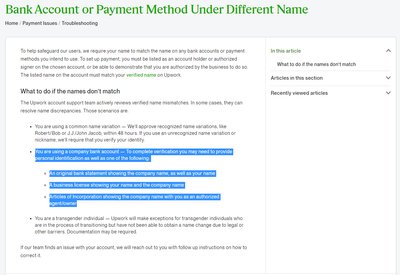- Subscribe to RSS Feed
- Mark Topic as New
- Mark Topic as Read
- Float this Topic for Current User
- Bookmark
- Subscribe
- Mute
- Printer Friendly Page
- Mark as New
- Bookmark
- Subscribe
- Mute
- Subscribe to RSS Feed
- Permalink
- Notify Moderator
Sep 14, 2022 08:41:34 AM by Alperen A
Setting up my account for my business
Hello,
Here are the two things that I want to do:
I want to transfer my earnings to my company accound I also want to get invoice from UpWork for the comissions.
How can I setup the transfer method for my company? I am the sole owner of my company, so I assume it should be possible to setup, but I don't know how to do it, please kindly explain how to do this.
Second thing I want to do is to get invoice from Upwork for commisions, but the invoices must include my company's tax number and my companies name.
Please explain to me how to set these up
Thanks!
- Mark as New
- Bookmark
- Subscribe
- Mute
- Subscribe to RSS Feed
- Permalink
- Notify Moderator
Sep 14, 2022 11:34:51 AM by Nikola S
Hi Alperen,
Thank you for reaching out to us. To help safeguard our users, we require your name to match the name on any bank accounts or payment methods you intend to use. To set up payment, you must be listed as an account holder or authorized signer on the chosen account, or be able to demonstrate that you are authorized by the business to do so. The listed name on the account must match your verified name on Upwork. You can find more information in this help article.
Feel free to add the payment method you are authorised to use if any issue arises our team will reach out to you directly.
Regarding your concern about the invoice. Invoices include your client's company name, company owner's name, and the company's contact address. If they have a VAT number, that will be included, too. You may want to check the help articles below for more information:

- Mark as New
- Bookmark
- Subscribe
- Mute
- Subscribe to RSS Feed
- Permalink
- Notify Moderator
Sep 15, 2022 01:50:13 AM by Alperen A
Nicola please try to understand my question better.
I am trying to get my earnings to my compny's account how can I do it?
- Mark as New
- Bookmark
- Subscribe
- Mute
- Subscribe to RSS Feed
- Permalink
- Notify Moderator
Sep 15, 2022 05:38:52 AM by Pradeep H
Hi Alperen,
Thank you for your message. I see that you only have a freelancer account. As mentioned by Nikola, your payment method needs to match your registered name on your Upwork account. You can create an Agency account from the Settings page with your company details including your company name, payment and tax details. You can refer to this help page for more information. You can add additional team members to your Agency account by upgrading to the Agency Plus plan.
Thank you,
Pradeep

- Mark as New
- Bookmark
- Subscribe
- Mute
- Subscribe to RSS Feed
- Permalink
- Notify Moderator
Sep 15, 2022 07:55:52 AM by Alperen A
Hello Pradeep,
Thank you for your answer.
In the article Nikola sent me it says the following:
Could please take a look at the highlighted area, it seems like I can use my company's bank account to transfer my earnings, but I have to prove that I am the owner.
Where should I submit those documents to?
Thanks!
- Mark as New
- Bookmark
- Subscribe
- Mute
- Subscribe to RSS Feed
- Permalink
- Notify Moderator
Sep 15, 2022 10:16:27 AM by Andrea G
Hi Alperen,
That's right! Please allow 48 hours for the team to review the name mismatch on your account. If they need any clarification from you they will reach out directly in order to assist you. You'd get a chance to submit your documents then.

- Mark as New
- Bookmark
- Subscribe
- Mute
- Subscribe to RSS Feed
- Permalink
- Notify Moderator
Sep 16, 2022 12:25:53 AM by Alperen A
Hello Andrea!
Could you please tell me where to submit the forms listed in the article?
Thanks!
- Mark as New
- Bookmark
- Subscribe
- Mute
- Subscribe to RSS Feed
- Permalink
- Notify Moderator
Sep 16, 2022 02:51:39 AM by Avery O
Hi Alperen,
If the team needs more information from you, they will reach out to you through an email and will provide a link where you can securely submit your verification documents. Until the team requests this information from you, you don't need to send this yet.
~ Avery

- Mark as New
- Bookmark
- Subscribe
- Mute
- Subscribe to RSS Feed
- Permalink
- Notify Moderator
Sep 17, 2022 01:49:18 AM by Alperen A
Thank you for your response Avery,
Would it be possible to push the team as I need to urgently transfer my earnings to my business bank account
Thanks!
- Mark as New
- Bookmark
- Subscribe
- Mute
- Subscribe to RSS Feed
- Permalink
- Notify Moderator
Sep 17, 2022 07:56:06 AM by Annie Jane B
Hi Alperen,
This is the standard timeframe for resolving name mismatches as the team reviews the requests in the order that they are received. We appreciate your continued patience.
~ AJ

- Mark as New
- Bookmark
- Subscribe
- Mute
- Subscribe to RSS Feed
- Permalink
- Notify Moderator
Sep 17, 2022 11:36:21 PM by Alperen A
Thank you Annie,
May I at least ask if my mismatch issue is in progress for the review or not?
Thanks!
- Mark as New
- Bookmark
- Subscribe
- Mute
- Subscribe to RSS Feed
- Permalink
- Notify Moderator
Sep 18, 2022 02:39:58 AM by Pradeep H
Hi Alperen,
Thank you for your message. One of our team members will reach out to you on the registered email address to assist you further.
Thank you,
Pradeep

- Mark as New
- Bookmark
- Subscribe
- Mute
- Subscribe to RSS Feed
- Permalink
- Notify Moderator