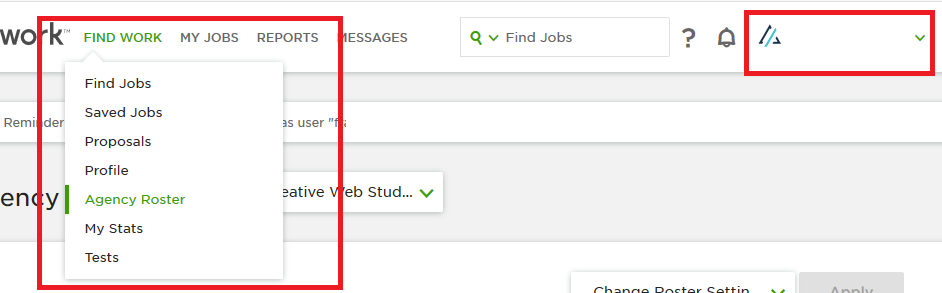- Subscribe to RSS Feed
- Mark Topic as New
- Mark Topic as Read
- Float this Topic for Current User
- Bookmark
- Subscribe
- Mute
- Printer Friendly Page
- Mark as New
- Bookmark
- Subscribe
- Mute
- Subscribe to RSS Feed
- Permalink
- Notify Moderator
Jan 23, 2018 06:55:49 PM by Francis M
Why can't I see all team members in my agency profile?
Why can't I see all team members in my agency profile? We are 4 members but I only see 1. I can't even see myself.
- Mark as New
- Bookmark
- Subscribe
- Mute
- Subscribe to RSS Feed
- Permalink
- Notify Moderator
Jan 23, 2018 07:26:46 PM by Ryan C
Hello Francis,
Kindly click your accounts menu and then choose your agency. Hover your mouse to your Find Work tab and then choose Agency Roster. From there, you'll be able to see all the members of your roster. Please see screenshot attached for more information.

- Mark as New
- Bookmark
- Subscribe
- Mute
- Subscribe to RSS Feed
- Permalink
- Notify Moderator
Jan 23, 2018 07:39:56 PM by Francis M
I see 4 people but on the public profile, I only see one. Does this have anything to do with my own account's privacy settings?
- Mark as New
- Bookmark
- Subscribe
- Mute
- Subscribe to RSS Feed
- Permalink
- Notify Moderator
Jan 23, 2018 10:10:03 PM by Avery O
Hi Francis,
The reason why the agency members were not showing on the agency's profile was because all of the members profiles were set to private by the system. The Customer Support Team has already set their profile back to public. You may learn more about this initiative here.
If your or your member's profiles are set to private again after 30-days, or sometime in the future, check out the options listed in the email notification or in the pop up on Find Work page to set it back to public.
~ Avery