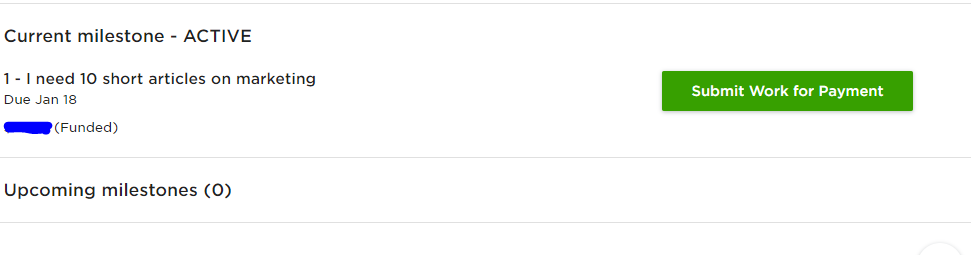- Subscribe to RSS Feed
- Mark Topic as New
- Mark Topic as Read
- Float this Topic for Current User
- Bookmark
- Subscribe
- Mute
- Printer Friendly Page

- Mark as New
- Bookmark
- Subscribe
- Mute
- Subscribe to RSS Feed
- Permalink
- Notify Moderator
Jan 16, 2019 06:52:53 AM Edited Jan 16, 2019 07:19:01 AM by Bojan S
WorK Submission.
Hi!
I have a client who wants me to submit my work which are 10 files in the message section. Should I do this or send it where "submit your work for payment" option is present (as shown in the picture)?
Which way is more advisable?
Kind Regards,
Hijab H **Edited for community guidelines**
Solved! Go to Solution.
 Community Manager
Community Manager
- Mark as New
- Bookmark
- Subscribe
- Mute
- Subscribe to RSS Feed
- Permalink
- Notify Moderator
Jan 16, 2019 07:18:25 AM by Bojan S
Hi Hijab,
Thank you for reaching us with this message.
Freelancers can submit work through Messages in the dedicated message room created for a specific contract. On Fixed-price jobs, freelancers are advised to use the submit work link ("submit your work for payment" on your screenshot) on the contract details page in order to share the final product with their client and at the same moment request payment.
You may read more about Fixed-Price Protection.

 Community Manager
Community Manager
- Mark as New
- Bookmark
- Subscribe
- Mute
- Subscribe to RSS Feed
- Permalink
- Notify Moderator
Jan 16, 2019 07:18:25 AM by Bojan S
Hi Hijab,
Thank you for reaching us with this message.
Freelancers can submit work through Messages in the dedicated message room created for a specific contract. On Fixed-price jobs, freelancers are advised to use the submit work link ("submit your work for payment" on your screenshot) on the contract details page in order to share the final product with their client and at the same moment request payment.
You may read more about Fixed-Price Protection.


- Mark as New
- Bookmark
- Subscribe
- Mute
- Subscribe to RSS Feed
- Permalink
- Notify Moderator
Jan 16, 2019 08:11:31 AM by Hijab H

- Mark as New
- Bookmark
- Subscribe
- Mute
- Subscribe to RSS Feed
- Permalink
- Notify Moderator
- Mark as New
- Bookmark
- Subscribe
- Mute
- Subscribe to RSS Feed
- Permalink
- Notify Moderator
May 6, 2023 02:03:22 PM by Oluwademilade A
okay... but if I submit it through the messages section (taking advantage of the greater file space above 25)... what if the client downloads the file and disapproves of my payment... I'm probably missing something, pls more clarity on that!
 Retiring Moderator
Retiring Moderator
- Mark as New
- Bookmark
- Subscribe
- Mute
- Subscribe to RSS Feed
- Permalink
- Notify Moderator
May 6, 2023 04:27:53 PM by Luiggi R
Hi Oluwademilade,
You will still need the "Submit Work for Payment" button, as this serves as the request to the client for you to get paid. You may want to check this help article to get more familiar with how Fixed-Price Contracts work.


- Mark as New
- Bookmark
- Subscribe
- Mute
- Subscribe to RSS Feed
- Permalink
- Notify Moderator
Jan 16, 2019 07:33:13 AM by Priscilla F

- Mark as New
- Bookmark
- Subscribe
- Mute
- Subscribe to RSS Feed
- Permalink
- Notify Moderator
- Mark as New
- Bookmark
- Subscribe
- Mute
- Subscribe to RSS Feed
- Permalink
- Notify Moderator
Jan 16, 2019 08:11:55 AM Edited Jan 16, 2019 08:20:58 AM by Preston H
re: "Should I do this or send it where 'submit your work for payment' option is present (as shown in the picture)?... What if the client has already asked me to submit the files individually in the inbox? Should I still go for the other option?"
You can use both.
If a client asks you to use a particular method, including the Upwork Messenger tool, then definitely use that method.
But ALWAYS use the official green "Submit Work" button as well. Because THAT is the button that starts the countdown on getting paid AUTOMATICALLY.

- Mark as New
- Bookmark
- Subscribe
- Mute
- Subscribe to RSS Feed
- Permalink
- Notify Moderator
- Mark as New
- Bookmark
- Subscribe
- Mute
- Subscribe to RSS Feed
- Permalink
- Notify Moderator
Jan 16, 2019 09:45:55 AM by Martina P
I very often have heard from clients that they can't open the files submitted together with the request for payment. I always do both.
- Mark as New
- Bookmark
- Subscribe
- Mute
- Subscribe to RSS Feed
- Permalink
- Notify Moderator
May 7, 2023 01:02:38 AM by Ali Mohamed H
Hi comrades!
What shall I do, if an external person contact me and offered me a project and we were agreed to start the assignment but before I started the assignment he requested from Me to deposit security fee in such case what is the way forward.?
 Retired Team Member
Retired Team Member
- Mark as New
- Bookmark
- Subscribe
- Mute
- Subscribe to RSS Feed
- Permalink
- Notify Moderator
May 7, 2023 05:02:58 AM by Annie Jane B
Hi Ali,
Thank you for reaching out to us. Communicating outside Upwork prior to a contract starting and financial transactions outside Upwork are against our Terms of Service.
Please check out this post for more tips on how to avoid questionable jobs and please use the flag option found on each job post or message anytime you’d like to report a violation.
~ AJ