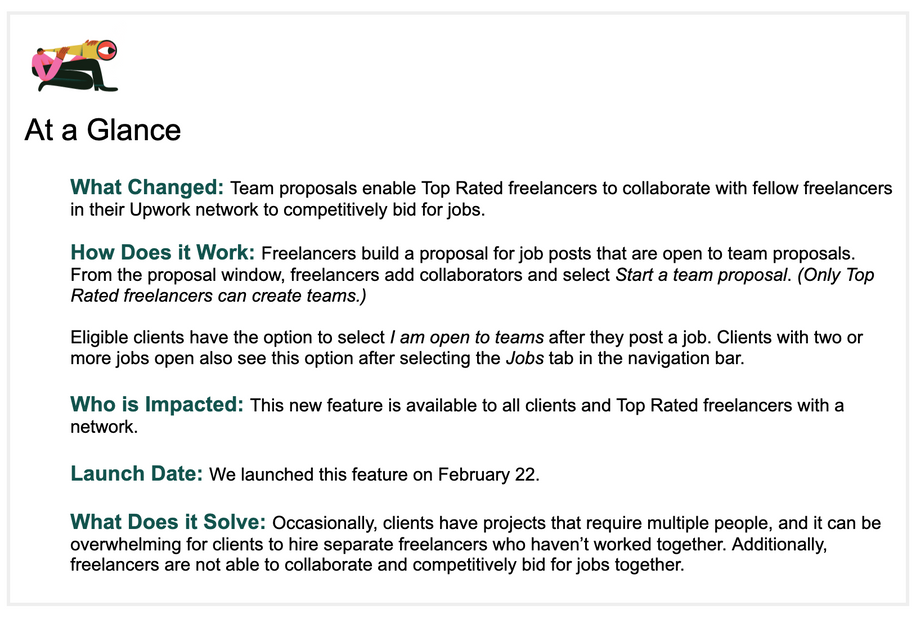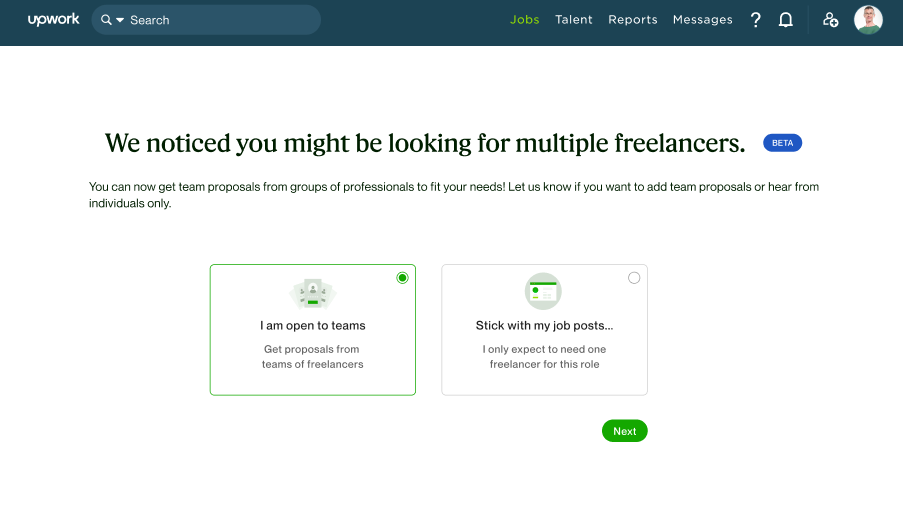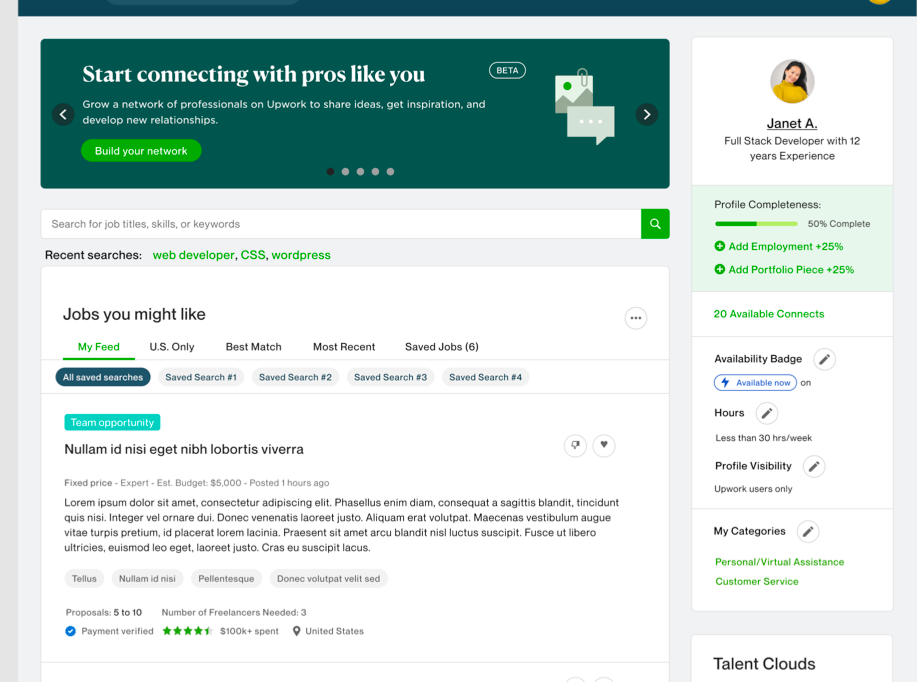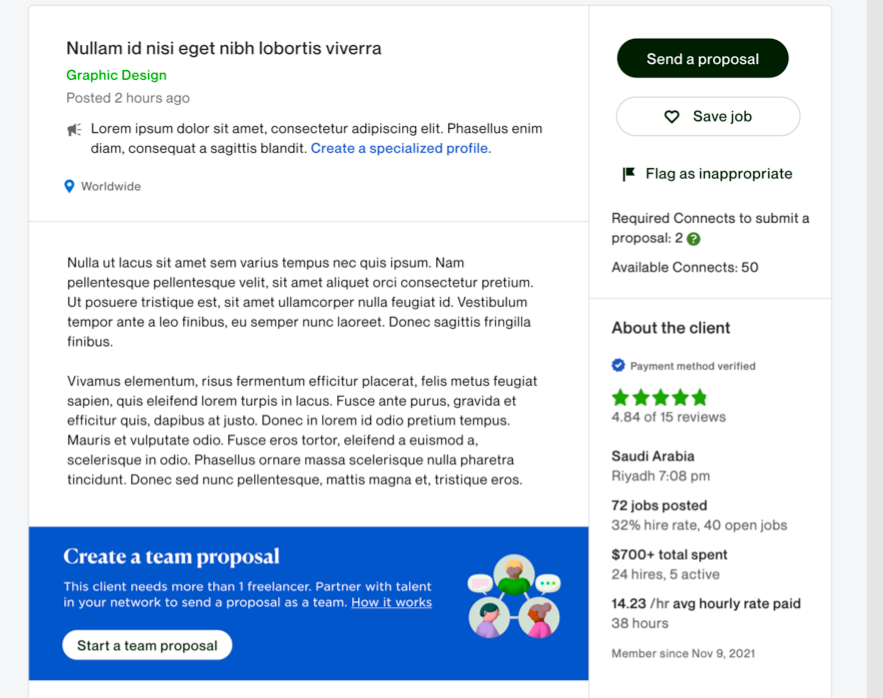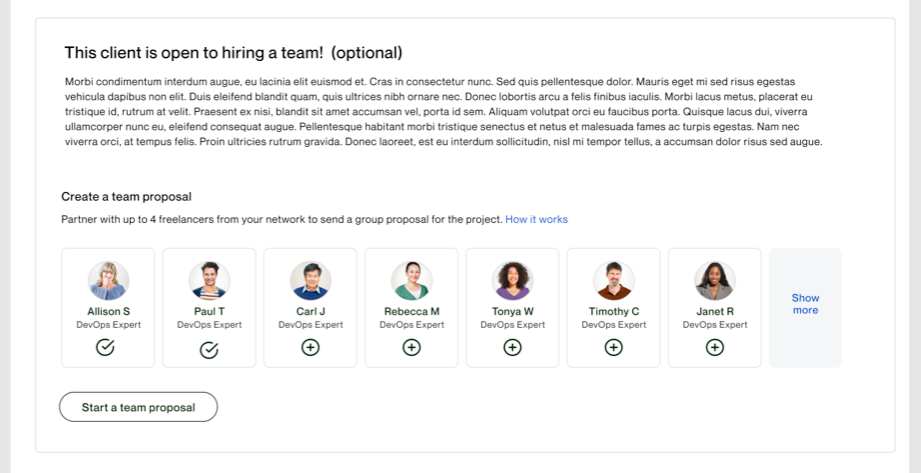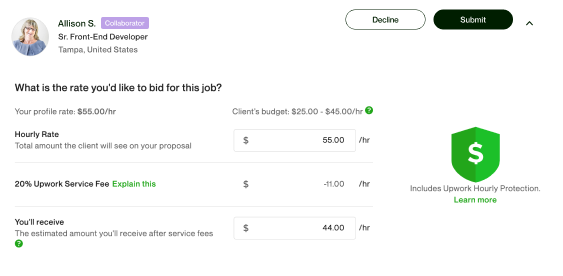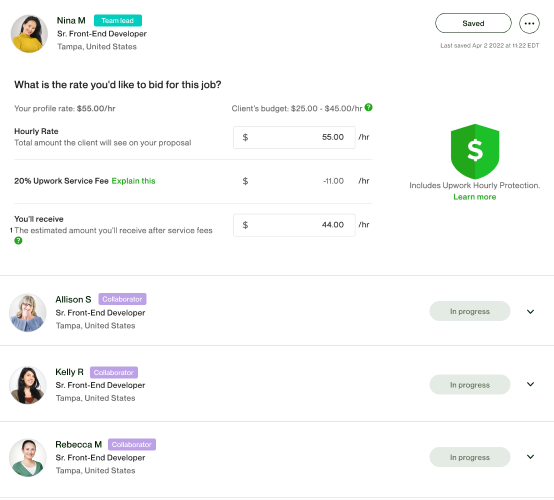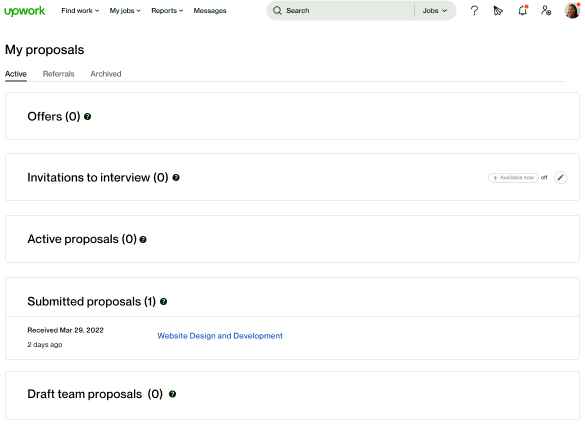Team Proposals
- Subscribe to RSS Feed
- Mark as New
- Mark as Read
- Bookmark
- Subscribe
- Printer Friendly Page
- Notify Moderator
Launching February 22, team proposals enable a collaborative group of freelancers to submit joint proposals on job posts. Eligible clients looking to hire multiple freelancers can now work with individual teams of freelancers.
Team proposals offer a way to shorten the search for freelancers while still connecting clients with teams of skilled freelancers from the start.
In the past, clients hired a number of separate freelancers to meet their needs. Also known as multi-freelancer hires, these hirings comprise half of all hirings on Upwork and can be a time-consuming process for clients.
Clients wanting to hire teams now have the option to select I am open to teams after they post a job. Clients with two or more jobs open–or who indicated their readiness to hire multiple freelancers in the job post flow–also see this option after selecting the Jobs tab in the navigation bar.
Job posts that are open to team proposals have a Team opportunity label, which is only visible to Top Rated freelancers with an Upwork network.
Top Rated freelancers with an Upwork network can also see a blue banner that says Create a team proposal.
To add fellow freelancers to an Upwork network, Top Rated freelancers have the option to select Add talent to your network. They are able to collaborate and select up to four teammates within their Upwork network to partner with on a proposal.
The selected teammates are notified through email, and a draft proposal is accessible under My Proposals. Teammates can select Decline to opt out of bidding on the team proposal. Once they do, they’re removed from the proposal.
The proposal remains a draft until all teammates have entered and finalized their terms. The team lead–the freelancer who started the proposal–is the only one who can submit the finalized proposal. In addition, the team lead can see the team’s rates, while teammates can only see their own rates.
Team leads are able to add teammates up until the proposal is submitted. However, they can remove teammates at any time. Once the team lead submits the proposal, it moves from Draft team proposals to Submitted proposals.
If clients hire a team, they pay each teammate separately and manage their work individually.
To start building an Upwork network and collaborating with fellow freelancers on a team proposal, head over to the Find Work page.
For detailed FAQs, check out our support article. To share feedback or ask questions, join the Community discussion.