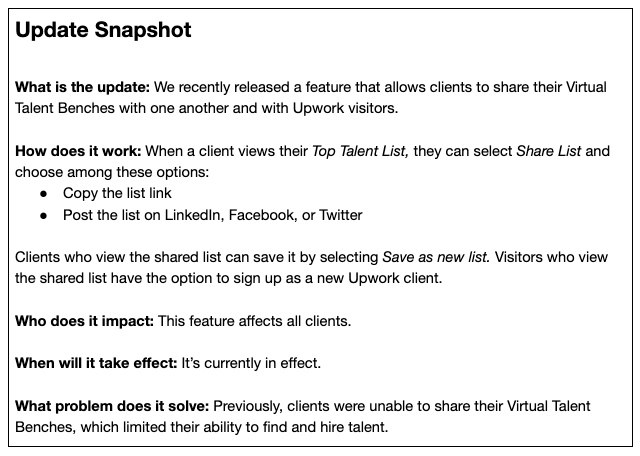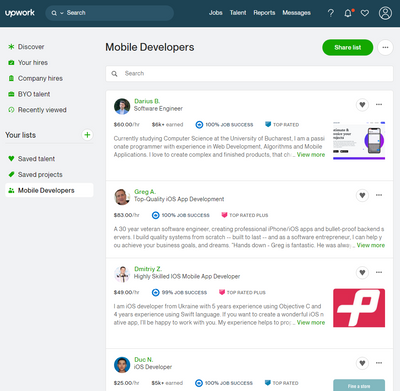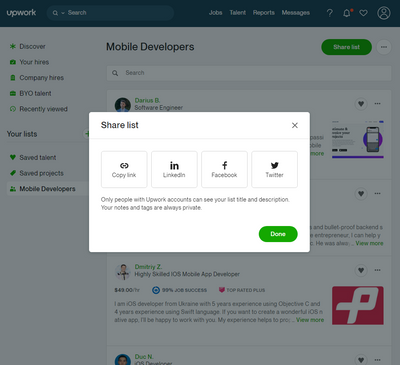Virtual Talent Bench List Sharing
- Subscribe to RSS Feed
- Mark as New
- Mark as Read
- Bookmark
- Subscribe
- Printer Friendly Page
- Notify Moderator
Recently, we released a feature that allows all clients to share their Virtual Talent Benches with one another and with visitors to the Upwork platform. When a client’s talent list is shared with another client, this client can save the shared list as their own. When the talent list is shared with a visitor, the visitor can view the list and consider the additional prompt to join Upwork. Private notes and tags on the list are not shared.
Prior to this new feature, clients were unable to share their talent lists with anyone. Now, more clients have access to finding and hiring talent, which increases the visibility and hiring potential of many freelancers. In addition, visitors have the opportunity to join the Upwork community as new clients who are ready to hire skilled professionals.
When a client views their Top Talent List, they have the option to select Share List.
After selecting Share List, the client is shown these methods by which to share the list:
- Copy the list link
- Post the list on LinkedIn, Facebook, or Twitter
When another client opens the shared list, they can view it and consider the option to select Save as new list. When a visitor opens the shared list, they can also view it and consider the invitation on the page header to sign up as a new client on Upwork.
“This feature is step one towards providing our clients a way to collaborate with their peers in regards to sharing pre-screened talent lists,” says Product Manager Kosta A.
To share feedback or ask questions, join the Community discussion.
- Tags:
- Virtual Talent Bench