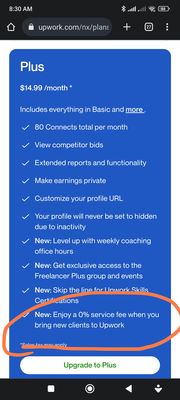- Subscribe to RSS Feed
- Mark Topic as New
- Mark Topic as Read
- Float this Topic for Current User
- Bookmark
- Subscribe
- Mute
- Printer Friendly Page
- Mark as New
- Bookmark
- Subscribe
- Mute
- Subscribe to RSS Feed
- Permalink
- Notify Moderator
Jan 9, 2022 06:49:08 AM Edited Jan 12, 2022 02:03:08 PM by Andrea G
0% fee when you bring your own client
Where can I find my BYOC link? (I need it ASAP so that I can start working on the contract from tomorrow)
Solved! Go to Solution.
 Retired Team Member
Retired Team Member
- Mark as New
- Bookmark
- Subscribe
- Mute
- Subscribe to RSS Feed
- Permalink
- Notify Moderator
Jan 13, 2024 10:07:17 AM Edited Jan 17, 2024 06:17:41 PM by Andrea G
Hi Kamran,
We appreciate you bringing this up and we want to clear this up for everyone in order to avoid any confusion moving forward.
The Bring Your Own Client program is offered to both Freelancer Plus members and freelancers who have the Top Rated, Top Rated Plus, or Rising Talent badge.
Freelancers with the mentioned badges are notified via email when they first receive the badge and are informed that they can take advantage of the BYOC program.
Before, this was limited to these freelancers but in order to extend this perk to other freelancers, we also made it available for those subscribed to Freelancer Plus.
The 0% service fee only applies if the clients sign up using the unique link for the freelancers. If you have not received a personal invitation link, please email BringYourClient@upwork.com.
~ AJ

- Mark as New
- Bookmark
- Subscribe
- Mute
- Subscribe to RSS Feed
- Permalink
- Notify Moderator
Jun 19, 2023 11:00:44 AM by Mykola A
It was normal project and normal client for others before. Just no fee for you. Unsure is it actual now.
 Retired Team Member
Retired Team Member
- Mark as New
- Bookmark
- Subscribe
- Mute
- Subscribe to RSS Feed
- Permalink
- Notify Moderator
Jun 19, 2023 01:18:26 PM by Arjay M
Hi Zain,
Thank you for reaching out to us here in the Community. Rising Talent, Top Rated, or Top Rated Plus freelancers who bring their offline clients to Upwork are eligible for 0% on fees with the new clients they get. That's 0% on all contracts you have with that client forever. Even if you lose your badge, you’ll continue to pay a 0% fee on these contracts.
If you have yet to receive a personal invitation link, please email BringYourClient@upwork.com. Let us know if you need further assistance.

- Mark as New
- Bookmark
- Subscribe
- Mute
- Subscribe to RSS Feed
- Permalink
- Notify Moderator
Jun 20, 2023 12:31:20 PM by Zain U
Hi, thanks for your reply Arjay, But my question is still there. The project will be treated as a normal project where upon completion of project via 0% service fee offer, client can give feedback and this will show on my profile? Or it'll be treated as direct contract?
- Mark as New
- Bookmark
- Subscribe
- Mute
- Subscribe to RSS Feed
- Permalink
- Notify Moderator
- Mark as New
- Bookmark
- Subscribe
- Mute
- Subscribe to RSS Feed
- Permalink
- Notify Moderator
Jun 23, 2023 10:54:02 AM by Muneeb S
Hello, I Want to invite my client to Upwork, I need a referral link so my client can make account through that link and I will get 0% upwork fee with that client.
I am a top-rated freelancer.
where can I find the referral?
- Mark as New
- Bookmark
- Subscribe
- Mute
- Subscribe to RSS Feed
- Permalink
- Notify Moderator
Jun 30, 2023 12:59:49 PM by Imran H
Hello,
Recently I bought Upwork plus membership for "Enjoy 0% service fee when you bring new clients to upwork" . I want to bring a client. How can I send my link so Upwork can understand that it's my client?
 Retired Team Member
Retired Team Member
- Mark as New
- Bookmark
- Subscribe
- Mute
- Subscribe to RSS Feed
- Permalink
- Notify Moderator
Jun 30, 2023 03:14:35 PM by Arjay M
Hi Imran,
Thank you for reaching out to us here in the Community. Rising Talent, Top Rated Plus, and Top-Rated freelancers such as yourself who bring their offline clients to Upwork are eligible for 0% on fees with the new clients they bring. That's 0% on all contracts you have with that client forever. Even if you lose your badge, you’ll continue to pay a 0% fee on these contracts.
If you have yet to receive a personal invitation link, please email BringYourClient@upwork.com. Let us know if you need further assistance.

- Mark as New
- Bookmark
- Subscribe
- Mute
- Subscribe to RSS Feed
- Permalink
- Notify Moderator
Jul 12, 2023 06:01:37 PM by Walid T
Hello, I am a top rated freelancer, i want to confirm that if i sent an invitation link to a new client through the "Direct Contracts" option and he hired me later for a project, then Upwork will not deduct from me any amount on that project? Also should i be on the plus or basic profile type considering that i am a top rated freelancer? Thanks.
- Mark as New
- Bookmark
- Subscribe
- Mute
- Subscribe to RSS Feed
- Permalink
- Notify Moderator
Jul 12, 2023 10:17:34 PM by Anna B
1. You pay a service fee of 3.4% for direct contracts. There is no such thing as a 0% service fee.
2. Whether or not you're paying a subscription does not matter for you to be considered a top rated freelancer.
- Mark as New
- Bookmark
- Subscribe
- Mute
- Subscribe to RSS Feed
- Permalink
- Notify Moderator
- Mark as New
- Bookmark
- Subscribe
- Mute
- Subscribe to RSS Feed
- Permalink
- Notify Moderator
- Mark as New
- Bookmark
- Subscribe
- Mute
- Subscribe to RSS Feed
- Permalink
- Notify Moderator
Jul 12, 2023 11:41:04 PM by Teasha J
There is nothing to confirm. If you upgrade and all things remain the same you should be charged 0%. Make sure you read the details.
Obviously if you want the benefits of Plus (0% service free when you bring a new client) you should sign up for it. You have to decide if it's worth it.
 Moderator
Moderator
- Mark as New
- Bookmark
- Subscribe
- Mute
- Subscribe to RSS Feed
- Permalink
- Notify Moderator
Jul 13, 2023 01:09:41 AM Edited Jul 13, 2023 01:15:42 AM by Pradeep H
Hi Walid,
Thank you for your message. Freelancers are charged a 3.4% payment processing fee. For example, if your earnings are $100 you’ll be charged a payment processing fee of $3.40 USD. We won’t charge you an additional freelancer service fee, only the 3.4%. You can enjoy the benefits of Direct Contracts even on the Basic membership plan. To learn more about this check out this article.
Alternatively, you can also opt for Bring Your Own client program that allows Top Rated freelancers to bring new clients to Upwork and enjoy a 0% on fees. Your client will need to pay a 5% marketplace fee when they make a payment to you under Bring Your Own client program.
Thank you,
Pradeep

- Mark as New
- Bookmark
- Subscribe
- Mute
- Subscribe to RSS Feed
- Permalink
- Notify Moderator
Jul 31, 2023 09:41:53 AM by Valeriy B
Hello, i'm a "top rated" freelancer & i'd like to invite a client. Is this program still active?
- Mark as New
- Bookmark
- Subscribe
- Mute
- Subscribe to RSS Feed
- Permalink
- Notify Moderator
Sep 15, 2023 06:19:33 AM by Md Mostakin R
I recently purchased the freelancer plus plan and now I want to invite my clients on Upwork to
"Enjoy a 0% service fee when you bring" with this.
Can I get it?
If yes then how to?
 Moderator
Moderator
- Mark as New
- Bookmark
- Subscribe
- Mute
- Subscribe to RSS Feed
- Permalink
- Notify Moderator
Sep 15, 2023 07:44:59 AM by Luiggi R
Hi Md Mostakin,
You can submit a request form from your Community profile to waive the freelancer service fee for any new clients you bring to Upwork within the next three months. After you submit the request, our team will be in touch with a client link within the next two business days. Please keep in mind that the client must be a new client and should not have an existing Upwork account.

- Mark as New
- Bookmark
- Subscribe
- Mute
- Subscribe to RSS Feed
- Permalink
- Notify Moderator
Sep 15, 2023 08:58:19 AM by Md Mostakin R
Thanks, let me try this.
I want to invite the client but where is the invitation link?
 Moderator
Moderator
- Mark as New
- Bookmark
- Subscribe
- Mute
- Subscribe to RSS Feed
- Permalink
- Notify Moderator
Sep 15, 2023 09:51:51 AM by Luiggi R
Md Mostakin, you will first need to submit a request to get the link you can share with your client. As I mentioned in my post above, our team will be in touch with a client link within the next two business days.

- Mark as New
- Bookmark
- Subscribe
- Mute
- Subscribe to RSS Feed
- Permalink
- Notify Moderator
- Mark as New
- Bookmark
- Subscribe
- Mute
- Subscribe to RSS Feed
- Permalink
- Notify Moderator
Sep 26, 2023 09:57:51 AM by Muhammad Q
my client is not on upwork i want to refer him to join upwork is there any way to refer him so i didn't get charge much fee?
- Mark as New
- Bookmark
- Subscribe
- Mute
- Subscribe to RSS Feed
- Permalink
- Notify Moderator
Dec 15, 2023 03:10:59 AM by Muhammad Bilal T
Hi,
I want to bring my clients to Upwork. I have a Freelancer Plus subscription and want to avail the 0% service fee benefit when bringing new clients to Upwork. Please guide me through the process.
Thanks.
 Moderator
Moderator
- Mark as New
- Bookmark
- Subscribe
- Mute
- Subscribe to RSS Feed
- Permalink
- Notify Moderator
Dec 15, 2023 06:29:24 AM by Luiggi R
Hi Muhammad,
You can do this by going to your Community profile settings, and clicking on "Submit a request" under the Freelancer Plus tab. You will be contacted directly with more information on how to move forward.

- Mark as New
- Bookmark
- Subscribe
- Mute
- Subscribe to RSS Feed
- Permalink
- Notify Moderator
Dec 16, 2023 08:42:20 AM by Alex K
Hello Upwork Team
I hope this message finds you well. I am a new freelancer on Upwork and I’m looking to build my reputation and client base on the platform. I have a potential client who I initially connected with outside of Upwork. To enhance my Upwork profile and to ensure secure transactions, I am considering inviting this client to register on Upwork and engage in a contract with me through the platform.
Before proceeding, I want to ensure that this aligns with Upwork’s policies and terms of service. Could you please confirm the following:
1. Is it permissible for me to invite clients, whom I’ve met outside of Upwork, to start a contract with me on the platform?
2. What is the correct process for bringing an external client onto Upwork? Are there any specific steps or guidelines that I should follow?
3. Will contracts initiated in this manner affect my Upwork profile statistics and reputation metrics, such as Job Success Score or Top Rated status?
I am eager to abide by Upwork’s rules and guidelines and want to make sure that my actions are in full compliance. Your guidance on this matter would be greatly appreciated.
Thank you for your time and assistance.
Best regards, Alex
 Moderator
Moderator
- Mark as New
- Bookmark
- Subscribe
- Mute
- Subscribe to RSS Feed
- Permalink
- Notify Moderator
Dec 16, 2023 10:40:49 AM by Luiggi R
Hi Alex,
Yes, you can bring your external clients to Upwork. Since you're currently on the Freelancer Plus membership, you can do this by going to your Community profile settings and clicking "Submit a request" under the Freelancer Plus tab. You will be contacted directly with more information on how to move forward.

- Mark as New
- Bookmark
- Subscribe
- Mute
- Subscribe to RSS Feed
- Permalink
- Notify Moderator
Dec 22, 2023 09:12:44 PM by Pavel B
Hi everyone!
I have a clients I met off Upwork and would like to work with through Upwork. The client is new to Upwork and doesn't have an account. I'm wondering what would be the most effecient way with the client.
I'd like to get a feedback after the job's done and from I undertand, with Direct Contract it's not possible to leave any feedback and the money earned won't show up on the profile. Which is not what I'm looking for.
I know Upwork had a Bring Your Own program with 0% fee back in the days. But now it's called Any Hire. So the question is: is Brin Your Own program still operable and will I be able to open a 0% contract with my client?
If the BYO is not operable anymore then what are the fees for an Any Hire contract?