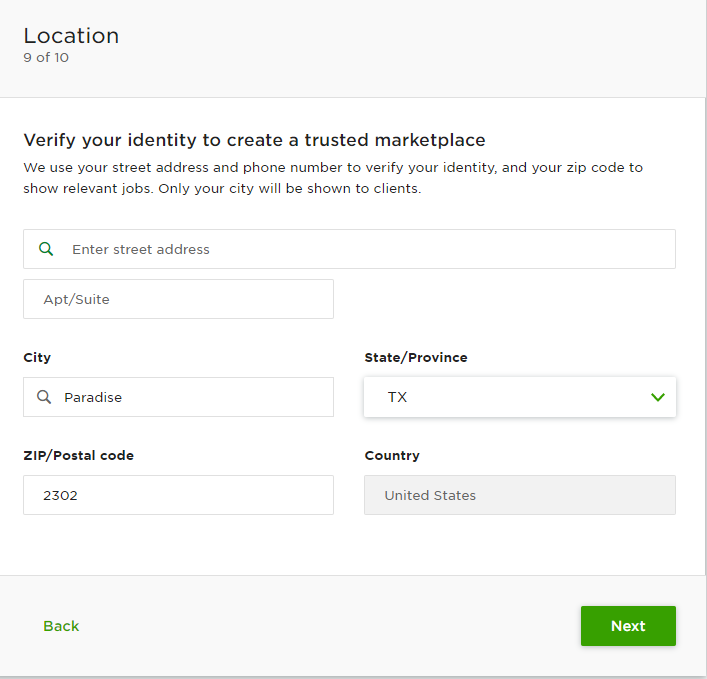- Subscribe to RSS Feed
- Mark Topic as New
- Mark Topic as Read
- Float this Topic for Current User
- Bookmark
- Subscribe
- Mute
- Printer Friendly Page
- Mark as New
- Bookmark
- Subscribe
- Mute
- Subscribe to RSS Feed
- Permalink
- Notify Moderator
Jan 18, 2018 06:47:56 PM by Tilde S
Can't change country
I signed up for Upwork while I was travelling but didn't finish my profile. My country is set to Serbia but I now live in the US. Every time I try to access the account settings page to edit location it just redirects me to the "create profile" page. How am I meant to change my country before submitting my profile for review?
Solved! Go to Solution.
 Community Manager
Community Manager
- Mark as New
- Bookmark
- Subscribe
- Mute
- Subscribe to RSS Feed
- Permalink
- Notify Moderator
Jan 31, 2022 08:06:07 PM by Andrea G
Hi all,
This thread has been closed from further replies due to its size and because the information shared here is now outdated. We appreciate your participation in the Community.
Thank you!

 Community Manager
Community Manager
- Mark as New
- Bookmark
- Subscribe
- Mute
- Subscribe to RSS Feed
- Permalink
- Notify Moderator
Jun 29, 2020 05:52:29 PM by Bojan S
Hi Karine,
Your country was updated as per your request.
Thank you!

- Mark as New
- Bookmark
- Subscribe
- Mute
- Subscribe to RSS Feed
- Permalink
- Notify Moderator
Jun 29, 2020 07:07:58 PM by Karine M
Thank you Bojan! Can you please unlock the field of the address as the old address still appears?
Kind regards,
Karine
 Community Manager
Community Manager
- Mark as New
- Bookmark
- Subscribe
- Mute
- Subscribe to RSS Feed
- Permalink
- Notify Moderator
Jun 29, 2020 07:33:37 PM by Bojan S
Hi Karine,
Could you please clear your cache and cookies or log in with another browser to check if you`re still experiencing the same issue?
Let us know if the issue persists.
Thank you.

- Mark as New
- Bookmark
- Subscribe
- Mute
- Subscribe to RSS Feed
- Permalink
- Notify Moderator
- Mark as New
- Bookmark
- Subscribe
- Mute
- Subscribe to RSS Feed
- Permalink
- Notify Moderator
Jun 29, 2020 05:45:44 PM by Filip K
Hi everyone!
I am trying to finalize my Freelancer account at Upwork but I am running into issues with changing the location information.
My country is set to the US and I am unable to change it to any other country. I tried the Community Bot to figure this out myself, but I could not find any solutions. I currently reside in Croatia and am planning to move to the UK in September. Per my understanding, I should still be able to work for Upwork even if I do not reside within the US. Could anyone help me resolve this issue? Thank you!
Best,
Filip
 Community Manager
Community Manager
- Mark as New
- Bookmark
- Subscribe
- Mute
- Subscribe to RSS Feed
- Permalink
- Notify Moderator
Jun 29, 2020 07:07:02 PM by Bojan S
Your country was updated to Croatia as per your request, Filip.
Thank you!

- Mark as New
- Bookmark
- Subscribe
- Mute
- Subscribe to RSS Feed
- Permalink
- Notify Moderator
Jun 30, 2020 12:53:22 PM by Filip K
Thanks! The country has indeed been updated to Croatia; however, the webpage still requires me to select a US city and state and won't let me proceed onto the next step of Account Activation. I want to add 'Zagreb' to the City Input Box and select 'Grad Zagreb' as my State/Province but that is just not possible.
 Retired Team Member
Retired Team Member
- Mark as New
- Bookmark
- Subscribe
- Mute
- Subscribe to RSS Feed
- Permalink
- Notify Moderator
Jun 30, 2020 12:59:43 PM by Goran V
Hi Filip,
Please try clearing your cache and cookies or logging in with another browser. I would also recommend adding your street first before going to the City field. Thank you.

- Mark as New
- Bookmark
- Subscribe
- Mute
- Subscribe to RSS Feed
- Permalink
- Notify Moderator
Jul 1, 2020 04:23:29 AM by Airon Y
Hi Bojan,
I have the same issue i cant change my Location to Philipppines, it was default selected on US.
did some clear cache but still same issue persist.
 Moderator
Moderator
- Mark as New
- Bookmark
- Subscribe
- Mute
- Subscribe to RSS Feed
- Permalink
- Notify Moderator
Jul 1, 2020 08:26:36 AM by Joanne P
Hi Airon,
Your country has been updated to Philippines.

- Mark as New
- Bookmark
- Subscribe
- Mute
- Subscribe to RSS Feed
- Permalink
- Notify Moderator
Jun 30, 2020 10:43:01 AM by Mahdi S
Hi
i just open an account and i have mistakenly select United States instead of my own country Bangladesh. Now when i am submitting a application... in location option i can't fix it.. what should i do now ?
 Retired Team Member
Retired Team Member
- Mark as New
- Bookmark
- Subscribe
- Mute
- Subscribe to RSS Feed
- Permalink
- Notify Moderator
- Mark as New
- Bookmark
- Subscribe
- Mute
- Subscribe to RSS Feed
- Permalink
- Notify Moderator
Jun 30, 2020 11:34:51 AM by Mahdi S
My country has chnaged but problem is i can't select the city of my country.
 Retired Team Member
Retired Team Member
- Mark as New
- Bookmark
- Subscribe
- Mute
- Subscribe to RSS Feed
- Permalink
- Notify Moderator
Jun 30, 2020 11:50:17 AM by Goran V
Hi Mahdi,
Are you receiving any errors or experiencing any problems on your end? Thank you.

- Mark as New
- Bookmark
- Subscribe
- Mute
- Subscribe to RSS Feed
- Permalink
- Notify Moderator
Jun 30, 2020 11:58:14 AM by Mahdi S
Yes . can't select my own city and State/Province now. It is howing US Citys. I have refresh the page but still faceing this error . See the attachment please
 Retired Team Member
Retired Team Member
- Mark as New
- Bookmark
- Subscribe
- Mute
- Subscribe to RSS Feed
- Permalink
- Notify Moderator
Jun 30, 2020 12:11:25 PM by Goran V
Hi Mahdi,
Please add your street address first and then try to select your city. Thank you.

- Mark as New
- Bookmark
- Subscribe
- Mute
- Subscribe to RSS Feed
- Permalink
- Notify Moderator
Jun 30, 2020 12:15:31 PM by Mahdi S
same problem in the street address Too. It is Showing US street address.. If i type it mannually it is still showing this error . See the attachment Please
- Mark as New
- Bookmark
- Subscribe
- Mute
- Subscribe to RSS Feed
- Permalink
- Notify Moderator
 Retired Team Member
Retired Team Member
- Mark as New
- Bookmark
- Subscribe
- Mute
- Subscribe to RSS Feed
- Permalink
- Notify Moderator
Jun 30, 2020 12:25:05 PM Edited Jun 30, 2020 12:39:42 PM by Goran V
Hi Mahdi,
One of our team members will reach out to you via ticket as soon as possible and assist you further with your address.
Update: Could you please confirm if you`re seeing your correct address on your end now? Thank you.

- Mark as New
- Bookmark
- Subscribe
- Mute
- Subscribe to RSS Feed
- Permalink
- Notify Moderator
- Mark as New
- Bookmark
- Subscribe
- Mute
- Subscribe to RSS Feed
- Permalink
- Notify Moderator
- Mark as New
- Bookmark
- Subscribe
- Mute
- Subscribe to RSS Feed
- Permalink
- Notify Moderator
Jul 22, 2020 04:04:00 PM by Valeria K
Robert and Eros,
Could you please click "Back" button on the profile creation page you're currently at? You should be able to update your country and address. Let us know if you have any questions or need assistance.

- Mark as New
- Bookmark
- Subscribe
- Mute
- Subscribe to RSS Feed
- Permalink
- Notify Moderator
- Mark as New
- Bookmark
- Subscribe
- Mute
- Subscribe to RSS Feed
- Permalink
- Notify Moderator
Jun 30, 2020 03:08:31 PM by Mikee C
 Community Manager
Community Manager
- Mark as New
- Bookmark
- Subscribe
- Mute
- Subscribe to RSS Feed
- Permalink
- Notify Moderator
Jun 30, 2020 04:33:17 PM by Bojan S
Hi Mikee,
Your country was updated as per your request, thank you!