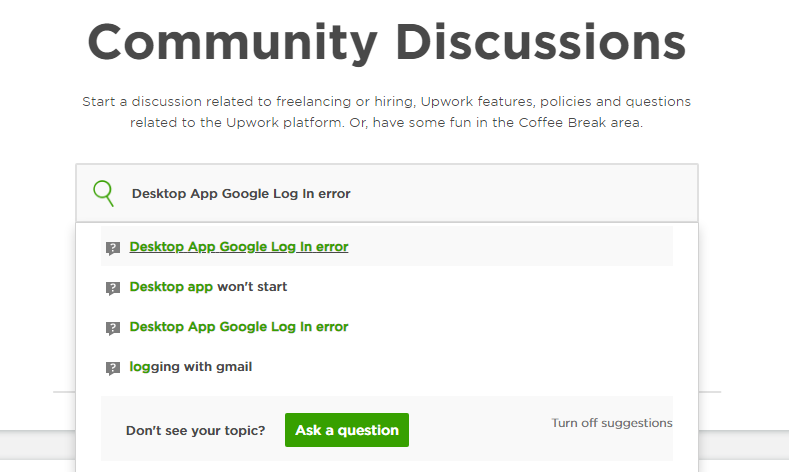- Subscribe to RSS Feed
- Mark Topic as New
- Mark Topic as Read
- Float this Topic for Current User
- Bookmark
- Subscribe
- Mute
- Printer Friendly Page
- Mark as New
- Bookmark
- Subscribe
- Mute
- Subscribe to RSS Feed
- Permalink
- Notify Moderator
Jan 11, 2020 12:58:44 AM by Dmitry K
Desktop App Google Log In error
Hello. I registered my account on Upwork through the Google account. Desktop App doesn't allow me to log in by this option. It says: this browser or app can be unsafe, try to refresh the page and try again. This advice doesn't help. What's the solution?
- Mark as New
- Bookmark
- Subscribe
- Mute
- Subscribe to RSS Feed
- Permalink
- Notify Moderator
Mar 16, 2020 12:00:52 PM by Bojan S
Hi Mervrick,
Could you please clear your cache and cookies or log in with another browser to check if you`re still experiencing the same issue?
Let us know if the issue persists.
Thank you.

- Mark as New
- Bookmark
- Subscribe
- Mute
- Subscribe to RSS Feed
- Permalink
- Notify Moderator
Mar 16, 2020 12:06:03 PM by Tyler R
Is there any information on why this is happening? If you are having issues with the Google SSO API, can you just tell us so we can disconnect our Google accounts and get back to work without dealing with these development issues. Better yet, turn off the feature until you get it fixed.
Please.
- Mark as New
- Bookmark
- Subscribe
- Mute
- Subscribe to RSS Feed
- Permalink
- Notify Moderator
Mar 16, 2020 08:07:26 PM by Avery O
Hi Shahwal, Tyler, and Alexander,
I'm sorry for the inconvenience this has caused you. Could you please try logging in to your Upwork account through a web browser, go to your Setting? On your Connected Services page, please disassociate your Google account from your Upwork account. Once done, please log in to your Upwork Desktop App with your Upwork credentials, and let us know if the issue persists.
Please know that the team is aware of this issue, and they are working to resolve it soon. Thank you for your patience.
~ Avery

- Mark as New
- Bookmark
- Subscribe
- Mute
- Subscribe to RSS Feed
- Permalink
- Notify Moderator
Mar 16, 2020 11:20:33 AM by Hassan M
Hi. I tried installing the Upwork desktop app but whenever I try to log in it goes to redirect and it won't load the next screen no matter how long I wait. I have attached a screenshot.
- Mark as New
- Bookmark
- Subscribe
- Mute
- Subscribe to RSS Feed
- Permalink
- Notify Moderator
Mar 17, 2020 12:17:52 AM by Faisal M
I am trying to log in to desktop app using google sign in. It goes to redirecting page but keeps loading. I can sign in on my browser with no problem. But app never redirects it. Kindly help in solving this issue.
Thanks.
- Mark as New
- Bookmark
- Subscribe
- Mute
- Subscribe to RSS Feed
- Permalink
- Notify Moderator
Mar 17, 2020 12:37:20 AM by Goran V
Hi Faisal,
Please go to Settings > Connected Services > and disconnect your Google account. If you`re still experiencing the same problem after this, let me know. Thank you.

- Mark as New
- Bookmark
- Subscribe
- Mute
- Subscribe to RSS Feed
- Permalink
- Notify Moderator
Mar 18, 2020 09:46:55 AM by Faisal M
Hello Goran,
Thank you so much for your reply. I followed your instructions and it worked perfectly.
Thanks a lot.
Have a nice week.
- Mark as New
- Bookmark
- Subscribe
- Mute
- Subscribe to RSS Feed
- Permalink
- Notify Moderator
Mar 17, 2020 01:11:02 AM Edited Mar 17, 2020 01:19:33 AM by Mutua G
I can't log into my desktop app. What could be the problem? Kindly assist. It's been on "redirecting" for almost an hour now.
- Mark as New
- Bookmark
- Subscribe
- Mute
- Subscribe to RSS Feed
- Permalink
- Notify Moderator
Mar 17, 2020 01:32:03 AM by Goran V
Hi Mutua,
Please follow the instructions I`ve shared previously:
- Go to Settings > Connected Services > disconnect your Google account.
Thank you.

- Mark as New
- Bookmark
- Subscribe
- Mute
- Subscribe to RSS Feed
- Permalink
- Notify Moderator
Mar 17, 2020 09:48:22 AM by Artsiom V
Hi everyone,
I can't login with google account on Desktop app.
Please help me how I can solve this problem.
Regards,
Artsiom
- Mark as New
- Bookmark
- Subscribe
- Mute
- Subscribe to RSS Feed
- Permalink
- Notify Moderator
Mar 17, 2020 09:58:08 AM by Antun M
Artsiom V wrote:Hi everyone,
I can't login with google account on Desktop app.
Please help me how I can solve this problem.
Regards,
Artsiom
- Mark as New
- Bookmark
- Subscribe
- Mute
- Subscribe to RSS Feed
- Permalink
- Notify Moderator
Mar 17, 2020 10:13:49 AM Edited Mar 17, 2020 10:16:01 AM by Artsiom V
Hi Antun,
Thanks for your replay.
I already saw the blogs. They said: "I shared your issue with our team and one of our agents will reach out to you directly via a support ticket to assist you further."
I hope you will contact your team so that a team member will be able to reach out to me to assist me.
Thank you, again.
Regardes,
Artsiom
- Mark as New
- Bookmark
- Subscribe
- Mute
- Subscribe to RSS Feed
- Permalink
- Notify Moderator
Mar 17, 2020 10:16:36 AM Edited Mar 17, 2020 10:18:47 AM by Antun M
Artsiom V wrote:Hi Antun,
Thanks for your replay.
I already saw the blogs. They said: "I shared your issue with our team and one of our agents will reach out to you directly via a support ticket to assist you further."
I hope you will contact your team so that team member reach out to me to assist me.
Thank you, again.
Regardes,
Artsiom
Think you misunderstood my post.
Your issue happened to others and was addressed.
Click on this link:
https://community.upwork.com/t5/Freelancers/Desktop-App-Google-Log-In-error/td-p/689233/page/27
edit:
Oooh, I missunderstood you. Apologies for that.
If they said: "I shared your issue with our team and one of our agents will reach out to you directly via a support ticket to assist you further.", than they will.
- Mark as New
- Bookmark
- Subscribe
- Mute
- Subscribe to RSS Feed
- Permalink
- Notify Moderator
Mar 17, 2020 10:25:23 AM by Artsiom V
Hi Antun,
I'll wait for their his contact.
Thanks for your help!
Artsiom
- Mark as New
- Bookmark
- Subscribe
- Mute
- Subscribe to RSS Feed
- Permalink
- Notify Moderator
Mar 17, 2020 10:50:13 AM by Bojan S
Hi Artsiom,
Could you please go to Settings>Connected Services on your account and disable Google Sign-In? Afterwards, please try to log into your Desktop app by using your username/account email address and your password.
Let us know if the issue persists.
Thank you!

- Mark as New
- Bookmark
- Subscribe
- Mute
- Subscribe to RSS Feed
- Permalink
- Notify Moderator
Mar 18, 2020 06:45:51 AM by Diego M
Hi,
I'm trying to log in to the desktop app with Google Sign-in (Windows 64 version), and once I input my password, it goes to "One moment please..." and gets stuck there forever.
Any ideas?
Thank you!
- Mark as New
- Bookmark
- Subscribe
- Mute
- Subscribe to RSS Feed
- Permalink
- Notify Moderator
Mar 18, 2020 06:59:40 AM by Goran V
Hi Diego,
Please go to Settings > Connected Services > and disconnect your Google account. If you`re still experiencing the same problem after this, let me know. Thank you.

- Mark as New
- Bookmark
- Subscribe
- Mute
- Subscribe to RSS Feed
- Permalink
- Notify Moderator
Mar 18, 2020 07:02:11 AM by Diego M
Hi Goran,
Thank you, now I'm able to log in. Obviously not through Google, but that's perfectly fine.
Thank you!
- Mark as New
- Bookmark
- Subscribe
- Mute
- Subscribe to RSS Feed
- Permalink
- Notify Moderator
Mar 18, 2020 11:15:10 AM by Nicole G
I have the same problem. I'm trying to log in with google, because the app won't give me the option to log in with email (I use a gmail address). It lets me put in my email and password, then hangs.
I've tried logging in with my username rather than email, and I've tried rebooting. Neither have any effect.
- Mark as New
- Bookmark
- Subscribe
- Mute
- Subscribe to RSS Feed
- Permalink
- Notify Moderator
Mar 18, 2020 12:25:23 PM by Bojan S
Hi Nicole and Kale,
Please go to Settings>Connected Services on your account and disable Google Sign-In. Once you do this please try to log into your Desktop app by using your username/account email address and your password.
Let us know if the issue persists.
Thank you!

- Mark as New
- Bookmark
- Subscribe
- Mute
- Subscribe to RSS Feed
- Permalink
- Notify Moderator
- Mark as New
- Bookmark
- Subscribe
- Mute
- Subscribe to RSS Feed
- Permalink
- Notify Moderator
Mar 18, 2020 11:38:20 PM by Justin M
I open the app on my desktop, log-in through Google although when I click sign in I end up staring at a never ending loading screen. The app won't fully open, I've uninstalled and re-installed mulitiple times, cleared my cache, nothing seems to work. I would appreciate the assistance, thank you in advance.
- Mark as New
- Bookmark
- Subscribe
- Mute
- Subscribe to RSS Feed
- Permalink
- Notify Moderator
Mar 18, 2020 11:48:59 PM by Antun M
Justin M wrote:I open the app on my desktop, log-in through Google although when I click sign in I end up staring at a never ending loading screen. The app won't fully open, I've uninstalled and re-installed mulitiple times, cleared my cache, nothing seems to work. I would appreciate the assistance, thank you in advance.
After uninstalling the app; deleting UpWork folders from AppData\Local\ and only than installing the app worked for my "never ending loading screen" error.
- Mark as New
- Bookmark
- Subscribe
- Mute
- Subscribe to RSS Feed
- Permalink
- Notify Moderator
Mar 18, 2020 11:49:09 PM by Goran V
Hi Justin,
Please go to Settings > Connected Services > disconnect your Google account. If you`re still experiencing the same problem after this, let me know. Thank you.

- Mark as New
- Bookmark
- Subscribe
- Mute
- Subscribe to RSS Feed
- Permalink
- Notify Moderator
Mar 19, 2020 06:59:24 AM by Jacqueline M