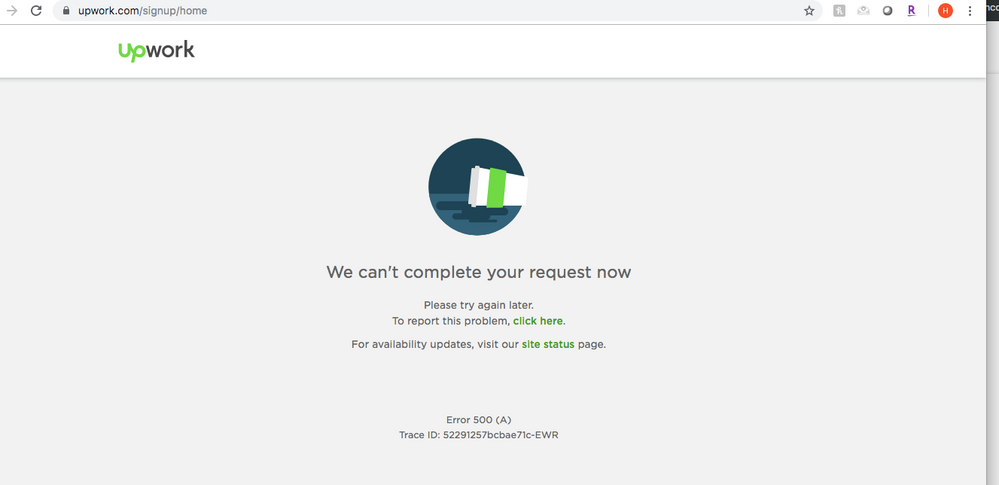- Subscribe to RSS Feed
- Mark Topic as New
- Mark Topic as Read
- Float this Topic for Current User
- Bookmark
- Subscribe
- Mute
- Printer Friendly Page
- Mark as New
- Bookmark
- Subscribe
- Mute
- Subscribe to RSS Feed
- Permalink
- Notify Moderator
Feb 3, 2018 12:14:34 PM by George L
Email verification failed!
Hello, i'm not able to verify my email.
The link of the verification mail is not working, landing to a page with a message.
I have tried two/three times with email resend but no luck.
Email verification failed!
Please make sure that you have copied and pasted the entire URL from your email in your browser.
If you are still having trouble verifying your email contact customer support.
Thanks
Solved! Go to Solution.
 Community Manager
Community Manager
- Mark as New
- Bookmark
- Subscribe
- Mute
- Subscribe to RSS Feed
- Permalink
- Notify Moderator
Dec 2, 2022 05:55:08 AM Edited Jan 13, 2024 06:06:19 AM by Pradeep H
Hi Muhammad,
If you need help verifying your email, we’ll need to ask you to confirm some private account details in order to help you. At Upwork, protecting your privacy is our priority. With this in mind, it would be best if you reach out directly to our support team so they can assist you within a private and secure channel of communication.
How do I reach a human in customer support?
- Please visit Contact Support and click the ‘Chat with Upwork' button.
- Type a question or topic and select ‘Send’. The bot will find relevant Help articles for you.
- The chatbot will ask you to confirm if you need additional help. If you confirm that you need additional help, you will be asked to confirm the account type you need help with.
- From there, the support options available to you will be listed. Select either of the options to be able to contact the Upwork Support Team.

- Mark as New
- Bookmark
- Subscribe
- Mute
- Subscribe to RSS Feed
- Permalink
- Notify Moderator
Sep 10, 2021 09:59:21 AM by Rachael S
I am having the same issue, unable to verify email or resend verification link. Can you please help?
 Community Manager
Community Manager
- Mark as New
- Bookmark
- Subscribe
- Mute
- Subscribe to RSS Feed
- Permalink
- Notify Moderator
Sep 10, 2021 10:47:41 AM by Bojan S
Hi Rachael,
I checked and the confirmation email was sent to your email successfully. Make sure you’ve entered the email address correctly and lastly use the option to change the email address you provided if you are still having issues. Afterwards, Please resend the email one more time, check your inbox and spam folder, check the settings for your email provider and make sure emails from Upwork aren’t being blocked.
Let us know if you received the confirmation email.
Thank you!

- Mark as New
- Bookmark
- Subscribe
- Mute
- Subscribe to RSS Feed
- Permalink
- Notify Moderator
Sep 10, 2021 11:58:16 AM by Rachael S
Then I tried to resend a new validation email to the same email address,
and it will not resend for some reason.
 Community Manager
Community Manager
- Mark as New
- Bookmark
- Subscribe
- Mute
- Subscribe to RSS Feed
- Permalink
- Notify Moderator
Sep 10, 2021 12:46:16 PM by Bojan S
Hi Rachael,
It looks like you were able to successfully verify your email address. Feel free to reach back to us if you need any further assistance.
Thank you.

- Mark as New
- Bookmark
- Subscribe
- Mute
- Subscribe to RSS Feed
- Permalink
- Notify Moderator
 Community Manager
Community Manager
- Mark as New
- Bookmark
- Subscribe
- Mute
- Subscribe to RSS Feed
- Permalink
- Notify Moderator
Nov 5, 2018 08:35:02 PM by Avery O
Hi Luca,
I've shared your account information with the Customer Support Team so that they can review your account.
~ Avery

- Mark as New
- Bookmark
- Subscribe
- Mute
- Subscribe to RSS Feed
- Permalink
- Notify Moderator
Oct 8, 2019 08:23:46 AM by Hanna G
Hi there, I am having the same error. When i try to verifiy my email it gives me an error message. I tried using 2 other email addresses and it still gives me an error. I've attached the error message. Please advise. Thanks!
 Community Manager
Community Manager
- Mark as New
- Bookmark
- Subscribe
- Mute
- Subscribe to RSS Feed
- Permalink
- Notify Moderator
Oct 8, 2019 09:00:39 AM by Bojan S
Hi Hanna,
Thank you for reaching out to us. One of our team members will reach out to you directly to assist you with logging into your account.

- Mark as New
- Bookmark
- Subscribe
- Mute
- Subscribe to RSS Feed
- Permalink
- Notify Moderator
Dec 13, 2021 08:52:43 AM by Pramod V
Hello I have the same issue...i can't move further and email verification doesn't work
 Community Manager
Community Manager
- Mark as New
- Bookmark
- Subscribe
- Mute
- Subscribe to RSS Feed
- Permalink
- Notify Moderator
Dec 13, 2021 10:24:50 AM by Bojan S
Hi Pramod,
It looks like you were able to successfully verify your email address. Could you please clear your cache and cookies or log in with another browser to check if you’re still experiencing the same issue? Let us know if the issue persists.
Thank you.

- Mark as New
- Bookmark
- Subscribe
- Mute
- Subscribe to RSS Feed
- Permalink
- Notify Moderator
Oct 17, 2019 06:34:37 PM Edited Oct 17, 2019 07:29:11 PM by Avery O
Hi Jo-An,
I'm getting something similar, an infinite loop / email that keeps directing to the following screen:
...hoping you can help, thank you.
P.S. I've tried 3 browsers and the same thing happens, just keeps sending the verification link but it never works. I'm trying to setup as a Freelancer.
Cheers,
 Community Manager
Community Manager
- Mark as New
- Bookmark
- Subscribe
- Mute
- Subscribe to RSS Feed
- Permalink
- Notify Moderator
Oct 17, 2019 07:31:49 PM by Avery O
Hi Adam,
I'm sorry for the inconvenience this has caused you. I have shared your concern with the Customer Support Team, and they will reach out to you through an email to assist you further.
~ Avery


- Mark as New
- Bookmark
- Subscribe
- Mute
- Subscribe to RSS Feed
- Permalink
- Notify Moderator
Nov 9, 2018 12:36:30 PM by Alexander H
 Retired Team Member
Retired Team Member
- Mark as New
- Bookmark
- Subscribe
- Mute
- Subscribe to RSS Feed
- Permalink
- Notify Moderator
Nov 9, 2018 12:39:36 PM by Goran V
Hi Alexander,
I just checked your account and can confirm that your email is already verified, thank you.


- Mark as New
- Bookmark
- Subscribe
- Mute
- Subscribe to RSS Feed
- Permalink
- Notify Moderator
Nov 9, 2018 12:44:20 PM by Alexander H
this account is a personal email. But I recently tried to make an account
with a business email and the verification email won’t send so I can’t even
continue filling in my profile on that account. If someone would take the
email address to review it that would be nice.
 Retired Team Member
Retired Team Member
- Mark as New
- Bookmark
- Subscribe
- Mute
- Subscribe to RSS Feed
- Permalink
- Notify Moderator
Nov 9, 2018 12:48:09 PM by Goran V
Hi Alexander,
Opening more than one account is a serious violation of our TOS and I would strongly advise you to close your business account and continue using only this one.
If you would like to change your email address you can do so by going to Settings > My Info. If you would like to open a client or an agency account on your current one please go to Settings > My Team > Create a New Account. Thank you.


- Mark as New
- Bookmark
- Subscribe
- Mute
- Subscribe to RSS Feed
- Permalink
- Notify Moderator
Nov 9, 2018 12:52:20 PM by Alexander H
be accessed because I can’t get past the email verification which won’t
send. I will gladly shut down an account if someone could help me with this
situation.
 Community Manager
Community Manager
- Mark as New
- Bookmark
- Subscribe
- Mute
- Subscribe to RSS Feed
- Permalink
- Notify Moderator
Nov 9, 2018 02:30:02 PM by Bojan S
Hi Alexander,
Can you please retry to verify your email address on the account you are referring to. Once you have the account with desired email address make sure you close any duplicate accounts in order not to violate Upwork ToS. Let us know if you need further assistance. Thank you.

- Mark as New
- Bookmark
- Subscribe
- Mute
- Subscribe to RSS Feed
- Permalink
- Notify Moderator
Oct 17, 2021 02:04:07 PM by Lynne B
I'm having the same problem.
Can you have someone contact me?
Thanks
 Retiring Moderator
Retiring Moderator
- Mark as New
- Bookmark
- Subscribe
- Mute
- Subscribe to RSS Feed
- Permalink
- Notify Moderator
Oct 17, 2021 03:53:39 PM by Luiggi R
Hi Lynne,
I'm sorry to hear you're experiencing this issue. We'll have one of our agents reach out to you via a support ticket to further assist you.
Thank you.

- Mark as New
- Bookmark
- Subscribe
- Mute
- Subscribe to RSS Feed
- Permalink
- Notify Moderator
Sep 16, 2018 08:32:48 PM by Rubilyn T
Hi! I am having the same issue. I clicked the url you sent via email several times already and it still says "email verification failed". I tried to copy paste the url to a new browser but it is still the same.
- Mark as New
- Bookmark
- Subscribe
- Mute
- Subscribe to RSS Feed
- Permalink
- Notify Moderator
Sep 16, 2018 09:29:44 PM by Jo-An B
Hi Rubilyn,
I have checked and you have an open ticket created. Please post any questions you have on that ticket thread and the team will get back to you with more information. Thanks!

- Mark as New
- Bookmark
- Subscribe
- Mute
- Subscribe to RSS Feed
- Permalink
- Notify Moderator
Oct 5, 2018 04:08:36 AM by Mohammad M
Hi Jo-An
I'm facing the same issue & I tried to paste the url over chrome & internet explorer
Would you help me to verify my email
I got the the following error message:
Email verification failed!
Please make sure that you have copied and pasted the entire URL from your email in your browser.
If you are still having trouble verifying your email contact customer support.
 Retired Team Member
Retired Team Member
- Mark as New
- Bookmark
- Subscribe
- Mute
- Subscribe to RSS Feed
- Permalink
- Notify Moderator
- Mark as New
- Bookmark
- Subscribe
- Mute
- Subscribe to RSS Feed
- Permalink
- Notify Moderator
Jan 24, 2019 10:24:39 PM by Pathima S
Hi,
I also have the same issue. how can I resolve this?
Email varification Failed!
Please make sure that you have copied and pasted the entire URL from your email in your browser.
If you are still having trouble verifying your email contact customer support.