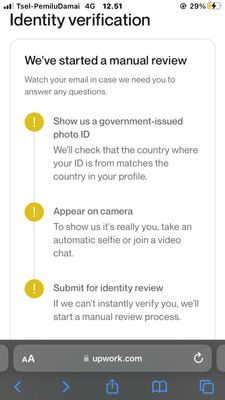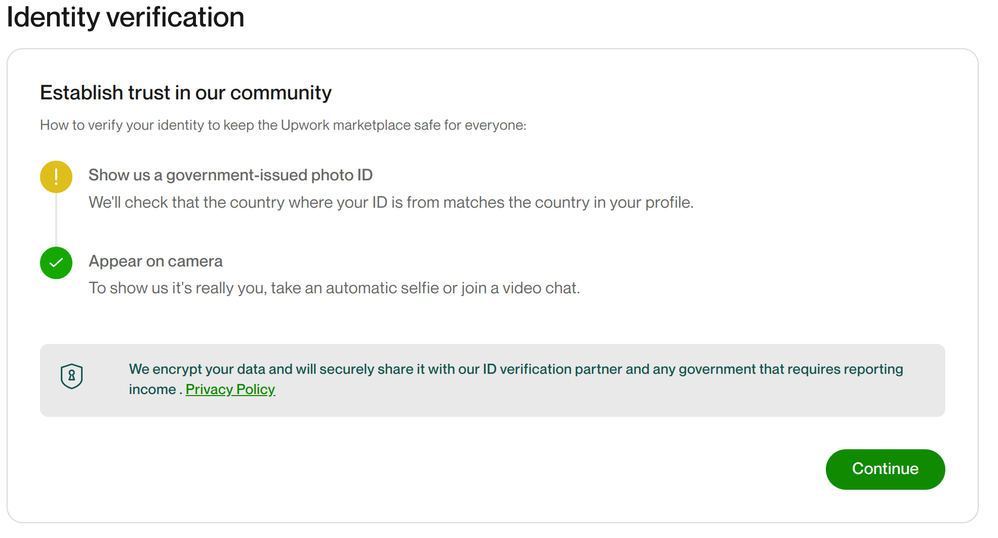- Subscribe to RSS Feed
- Mark Topic as New
- Mark Topic as Read
- Float this Topic for Current User
- Bookmark
- Subscribe
- Mute
- Printer Friendly Page
- Mark as New
- Bookmark
- Subscribe
- Mute
- Subscribe to RSS Feed
- Permalink
- Notify Moderator
Mar 1, 2024 08:03:45 AM Edited Mar 14, 2024 05:39:32 PM by Andrea G
Identity Verification
Gov. ID was not approved, and yet it worked on a different page.
Everything shows. It´s not a pristine picture, but everything´s perfectly legible. Not sure how I could take a better picture..
Is there a place I can send it for a personal verification ?
Thanks
Solved! Go to Solution.
 Moderator
Moderator
- Mark as New
- Bookmark
- Subscribe
- Mute
- Subscribe to RSS Feed
- Permalink
- Notify Moderator
Mar 1, 2024 10:37:08 PM Edited Jun 4, 2024 01:28:26 PM by Luiggi R
Hi Ahmad,
If you are eligible or required to receive an “Identity Verified” badge, you can complete the two stages by going to Identity Verification in your Settings.
Freelancers requested to submit identification documents should submit any of the documents listed during the verification process. Note that the list is different for each country.
If you do not have any documents from the list, you can submit a different government-issued ID, ensuring it’s unexpired and valid. This will trigger a manual review process. Acceptable documents include passport, national ID card (NIC/CNIC), driver's license, NBI Clearance (Philippines only), tax ID, voter ID, postal ID, or any other valid government-issued photo ID that meets these criteria.
Please note that your profile must represent you as an individual and that all the information in your profile, including your profile photo, needs to be accurate, truthful, and verifiable. We understand you may have provided a name and/or picture that you would like to update now. If that’s the case, and you’re being asked to verify your identity now, please proceed with submitting your ID and completing your Visual Verification anyways. If there is any issue or mismatch, our team will reach out to you directly to assist you.
Note that we occasionally ask users to re-verify because periodic checks ensure their accounts continue to reflect accurate information. Our goal is to make this process as seamless as possible and we thank you for your contribution to keeping Upwork a professional and safe community.
If you don't see a way to verify, that may be because you're not eligible yet. Please know that verification cannot be requested, but is slowly being rolled out to all talent. If the team finds the need to verify your account, you will be notified through an email, or through a notification in your account.
Update:
Hi all,
This thread has been closed from further replies due to its size. We appreciate your participation in the Community and welcome you to continue the conversation on this new thread.
Thank you!
- Pradeep

- Mark as New
- Bookmark
- Subscribe
- Mute
- Subscribe to RSS Feed
- Permalink
- Notify Moderator
Apr 24, 2024 08:37:12 PM by Yvonne K
Hello,
I received a notification that I needed to verify my ID, so I went ahead and did so. I have been waiting for almost 24 hours to get it approved since I have a deadline for tomorrow and need to accept the offer ASAP, which I can't do unless my ID is verified. Could you please look into it? This is frustrating!
 Moderator
Moderator
- Mark as New
- Bookmark
- Subscribe
- Mute
- Subscribe to RSS Feed
- Permalink
- Notify Moderator
Apr 24, 2024 10:00:47 PM by Pradeep H
Hi Yvonne,
I'm sorry to hear about the trouble you experienced while verifying your account. After reviewing your account, it seems that your previous submission was rejected because the image of your ID card was not acceptable. Please avoid cropping, altering, or uploading a screenshot of your ID card. To complete your verification more efficiently, you can refer to the tips section on this help page.
- Pradeep

- Mark as New
- Bookmark
- Subscribe
- Mute
- Subscribe to RSS Feed
- Permalink
- Notify Moderator
Apr 25, 2024 08:14:05 AM by Yvonne K
Hi
I have been waiting for 2 days now to get my ID information verified. I have raised the issue here again but have not received any help. Could somebody please help? I have a pending offer with a deadline for tomorrow that I need to accept and can't do so unless my info is approved because the "accept offer" button has been grayed.
I need help! @support
 Moderator
Moderator
- Mark as New
- Bookmark
- Subscribe
- Mute
- Subscribe to RSS Feed
- Permalink
- Notify Moderator
Apr 25, 2024 10:26:05 AM by Luiggi R
Hi Yvonne,
I'm sorry to hear you are having trouble with the verification process. I can see that your submission is currently being manually reviewed. Please allow 1-3 days for the review to be completed; the relevant team will contact you directly if there are any issues with the documents you submitted.

- Mark as New
- Bookmark
- Subscribe
- Mute
- Subscribe to RSS Feed
- Permalink
- Notify Moderator
Apr 24, 2024 11:07:08 PM Edited Apr 25, 2024 01:37:52 AM by Pradeep H
HI,
RECENTLY I AM TRYING TO PURCHASE EXTRA CONNECTS . BUT THEN I FOUND A NOTIFICATION, WHICH I ATTACHED, AND IT SAYS TO VERIFY MY ID WITH A GOVT APPROVED ID CARD.HOWEVER, WHEN I CLICK THE GET STARTED BUTTON FOR ID APPROVAL, I FOUND 2 OPTION ,
OPTION 1: I ALREADY SCANNED USING MY MOBILE, BUT IT SENDS ME A LINK USING WHICH I JUST LOGGED USING MY GMAIL ACCOUNT IN UPWORK, BUT THERE IS NO ID UPLOAD OPTION, AND IT BASICALLY TAKES ME TO THE SAME PAGE, AND NOTIFICATION REMAINS OPEN, NOTHING HAPPENS.
OPTION - 2 - USING WHICH I ALREADY GAVE THE PHONE & SELECTED THE COUNTRY & UPWORK SAYS THAT IT SENT ME A MESSAGE IN MY MOBILE BUT I DIDNT RECEIVE ANY ???
I ALREADY PUT ALL THE DETAILS OF MY CARD BUT THE BILLING METHOD NOT ACVTIVATED DUE TO ID VERIFICATION.PLS HELP ME SOLVE THE
REGARDS,
ARIF
**Edited for Community Guidelines**
- Mark as New
- Bookmark
- Subscribe
- Mute
- Subscribe to RSS Feed
- Permalink
- Notify Moderator
Apr 25, 2024 12:28:36 AM by Sandeep S
Please active your Credit card for internation transction then you can renter card information after 24 Hours.
You can do Log in to Internet Banking > Click on 'Cards & Loans' > Click on 'Credit Card' > Click on 'Manage your card' > Select Credit Card Number > Under 'Manage Credit Card Usage' click on 'Edit' > Enable International/Online/Tap & Pay transactions> Enter the OTP sent to the registered mobile number to complete the process.
- Mark as New
- Bookmark
- Subscribe
- Mute
- Subscribe to RSS Feed
- Permalink
- Notify Moderator
Apr 24, 2024 11:45:09 PM by Megananda Fadilla R
I've taken a photo of my ID card but it keeps getting rejected. All the data is clearly visible.
How can I ensure that my verification is successful? Is there a place where I can send it for personal verification?
 Moderator
Moderator
- Mark as New
- Bookmark
- Subscribe
- Mute
- Subscribe to RSS Feed
- Permalink
- Notify Moderator
Apr 25, 2024 02:56:54 AM by Pradeep H
Hi Megananda,
I am sorry to hear about the trouble verifying your account. I regret to inform you that there is no other way to send your document but to upload it on the ID verification page. I see that you have already uploaded the documents, please allow 24-48 hours for the team to review and update your account.
- Pradeep

- Mark as New
- Bookmark
- Subscribe
- Mute
- Subscribe to RSS Feed
- Permalink
- Notify Moderator
 Moderator
Moderator
- Mark as New
- Bookmark
- Subscribe
- Mute
- Subscribe to RSS Feed
- Permalink
- Notify Moderator
Apr 25, 2024 05:14:46 AM by Luiggi R
Hi Opeyemi,
I see that you've recently raised a support ticket regarding your concern. As soon as the next available agent gets your ticket in their queue, they'll contact you to assist you further.

- Mark as New
- Bookmark
- Subscribe
- Mute
- Subscribe to RSS Feed
- Permalink
- Notify Moderator
Apr 8, 2024 01:10:46 PM by Ibraheem M
I have submitted my Government ID. But no response from Upwork. This make my account suspended and I can't apply for any job since week
 Moderator
Moderator
- Mark as New
- Bookmark
- Subscribe
- Mute
- Subscribe to RSS Feed
- Permalink
- Notify Moderator
Apr 25, 2024 07:45:05 AM by Pradeep H
Hi Ibraheem,
Apologies for the delay in responding to your post. I checked your account and it appears that your account is already verified now. Feel free to message us if you need further assistance.
- Pradeep

- Mark as New
- Bookmark
- Subscribe
- Mute
- Subscribe to RSS Feed
- Permalink
- Notify Moderator
Apr 8, 2024 12:39:05 PM by Roberto P
Hello community
I expect to receive my verification once i submitted my ID to the verification process, but after around 48 hours, i still dont receive the verification. So, i was asking myselft if is the normal time required (because the process dont clarify how much time it can take) or maybe i need to do some adjustments or there is a issue with that?
 Moderator
Moderator
- Mark as New
- Bookmark
- Subscribe
- Mute
- Subscribe to RSS Feed
- Permalink
- Notify Moderator
Apr 25, 2024 08:25:19 AM by Pradeep H
Hi Roberto,
I'm sorry to hear about the trouble you experienced while verifying your account. After reviewing your account, it seems that your previous submission was rejected because your ID document was expired. Please try again using an unexpired ID document. You can refer to this help page for the list of acceptable documents.
- Pradeep

- Mark as New
- Bookmark
- Subscribe
- Mute
- Subscribe to RSS Feed
- Permalink
- Notify Moderator
Apr 29, 2024 01:11:26 AM Edited Apr 29, 2024 01:12:01 AM by Daniel A
Good morning @PradeepH
I am facing similar problem, I was asked to "Appear on camera" but no link to this video call is nowhere to be found 🙂 If you could guide me that would be appreciated!
Kind regards,
Dan
 Moderator
Moderator
- Mark as New
- Bookmark
- Subscribe
- Mute
- Subscribe to RSS Feed
- Permalink
- Notify Moderator
Apr 29, 2024 04:22:37 AM by Pradeep H
Hi Daniel,
I checked your profile and it appears that you have already managed to upload a selfie. Please allow 1-3 business days for the team to review and update your account.
- Pradeep

- Mark as New
- Bookmark
- Subscribe
- Mute
- Subscribe to RSS Feed
- Permalink
- Notify Moderator
Apr 29, 2024 02:18:10 PM by Roberto P
Yes, the first time I uploaded an expired document by mistake, I corrected it and upload a new document that is current, but I still no receive the authorization around 1 week ago. Can you help me to know what is happening, please?
- Mark as New
- Bookmark
- Subscribe
- Mute
- Subscribe to RSS Feed
- Permalink
- Notify Moderator
 Moderator
Moderator
- Mark as New
- Bookmark
- Subscribe
- Mute
- Subscribe to RSS Feed
- Permalink
- Notify Moderator
Apr 25, 2024 09:49:37 AM by Luiggi R
Hi Amr,
This is happening because your profile photo doesn't meet Upwork's requirements. Please ensure that the photo you upload is a clear picture of yourself, headshot-style, not a long shot, and that your face is clearly visible. Please check this help article for more information about profile pictures and tips on choosing an excellent profile photo.
Once you've updated it, you can try uploading your ID again from the Identity Verification settings page.

- Mark as New
- Bookmark
- Subscribe
- Mute
- Subscribe to RSS Feed
- Permalink
- Notify Moderator
Apr 24, 2024 01:56:30 PM by Hunzala M
Hi this is hunzala
I've uploaded all the required and valid document for verification it's been 2 days no response from Upwork regarding the verification status. How to know what's the id verification status?
Thank you
- Mark as New
- Bookmark
- Subscribe
- Mute
- Subscribe to RSS Feed
- Permalink
- Notify Moderator
Apr 24, 2024 02:19:16 PM by Sydney x
It may take longer time to verify the uploaded document but i suggest waiting for five business days and if nothing happen contact your support team to see co!money ways to fix the problem.
- Mark as New
- Bookmark
- Subscribe
- Mute
- Subscribe to RSS Feed
- Permalink
- Notify Moderator
Apr 25, 2024 10:30:48 AM by Hunzala M
Thanks for a reply! i have a job in progress. and also i cannot even apply to other jobs.
- Mark as New
- Bookmark
- Subscribe
- Mute
- Subscribe to RSS Feed
- Permalink
- Notify Moderator
Apr 25, 2024 10:34:38 AM by Sydney x
Well it would be better to finish the job to avoid overstress if more ofers come but if you are the type that can handled more than one job I suggest visiting find work under your profile home page and send a few proposal to get more chances of getting hired for another project.
- Mark as New
- Bookmark
- Subscribe
- Mute
- Subscribe to RSS Feed
- Permalink
- Notify Moderator
- Mark as New
- Bookmark
- Subscribe
- Mute
- Subscribe to RSS Feed
- Permalink
- Notify Moderator
Apr 25, 2024 10:57:53 AM by Sydney x
Then I suggest you next time you send more proposals to get multiple job offers and you can be working with more than one client but i suggest that you finish your previous job before you apply for a new one since it doesn't work in an ongoing job.