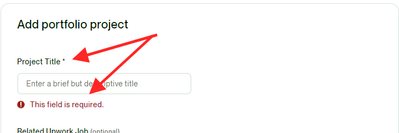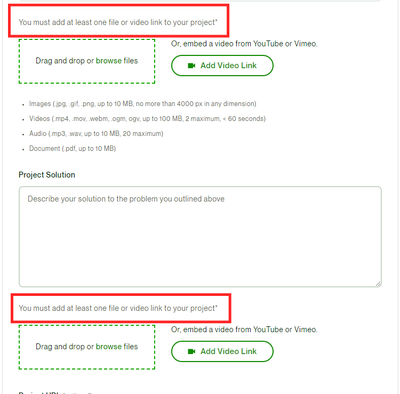- Subscribe to RSS Feed
- Mark Topic as New
- Mark Topic as Read
- Float this Topic for Current User
- Bookmark
- Subscribe
- Mute
- Printer Friendly Page
- Mark as New
- Bookmark
- Subscribe
- Mute
- Subscribe to RSS Feed
- Permalink
- Notify Moderator
Oct 15, 2023 10:21:49 PM by Zoaia A
"go to preview" button is not work (need to publish portfolio)
I am trying to add my recent project to my Upwork portfolio, but the preview button is not working. I have filled in all the details.
Solved! Go to Solution.
 Moderator
Moderator
- Mark as New
- Bookmark
- Subscribe
- Mute
- Subscribe to RSS Feed
- Permalink
- Notify Moderator
Oct 16, 2023 01:42:25 AM Edited Oct 24, 2023 01:34:09 AM by Nikola S
Hi Zoaia,
Thank you for reaching out to us. I would be happy to help. You may want to check this post for more information about all the required info for adding portfolios. Could you please double-check if you added all the required fields?
If the issue persists please let us know and share a screenshot from your end so that we can assist you accordingly.
Edited to add information.
When adding a Portfolio please double check if you added information to all required fields.
Required fields.
"Case study" type.

 Moderator
Moderator
- Mark as New
- Bookmark
- Subscribe
- Mute
- Subscribe to RSS Feed
- Permalink
- Notify Moderator
- Mark as New
- Bookmark
- Subscribe
- Mute
- Subscribe to RSS Feed
- Permalink
- Notify Moderator
Oct 19, 2023 08:30:22 PM by Anelda N
It's my first time publishing a portfolio but the preview button in the last step always greyed out. I've filled all required and optional form and added a file. I've cleared all caches and tried with different browser but still doesn't work. Can anyone help me with this?
 Moderator
Moderator
- Mark as New
- Bookmark
- Subscribe
- Mute
- Subscribe to RSS Feed
- Permalink
- Notify Moderator
Oct 19, 2023 11:42:20 PM by Joanne P
Hi Anelda,
I'm sorry that it is still not working on your end. Could you please share the following information so we can forward it to our team to investigate further?
- Browser/s used
- Browser version
- Machine's OS
- Machine's OS version
- Screengrab of the issue
- Additional details that may help us/the team investigate your concern better

- Mark as New
- Bookmark
- Subscribe
- Mute
- Subscribe to RSS Feed
- Permalink
- Notify Moderator
Oct 20, 2023 08:51:35 PM by Anelda N
Browser : Chrome
Version : 118.0.5993.89 (64-bit)
OS : Windows 10, version 22H2
I've tried adding 2 different files (png and pdf) but it's still not working. Also, I've tried with 3 portfolio template (gallery, case study, classic) but none of these works. Any help would be appreciated. Thanks!
 Retired Team Member
Retired Team Member
- Mark as New
- Bookmark
- Subscribe
- Mute
- Subscribe to RSS Feed
- Permalink
- Notify Moderator
Oct 21, 2023 12:57:08 AM by Annie Jane B
Hi Anelda,
We’ve escalated your community post to a support ticket. One of our agents will be in touch with you soon to assist.
~ AJ

- Mark as New
- Bookmark
- Subscribe
- Mute
- Subscribe to RSS Feed
- Permalink
- Notify Moderator
Oct 25, 2023 02:25:02 AM by Usama Bin A
its been 2 weeks that the go to preview button is disabled. i have filled all the information still its disabled
- Mark as New
- Bookmark
- Subscribe
- Mute
- Subscribe to RSS Feed
- Permalink
- Notify Moderator
Oct 27, 2023 03:21:21 PM by Derek F
I added all of the elements for a case study for my portfolio and the Go to Preview button remains grayed out and will not allow me to post it. I tried both on Safari and Chrome. Looking back, it seems like this has been a problem for awhile. To use this platform, I need to upload a portfolio.
 Moderator
Moderator
- Mark as New
- Bookmark
- Subscribe
- Mute
- Subscribe to RSS Feed
- Permalink
- Notify Moderator
Oct 27, 2023 06:14:52 PM by Joanne P
Hi Derek,
Have you tried clearing your browser’s cookies? If the issue still persists, could you please share the following information so that we can forward it to our team to investigate further?
- Browser version
- Machine’s OS
- Machine’s OS version
- Screengrab of the issue
- Additional details that may help us/the team investigate your concern better

- Mark as New
- Bookmark
- Subscribe
- Mute
- Subscribe to RSS Feed
- Permalink
- Notify Moderator
Nov 9, 2023 02:45:05 PM by Rachel S
I am also having this problem. I've tried all the solutions proposed in other threads and have wasted so much time trying to get this to work. I cleared my cookies, I tried different browsers, every field is populated, and the only thing it will allow me to do is to go back. I can't preview, I can't save my work. I'm so defeated. Any updates?
- Mark as New
- Bookmark
- Subscribe
- Mute
- Subscribe to RSS Feed
- Permalink
- Notify Moderator
 Moderator
Moderator
- Mark as New
- Bookmark
- Subscribe
- Mute
- Subscribe to RSS Feed
- Permalink
- Notify Moderator
Jan 9, 2024 01:49:10 AM by Nikola S
Hi Jeroen,
Thank you for reaching out to us. Could you please double check if you added all the required fields? I would like to note that in the "Case study" type of portfolio, there are two fields that have to have at least one file uploaded or a video link needs to be provided.

- Mark as New
- Bookmark
- Subscribe
- Mute
- Subscribe to RSS Feed
- Permalink
- Notify Moderator
- Mark as New
- Bookmark
- Subscribe
- Mute
- Subscribe to RSS Feed
- Permalink
- Notify Moderator
Nov 15, 2023 02:17:16 AM Edited Nov 15, 2023 02:47:35 AM by Nikola S
Hi, guys!
I filled all required fields in portfolio, but final preview button is unclickable
Tried to fill from the phone - this problem starts even earlier, go to template unclickable
I see, a lot of people faced with this problem and it was resolved only after support help.
Its very bad, honestly
**Edited for Community Guidelines**
 Moderator
Moderator
- Mark as New
- Bookmark
- Subscribe
- Mute
- Subscribe to RSS Feed
- Permalink
- Notify Moderator
- Mark as New
- Bookmark
- Subscribe
- Mute
- Subscribe to RSS Feed
- Permalink
- Notify Moderator
Nov 30, 2023 03:35:27 PM Edited Nov 30, 2023 03:38:34 PM by Shaikh Q
Hi Upwork team. After a long effort on my portfolio details, I am surprised that the "Go to Preview" button is not working. I have already seen the thread on that, which is already closed. But this issue still persists.
Can you please resolve it on an immediate basis? FYI, I cleared my browser cache and restarted the browser, but the problem still persists.
Regards,
Qais
 Moderator
Moderator
- Mark as New
- Bookmark
- Subscribe
- Mute
- Subscribe to RSS Feed
- Permalink
- Notify Moderator
Nov 30, 2023 06:57:20 PM by Joanne P
Hi
Could you please follow the steps that Nikola shared in this thread? Our engineers have made improvements to the Portfolio section to make it more clear what fields are required. Please let us know if you continue to experience issues after applying the steps shared in the thread.

- Mark as New
- Bookmark
- Subscribe
- Mute
- Subscribe to RSS Feed
- Permalink
- Notify Moderator
Dec 1, 2023 09:16:44 AM Edited Dec 1, 2023 09:18:22 AM by Shaikh Q
Hi Joanne Marie hope you are fine. I had already filled out those fields, which are mentioned in your thread. However, Go to Preview button is now enabled and working fine. Nice to talk with you. Thanks,
Regards,
Qais
- Mark as New
- Bookmark
- Subscribe
- Mute
- Subscribe to RSS Feed
- Permalink
- Notify Moderator
- Mark as New
- Bookmark
- Subscribe
- Mute
- Subscribe to RSS Feed
- Permalink
- Notify Moderator
 Moderator
Moderator
- Mark as New
- Bookmark
- Subscribe
- Mute
- Subscribe to RSS Feed
- Permalink
- Notify Moderator
Dec 13, 2023 07:02:03 PM by Pradeep H
Hi Paul,
Thank you for sharing the screengrab for the issue. It looks like you will need to add a file or video under the Project Solution to be able to go to the next page. Could you please add a file or video there along with other details and let us know if the issue persists?
- Pradeep

- Mark as New
- Bookmark
- Subscribe
- Mute
- Subscribe to RSS Feed
- Permalink
- Notify Moderator
Jan 25, 2024 10:35:48 PM by Maxie V
Hi Nikola S,
I've uploaded and filled everything needed for the projects but I can't preview it. Please help me solve this issue.
 Moderator
Moderator
- Mark as New
- Bookmark
- Subscribe
- Mute
- Subscribe to RSS Feed
- Permalink
- Notify Moderator
- Mark as New
- Bookmark
- Subscribe
- Mute
- Subscribe to RSS Feed
- Permalink
- Notify Moderator
Jan 29, 2024 01:45:53 PM by Ame S
I am having the same trouble and nothing that I try is helping me to resolve this!
Please help!!!!!!
- Mark as New
- Bookmark
- Subscribe
- Mute
- Subscribe to RSS Feed
- Permalink
- Notify Moderator
 Moderator
Moderator
- Mark as New
- Bookmark
- Subscribe
- Mute
- Subscribe to RSS Feed
- Permalink
- Notify Moderator
Apr 4, 2024 06:15:01 AM by Nikola S
Hi Jazy,
Thank you for reaching out to us. Could you please double-check if you added all the required information? If the issue persists please share a full screenshot from your end so that we can look into this further and assist you accordingly.