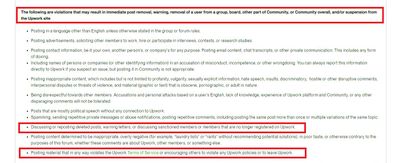- Subscribe to RSS Feed
- Mark Topic as New
- Mark Topic as Read
- Float this Topic for Current User
- Bookmark
- Subscribe
- Mute
- Printer Friendly Page
- Mark as New
- Bookmark
- Subscribe
- Mute
- Subscribe to RSS Feed
- Permalink
- Notify Moderator
Dec 5, 2022 10:36:11 AM by Joseph R
Freelancer using click simulator / bot
We have been working with a developer on Upwork for about a year on a new application. He has been producing work during that time. Sometimes it seems much slower than it should be, but because he is building this from scratch and some language barrier issues here and there, we have given some leeway. In reviewing his screenshots, he is definitely always working on code, but I've always had in the back of my mind whether he's just switching between tabs and scrolling around, espcially due to the high activity level on each screenshot. Again, he was producing work so we continued on.
Today I reviewed his work diary from last week, and I saw a screenshot of him setting up a click simulator / automator. He must not have noticed it. This now proves that he has been padding his time, perhaps from the beginning. Maybe he's working part-time, or even subbing out the work, but either way, he has been defrauding us to some extent.
What is our recourse? I know that hourly jobs typically allow disputing each week, but when proof comes out that previous weeks were being faked, I think that we should be able to dispute them as well.
Any guidance would be appreciated.
- Mark as New
- Bookmark
- Subscribe
- Mute
- Subscribe to RSS Feed
- Permalink
- Notify Moderator
Dec 5, 2022 11:21:07 AM by Preston H
re: "Any guidance would be appreciated."
Compare this freelancer's work to the work done by other members of the team.
If this freelancer provides more value to you than most of the other team members, then continue working with him.
If this freelancer provides less value to you than most of the other members of the team, then definitely stop assigning tasks to him.
You should have been doing this all along.
re: "What is our recourse?"
Stop working with this freelancer.
Continue working only with the members of your team who provide you with the most value.
For example: If Fred and Diane are able to complete 3 modules, at a cost of $50 each. But this freelancer you are concerned about costs $150 to complete 3 modules... Then it means that this freelancer is 3 times more expensive to use than Fred and Diane. So naturally you would assign less work to the more expensive freelancer, and more work to the more productive freelancers.
- Mark as New
- Bookmark
- Subscribe
- Mute
- Subscribe to RSS Feed
- Permalink
- Notify Moderator
Dec 5, 2022 12:27:49 PM by Joseph R
So you're saying that if they have been providing us "value" that it doesn't matter that they've been stealing and not working a potentially significant amount of the time we've been paying for?
- Mark as New
- Bookmark
- Subscribe
- Mute
- Subscribe to RSS Feed
- Permalink
- Notify Moderator
Dec 5, 2022 01:40:57 PM Edited Dec 5, 2022 01:41:35 PM by Preston H
re: "So you're saying that if they have been providing us 'value' that it doesn't matter that they've been stealing and not working a potentially significant amount of the time we've been paying for?"
No, that's not what I was saying.
I am sorry if I did not communicate effectively.
I probably would have fired the freelancer after a few hours of work. Because I would have compared the freelancer's productivity to that of the other team members, and seen that he wasn't as valuable to the project as they are.
- Mark as New
- Bookmark
- Subscribe
- Mute
- Subscribe to RSS Feed
- Permalink
- Notify Moderator
Dec 6, 2022 08:14:01 AM by Joseph R
I hear what you're saying - I do appreciate the help and feedback. In this case it was not a team and he was the sole developer for this first phase of the project. Again to reiterate - he did produce results. However, after further investigation after opening this thread, we see that this was his strategy - produce some good work, and fill the rest of the time with the autoclicker. There were a few times we asked him why things were taking so long, but it's a hard claim to make when everyone works at different paces. The fact that the work that he did produce was good also made us second-guess any concerns about things taking too long.
- Mark as New
- Bookmark
- Subscribe
- Mute
- Subscribe to RSS Feed
- Permalink
- Notify Moderator
Dec 6, 2022 11:24:37 PM by Christine A
A freelancer who uses an auto clicker should not only be fired, they should be reported to Upwork and permanently banned. I find that your "turn the other cheek" advice is inadequate, since freelancers like this give Upwork a bad reputation that impacts all of us.
- Mark as New
- Bookmark
- Subscribe
- Mute
- Subscribe to RSS Feed
- Permalink
- Notify Moderator
Dec 7, 2022 12:49:11 AM by Preston H
I'm not sure who you are addressing.
Various participants in this thread - including myself - have been focusing on the needs of the original poster (the client). Because that is who created this thread and posted the original question.
None of that should be interpreted as tolerance toward or acceptance of fraudulent behavior by any freelancer. Particularly when that behavior involves something so patently egregious as the use of auto-click software.
My advice to compare the work done by the various freelancers on the team and to continue working only with those who provide the most value is all about putting the client's needs first. This is not "turn the other cheek" advice.
- Mark as New
- Bookmark
- Subscribe
- Mute
- Subscribe to RSS Feed
- Permalink
- Notify Moderator
Dec 8, 2022 11:10:52 AM by Christine A
Preston H wrote:I'm not sure who you are addressing.
Surely you spend enough time in the forum to know that you can clearly see to whom I'm responding; there's an "in reponse to" notation at the top of each post.
I did read everything that you've said in this thread, and from what I gather, it's all along the lines of, "don't expect a refund, just fire the freelancer and move on with your life". I see nothing at all from you saying that using an auto-clicker is blatant fraud and that such freelancers should be reported.
- Mark as New
- Bookmark
- Subscribe
- Mute
- Subscribe to RSS Feed
- Permalink
- Notify Moderator
Dec 5, 2022 01:09:54 PM by Maria T
Joseph R wrote:We have been working with a developer on Upwork for about a year on a new application. He has been producing work during that time. Sometimes it seems much slower than it should be, but because he is building this from scratch and some language barrier issues here and there, we have given some leeway. In reviewing his screenshots, he is definitely always working on code, but I've always had in the back of my mind whether he's just switching between tabs and scrolling around, espcially due to the high activity level on each screenshot. Again, he was producing work so we continued on.
Today I reviewed his work diary from last week, and I saw a screenshot of him setting up a click simulator / automator. He must not have noticed it. This now proves that he has been padding his time, perhaps from the beginning. Maybe he's working part-time, or even subbing out the work, but either way, he has been defrauding us to some extent.
What is our recourse? I know that hourly jobs typically allow disputing each week, but when proof comes out that previous weeks were being faked, I think that we should be able to dispute them as well.
Any guidance would be appreciated.
Well, contact CS and if you have the screenshot, send it to them.
They will better guide you on what you can do.
- Mark as New
- Bookmark
- Subscribe
- Mute
- Subscribe to RSS Feed
- Permalink
- Notify Moderator
Dec 5, 2022 01:30:21 PM by Joseph R
Thanks for the reply. We do know we can contact them. I was hoping for someone with experience, whether another client or Upwork employee, would reply with some helpful info in this thread.
- Mark as New
- Bookmark
- Subscribe
- Mute
- Subscribe to RSS Feed
- Permalink
- Notify Moderator
Dec 5, 2022 01:46:26 PM by Preston H
As a client, I have hired over 180 freelancers on Upwork.
Based on my experience, I advise you to not count on getting any money back.
You should have fired this freelancer a year ago.
- Mark as New
- Bookmark
- Subscribe
- Mute
- Subscribe to RSS Feed
- Permalink
- Notify Moderator
Dec 5, 2022 04:13:15 PM Edited Dec 5, 2022 06:28:54 PM by Radia L
Spending a few $ at the start to "test" the freelancers is better than to get something unusable after spending thousands of $$, which is not uncommon in this Client forum.
Also, in software, "continuing" someone else's work is not necessarily simple. Even when that work is created or structured correctly, there are still reasons to dump it and start from scratch (hence there are "major versions" in software/website).
And most likely those problematic works are NOT created or structured correctly.
So that thousands of $$ can really be spent for nothing.
I wrote this in hoping more Clients can read and understand the importance of taking measures from the start, to NOT depend on a single person they just knew. When bad things happens, Upwork won't help. In this case I think Upwork must take action against the fraud autoclicking freelancer, but I believe that won't help you and your project.
I don't mean anything bad, I do hope it's not that bad. If you feel like sharing, what's the work and how is it so far? In average, how many hours logged weekly? Did you start this thread because you started to feel something's not right? Or only because you saw that screenshot?
- Mark as New
- Bookmark
- Subscribe
- Mute
- Subscribe to RSS Feed
- Permalink
- Notify Moderator
Dec 6, 2022 08:09:57 AM by Joseph R
It's web development - 40 hours per week. We opened the thread when we saw the screenshot. It appears that their strategy was to work part-time and produce results to prevent suspicion, and then run the autoclicker to fill up the reset of the weekly time limit. Once we saw the actual autoclicker, I went back through older screenshots and saw the icon of the autoclicker in their taskbar a few times, something that didn't stick out to me when reviewing the screenshots in the past (we reviewed them weekly).
- Mark as New
- Bookmark
- Subscribe
- Mute
- Subscribe to RSS Feed
- Permalink
- Notify Moderator
Dec 6, 2022 05:47:37 PM Edited Dec 7, 2022 09:38:28 PM by Radia L
It appears that their strategy was to work part-time and produce results to prevent suspicion, and then run the autoclicker to fill up the reset of the weekly time limit.
To prevent suspicion and get (illegitimate) money at the same time, that's great. Billing 40 hours a week, yes that can be done by young energetic and determined individuals 0_0
Anyways, in that case, I assume the work so far isn't bad?
Depends on how far the work currently at, and also how much money involved at both spent and in the future, you might want to continue the work although knowing being charged deceptively.
Find a "safe exit", if you think you can continue a little more, to make the work usable. If you think it's better to continue than to dump the entire work. Just remember following procedures to get refund is not a simple task, and so does continuing a half-completed software. Kicking the freelancer right now means you'll have a half-completed software with the cost of whatever amount that has been released to the freelancer.
- Mark as New
- Bookmark
- Subscribe
- Mute
- Subscribe to RSS Feed
- Permalink
- Notify Moderator
Dec 6, 2022 04:49:12 AM Edited Dec 6, 2022 09:00:08 AM by Aleksandar D
Hi Joseph,
Thank you for reaching out to us and bringing this to our attention. I would like to let you know that Upwork Payment Protection adds a level of security to payment processing for hourly and fixed-price projects, allowing clients and freelancers to collaborate on projects with peace of mind.
- You can monitor your freelancer's Work Diary to see work-in-progress snapshots and confirm what work is being invoiced to you
- If your freelancer logs hours not related to your project you can file a dispute for the previous week's hours. You will be refunded for any hours that do not qualify for Hourly Payment Protection
- Upwork Hourly Payment Protection doesn’t apply to bonuses, manual time, or fixed-price projects. See the Upwork Terms of Service and Hourly Escrow Instructions for full terms and conditions
You can find more information in this help article.
Additionally, I see that you already created a support ticket related to your report. I will follow up with the team and share your report so that our team can look into this further.
Edited to add information.

- Mark as New
- Bookmark
- Subscribe
- Mute
- Subscribe to RSS Feed
- Permalink
- Notify Moderator
Dec 6, 2022 07:01:04 AM Edited Dec 6, 2022 07:01:22 AM by Preston H
This is a great reminder about how Upwork Hourly Payment Protection can help a client.
It IS POSSIBLE to dispute hours logged during the previous week.
It is not easy. But it is possible.
- Mark as New
- Bookmark
- Subscribe
- Mute
- Subscribe to RSS Feed
- Permalink
- Notify Moderator
Dec 6, 2022 08:05:04 AM by Joseph R
This is good information, but it doesn't help in the case where the fraudulent activity is discovered months after it happened. It appears that the only option is to open a case with Upwork's support team.
- Mark as New
- Bookmark
- Subscribe
- Mute
- Subscribe to RSS Feed
- Permalink
- Notify Moderator
Dec 6, 2022 08:45:51 AM by Preston H
I do not doubt that you are disappointed by what you have learned about this freelancer.
It is not Upwork's intention that you get any money back.
If you are successful in contacting Upwork's support team, they will explain to you that they don't have your money. The freelancer already has withdrawn the money.
In situations like this, Upwork support will typically tell clients that this is now a matter between the client and the freelancer. Support will tell clients that the clients are allowed to request a refund from the freelancer. But the freelancer may be uninterested in sending you money. And Upwork has no way of forcing them to.
I am very sorry if some of this information is disappointing. But knowledge is power. The more knowledge you have, the better off you will be. Of course if other people can provide you with information and help that goes beyond what I am telling you, that would be great.
- Mark as New
- Bookmark
- Subscribe
- Mute
- Subscribe to RSS Feed
- Permalink
- Notify Moderator
Dec 6, 2022 10:51:45 AM by Jeremiah B
Sure, but that is where a lot of issues arise with Upwork.
If Upwork tells the freelancer and client it is between them (and not Upwork), Upwork should not bar or issue sanctions to freelancers or clients who seek remedy off of the site. There is little the freelancer or client can actually do on the website. It is far more effective to use small claims court if the situation warrants.
The basis of Upwork issuing sanctions is the collection of funds off of the website, despite wanting no involvement in the collection process.
- Mark as New
- Bookmark
- Subscribe
- Mute
- Subscribe to RSS Feed
- Permalink
- Notify Moderator
Dec 6, 2022 11:07:38 AM by Jonathan L
If Upwork tells the freelancer and client it is between them (and not Upwork), Upwork should not bar or issue sanctions to freelancers or clients who seek remedy off of the site.
The basis of Upwork issuing sanctions is the collection of funds off of the website, despite wanting no involvement in the collection process.
I have seen no cases of Upwork sanctioning anyone for pursuing legal action off-platform. In fact, the ToS expressly permits legal action off-platform in section 3.2 of the User Agreement.
- Mark as New
- Bookmark
- Subscribe
- Mute
- Subscribe to RSS Feed
- Permalink
- Notify Moderator
Dec 6, 2022 11:46:36 AM Edited Dec 6, 2022 01:02:08 PM by Jeremiah B
You have seen no cases because you didn't read the part where dicussing sanctions is a violation of the terms of service.
You havent heard of them because talking about it is not allowed.
- Mark as New
- Bookmark
- Subscribe
- Mute
- Subscribe to RSS Feed
- Permalink
- Notify Moderator
Dec 6, 2022 02:25:03 PM by Jonathan L
Your point is valid, but it leans into conspiracy territory. I also have seen multiple discussions posted in which somebody asks questions to Upwork about why their friend/relative/partner's account was suspended. Of course, those posts don't go anywhere, but I have not seen them taken down and hardly ever edited by the Mods. Which makes me wonder about the actual enforcement of that clause.
- Mark as New
- Bookmark
- Subscribe
- Mute
- Subscribe to RSS Feed
- Permalink
- Notify Moderator
Dec 7, 2022 09:36:34 AM Edited Dec 7, 2022 09:40:47 AM by Jeremiah B
There is no conspiracy theory to be had.
Let me put it this way - simply asking Upwork about sending a collection invoice to a business that has failed to pay for services rendered, has resulted in actions mentioned previously. I have no control over whether you choose to get your information from third party sources or from firsthand experience.
The reason for the comment that I posted is this:
If Upwork takes the stance that they are no longer involved in the dispute process, they should not prevent freelancers and clients to use the legal system to remedy the situation. There are processes to effectively using the legal system to remedy a situation.
Instead, Upwork says that you need to send notice regarding any judgement or payment, ahead of time and that Upwork is entitled to their percentage of the proceeds as if the contract was paid normally.
The inherent problem with this is that it does not allow freelancers or clients the ability to even attempt collection outside of the website. Your case is likely to be dismissed or thrown out if you cannot produce facts showing that you've made attempts to collect and proof that the other party ever received them. Sending a message on Upwork means nothing.
A freelancer or a client can easily claim any number of things to say they did not receive any of your attempts to collect. A certified letter requiring a signature works wonderful for initiating and documenting a resonable period of time (such as giving someone 30 days to settle an invoice).
- Mark as New
- Bookmark
- Subscribe
- Mute
- Subscribe to RSS Feed
- Permalink
- Notify Moderator
Dec 7, 2022 09:59:40 AM Edited Dec 7, 2022 10:04:44 AM by Jeremiah B
When Upwork takes the stance that they are hands off in the dispute process, it becomes nearly impossible for a client or freelancer to collect. This means that Upwork derives no profit or revenue from the transaction.
What difference does it make if Upwork were to be hands off or if the freelancer/client collects outside of the website? In either situation, Upwork gets nothing.
Upwork simply wants their cut for facilitating the transaction. Without Upwork, it is unlikely that the freelancer/client would have met and formed the same business relationship in the wild. It's reasonable to pay the broker for their service (the website). That said, if circumventing the payment process is so important, why let freelancers/clients provide a copy of a judgement or court order on their own free will, in good faith? Is that not the same exact thing as allowing a freelancer/client to attempt collection off of the site with the verbal understanding that they are to remand the appropriate portion of those funds back to Upwork as payment for brokerage services rendered?
For any Upwork staff reading this - I am in no way advocating that anyone take any action that violates the terms of service. This is for discussion purposes only.
I offer a suggestion that Upwork should allow freelancers/clients to collect off of the website once a certain criteria has been met.
- Mark as New
- Bookmark
- Subscribe
- Mute
- Subscribe to RSS Feed
- Permalink
- Notify Moderator
Dec 7, 2022 02:55:57 PM by Amanda L
Jeremiah B wrote:You have seen no cases because you didn't read the part where dicussing sanctions is a violation of the terms of service.
You havent heard of them because talking about it is not allowed.
Jeremiah, when I had a client who had failed to pay his bill, I asked Upwork if I'm allowed to take him to small claims court if they are unable to get him to pay. The answer was yes. Fortunately he did pay his bill, but that was the answer I got when I was discussing the situation to make sure I understood my next steps with Upwork.
- Mark as New
- Bookmark
- Subscribe
- Mute
- Subscribe to RSS Feed
- Permalink
- Notify Moderator
Dec 8, 2022 04:31:04 PM Edited Dec 8, 2022 04:39:00 PM by Jeremiah B
Sure, and I have never disputed that Upwork allows freelancers to take clients to small claims court (and vice versa).
Upwork does not allow freelancers or clients to attempt [non-court, legal system] collection outside of the website. Merely asking about it has resulted in some users receiving heavily worded legal documents being presented to them. For simply asking if they can send an invoice to a non-paying client's physical business address.
I believe Upwork should review the situation and, if warranted, allow the freelancer or client to send collection invoices off of the site - with the understanding that if the other party does pay, the correct funds will be routed to Upwork.
The reason I say this is because if I need to take a client to small claims court (or court, in general), it is much easier to prove my case when I can bring tangible proof of the other parties response (or lackthereof). Its not like there is much for Upwork to lose at that point - if they've already written it off as a loss, why not let someone continue trying to collect?
- Mark as New
- Bookmark
- Subscribe
- Mute
- Subscribe to RSS Feed
- Permalink
- Notify Moderator
Dec 8, 2022 06:39:32 PM by Amanda L
I am sorry, Jeremiah, I must have misunderstood your original post. Yes, I understand what you mean, and no, Upwork doesn't like you trying to collect payment outside the platform. And if I had been able to collect through small claims court (hypothetically), I'd still owe Upwork their pound of flesh.
- Mark as New
- Bookmark
- Subscribe
- Mute
- Subscribe to RSS Feed
- Permalink
- Notify Moderator
Dec 9, 2022 07:12:06 AM by Jonathan L
I understand your point now. Until you clarified, I thought you were claiming that taking legal action against a client would result in a sanction by Upwork in direct violation of their own ToS.
- Mark as New
- Bookmark
- Subscribe
- Mute
- Subscribe to RSS Feed
- Permalink
- Notify Moderator
Dec 9, 2022 09:35:14 AM by Jeremiah B
I didn't say anything about legal action being against terms of service. I said "The basis of Upwork issuing sanctions is the collection of funds off of the website, despite wanting no involvement in the collection process."
- Mark as New
- Bookmark
- Subscribe
- Mute
- Subscribe to RSS Feed
- Permalink
- Notify Moderator
Dec 6, 2022 09:59:02 AM by Maria T
Nikola S wrote:Hi Joseph,
Thank you for reaching out to us and bringing this to our attention. I would like to let you know that Upwork Payment Protection adds a level of security to payment processing for hourly and fixed-price projects, allowing clients and freelancers to collaborate on projects with peace of mind.
Hourly Payment Protection for Clients.- You can monitor your freelancer's Work Diary to see work-in-progress snapshots and confirm what work is being invoiced to you
- If your freelancer logs hours not related to your project you can file a dispute for the previous week's hours. You will be refunded for any hours that do not qualify for Hourly Payment Protection
- Upwork Hourly Payment Protection doesn’t apply to bonuses, manual time, or fixed-price projects. See the Upwork Terms of Service and Hourly Escrow Instructions for full terms and conditions
You can find more information in this help article.
Additionally, I see that you already created a support ticket related to your report. I will follow up with the team and share your report so that our team can look into this further.
Edited to add information.
I hope that since OP may not be able to get the money back, or at least all of it, you do something about this freelancer if he has been cheating OP for so long.
Who knows how many more clients he has deceived like this.
- Mark as New
- Bookmark
- Subscribe
- Mute
- Subscribe to RSS Feed
- Permalink
- Notify Moderator
Dec 6, 2022 10:36:24 AM by Jonathan L
From what you have said, you have pretty convincing evidence of fraud. But the vast majority of the hours cannot be disputed on Upwork.
What you CAN do is request the freelancer's contact information from Upwork Support and then use that to file suit in a court of law or with an arbitrator.
- Mark as New
- Bookmark
- Subscribe
- Mute
- Subscribe to RSS Feed
- Permalink
- Notify Moderator
Dec 7, 2022 12:55:52 AM Edited Dec 7, 2022 01:04:45 AM by Preston H
If any client reads this thread and their take-away thought was:
"Wait a minute... This means that even if a freelancer does something which I can PROVE is fraudulent... I still don't get my money back?"
...Then this thread will have accomplished something good.
I hope every Upwork client understands that if they can PROVE that a freelancer defrauded them, it doesn't matter. Upwork does not want to look at your "proof." Upwork does not keep your money. Upwork no longer has your money. Upwork can't give you your money back. When your credit card is charged, that money doesn't stay in Upwork's accounts. It very quickly is withdrawn by the freelancer.
All clients should know that:
"Proof doesn't matter."
Money flows through Upwork based on Upwork's rules. Not based on "proof."
If a client hired a freelancer, and over the course of a year, that freelancer used auto-click software to fraudulently bill a client for $5000 worth of work... Then that money is already gone. Upwork doesn't have the money any more. The only way for the client to get the money back is to get it from the freelancer. And if the freelancer doesn't want to give the money back, there is nothing that the client can do.
Is this fair?
It doesn't matter if it is fair or not. That is how the system works.
Then why would any client use Upwork?
I use Upwork to save time and to save money.
I have saved tens of thousands of dollars by using Upwork. Many clients save far more money than I have saved.
Effective clients monitor the work done by freelancers, and compare the work done by the freelancers they hire. Effective clients assign work to the most valuable members of their teams, and they fire the least valuable freelancers on their team. They don't do this to be "fair" or "unfair." They do this to save money.
Upwork has absolutely no tolerance for freelancers using auto-clicker software.
Upwork's record is very brutal and fierce when it comes to dealing with freelancers who use auto-clicker software. Upwork regularly terminates the accounts of freelancers who are caught with auto-clicker software on their computers. That is as it should be. I don't know of anybody among regular Forum participants who is in any way forgiving toward freelancers who use auto-clicker software. But that doesn't mean a client gets money back.
- Mark as New
- Bookmark
- Subscribe
- Mute
- Subscribe to RSS Feed
- Permalink
- Notify Moderator
Dec 7, 2022 03:02:25 PM by Amanda L
Jonathan L wrote:But the vast majority of the hours cannot be disputed on Upwork.
Actually, the TOS used to be worded that on hourly contracts Upwork had at their discretion to look further back than one week. It was vague wording that actually did allow them to look further back. There was a situation years ago where this came up and a refund happened on hours that were beyond just the previous week.
And this language still exists:
- Upwork reserves the right to review the Freelancer’s work for 30 days prior to the date of the request for Dispute Assistance for compliance with Hourly Payment Protection requirements, and in its sole discretion, to make adjustments to invoices, and to direct Upwork Escrow to make appropriate releases to Client if it finds work that clearly does not relate Hourly Contract requirements or Client instructions in the Work Diaries or violations of the Terms of Service during its review of the work.
So it would appear to me that the client may have more power to dispute than just the last week.
- Mark as New
- Bookmark
- Subscribe
- Mute
- Subscribe to RSS Feed
- Permalink
- Notify Moderator
Dec 7, 2022 03:38:14 PM Edited Dec 7, 2022 03:38:46 PM by Preston H
Amanda:
I appreciate your efforts to dig into this further and provide more information.
I hope that the original poster and other clients can benefit from the information you are providing.
For me:
Even if the POSSIBILITY exists...
I believe clients are better off PROACTIVELY deciding that for them, as a client, there IS NO POSSIBILITY of getting money back.
Because looking at some wording on a webpage somewhere, or basing a decision on something that maybe happened one time to some other client... All that seems like a big gamble.
I like the certainty of deciding that (as a client) I will NOT get money back.
So what do I do after having made that decision?
I monitor a freelancer's work. And if I don't love their work, or if I don't think they are providing me with great value, then I fire them and stop paying money to them.
- Mark as New
- Bookmark
- Subscribe
- Mute
- Subscribe to RSS Feed
- Permalink
- Notify Moderator
Dec 7, 2022 03:48:33 PM by Amanda L
Preston, I certainly agree that an ounce of protection is better than whatever, but sometimes things go sideways. In that instance it's useful to have all the relevant information to make a decision. As a client I don't think about what I'll do if things go sideways. I think about how to prevent them from going sideways so I don't waste my time. But, as I said, things happen.
- Mark as New
- Bookmark
- Subscribe
- Mute
- Subscribe to RSS Feed
- Permalink
- Notify Moderator
Dec 30, 2022 01:49:13 PM by Joseph R
An update: Upwork had us go through the mediation process, which unsuprisingly, resulted in no good resolution for us since it requires consent of both parties, and the freelancer obviously did not want to refund what we were asking him to.
Two very confusing things have also happened however:
1. The freelancer has yet to be suspended, based on their profile showing "Available now" and them having an open/in progress contract
2. Becuase they were labeled "Top Rated" before this fiasco, Upwork allowed them to have my feedback for them removed. This feedback was honest and factual - no emotion or vitriol. We of course referenced their use of the autoclicker.
My confusion is that I thought an autoclicker was a serious violation of the Upwork TOS - why would Upwork allow them to continue working AND give them the privilege of having related feedback removed?
- Mark as New
- Bookmark
- Subscribe
- Mute
- Subscribe to RSS Feed
- Permalink
- Notify Moderator
Dec 30, 2022 01:59:13 PM by Jonathan L
It is still the holidays in the US, so it may take time for Upwork to enforce penalties - if they choose to do so. Also, they will not tell you about any actions that they take against another user, citing privacy concerns. Certainly, many of us disagree with the privacy concern when it comes to violations of ToS on public profiles, but we don't get to make that call.
- Mark as New
- Bookmark
- Subscribe
- Mute
- Subscribe to RSS Feed
- Permalink
- Notify Moderator
Jan 1, 2023 10:05:14 PM by Joseph R
You are correct, they did make the statement about privacy even though we didn't ask them for any specific info about the freelancer. All we asked was why they would remove our feedback, which seems to be more of an action against us vs a privilege for the freelancer, especially in the context of them using an autoclicker to mislead both us and Upwork. Something weird is that before they removed our feedback, the freelancer had replied to it, and in his reply he wrote that we had used fake screenshots and that Upwork agreed with this assessment. This makes me think that he somehow convinced them that the screenshots weren't actually real, despite the fact that they are pulled directly from the Work Diary that is hosted on Upwork's system.
- Mark as New
- Bookmark
- Subscribe
- Mute
- Subscribe to RSS Feed
- Permalink
- Notify Moderator
Jan 2, 2023 07:31:24 AM by Preston H
None of which is "fair."
But I have no expectation of "fairness."
Ultimately, I believe clients decide between asking Upwork for help, versus NOT asking Upwork for help.
As a client, I have hired over 180 freelancers. I believe that I have obtained maximum power as a client by intentionally NOT asking Upwork for help. Instead, I have learned where the buttons are, and I have learned to use the buttons myself.
In pointing out that I proactively decide to NOT ask Upwork for help with freelancers, that DOES NOT excuse bad behavior on the part of any freelaner. It simply means that I am PUTTING MYSELF FIRST, and I believe the best way to put myself and my projects first is to not ask Upwork for help in managing freelancers.
- Mark as New
- Bookmark
- Subscribe
- Mute
- Subscribe to RSS Feed
- Permalink
- Notify Moderator
Jan 9, 2023 09:34:57 AM by Joseph R
Well it's official - Upwork allowed the freelancer to have our feedback removed because he is "Top Rated" (in fact, his Top Rated status went away while our review was live. Once the feedback was removed, it went back to Top Rated with 100% Job Success). Therefore there is now no warning to protect future potential clients. Upwork is putting their clients at risk and at the same time rewarding a freelancer that has committed a serious terms and conditions violation. This is the sheer definition of kafkaesque.