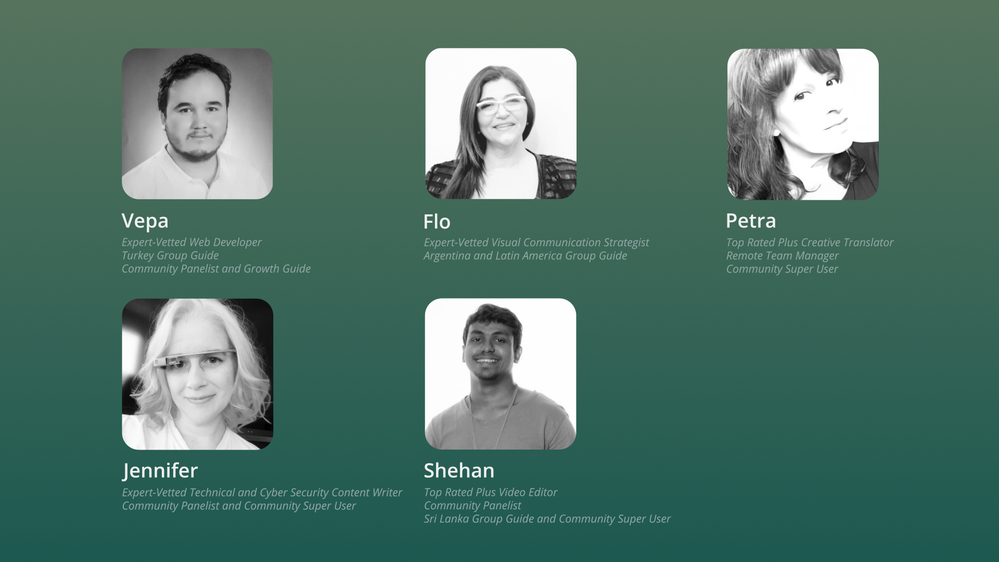- Subscribe to RSS Feed
- Mark Topic as New
- Mark Topic as Read
- Float this Topic for Current User
- Bookmark
- Subscribe
- Mute
- Printer Friendly Page
- Mark as New
- Bookmark
- Subscribe
- Mute
- Subscribe to RSS Feed
- Permalink
- Notify Moderator
Aug 11, 2022 03:45:25 PM by Jose C
Pixelated images on facebook
Hi, I hope I'm in the right section for this.
My doubt is the following; every time I upload an artwork to facebook, I notice that around certain elements such as text appears as a little noise.
I have tried a thousand and one export settings so that when it is uploaded it is completely clear as I have seen that other companies do but I can not achieve it.
I attach an example.
Could someone who has knowledge on this matter tell me?
Thank you very much
- Mark as New
- Bookmark
- Subscribe
- Mute
- Subscribe to RSS Feed
- Permalink
- Notify Moderator
Aug 11, 2022 05:46:36 PM by Avery O
Hi Jose,
I moved your post to the Designers & Creatives Group so you can connect with others in the Design & Multimedia category. Hopefully, you get the answer to your question.
Also, feel free to respond to the other threads in this Group.
~ Avery

- Mark as New
- Bookmark
- Subscribe
- Mute
- Subscribe to RSS Feed
- Permalink
- Notify Moderator
Aug 11, 2022 11:38:36 PM by Robin L
Hi Jose,
Have you tried exporting as a PNG at a very high resolution?
- Mark as New
- Bookmark
- Subscribe
- Mute
- Subscribe to RSS Feed
- Permalink
- Notify Moderator
Sep 30, 2022 03:51:14 AM by Jason N
Hi,
Here is a page that sugests ways to improve your images that go to face book, it also sugests here to upload PNG file as well.
hope this hepls.