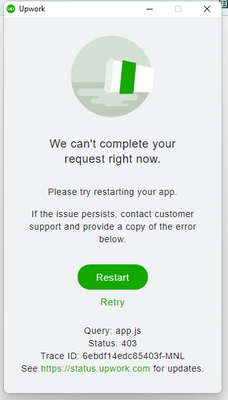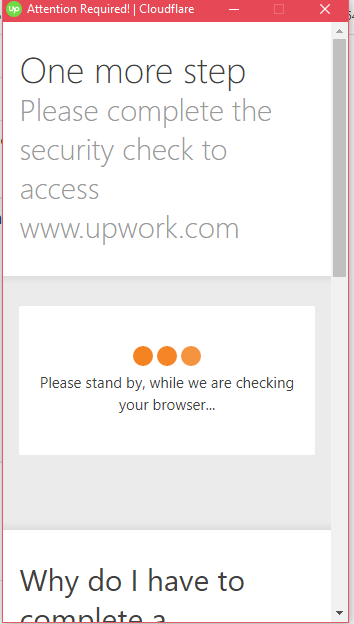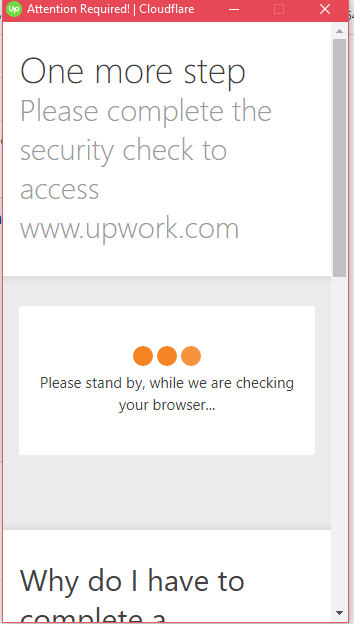- Subscribe to RSS Feed
- Mark Topic as New
- Mark Topic as Read
- Float this Topic for Current User
- Bookmark
- Subscribe
- Mute
- Printer Friendly Page
- Mark as New
- Bookmark
- Subscribe
- Mute
- Subscribe to RSS Feed
- Permalink
- Notify Moderator
Jul 16, 2020 08:46:23 AM Edited Jul 16, 2020 08:47:22 AM by Ishara G
Attention Required! Cloudflare
I could see this error "Attention Required! Cloudflare" when I open my upwork desktop app. And I'm getting this error after I answered the captcha "Due to technical difficulties we are unable to process your request. Please try again later"? How to resolve this?
- Mark as New
- Bookmark
- Subscribe
- Mute
- Subscribe to RSS Feed
- Permalink
- Notify Moderator
Mar 14, 2022 08:12:42 AM by Reynalin F
Hello there! I amhaving issue with opening my tracker. See attached.
- Mark as New
- Bookmark
- Subscribe
- Mute
- Subscribe to RSS Feed
- Permalink
- Notify Moderator
Mar 14, 2021 10:18:22 AM by Laura B
I need help, I am having the same issue, do not send me general guides, I need a fix now please. Whitelist me now.
I have cleared my browsers cache, flush dns, restart my PC many times, used different internet connection(home and mobile data), I do not know what else to do.
- Mark as New
- Bookmark
- Subscribe
- Mute
- Subscribe to RSS Feed
- Permalink
- Notify Moderator
Mar 14, 2021 10:27:01 AM by Laura B
I am having issues with the tracker, it does not load, it shows: One more step
Please complete the security check to access www.upwork.com
I have read through forums, and you just provide general guides that are useless.I need a real solution. Add me to your white-list, I do not want that to show on my tracker.
I have:
- Removed the app, and installed it again.
- Flush dns.
- Clear browsers cache
- Run my malwarebytes, and avast antivirus to make sure my network and pc is clean.
As I said before, do not give me general guides, if you do not know how to fix this, escalate this to your developers, so they can white-list me.
- Mark as New
- Bookmark
- Subscribe
- Mute
- Subscribe to RSS Feed
- Permalink
- Notify Moderator
- Mark as New
- Bookmark
- Subscribe
- Mute
- Subscribe to RSS Feed
- Permalink
- Notify Moderator
Mar 14, 2021 10:55:36 AM Edited Mar 14, 2021 12:24:23 PM by Luiggi R
I am not using any of those, this is my public IP:
- Mark as New
- Bookmark
- Subscribe
- Mute
- Subscribe to RSS Feed
- Permalink
- Notify Moderator
Mar 14, 2021 12:24:57 PM by Luiggi R
Hi Laura,
I'm sorry to hear you're experiencing this issue. We'll have one of our agents reach out to you via a support ticket to further assist you.
Thank you.

- Mark as New
- Bookmark
- Subscribe
- Mute
- Subscribe to RSS Feed
- Permalink
- Notify Moderator
Mar 14, 2022 06:30:00 AM by Reynalin F
I am also having a problem with the tracker, somthing to do with cloudfare. See atatched file. Thanks!
- Mark as New
- Bookmark
- Subscribe
- Mute
- Subscribe to RSS Feed
- Permalink
- Notify Moderator
Mar 14, 2022 07:36:47 AM by Andrea G
Hi Reynalin,
Someone from our team will reach out to you via support ticket in order to assist you further.

- Mark as New
- Bookmark
- Subscribe
- Mute
- Subscribe to RSS Feed
- Permalink
- Notify Moderator
Dec 14, 2020 11:35:29 PM by Serhii C
Hello,
I've faced with the same issue with the desktop application on Windows 10 (64 bit).
How to solve the issue?
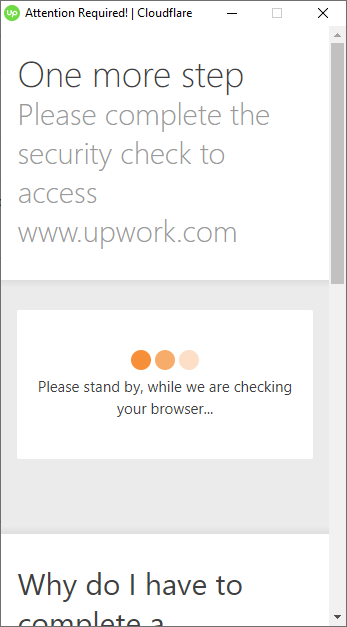
- Mark as New
- Bookmark
- Subscribe
- Mute
- Subscribe to RSS Feed
- Permalink
- Notify Moderator
Dec 14, 2020 01:54:51 AM by Isaiah K
Everytime I try to log in to work I have to complete a security check, how do i resolve this because i am tired, right now I cant even log in to WORK..
- Mark as New
- Bookmark
- Subscribe
- Mute
- Subscribe to RSS Feed
- Permalink
- Notify Moderator
Dec 14, 2020 02:56:05 AM by Aleksandar D
Hi Isaiah,
I'm sorry to hear about the issues you are experiencing. One of our team members already reached out to you directly via a support ticket to assist you further.
Thank you.

- Mark as New
- Bookmark
- Subscribe
- Mute
- Subscribe to RSS Feed
- Permalink
- Notify Moderator
Dec 14, 2020 08:46:05 AM Edited Dec 14, 2020 09:38:06 AM by Bojan S
Well this was the response I got and I dont feel it was helpful at all, still has the same problem.
**Edited for community guidelines**
- Mark as New
- Bookmark
- Subscribe
- Mute
- Subscribe to RSS Feed
- Permalink
- Notify Moderator
Dec 14, 2020 09:39:58 AM by Bojan S
Hi Isaiah,
I apologize for the inconvenience this caused. The correct team is looking into this issue and will update you directly via your existing support ticket as soon as they have more information.
Thank you for your patience!

- Mark as New
- Bookmark
- Subscribe
- Mute
- Subscribe to RSS Feed
- Permalink
- Notify Moderator
Dec 14, 2020 11:42:45 PM by Aleksandar D
Hi Serhii,
I shared your issue with the rest of our team and one of our agents will reach out to you directly via a support ticket to assist you further.
Thank you.

- Mark as New
- Bookmark
- Subscribe
- Mute
- Subscribe to RSS Feed
- Permalink
- Notify Moderator
Dec 15, 2020 12:13:26 AM by Iqbal Ahmed C
Hello,
- Mark as New
- Bookmark
- Subscribe
- Mute
- Subscribe to RSS Feed
- Permalink
- Notify Moderator
Dec 15, 2020 04:18:31 AM by Nick P
switch to the regular one. In my case I used smartphone as USB modem.
Hope that works for you.
- Mark as New
- Bookmark
- Subscribe
- Mute
- Subscribe to RSS Feed
- Permalink
- Notify Moderator
Dec 15, 2020 04:39:05 AM by Serhii C
Thank you.
I guess you suggestion is helfull because I figured out that our network were compromised.
Will try.
- Mark as New
- Bookmark
- Subscribe
- Mute
- Subscribe to RSS Feed
- Permalink
- Notify Moderator
Feb 16, 2021 07:54:35 AM by Mobin A
Having the same issue! Desktop app is asking for captcha but not showing any image!
Showing this message!
"Please stand by, while we are checking your browser..."
Any suggestion that can help ?
- Mark as New
- Bookmark
- Subscribe
- Mute
- Subscribe to RSS Feed
- Permalink
- Notify Moderator
Feb 16, 2021 08:19:52 AM by Mobin A
If you are using android phone try using it as modem. Once you login, go back to your old internet. That solved my problem. Found this tutorial useful how to use smartphone as modem. https://www.youtube.com/watch?v=_d5UdrEl0eQ
- Mark as New
- Bookmark
- Subscribe
- Mute
- Subscribe to RSS Feed
- Permalink
- Notify Moderator
Feb 16, 2021 08:47:51 AM by Aleksandar D
Hi Ashraful,
I'm sorry to hear about your issues with the Desktop App. I checked and it looks like you have a support ticket already so I'll follow up with the team and you can expect a response in a timely manner.
Thank you.

- Mark as New
- Bookmark
- Subscribe
- Mute
- Subscribe to RSS Feed
- Permalink
- Notify Moderator
Feb 18, 2021 01:20:28 PM by Gabby S
Same here, I could see this error "Attention Required! Cloudflare" when I open my upwork desktop app.
- Mark as New
- Bookmark
- Subscribe
- Mute
- Subscribe to RSS Feed
- Permalink
- Notify Moderator
Feb 18, 2021 02:13:40 PM Edited Feb 18, 2021 02:13:58 PM by Andrea G
Hi Gabby,
We'll have one of our agents reach out to you via support ticket in order to assist you further.
Thanks!

- Mark as New
- Bookmark
- Subscribe
- Mute
- Subscribe to RSS Feed
- Permalink
- Notify Moderator
- Mark as New
- Bookmark
- Subscribe
- Mute
- Subscribe to RSS Feed
- Permalink
- Notify Moderator
Feb 18, 2021 01:37:48 PM by Gabby S
Same here Upwork Time tracker when open then shwoing attention required clouldflare
- Mark as New
- Bookmark
- Subscribe
- Mute
- Subscribe to RSS Feed
- Permalink
- Notify Moderator
Feb 18, 2021 01:41:06 PM by Gabby S
Help please Upwork Time tracker when open then shwoing attention required clouldflare
- Mark as New
- Bookmark
- Subscribe
- Mute
- Subscribe to RSS Feed
- Permalink
- Notify Moderator
- Mark as New
- Bookmark
- Subscribe
- Mute
- Subscribe to RSS Feed
- Permalink
- Notify Moderator
Feb 19, 2021 01:28:56 AM by Goran V
Hi Christian,
Could you please share a screenshot of the error so that I can assist you further? Thank you.

- Mark as New
- Bookmark
- Subscribe
- Mute
- Subscribe to RSS Feed
- Permalink
- Notify Moderator
Feb 28, 2021 06:41:16 AM by Huong H
Hi,
I've just encountered the same problem: the app didn't open and it requests capcha but no capcha appears. I have no way to log on the app
- Mark as New
- Bookmark
- Subscribe
- Mute
- Subscribe to RSS Feed
- Permalink
- Notify Moderator
Feb 28, 2021 10:12:07 AM by NikolaS N
Hi Huong and Christian,
I shared your reports with our team and one of our agents will reach out to you via an email as soon as possible to assist you further.

- Mark as New
- Bookmark
- Subscribe
- Mute
- Subscribe to RSS Feed
- Permalink
- Notify Moderator
Apr 1, 2021 05:51:12 PM by Muhammad S
I am encountering the same issue. Elevery time I visit Upwork, it asks me to verify the captcha. Once the captcha is verified it takes me to upwork homepage but the page isn't loading properly. I have cleared cache and cookies, changed the browsers but nothing has worked for me. Kindly check that out.
- Mark as New
- Bookmark
- Subscribe
- Mute
- Subscribe to RSS Feed
- Permalink
- Notify Moderator
Apr 1, 2021 08:03:49 PM by Joanne P
Hi Muhammad,
I've escalated your concern to the team. One of our agents will reach out and assist you directly via a support ticket.

- Mark as New
- Bookmark
- Subscribe
- Mute
- Subscribe to RSS Feed
- Permalink
- Notify Moderator
Jul 30, 2021 12:44:31 AM by Duy Tung P
Hello, I have encountered "Attention Required Cloudfare" with no Captcha showing and "Please stand by, while we are checking your browser..." screen just loading.
Please help me to fix this problem. Thank you in advance.
- Mark as New
- Bookmark
- Subscribe
- Mute
- Subscribe to RSS Feed
- Permalink
- Notify Moderator
Jul 30, 2021 01:54:07 AM by Aleksandar D
Hi Duy Tung,
I'm sorry to hear about that. Could you please share more information about the problem you're experiencing? Is it happening on your browser or the Upwork Desktop App? Have you tried clearing your cache and cookies (if it's on the browser) or reinstalling the app?
Thank you.

- Mark as New
- Bookmark
- Subscribe
- Mute
- Subscribe to RSS Feed
- Permalink
- Notify Moderator
Jul 30, 2021 09:01:23 PM Edited Jul 30, 2021 10:56:52 PM by Joanne P
Hi Aleksandar
It is happening on my Desktop App. I have tried clear cache and cookies, also re-installing the app but it is still the same on Desktop App.
I aslo encountering problem with ID verification on browser (though I have been switching between firefox and chrome but doesn't work out) which is stated that
"We are unable to complete ID verification at this time. Please contact support by visiting the Upwork Help Center to resolve this issue."
As files has been attached below.
Regards,
Duy Tung
- Mark as New
- Bookmark
- Subscribe
- Mute
- Subscribe to RSS Feed
- Permalink
- Notify Moderator
Jul 30, 2021 09:39:53 PM by Nam N
Hi Tung,
Can you try to connect through your mobile (4G) network?
It solved my issue before...
- Mark as New
- Bookmark
- Subscribe
- Mute
- Subscribe to RSS Feed
- Permalink
- Notify Moderator
Jul 30, 2021 09:50:39 PM Edited Jul 30, 2021 11:45:54 PM by Duy Tung P
Hi Nam,
Thank you so much, it worked now.
Do you have any ideas about the ID verification?
I persume that we have to wait for their approval whether we are allowed to be verified.
- Mark as New
- Bookmark
- Subscribe
- Mute
- Subscribe to RSS Feed
- Permalink
- Notify Moderator
- Mark as New
- Bookmark
- Subscribe
- Mute
- Subscribe to RSS Feed
- Permalink
- Notify Moderator
Jul 30, 2021 11:45:31 PM Edited Jul 31, 2021 01:21:55 AM by NikolaS N
Hi Joanne,
I have checked the ticket and sent back another request via agent, because the problem doesn't seem to work out. I have attached a file which this error show.
Please check it again.
Thank you in advance.
Regards,
Duy Tung
**Edited for Community Guidelines**
- Mark as New
- Bookmark
- Subscribe
- Mute
- Subscribe to RSS Feed
- Permalink
- Notify Moderator
Jul 31, 2021 01:22:34 AM by NikolaS N
Hi Duy,
I shared your report with the team handling your case and one of our agents will follow up with you on your support ticket as soon as possible to assist you further.

- Mark as New
- Bookmark
- Subscribe
- Mute
- Subscribe to RSS Feed
- Permalink
- Notify Moderator
| User | Count |
|---|---|
| 514 | |
| 489 | |
| 367 | |
| 307 | |
| 183 |