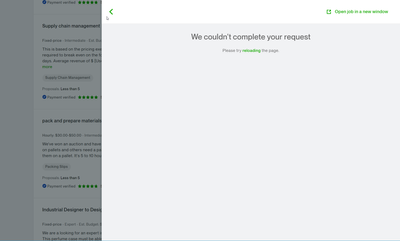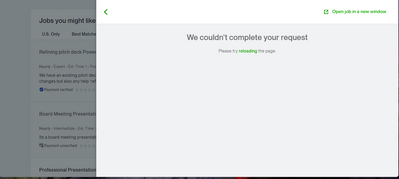- Subscribe to RSS Feed
- Mark Topic as New
- Mark Topic as Read
- Float this Topic for Current User
- Bookmark
- Subscribe
- Mute
- Printer Friendly Page
- Mark as New
- Bookmark
- Subscribe
- Mute
- Subscribe to RSS Feed
- Permalink
- Notify Moderator
Feb 4, 2022 07:46:58 AM by Susan S
Jobs won't open
I keep getting an error when I click on a job to see it.
We couldn't complete your request
Please try reloading the page.
Solved! Go to Solution.
- Mark as New
- Bookmark
- Subscribe
- Mute
- Subscribe to RSS Feed
- Permalink
- Notify Moderator
Feb 4, 2022 09:48:31 AM by Andrea G
Hi all,
I'd like to confirm that this issue has been resolved!

- Mark as New
- Bookmark
- Subscribe
- Mute
- Subscribe to RSS Feed
- Permalink
- Notify Moderator
Feb 4, 2022 08:28:24 AM by Cole A
Hi Susan, hopefully they address this soon. It's been over an hour.
- Mark as New
- Bookmark
- Subscribe
- Mute
- Subscribe to RSS Feed
- Permalink
- Notify Moderator
Feb 4, 2022 08:37:31 AM by Joseph C
If you click on open job in new window, you can see the posting. Annoying, though.
- Mark as New
- Bookmark
- Subscribe
- Mute
- Subscribe to RSS Feed
- Permalink
- Notify Moderator
Feb 4, 2022 08:41:53 AM by Andrea G
Hi all,
Apologies for the inconvenience this has caused. We'll have support tickets created for everyone who has posted on this thread at the time of this post, so the team can continue to investigate the issue and work on a fix. We appreciate your patience while we get this resolved.
Thank you.

- Mark as New
- Bookmark
- Subscribe
- Mute
- Subscribe to RSS Feed
- Permalink
- Notify Moderator
- Mark as New
- Bookmark
- Subscribe
- Mute
- Subscribe to RSS Feed
- Permalink
- Notify Moderator
Feb 4, 2022 09:48:31 AM by Andrea G
Hi all,
I'd like to confirm that this issue has been resolved!

- Mark as New
- Bookmark
- Subscribe
- Mute
- Subscribe to RSS Feed
- Permalink
- Notify Moderator
Feb 4, 2022 07:05:16 AM by Aarti T
Is there any issue with the job feed? When I try to open job description, it says unable to load your request. Please update
- Mark as New
- Bookmark
- Subscribe
- Mute
- Subscribe to RSS Feed
- Permalink
- Notify Moderator
Feb 4, 2022 07:17:53 AM by Paul J
Am getting the same thing. Open the job in a new window and it will load up
- Mark as New
- Bookmark
- Subscribe
- Mute
- Subscribe to RSS Feed
- Permalink
- Notify Moderator
Feb 4, 2022 07:53:53 AM by Susan S
That's what I'm doing. It works. For now, we can do that until it's fixed. Great work-around.
- Mark as New
- Bookmark
- Subscribe
- Mute
- Subscribe to RSS Feed
- Permalink
- Notify Moderator
Feb 4, 2022 07:20:55 AM by Aarti T
Thank you Paul. Are you able to send proposal by this new window pop-up?
- Mark as New
- Bookmark
- Subscribe
- Mute
- Subscribe to RSS Feed
- Permalink
- Notify Moderator
Feb 4, 2022 07:35:29 AM Edited Feb 4, 2022 07:38:22 AM by Paul J
yes, I can. If the buttons don't show up, click refresh and they will show up.
- Mark as New
- Bookmark
- Subscribe
- Mute
- Subscribe to RSS Feed
- Permalink
- Notify Moderator
- Mark as New
- Bookmark
- Subscribe
- Mute
- Subscribe to RSS Feed
- Permalink
- Notify Moderator
Feb 4, 2022 08:30:36 AM by Prince N
I keep getting this error message “we couldn’t complete your request” whenever I view any job postings on my mobile device
- Mark as New
- Bookmark
- Subscribe
- Mute
- Subscribe to RSS Feed
- Permalink
- Notify Moderator
Feb 4, 2022 08:32:40 AM by Nirmal S
I'm getting error message “we couldn’t complete your request” when I view a job posting.
- Mark as New
- Bookmark
- Subscribe
- Mute
- Subscribe to RSS Feed
- Permalink
- Notify Moderator
Feb 4, 2022 08:26:41 AM Edited Feb 4, 2022 08:28:01 AM by Mohammed Ehsanul H
Hi,
I can't open or see new jobs in the Find work section. It's showing, "We couldn't complete your request. Please try reloading the page." I have to use the 'open new tab' button to see the details.
Thanks.
- Mark as New
- Bookmark
- Subscribe
- Mute
- Subscribe to RSS Feed
- Permalink
- Notify Moderator
Feb 4, 2022 06:58:12 AM by WonJae J
I am keep having we couldn't complete your request error.
I refreshed, deleted cookies and cache but I am still having same issue.
- Mark as New
- Bookmark
- Subscribe
- Mute
- Subscribe to RSS Feed
- Permalink
- Notify Moderator
Feb 4, 2022 07:53:40 AM by Andrea G
Hi WonJae,
Could you please try using a computer/laptop to access the site? If you're using the mobile app, you may also try uninstalling and reinstalling to see if that helps.

- Mark as New
- Bookmark
- Subscribe
- Mute
- Subscribe to RSS Feed
- Permalink
- Notify Moderator
Feb 4, 2022 08:10:02 AM by WonJae J
Hi Andrea.
It still doesn't work. I've already uninstalled and reinstalled as well.
- Mark as New
- Bookmark
- Subscribe
- Mute
- Subscribe to RSS Feed
- Permalink
- Notify Moderator
- Mark as New
- Bookmark
- Subscribe
- Mute
- Subscribe to RSS Feed
- Permalink
- Notify Moderator
Feb 4, 2022 09:04:44 AM by Miggy A
Hello. I am new to upwork. Ive already log in to different browsers but i cant still open job post. It always says reload page. Can anyone please help???
- Mark as New
- Bookmark
- Subscribe
- Mute
- Subscribe to RSS Feed
- Permalink
- Notify Moderator
- Mark as New
- Bookmark
- Subscribe
- Mute
- Subscribe to RSS Feed
- Permalink
- Notify Moderator
Feb 4, 2022 09:22:29 AM by Amanda L
I had a similar problem just now but clicked the link to open in a separate tab and it worked.
- Mark as New
- Bookmark
- Subscribe
- Mute
- Subscribe to RSS Feed
- Permalink
- Notify Moderator
Feb 4, 2022 07:58:13 AM by Virginia L
I have the same problem. Messages take several minutes to load
- Mark as New
- Bookmark
- Subscribe
- Mute
- Subscribe to RSS Feed
- Permalink
- Notify Moderator
Feb 4, 2022 09:02:28 AM by Łukasz W
Upwork website is fast!!!
Except for
https://www.upwork.com/messages/which has just just taken 134 secs to load a room. On my side the low performer is 'https://collector-pxss13u803.px-cloud.net/api/v2/collector' and lots of 'https://e.clarity.ms/collect' that gets called every time and again.
- Mark as New
- Bookmark
- Subscribe
- Mute
- Subscribe to RSS Feed
- Permalink
- Notify Moderator
Feb 4, 2022 09:21:54 AM by Felicia O
Except the most important bit when you have to work and communicate with your clients, right?
- Mark as New
- Bookmark
- Subscribe
- Mute
- Subscribe to RSS Feed
- Permalink
- Notify Moderator
Feb 4, 2022 08:26:53 AM by Felicia O
Same here for hours now. What is going on, again issues with messages?
- Mark as New
- Bookmark
- Subscribe
- Mute
- Subscribe to RSS Feed
- Permalink
- Notify Moderator
Feb 4, 2022 08:49:55 AM by Will L
I have the same problem with Messages, plus clicking on the titles of new projects I've put in "Saved Jobs" does not open those projects so I can submit a proposal.
- Mark as New
- Bookmark
- Subscribe
- Mute
- Subscribe to RSS Feed
- Permalink
- Notify Moderator
Feb 4, 2022 11:30:57 AM by Will L
Not quite, Andrea.
If I click on a project name in my current list of six Saved Jobs it turns into a green link, but clicking on that link does not take me to the project's page to submit a proposal.
- Mark as New
- Bookmark
- Subscribe
- Mute
- Subscribe to RSS Feed
- Permalink
- Notify Moderator
Feb 4, 2022 01:42:22 PM by Bojan S
I just checked this and it works on my end, Will.
Clicking on the link in the Saved Jobs list opens the pop-up window.
Could you please clear your cache and cookies or log in with another browser to check if you’re still experiencing the same issue?
Let us know if the issue persists.
Thank you.

- Mark as New
- Bookmark
- Subscribe
- Mute
- Subscribe to RSS Feed
- Permalink
- Notify Moderator
Feb 5, 2022 05:31:41 AM Edited Feb 5, 2022 05:33:42 AM by Will L
Bojan,
I have cleared cookies and cache from my usual browser - Microsoft Edge - and it didn't fix the problem that clicking on the six files in my Find Work/ Saved Jobs list results in nothing happening. (I do now have access to my Messages list.)
The same is true if I try ti use either the Opera or Vivaldi browsers to look at the six jobs in my Saved Jobs list. No access, so I can't send new job proposals.
The "fix" from your tech support person provided me two days ago has really screwed up my laptop.
1) Some icons on my desktop are now greyed out (but still functional)
2) I've had to delete the Firefox browser from my laptop and can't re-install it
3) I had to install another emali client because my preferred client - Microsoft Mail - stopped working.
And the subsequent message your tech support person provided me was to take my laptop to a computer specialist to get these problems fixed, which will not only cost me money directly but put all my Upwork projects on hold while my laptop is in for repairs.
I doubt my current Upwork clients will all be understanding why their projects are essentially on hold during this hiatus of unknown duration.
Not good. Not good at all.
- Mark as New
- Bookmark
- Subscribe
- Mute
- Subscribe to RSS Feed
- Permalink
- Notify Moderator
Feb 4, 2022 02:29:15 PM by Will L
Thanks, Bojan.
i will try all of those changes and testing with other browsers and come back to you.
Will
- Mark as New
- Bookmark
- Subscribe
- Mute
- Subscribe to RSS Feed
- Permalink
- Notify Moderator
Mar 14, 2022 06:03:58 AM by Thomas C
I am unable to open jobs when I click on them making it impossible to apply. More Upwork bugs! How can I work like this?
- Mark as New
- Bookmark
- Subscribe
- Mute
- Subscribe to RSS Feed
- Permalink
- Notify Moderator
Mar 14, 2022 07:04:44 AM by Andrea G
Hi Thomas,
Could you please try clearing your cache and cookies or logging in with a different browser to see if the issue persists?

- Mark as New
- Bookmark
- Subscribe
- Mute
- Subscribe to RSS Feed
- Permalink
- Notify Moderator
Mar 14, 2022 08:14:19 AM by Thomas C
That did not help. The issue happens sporatically. It has been an issue for a few weeks. The only way around it is to save the job, refresh the page and then maybe I will be able to click.
- Mark as New
- Bookmark
- Subscribe
- Mute
- Subscribe to RSS Feed
- Permalink
- Notify Moderator
Mar 14, 2022 08:57:13 AM by Andrea G
I'm sorry to hear that, Thomas. As a workaround, could you please try right-clicking on the job post title and opening the link in a new tab?

| User | Count |
|---|---|
| 402 | |
| 290 | |
| 278 | |
| 178 | |
| 171 |