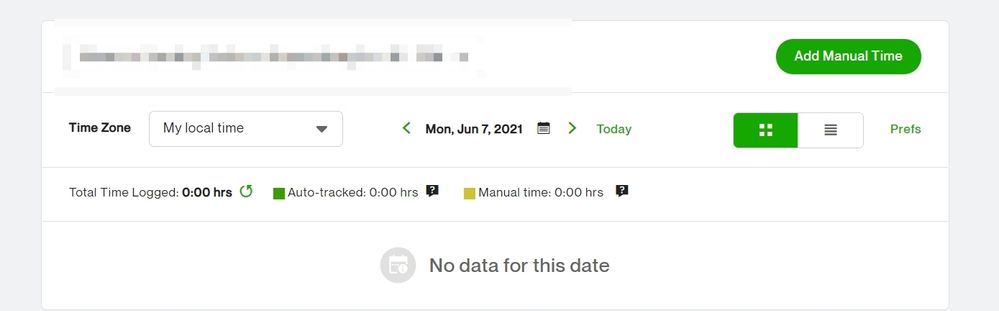- Subscribe to RSS Feed
- Mark Topic as New
- Mark Topic as Read
- Float this Topic for Current User
- Bookmark
- Subscribe
- Mute
- Printer Friendly Page
- Mark as New
- Bookmark
- Subscribe
- Mute
- Subscribe to RSS Feed
- Permalink
- Notify Moderator
Jun 7, 2021 09:41:07 AM by Roan Romelica A
Unable to log Manual Time
Hi Team,
I have 2 clients that allow manual time logging. But, today, I tried to manual time to both of them but it is not working. No error message appearing as well.
When I click the "Add Manual Time" button, nothing happens, it just refreshes. This is for two of my clients. Kindly confirm if there are system issues?
Thank you very much in advance!
Solved! Go to Solution.
- Mark as New
- Bookmark
- Subscribe
- Mute
- Subscribe to RSS Feed
- Permalink
- Notify Moderator
Jun 9, 2021 02:10:26 PM by Valeria K
Hi All,
Our engineers released a fix and you should now be able to add manual time both from the Contract room and from My Jobs> Work Diary. If you still don't see the pop up when clicking Add Manual Time button, please clear your browser cache.
Thank you for your patience while we were getting this resolved!

- Mark as New
- Bookmark
- Subscribe
- Mute
- Subscribe to RSS Feed
- Permalink
- Notify Moderator
Jun 7, 2021 06:20:17 PM by Angela M
Yes I am having the same problem just tried to log in my hours no luck
- Mark as New
- Bookmark
- Subscribe
- Mute
- Subscribe to RSS Feed
- Permalink
- Notify Moderator
Jun 8, 2021 09:33:31 AM by Hannington M
Meanwhile, as a workaround you should be able to add Manual Time from within your contract room. Here are the steps:
- Go to My Jobs and click on the name of the contract.
- In the Contract room click Work Diary tab.
- There you should be able to click on the Plus sign and add manual time.
- Mark as New
- Bookmark
- Subscribe
- Mute
- Subscribe to RSS Feed
- Permalink
- Notify Moderator
- Mark as New
- Bookmark
- Subscribe
- Mute
- Subscribe to RSS Feed
- Permalink
- Notify Moderator
Jun 7, 2021 02:17:58 PM by Andrea G
Hi Robert,
We'll have one of our agents reach out to you via support ticket in order to assist you further.

- Mark as New
- Bookmark
- Subscribe
- Mute
- Subscribe to RSS Feed
- Permalink
- Notify Moderator
Jun 7, 2021 06:22:57 PM by Angela M
Hi Andrea
I am having the same problem cant log in my manual hours time today can i get support ticket or someone to help me ?
- Mark as New
- Bookmark
- Subscribe
- Mute
- Subscribe to RSS Feed
- Permalink
- Notify Moderator
Jun 7, 2021 06:17:27 PM by Angela M
Hi
Need help logging into my manual hours time for today i had the same problem last
week on Fri i clear caches and cookies , browsing history and tried to log into different browsers the last time , but this time not working even tried on 2 different computers.
Please help !
- Mark as New
- Bookmark
- Subscribe
- Mute
- Subscribe to RSS Feed
- Permalink
- Notify Moderator
Jun 7, 2021 04:47:33 PM by Ma Danica R
I guess it's still happening. I can't log manual time just now.
- Mark as New
- Bookmark
- Subscribe
- Mute
- Subscribe to RSS Feed
- Permalink
- Notify Moderator
Jun 8, 2021 03:45:13 PM by Tracy L
I AM GETTING SAME ISSUE - no problems til today now none of the three contracts allowing me to enter manual time as of half hour ago either on app or website
- Mark as New
- Bookmark
- Subscribe
- Mute
- Subscribe to RSS Feed
- Permalink
- Notify Moderator
Jun 8, 2021 04:36:50 PM by Joanne P
Hi Tracy,
I'm sorry to hear that the alternatives steps to add manual time did not work for you. I can see that you already have an open ticket. One of our agents will update your ticket to assist you further.

- Mark as New
- Bookmark
- Subscribe
- Mute
- Subscribe to RSS Feed
- Permalink
- Notify Moderator
Jun 8, 2021 03:49:43 PM by Tracy L
i am getting same issues as roan - you guys need to fix asap
For all my contracts I log in the time manually by arrangement with my clients which works for all of us. Suddenly today your system made me enter a captcha to make sure I am human - I am, and it worked, allowing me to continue entering my time., t hen I was logged out and logged back in and when I went to work diary to report on all three projects I have been working on this afternoon
I need you to correct asap whatever is stopping me suddenly from entering my manual time on ALL my contracts - none of my clients have any issue with it, this is the only way i can work for them, please fix asap so i can keep serving my clients on upwrk. if i cant enter my hours i wont work the hours and they need me to do this time sensitive work asap
- Mark as New
- Bookmark
- Subscribe
- Mute
- Subscribe to RSS Feed
- Permalink
- Notify Moderator
Jun 8, 2021 03:37:10 PM by John Alfred M
Good day!
I have been having issues with adding manual time to my account. We are given 1 hour paid lunch everyday and we do turn off the tracker everytime we use our lunch and just add it manually. However, since the start of this week, I am unable to add manual time for my paid lunch.
Looking forward to your assistance. Thanks!
- Mark as New
- Bookmark
- Subscribe
- Mute
- Subscribe to RSS Feed
- Permalink
- Notify Moderator
- Mark as New
- Bookmark
- Subscribe
- Mute
- Subscribe to RSS Feed
- Permalink
- Notify Moderator
- Mark as New
- Bookmark
- Subscribe
- Mute
- Subscribe to RSS Feed
- Permalink
- Notify Moderator
Jun 8, 2021 10:23:54 PM by Jyoti K
Hi Community Memeber,
I am not able to add manual time since yesterday.
When I press add manual time it is not showing me to add time rather its showing no time logged.
Also, I am not able to find upwork support - upwork support is full of articles.
How can I quickly raise this issue to upwork support?
Please advise.
J
- Mark as New
- Bookmark
- Subscribe
- Mute
- Subscribe to RSS Feed
- Permalink
- Notify Moderator
- Mark as New
- Bookmark
- Subscribe
- Mute
- Subscribe to RSS Feed
- Permalink
- Notify Moderator
Jun 9, 2021 04:30:49 AM by Federico D
I have tried with 2 different computers. It still does not work. You need to solve the problem instead of telling people to keep trying other ways that people here have said do not work.
- Mark as New
- Bookmark
- Subscribe
- Mute
- Subscribe to RSS Feed
- Permalink
- Notify Moderator
Jun 7, 2021 03:02:08 PM by Valeria K
Hi All,
Our engineers are actively working on a fix for this issue. Meanwhile, as a workaround you should be able to add Manual Time from within your contract room. Here are the steps:
- Go to My Jobs and click on the name of the contract.
- In the Contract room click Work Diary tab.
- There you should be able to click on the Plus sign and add manual time.
We appreciate your patience.

- Mark as New
- Bookmark
- Subscribe
- Mute
- Subscribe to RSS Feed
- Permalink
- Notify Moderator
- Mark as New
- Bookmark
- Subscribe
- Mute
- Subscribe to RSS Feed
- Permalink
- Notify Moderator
Jun 7, 2021 04:49:33 PM by Ma Danica R
Thanks for this! I was able to log my time using this method.
- Mark as New
- Bookmark
- Subscribe
- Mute
- Subscribe to RSS Feed
- Permalink
- Notify Moderator
- Mark as New
- Bookmark
- Subscribe
- Mute
- Subscribe to RSS Feed
- Permalink
- Notify Moderator
Jun 8, 2021 06:59:12 AM by Aimee H
I am having the same issue. There is no option to submit a support ticket under my support ticket page. Please let me know when the issue has been resolved.
- Mark as New
- Bookmark
- Subscribe
- Mute
- Subscribe to RSS Feed
- Permalink
- Notify Moderator
Jun 8, 2021 07:28:12 AM by Aleksandar D
Hi Aimee,
To request help, you can click the question mark icon (see screenshot) located at the bottom right corner of this page and provide information about your account type as well as the issue you need help with. *Note: you must be logged in to see this option. If you don't receive the information you're looking for, you can click the "thumbs down" button and you'll see more support options.
Regarding the problem with manual time, have you tried the steps shared on this thread? Let us know if you still can't add manual time after trying those.
Thank you.

- Mark as New
- Bookmark
- Subscribe
- Mute
- Subscribe to RSS Feed
- Permalink
- Notify Moderator
Jun 8, 2021 11:52:10 PM by Jyoti K
Hey - I just clicked ? mark and then a chat bot opened and solved my issue. Try that!
- Mark as New
- Bookmark
- Subscribe
- Mute
- Subscribe to RSS Feed
- Permalink
- Notify Moderator
Jun 9, 2021 05:15:05 AM by Stephan W
The chatbot didn't allow me to contact support - it said "trying to find support options" and sat there for ages showing nothing. I tried refreshing several times but the chatbot was broken for me. Definitely tried it.
- Mark as New
- Bookmark
- Subscribe
- Mute
- Subscribe to RSS Feed
- Permalink
- Notify Moderator
- Mark as New
- Bookmark
- Subscribe
- Mute
- Subscribe to RSS Feed
- Permalink
- Notify Moderator
Jun 8, 2021 02:04:16 PM by Iqra K
Hi,
This solution is not working for me because I need to log 9 hours and this contract section in work diary is only allowing to log 2 hours
- Mark as New
- Bookmark
- Subscribe
- Mute
- Subscribe to RSS Feed
- Permalink
- Notify Moderator
Jun 8, 2021 03:12:33 PM by Andrea G
Hi Iqra,
I checked and it looks like the contract you're referring to started today. Please know you can't add manual time for hours before the start of the contract.

- Mark as New
- Bookmark
- Subscribe
- Mute
- Subscribe to RSS Feed
- Permalink
- Notify Moderator
- Mark as New
- Bookmark
- Subscribe
- Mute
- Subscribe to RSS Feed
- Permalink
- Notify Moderator
Jun 9, 2021 02:26:20 AM by Stephan W
Hi - I've tried to contact support through the bot on the help page but not working so posting here.
One of my freelancers can't post manual time and the site seems broken to him. He can't seem to get hold of support at all.
How do we get hold of support to resolve?
thanks!
- Mark as New
- Bookmark
- Subscribe
- Mute
- Subscribe to RSS Feed
- Permalink
- Notify Moderator
Jun 9, 2021 03:08:15 AM Edited Jun 9, 2021 03:08:43 AM by Evandro S
I am having the same issue. I am a freelancer and I cannot post manual hours for any of my clients (and I am doing this for several years).
Stephan, the "ugly solution" I found for myself (meanwhile hoping that Upwork fix the issue soon), is using the mobile app to put the hours mannually. It is working so far.
Via browser is still having this bug.
Thanks.
- Mark as New
- Bookmark
- Subscribe
- Mute
- Subscribe to RSS Feed
- Permalink
- Notify Moderator
Jun 9, 2021 03:19:08 AM by Aleksandar D
Hi Evandro,
I suggest that you check the steps shared in this thread as you should be able to add manual time from within the contract room. Let us know if you need help with anything!
Thank you.

- Mark as New
- Bookmark
- Subscribe
- Mute
- Subscribe to RSS Feed
- Permalink
- Notify Moderator
Jun 9, 2021 03:13:28 AM by Aleksandar D
Hi Stephan,
I'm sorry to hear about all that. You should be able to contact support through the bot. When the bot provides solutions and if you don't receive the information you're looking for, you can just click the "thumbs down" button and you'll see more support options. Could you please check on that?
Regarding the manual time, it's a known issue and our engineers are actively working on a fix for this issue. Your freelancers can add manual time from within your contract room. Please advise them to do the following:
- Go to My Jobs and click on contract in question.
- In the Contract room click the Work Diary tab.
- There they should be able to click on the Plus sign and add manual time.
Let me know if there's anything else you need help with!
Thank you.

- Mark as New
- Bookmark
- Subscribe
- Mute
- Subscribe to RSS Feed
- Permalink
- Notify Moderator
Jun 9, 2021 05:19:01 AM by Stephan W
Thanks Aleksandar - i've notified the freelancer of the workaround. I'll see if that works for him.
- Mark as New
- Bookmark
- Subscribe
- Mute
- Subscribe to RSS Feed
- Permalink
- Notify Moderator
Jun 9, 2021 06:17:18 AM by Oleg K
We can also add the manual time from the desktop app, but that's not a solution for the "Edit memo" button, which doesn't work either.
- Mark as New
- Bookmark
- Subscribe
- Mute
- Subscribe to RSS Feed
- Permalink
- Notify Moderator
- Mark as New
- Bookmark
- Subscribe
- Mute
- Subscribe to RSS Feed
- Permalink
- Notify Moderator
- Mark as New
- Bookmark
- Subscribe
- Mute
- Subscribe to RSS Feed
- Permalink
- Notify Moderator
Jun 8, 2021 03:03:06 AM by Milos S
Hi.
Today I encountered a bug where when I tried to Add Manual Time (over a browser), it just refreshed the page without opening the window for adding hours.
This problem occurs on multiple browsers and on multiple contracts.
- Mark as New
- Bookmark
- Subscribe
- Mute
- Subscribe to RSS Feed
- Permalink
- Notify Moderator
Jun 8, 2021 03:38:16 AM by Aleksandar D
Hi Milos,
It's a known issue and our engineers are actively working on a fix for this issue. Please check Valeria's post here for a workaround.
Thank you.

- Mark as New
- Bookmark
- Subscribe
- Mute
- Subscribe to RSS Feed
- Permalink
- Notify Moderator
Jun 8, 2021 04:50:27 AM by I-Chen L
Hi everyone,
I have same issue today. I'm a freelancer, I used to add manual time without problem. but today I tried to click "add manual time" for yesterday, it just refreshes and nothing happened.
I'm not sure if upwork is updating system....
- Mark as New
- Bookmark
- Subscribe
- Mute
- Subscribe to RSS Feed
- Permalink
- Notify Moderator
Jun 8, 2021 07:26:31 AM by Aleksandar D
Hi I-Chen,
Have you tried the steps shared in this thread? You can add manual time from within your contract room:
- Go to My Jobs and click on the name of the contract.
- In the Contract room click the Work Diary tab.
- There you should be able to click on the Plus sign and add manual time.
Please note that your profile must represent you as an individual and that all the information in your profile including your profile photo needs to be accurate, truthful, and verifiable. Please check this help article for more information on how to update your profile photo.
Thank you.

| User | Count |
|---|---|
| 459 | |
| 371 | |
| 281 | |
| 257 | |
| 220 |