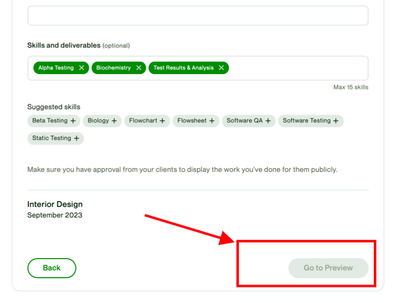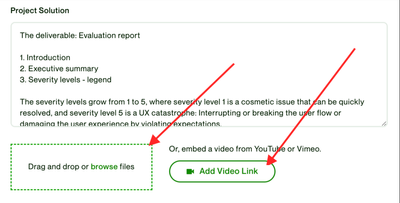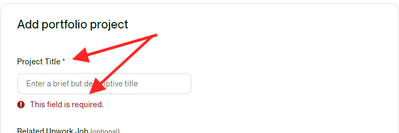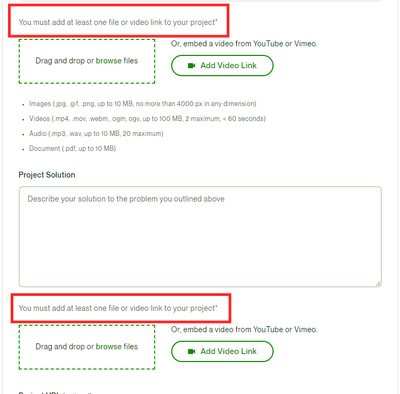- Subscribe to RSS Feed
- Mark as New
- Mark as Read
- Bookmark
- Subscribe
- Printer Friendly Page
- Notify Moderator
Issue with adding portfolio. Unable to click on "Go to Preview".
Some users may experience issues while adding a portfolio to their profile.
Screenshot of issue.
I would like to let you know that our engineers are aware of this issue and they are working as fast as possible to resolve it. We will update this thread once we have more information.
While this issue is being resolved we would like to provide a workaround. Could you please try and add an image or video link to the Project Solution section as shown in the screenshot below?
Once done, the "Go to Preview" button should no longer be greyed out. Feel free to let us know if you need further assistance.
Edited to update information. 10/12/2023
We would like to let you know that this issue is now resolved. Our engineers also made improvements to the Portfolio section to make it more clear what fields are required.
The changes that were implemented include:
- Adding asterisks to required fields and a message on the file inputs to let freelancers know that those are required. Any required fields must be attended to in order for the preview button to work.
- Also, when it comes to a "Case study" type of portfolio there are two fields that have to have at least one file uploaded or a video link needs to be provided.
Screenshots for reference.
Required fields.
"Case study" type.
We appreciate your patience.