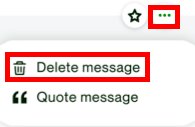- Subscribe to RSS Feed
- Mark Topic as New
- Mark Topic as Read
- Float this Topic for Current User
- Bookmark
- Subscribe
- Mute
- Printer Friendly Page
- Mark as New
- Bookmark
- Subscribe
- Mute
- Subscribe to RSS Feed
- Permalink
- Notify Moderator
Jun 3, 2020 07:40:43 AM Edited Jun 3, 2020 07:43:58 AM by Scott T
Remove attached document in message
I am a client and have had my document work completed
I would like to remove the documents that I attached to messages to the freelancer for security. However I can not delete the documents I sent by attachment in a message
- Mark as New
- Bookmark
- Subscribe
- Mute
- Subscribe to RSS Feed
- Permalink
- Notify Moderator
Jun 3, 2020 08:10:56 AM by Bojan S
Thank you for reaching out to us, Scott.
One of our team members will reach out to you directly via a support ticket to assist you with your request.

- Mark as New
- Bookmark
- Subscribe
- Mute
- Subscribe to RSS Feed
- Permalink
- Notify Moderator
Jun 5, 2020 08:23:39 AM by Laurie P
- Mark as New
- Bookmark
- Subscribe
- Mute
- Subscribe to RSS Feed
- Permalink
- Notify Moderator
Jun 5, 2020 08:56:18 AM by Bojan S
Hi Laurie,
We'll have one of our agents reach out to you via a support ticket to assist you with your request.
Thank you for reaching out to us.

- Mark as New
- Bookmark
- Subscribe
- Mute
- Subscribe to RSS Feed
- Permalink
- Notify Moderator
Jun 1, 2022 06:07:37 AM by Maryjane A
Hi,
I would like to permanently delete an attachment I sent to a client through the message box for safety reasons.
- Mark as New
- Bookmark
- Subscribe
- Mute
- Subscribe to RSS Feed
- Permalink
- Notify Moderator
- Mark as New
- Bookmark
- Subscribe
- Mute
- Subscribe to RSS Feed
- Permalink
- Notify Moderator
- Mark as New
- Bookmark
- Subscribe
- Mute
- Subscribe to RSS Feed
- Permalink
- Notify Moderator
Aug 15, 2023 01:01:09 AM by Jeremy C
I have also naiively sent a workscope including sensitive information to several potential freelancers. I have now been informed that it is common for this information to be mis-used by unsuccessful applicants and I really need to delete it, from all messages.
Can you please help me ?
- Mark as New
- Bookmark
- Subscribe
- Mute
- Subscribe to RSS Feed
- Permalink
- Notify Moderator
Aug 15, 2023 11:02:29 AM by Annie Jane B
Hi Jeremy,
Thank you for reaching out. You can click on the menu button beside your message and delete them.
~ AJ

- Mark as New
- Bookmark
- Subscribe
- Mute
- Subscribe to RSS Feed
- Permalink
- Notify Moderator
Aug 16, 2023 12:27:11 PM by Jeremy C
Will that delete the message (and attachment) from both my mail, and the upworker I sent it to ?