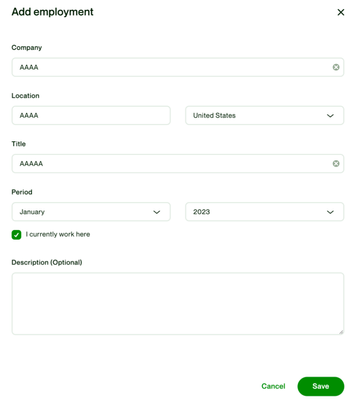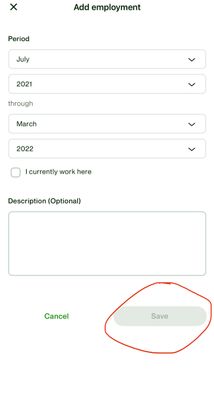- Subscribe to RSS Feed
- Mark Topic as New
- Mark Topic as Read
- Float this Topic for Current User
- Bookmark
- Subscribe
- Mute
- Printer Friendly Page
- Mark as New
- Bookmark
- Subscribe
- Mute
- Subscribe to RSS Feed
- Permalink
- Notify Moderator
Sep 14, 2023 12:10:33 PM by Michael P
Employment History is disabled
I am unable to add employment history. The "save" button is greyed out and disabled. I cleared my cache, cookies, and tried a different browser. Please help me.
- Mark as New
- Bookmark
- Subscribe
- Mute
- Subscribe to RSS Feed
- Permalink
- Notify Moderator
Sep 14, 2023 12:30:19 PM by Mykola A
Copypate used? Sometime site think that no text typed if you pasted there. Try to type a little by hands and check is button activated.
- Mark as New
- Bookmark
- Subscribe
- Mute
- Subscribe to RSS Feed
- Permalink
- Notify Moderator
Sep 15, 2023 04:19:30 AM Edited Sep 15, 2023 04:21:05 AM by Alyssa C
Hi Michael!
When adding to your employment history, please ensure all details are filled out, such as the Company, Location (city & country), Job Title, and Period (even if you are currently working there).
See this screenshot:
If the issue persists, just let me know.
Here are some Advanced Search Techniques for Finding Jobs and tips on How To Create a Proposal That Wins Jobs.
Feel free to explore Upwork Academy to find topics from best practices for choosing your profile headline and advice for setting your rate to scam awareness tips.
~ Alyssa
- Mark as New
- Bookmark
- Subscribe
- Mute
- Subscribe to RSS Feed
- Permalink
- Notify Moderator
Sep 15, 2023 10:54:45 AM by Michael P
I filled out every available detail and the problem is still persisting.
- Mark as New
- Bookmark
- Subscribe
- Mute
- Subscribe to RSS Feed
- Permalink
- Notify Moderator
Sep 15, 2023 12:05:34 PM by Samuel E
Hi Michael, We're taking the issue you raised seriously.
We understand how frustrating it can be when things don't work as expected, so we've converted your post to a support ticket. This means that one of our knowledgeable agents will be in touch with you shortly to provide the help you need. We appreciate you reaching out to us and sharing your concerns with the community.
You can access your ticket here.
~ Samuel

- Mark as New
- Bookmark
- Subscribe
- Mute
- Subscribe to RSS Feed
- Permalink
- Notify Moderator
- Mark as New
- Bookmark
- Subscribe
- Mute
- Subscribe to RSS Feed
- Permalink
- Notify Moderator
Oct 7, 2023 04:08:22 PM by Luiggi R
Hi Khatune,
Can you please share more details regarding the problem you're experiencing? If you're having trouble updating your Employment History, do you see any errors on your end? If you can share a screenshot of the problem you see, that'd be helpful.

- Mark as New
- Bookmark
- Subscribe
- Mute
- Subscribe to RSS Feed
- Permalink
- Notify Moderator
Oct 8, 2023 11:32:25 AM by Khatune J
Even filling out all the requirements the save button is greyed out .
- Mark as New
- Bookmark
- Subscribe
- Mute
- Subscribe to RSS Feed
- Permalink
- Notify Moderator
Oct 8, 2023 12:37:46 PM by Luiggi R
Thanks for following up, Khatune. We’ve escalated your community post to a support ticket. One of our agents will be in touch with you soon to assist.

- Mark as New
- Bookmark
- Subscribe
- Mute
- Subscribe to RSS Feed
- Permalink
- Notify Moderator
- Mark as New
- Bookmark
- Subscribe
- Mute
- Subscribe to RSS Feed
- Permalink
- Notify Moderator
Dec 6, 2023 01:23:48 PM by Arjay M
Hi Andriy,
Thank you for reaching out and reporting this. I’ve escalated your community post to a support ticket for further review. One of our agents will be in touch with you soon to assist.

- Mark as New
- Bookmark
- Subscribe
- Mute
- Subscribe to RSS Feed
- Permalink
- Notify Moderator
- Mark as New
- Bookmark
- Subscribe
- Mute
- Subscribe to RSS Feed
- Permalink
- Notify Moderator
Mar 22, 2024 12:34:50 AM by Joanne P
Hi Medge,
Could you please share more information about your issue so we can check? Are you getting an error message? It would also help us in our investigation if you could share a screenshot with us.