- Subscribe to RSS Feed
- Mark Topic as New
- Mark Topic as Read
- Float this Topic for Current User
- Bookmark
- Subscribe
- Mute
- Printer Friendly Page
- Mark as New
- Bookmark
- Subscribe
- Mute
- Subscribe to RSS Feed
- Permalink
- Notify Moderator
Oct 19, 2023 06:20:20 AM by Kieu T
Has anyone encountered this issue? Access denied
Hello,
Does anyone encounter this when you try to access Upwork?
Thanks and regards,
Kieu.
Solved! Go to Solution.
- Mark as New
- Bookmark
- Subscribe
- Mute
- Subscribe to RSS Feed
- Permalink
- Notify Moderator
Oct 19, 2023 07:52:57 AM by Andrea G
Hi all,
Thank you for sharing your reports here in the Community. We can confirm that there was recently an issue preventing users from accessing Upwork that has since been resolved. If you're still experiencing this issue please let us know.

- Mark as New
- Bookmark
- Subscribe
- Mute
- Subscribe to RSS Feed
- Permalink
- Notify Moderator
- Mark as New
- Bookmark
- Subscribe
- Mute
- Subscribe to RSS Feed
- Permalink
- Notify Moderator
Jun 23, 2024 05:49:28 PM by Pradeep H
Hi Natalie,
I am sorry to hear about the error while accessing your Upwork account. I can see that you've raised a support ticket regarding your concern and one of our team members is already assisting you. You can access your support tickets here. Please don't hesitate to follow up with them on the same support ticket if you have additional questions regarding your concern. Note that support requests are responded to in the order they are received. Kindly allow 24-48 hours for the team to follow up with you and assist you further.
- Pradeep

- Mark as New
- Bookmark
- Subscribe
- Mute
- Subscribe to RSS Feed
- Permalink
- Notify Moderator
Oct 19, 2023 06:19:21 AM by Arturo F
I am getting this error today. Can anyone help me from Upwork? Thanks
- Mark as New
- Bookmark
- Subscribe
- Mute
- Subscribe to RSS Feed
- Permalink
- Notify Moderator
- Mark as New
- Bookmark
- Subscribe
- Mute
- Subscribe to RSS Feed
- Permalink
- Notify Moderator
- Mark as New
- Bookmark
- Subscribe
- Mute
- Subscribe to RSS Feed
- Permalink
- Notify Moderator
Oct 19, 2023 06:21:55 AM by Alexander N
Same for me. Upwork crashed. Probably it's everyone. Relax, get some coffee.
- Mark as New
- Bookmark
- Subscribe
- Mute
- Subscribe to RSS Feed
- Permalink
- Notify Moderator
- Mark as New
- Bookmark
- Subscribe
- Mute
- Subscribe to RSS Feed
- Permalink
- Notify Moderator
Oct 19, 2023 06:31:43 AM Edited Oct 19, 2023 06:31:54 AM by Kelly E
My favorite part of it, is that (at least for me) it's on the Upwork Status page too—so I can't get any info on whether they know about it or not.
*sigh*
- Mark as New
- Bookmark
- Subscribe
- Mute
- Subscribe to RSS Feed
- Permalink
- Notify Moderator
- Mark as New
- Bookmark
- Subscribe
- Mute
- Subscribe to RSS Feed
- Permalink
- Notify Moderator
- Mark as New
- Bookmark
- Subscribe
- Mute
- Subscribe to RSS Feed
- Permalink
- Notify Moderator
- Mark as New
- Bookmark
- Subscribe
- Mute
- Subscribe to RSS Feed
- Permalink
- Notify Moderator
- Mark as New
- Bookmark
- Subscribe
- Mute
- Subscribe to RSS Feed
- Permalink
- Notify Moderator
Oct 19, 2023 06:25:08 AM by Hanna K
Hello, I have the same problem! I finished the first contract and had not yet managed to withdraw the money when I could not access the site due to error 1015.
- Mark as New
- Bookmark
- Subscribe
- Mute
- Subscribe to RSS Feed
- Permalink
- Notify Moderator
Oct 19, 2023 06:26:45 AM by Jonty H
have been blocked out for the same issue! I uploaded a small video for one of my contractors to look at... could it be that. Its a nightmaere, now I can't communicate with him. URGENT
- Mark as New
- Bookmark
- Subscribe
- Mute
- Subscribe to RSS Feed
- Permalink
- Notify Moderator
Oct 19, 2023 06:26:49 AM by Hanna K
Hello, I have a problem! I finished the first contract and had not yet managed to withdraw the money, when I could not access the site due to error 1015. It seems that I did not do anything that could cause me to be banned. I have a satisfied client, I don’t use VPN. But I can’t log in either from my computer or my phone. And most importantly, I can’t withdraw money
- Mark as New
- Bookmark
- Subscribe
- Mute
- Subscribe to RSS Feed
- Permalink
- Notify Moderator
Oct 19, 2023 06:28:18 AM by Tiago P
Seems to be an error on their side, been getting the same isuse for the past hour or so...
You need to either login on another browser or delete cache/cookies to be able to get back in.
- Mark as New
- Bookmark
- Subscribe
- Mute
- Subscribe to RSS Feed
- Permalink
- Notify Moderator
Oct 19, 2023 06:34:13 AM by Phung T
I have the same error right now, even though i cleared all the cookies on the browser it still didn't solve the problem.
- Mark as New
- Bookmark
- Subscribe
- Mute
- Subscribe to RSS Feed
- Permalink
- Notify Moderator
Oct 19, 2023 06:41:53 AM by Daniel M
Same issue with me. I just created the account yesterday. Didnt received any emails for being banned. Cleared cookies and caches still give me this ERROR 1015. And the status page of the website says it's up and all is working well.
- Mark as New
- Bookmark
- Subscribe
- Mute
- Subscribe to RSS Feed
- Permalink
- Notify Moderator
Oct 19, 2023 06:27:04 AM by Tiago P
I have been getting Error 1015 and being temporarily suspended when trying to log hours in the contracts page.
Fortunately, by deleting cookies and cache or using another browser, I can get back into my account to message clients, but I need this solved ASAP as I need to log hours before the week has ended. Also, the mobile app seems to work fine.
Is there anything I can do about this situation to fix the browser issue? This is going to be a major headache to work with on Upwork if it keeps happening.
- Mark as New
- Bookmark
- Subscribe
- Mute
- Subscribe to RSS Feed
- Permalink
- Notify Moderator
Oct 19, 2023 07:18:43 AM by Janice O
Hello, I am new to this platform. I am also experiencing Error 1015. Yes, by deleting cookies and cache I am able to return to the site.
Would appreciate if Upwork is able to solve this soonest. Thanks
- Mark as New
- Bookmark
- Subscribe
- Mute
- Subscribe to RSS Feed
- Permalink
- Notify Moderator
Oct 19, 2023 06:27:38 AM by Aleksandar N
I tried to log in to my client account and got this message. I cleared the cache and was able to login again, but just for 15 seconds. 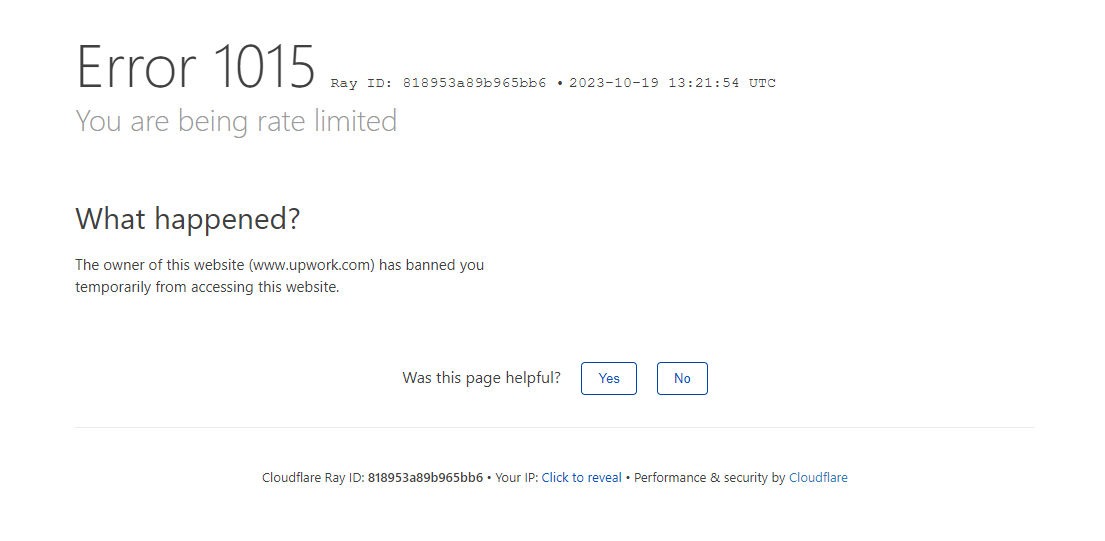
- Mark as New
- Bookmark
- Subscribe
- Mute
- Subscribe to RSS Feed
- Permalink
- Notify Moderator
Oct 19, 2023 06:28:41 AM by Houceyn L
I am getting the same error, need quick help as I have urgent work with my clients.
Thanks in advance!
Best regards,
Houceyn Lakhal
- Mark as New
- Bookmark
- Subscribe
- Mute
- Subscribe to RSS Feed
- Permalink
- Notify Moderator
Oct 29, 2023 11:51:07 PM by Akbar A
Hi, please try to clear all Localstorage, cookies storage and some caches. Hope it'll work!
- Mark as New
- Bookmark
- Subscribe
- Mute
- Subscribe to RSS Feed
- Permalink
- Notify Moderator
Oct 19, 2023 06:29:22 AM by Anastasiia K
Hey! Got the same error, and tried both Chrome and Opera along with the clearing cache & cookies
- Mark as New
- Bookmark
- Subscribe
- Mute
- Subscribe to RSS Feed
- Permalink
- Notify Moderator
Oct 19, 2023 06:29:37 AM Edited Oct 19, 2023 06:30:38 AM by Chris H
Hello, Everytime I try log into my account it says acces denied, and I've been banned!! Why? I have got possible jobs pending.what can I do? I need to know why?? Pls help asap
- Mark as New
- Bookmark
- Subscribe
- Mute
- Subscribe to RSS Feed
- Permalink
- Notify Moderator
Oct 19, 2023 06:29:41 AM by Ine B
Hello Joanne Marie!
I'm experiencing the same thing and today I have to deliver a job 😞 what should I do?
Thank you
- Mark as New
- Bookmark
- Subscribe
- Mute
- Subscribe to RSS Feed
- Permalink
- Notify Moderator
Oct 19, 2023 06:31:13 AM by Neyde Alejandra M
Hi!
I was editing my Upwork profile and my project catalogs all morning. When I tried to submit a proposal for a job I got this message:
"You are being rated Limited, the owner of this site (Upwork) has banned you".
Please could someone help me? I haven't compromised any of the guidelines.
I was talking with some other clients in order to create a new contract, so I need to be able to use the platform for reviewing and submitting proposals.
Thank you
- Mark as New
- Bookmark
- Subscribe
- Mute
- Subscribe to RSS Feed
- Permalink
- Notify Moderator
- Mark as New
- Bookmark
- Subscribe
- Mute
- Subscribe to RSS Feed
- Permalink
- Notify Moderator
- Mark as New
- Bookmark
- Subscribe
- Mute
- Subscribe to RSS Feed
- Permalink
- Notify Moderator
Oct 19, 2023 06:33:52 AM by Houceyn L
same issue here, I have urgent work with my clients and need quick help!
Thanks in advance!
Best regards,
Houceyn Lakhal
- Mark as New
- Bookmark
- Subscribe
- Mute
- Subscribe to RSS Feed
- Permalink
- Notify Moderator
Oct 19, 2023 06:34:54 AM by Chris H
why have I been banned?? pls can someone help me? I have no idea why ive been banned? and i have jobs pending!
- Mark as New
- Bookmark
- Subscribe
- Mute
- Subscribe to RSS Feed
- Permalink
- Notify Moderator
Oct 19, 2023 06:48:24 AM by Daniel M
You have sinned and fall short of the glory of God.
Just kidding, I get the same error it's strange.
- Mark as New
- Bookmark
- Subscribe
- Mute
- Subscribe to RSS Feed
- Permalink
- Notify Moderator
- Mark as New
- Bookmark
- Subscribe
- Mute
- Subscribe to RSS Feed
- Permalink
- Notify Moderator
Oct 19, 2023 06:44:07 AM Edited Oct 19, 2023 07:13:40 AM by Joshua O
I cannot access Upwork and I have a pressing project on the platform that I have paid a freelancer over $7000 so far to complete, every time I try to access the site I get the following message:
Error 1015
Ray ID: 81894c8e3f43385e • 2023-10-19 13:17:03 UTC
You are being rate limited
The owner of this website (www.upwork.com) has banned you temporarily from accessing this website.
Please can someone help?
- Mark as New
- Bookmark
- Subscribe
- Mute
- Subscribe to RSS Feed
- Permalink
- Notify Moderator
- Mark as New
- Bookmark
- Subscribe
- Mute
- Subscribe to RSS Feed
- Permalink
- Notify Moderator
Oct 19, 2023 06:58:05 AM by Karla B
Same happened to me, I wrote Support, they said it was an issue with Upwork and that now is up and running 🤘
- Mark as New
- Bookmark
- Subscribe
- Mute
- Subscribe to RSS Feed
- Permalink
- Notify Moderator
Oct 19, 2023 07:12:46 AM by Joshua O
Yes, the platform looks to be back now, I was blocked from it for seveal hours with that message popping up repeatedly, hopefully it doesnt reoccur.
- Mark as New
- Bookmark
- Subscribe
- Mute
- Subscribe to RSS Feed
- Permalink
- Notify Moderator
Oct 19, 2023 07:34:10 AM Edited Oct 19, 2023 09:27:26 AM by Annie Jane B
Hi! I am facing the "Waiting for connection" problem. I cleared cache and cookies, changed browser, went to incognito - no help. My internet connection is fine (I'm writing to you here, right?).
How to solve this problem?
**Edited for Community Guidelines**





