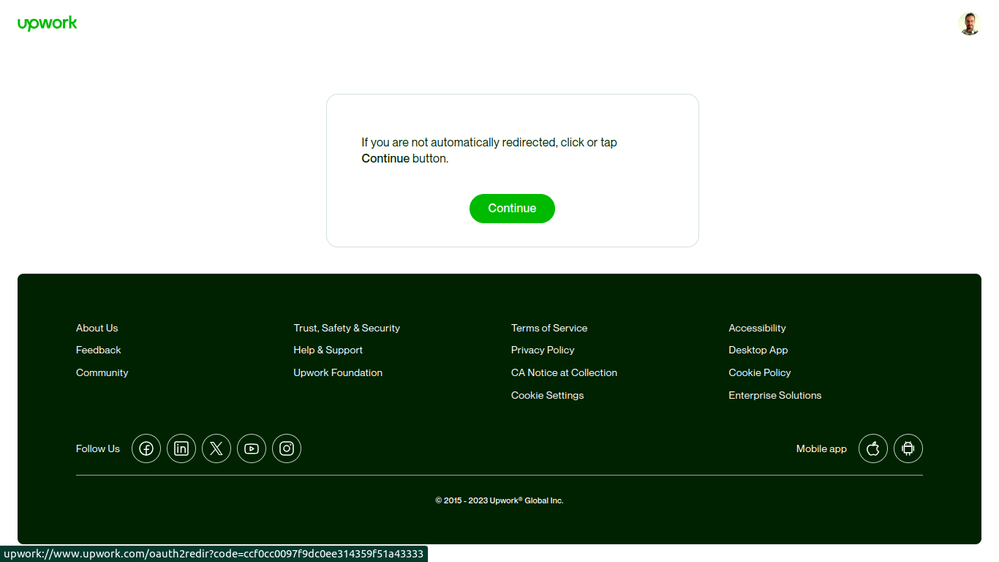- Subscribe to RSS Feed
- Mark Topic as New
- Mark Topic as Read
- Float this Topic for Current User
- Bookmark
- Subscribe
- Mute
- Printer Friendly Page
- Mark as New
- Bookmark
- Subscribe
- Mute
- Subscribe to RSS Feed
- Permalink
- Notify Moderator
Dec 8, 2023 12:49:39 AM Edited Dec 8, 2023 12:56:21 AM by Daniel M
The Upwork app stopped working
As usual, Upwork decided to break one more time the IT golden rule ("don't change what it's working") and now, after the last app Update, I'm not able to login or to give access to the app, since it's stuck in this "Continue" button in the "Authorize application" page. I click and nothing happens:
So I can't log hours. Now what?
Solved! Go to Solution.
- Mark as New
- Bookmark
- Subscribe
- Mute
- Subscribe to RSS Feed
- Permalink
- Notify Moderator
Dec 9, 2023 10:57:42 AM by Daniel M
Hi Pradeep,
I just reinstalled the app and the issue seems to be solved. Probably after the last app update there was some dependency mismatch with my system or whatever.
Have a nice weekend.
- Mark as New
- Bookmark
- Subscribe
- Mute
- Subscribe to RSS Feed
- Permalink
- Notify Moderator
Dec 8, 2023 02:57:33 AM by Pradeep H
Hi Daniel,
I am sorry to hear about the trouble starting your Upwork Desktop App. Could you please try again after clearing Cookies and Cache on your browser? Once done, please close your Upwork Desktop App from the Task Manager and try restarting it again. Feel free to message us if you need further assistance.
- Pradeep

- Mark as New
- Bookmark
- Subscribe
- Mute
- Subscribe to RSS Feed
- Permalink
- Notify Moderator
Dec 9, 2023 06:32:34 AM Edited Dec 9, 2023 06:34:57 AM by Daniel M
Hi Pradeep,
Thanks for your answer but unfortunately none of those solutions worked for me, even after restarting the computer. My operating system is Ubuntu Linux 18.04 and this is what I get when I start the Upwork app in the console, if it's helpful:
$ upwork
undefined
(node:4112) [DEP0005] DeprecationWarning: Buffer() is deprecated due to security and usability issues. Please use the Buffer.alloc(), Buffer.allocUnsafe(), or Buffer.from() methods instead.
(Use `upwork --trace-deprecation ...` to show where the warning was created)
[4157:1209/152350.618180:ERROR:sandbox_linux.cc(377)] InitializeSandbox() called with multiple threads in process gpu-process.
(node:4112) UnhandledPromiseRejectionWarning: TypeError: Cannot read properties of undefined (reading 'util')
at process.<anonymous> (/opt/Upwork/resources/app.asar/out/main/main.js:2:1722854)
at process.emit (node:events:390:28)
at process.emit (/opt/Upwork/resources/app.asar/out/main/main.js:2:1234549)
at App.<anonymous> (node:electron/js2c/browser_init:185:936)
at App.emit (node:events:390:28)
at /opt/Upwork/resources/app.asar/out/main/main.js:2:1736952
(node:4112) UnhandledPromiseRejectionWarning: Unhandled promise rejection. This error originated either by throwing inside of an async function without a catch block, or by rejecting a promise which was not handled with .catch(). To terminate the node process on unhandled promise rejection, use the CLI flag `--unhandled-rejections=strict` (see https://nodejs.org/api/cli.html#cli_unhandled_rejections_mode). (rejection id: 1)
And this is the console output when I close Upwork:
undefined
(node:6306) [DEP0005] DeprecationWarning: Buffer() is deprecated due to security and usability issues. Please use the Buffer.alloc(), Buffer.allocUnsafe(), or Buffer.from() methods instead.
(Use `upwork --trace-deprecation ...` to show where the warning was created)
[6346:1209/152656.916828:ERROR:sandbox_linux.cc(377)] InitializeSandbox() called with multiple threads in process gpu-process.
[6346:1209/152701.829045:ERROR:gl_utils.cc(319)] [.WebGL-0x2bca04f74e00]GL Driver Message (OpenGL, Performance, GL_CLOSE_PATH_NV, High): GPU stall due to ReadPixels
(upwork:6306): libunity-CRITICAL **: 15:27:14.631: unity_inspector_on_unity_vanished: assertion 'conn != NULL' failed
Thanks in advance.
- Mark as New
- Bookmark
- Subscribe
- Mute
- Subscribe to RSS Feed
- Permalink
- Notify Moderator
Dec 9, 2023 10:14:17 AM by Luiggi R
Hi Daniel,
We’ve escalated your community post to a support ticket. One of our agents will be in touch with you soon to assist.

- Mark as New
- Bookmark
- Subscribe
- Mute
- Subscribe to RSS Feed
- Permalink
- Notify Moderator
Dec 9, 2023 11:02:10 AM by Daniel M
Hi Luiggi,
I just saw your answer. Thank you for taking your time in creating a new ticket for me. Fortunately my issue is solved now 🙂
- Mark as New
- Bookmark
- Subscribe
- Mute
- Subscribe to RSS Feed
- Permalink
- Notify Moderator
Dec 9, 2023 10:57:42 AM by Daniel M
Hi Pradeep,
I just reinstalled the app and the issue seems to be solved. Probably after the last app update there was some dependency mismatch with my system or whatever.
Have a nice weekend.