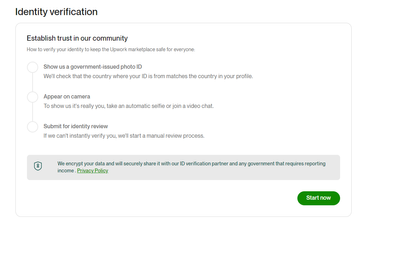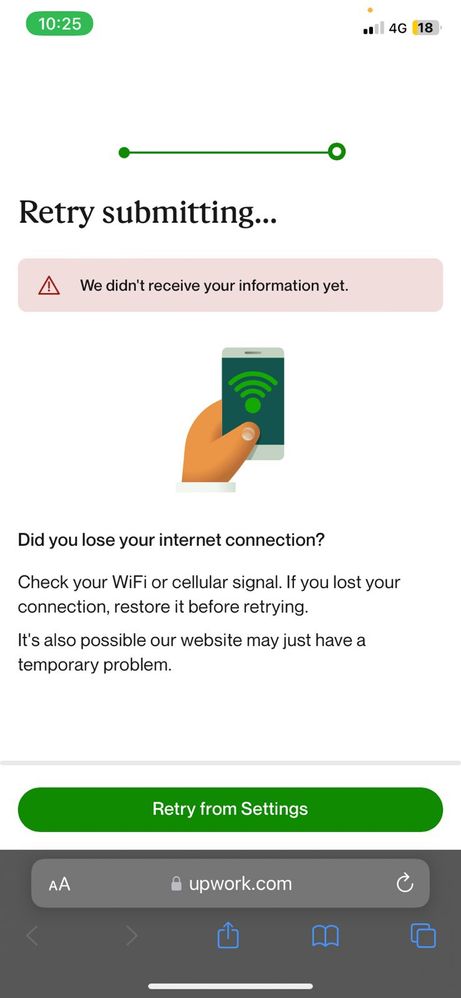- Subscribe to RSS Feed
- Mark Topic as New
- Mark Topic as Read
- Float this Topic for Current User
- Bookmark
- Subscribe
- Mute
- Printer Friendly Page
- Mark as New
- Bookmark
- Subscribe
- Mute
- Subscribe to RSS Feed
- Permalink
- Notify Moderator
Nov 18, 2020 03:51:56 AM by Eduardo P
Visual verification
Solved! Go to Solution.
- Mark as New
- Bookmark
- Subscribe
- Mute
- Subscribe to RSS Feed
- Permalink
- Notify Moderator
Sep 30, 2021 11:45:57 AM Edited Apr 9, 2024 08:39:33 AM by Andrea G
Hi Kori,
Some freelancers will be eligible for digital photo verification in place of a video call. To complete digital photo, or "selfie" verification, you'll be asked to take a photo of yourself on your computer or mobile device. If you run into any issues with your Browser Settings for Visual Verification you can check this help article. For any other issues, please reach out to our support team.
- Navigate to the Help Center’s navigation bar and select the “Contact Support” option.
- Choose the “Chat with Upwork” option to initiate a conversation with our chatbot.
- Type in a question or topic and click “Send.” The chatbot will provide relevant articles related to your question.

- « Previous
- Next »
- Mark as New
- Bookmark
- Subscribe
- Mute
- Subscribe to RSS Feed
- Permalink
- Notify Moderator
Apr 6, 2024 02:21:40 AM Edited Apr 6, 2024 02:22:40 AM by Priyanka L
I received notification to verify identity. I go to Identity verification setting and received link to verify. In the first steps my ID verfied successfully. When i tried to verify my Selfie, it gives me error of face not recognised. I tried in well light area and proper white background. Tried changing the background and lighting but still the same.
- Mark as New
- Bookmark
- Subscribe
- Mute
- Subscribe to RSS Feed
- Permalink
- Notify Moderator
Apr 6, 2024 04:19:47 AM by Arjay M
Hi Priyanka,
I'm sorry you're having difficulties completing the visual verification. Please know that our verification feature is compatible with any of the following devices listed in this help article. Could you please confirm if the device you're using is listed and compatible? Don't worry; the secure and encrypted link you received will remain active for 30 days.
We're looking forward to your response.

- Mark as New
- Bookmark
- Subscribe
- Mute
- Subscribe to RSS Feed
- Permalink
- Notify Moderator
Apr 7, 2024 01:10:20 AM by Mada E
After the id photo, I keep trying to finish the selfie step but it's not working.
I click "ready", my face appears in "the oval", a few seconds then it blinks, then nohting, the screen just stay as it's until I click the "X" to leave.
- Mark as New
- Bookmark
- Subscribe
- Mute
- Subscribe to RSS Feed
- Permalink
- Notify Moderator
Apr 7, 2024 02:39:43 AM by Pradeep H
Hi Mada,
I am sorry to hear about the trouble while completing verification. Could you please try again after clearing Cookies and Cache on your browser? You can also try using a different browser. Feel free to message us if problems persist.
- Pradeep

- Mark as New
- Bookmark
- Subscribe
- Mute
- Subscribe to RSS Feed
- Permalink
- Notify Moderator
Apr 7, 2024 04:34:50 AM by Mada E
Still the same problem after clearing the browser, and using a different one.
- Mark as New
- Bookmark
- Subscribe
- Mute
- Subscribe to RSS Feed
- Permalink
- Notify Moderator
Apr 7, 2024 05:18:59 AM by Luiggi R
Hi Mada,
We’ve escalated your community post to a support ticket. One of our agents will be in touch with you soon to assist.

- Mark as New
- Bookmark
- Subscribe
- Mute
- Subscribe to RSS Feed
- Permalink
- Notify Moderator
- Mark as New
- Bookmark
- Subscribe
- Mute
- Subscribe to RSS Feed
- Permalink
- Notify Moderator
Apr 9, 2024 02:04:57 PM by Mada E
No. Tried again and still the same. And no contact from support yet.
- Mark as New
- Bookmark
- Subscribe
- Mute
- Subscribe to RSS Feed
- Permalink
- Notify Moderator
- Mark as New
- Bookmark
- Subscribe
- Mute
- Subscribe to RSS Feed
- Permalink
- Notify Moderator
Apr 9, 2024 06:06:34 PM by Mada E
So they actually did contact me, but it was via email so I missed it. It was an auto reply about trying again, different browser etc. I already tried and been trying that since it was suggestted here.
- Mark as New
- Bookmark
- Subscribe
- Mute
- Subscribe to RSS Feed
- Permalink
- Notify Moderator
Apr 10, 2024 12:53:56 PM by Zhang H
Hello, Mada
I've just finished my verification by switching a different phone.
There were some messages show in the oval on the new phone.
You may try.
Best with!
- Mark as New
- Bookmark
- Subscribe
- Mute
- Subscribe to RSS Feed
- Permalink
- Notify Moderator
Apr 12, 2024 09:45:46 AM by Mada E
Yeah, the same here, tried it now on a different phone and it worked, thx.
- Mark as New
- Bookmark
- Subscribe
- Mute
- Subscribe to RSS Feed
- Permalink
- Notify Moderator
Apr 9, 2024 04:08:55 AM Edited Apr 9, 2024 04:11:22 AM by Nehakiran N
Hello,
I recently gave Upwork a selfie identity verification 2 days ago, and today received an email saying I must update my profile image because I was wearing glasses in that one.
I have updated it now. How long will it take to get my identity verified? Because it's not giving me an option of letting me undergo a new verification process. This is taking so much time.
Please assist!
- Mark as New
- Bookmark
- Subscribe
- Mute
- Subscribe to RSS Feed
- Permalink
- Notify Moderator
Apr 9, 2024 07:02:42 AM by Luiggi R
Hi Nehakiran,
I'm sorry for the delay in getting back to you. I've escalated this to the relevant team and can confirm that your verification was completed successfully. Don't hesitate to let us know if you need further assistance.

- Mark as New
- Bookmark
- Subscribe
- Mute
- Subscribe to RSS Feed
- Permalink
- Notify Moderator
- Mark as New
- Bookmark
- Subscribe
- Mute
- Subscribe to RSS Feed
- Permalink
- Notify Moderator
- Mark as New
- Bookmark
- Subscribe
- Mute
- Subscribe to RSS Feed
- Permalink
- Notify Moderator
Apr 16, 2024 04:27:50 AM by Nisith S
I submited the Id and selfie for the id verification process.But it shows this.
Please help me to solve this problem.
- Mark as New
- Bookmark
- Subscribe
- Mute
- Subscribe to RSS Feed
- Permalink
- Notify Moderator
Apr 16, 2024 05:16:11 AM by Luiggi R
Hi Nisith,
I'm sorry to hear you are having trouble with the verification process. I can see that the team reached out to you via a support ticket with more information about what happened. Kindly refer to your ticket and don't hesitate to follow up with them if you have questions.

- Mark as New
- Bookmark
- Subscribe
- Mute
- Subscribe to RSS Feed
- Permalink
- Notify Moderator
Apr 16, 2024 06:53:51 AM by Joseph C
Hey
I am going to verify my identity using the PC camera but I can not see this option.
This is the problem of my side or upwork doesn't support the laptop verification anymore?
I need an urgent help.
- Mark as New
- Bookmark
- Subscribe
- Mute
- Subscribe to RSS Feed
- Permalink
- Notify Moderator
- Mark as New
- Bookmark
- Subscribe
- Mute
- Subscribe to RSS Feed
- Permalink
- Notify Moderator
Apr 16, 2024 10:39:45 AM by Joseph C
As I can not access to my phone at this time, I am going to do the verification using my laptop.
So it is impossible to use my laptop camera instead of mobile device for the id verification?
- Mark as New
- Bookmark
- Subscribe
- Mute
- Subscribe to RSS Feed
- Permalink
- Notify Moderator
Apr 22, 2024 04:57:47 AM by Teri D
I am trying to verify my identity AGAIN and for some reason my cell phone camera will not allow upfront to access. So I did it by my computer a couple weeks ago and now I need to do that again but can't figure out how to get the email or set up requests, can someone please help me? This is so frustrating. Thank you
- Mark as New
- Bookmark
- Subscribe
- Mute
- Subscribe to RSS Feed
- Permalink
- Notify Moderator
Apr 22, 2024 05:58:34 AM by Nikola S
Hi Teri,
I’ve escalated your community post to a support ticket. One of our agents will be in touch with you soon to assist.

- Mark as New
- Bookmark
- Subscribe
- Mute
- Subscribe to RSS Feed
- Permalink
- Notify Moderator
- Mark as New
- Bookmark
- Subscribe
- Mute
- Subscribe to RSS Feed
- Permalink
- Notify Moderator
Apr 23, 2024 09:21:08 AM by David G
I've tried clearing cookies and using different browsers but the visual aid to put your face in the oval not responding even remaining still for close to 10 minutes.
- Mark as New
- Bookmark
- Subscribe
- Mute
- Subscribe to RSS Feed
- Permalink
- Notify Moderator
Apr 23, 2024 12:21:16 PM by Arjay M
Hi David,
I reached out directly to the team handling the review and shared your report about the visual verification issue. One of the team members has reached out via email with more information and instructions in resolving the issue. Please don't hesitate to coordinate by responding to the email if you need further assistance; they'll gladly help.

- Mark as New
- Bookmark
- Subscribe
- Mute
- Subscribe to RSS Feed
- Permalink
- Notify Moderator
Apr 23, 2024 10:43:52 PM by David G
Hi ArjaM,
I haven't yet received any email from your team member.
-David
- Mark as New
- Bookmark
- Subscribe
- Mute
- Subscribe to RSS Feed
- Permalink
- Notify Moderator
Apr 23, 2024 11:41:24 PM by Pradeep H
Hi David,
I can see that one of our team members has already raised a support ticket regarding your concern. You can access your support tickets here and respond to the same ticket if you have further queries. Note that support requests are responded to in the order they are received. Kindly allow 24-48 hours for the team to follow up with you and assist you further.
- Pradeep

- Mark as New
- Bookmark
- Subscribe
- Mute
- Subscribe to RSS Feed
- Permalink
- Notify Moderator
May 6, 2024 07:37:01 AM by Supriyo D
I have verified everything starting from Government ID to selfie..but still not got verified..dont know what to do..Please look inti matter and help me out
- Mark as New
- Bookmark
- Subscribe
- Mute
- Subscribe to RSS Feed
- Permalink
- Notify Moderator
May 6, 2024 08:21:40 AM by Sigrid W
Hello,
I've been trying to get my account verified several times in the last few days. Unfortunately, the app picks up the data (ID / selfie), but always ends up being unable to submit data, and when trying "Retry from settings", it directs me to a 404 page. I've tried contacting the support via chat but the chatbot simply stonewalls me. Is there any way I can email the support directly to get verified by hand?
Thank you in advance,
Sigrid
- Mark as New
- Bookmark
- Subscribe
- Mute
- Subscribe to RSS Feed
- Permalink
- Notify Moderator
May 6, 2024 10:26:24 AM by Sunil J
I'm sorry to hear about the trouble you're experiencing with the ID verification process on Upwork. If the usual channels for support are not yielding the assistance you need and you're being directed to a 404 page, it could be indicative of a more technical issue.
As for contacting Upwork support directly by email, they typically prefer users to go through their Help Center to submit a request or use the chat feature to eventually reach a live support agent. However, it sounds like you've had difficulty with the chatbot interface. Here’s what you should do:
Visit the Upwork Help Center from a computer instead of your mobile device to see if you can bypass the issue you are encountering with the app. Often, accessing help resources and submitting support tickets is more reliable from a desktop environment.
Look for a way to Submit a Ticket or Request Support. Upwork typically has a process for submitting a help request where you can directly communicate your issue to a support agent. This option may be somewhat hidden after interacting with their support bot, but phrases like "need human help" or "speak to a representative" might prompt the chatbot to escalate to a human.
Go to Upwork’s Community Forums and look for any similar issues, or you can post your own question. Sometimes, community members or moderators can provide you with an email address or a direct link to reach support.
Ensure that you are accessing the latest version of the app and that your operating system is up to date.
If you still can't reach support through these methods, consider reaching out to Upwork on Twitter at @UpworkHelp. Social media channels are sometimes monitored by different teams, and this can be an effective way to get attention for technical support issues.
Remember, if it is an ongoing platform issue, Upwork's tech team is likely already working on a fix. Continue to monitor your email for any updates from Upwork about the issue.
- Mark as New
- Bookmark
- Subscribe
- Mute
- Subscribe to RSS Feed
- Permalink
- Notify Moderator
May 6, 2024 10:39:22 AM by Arjay M
Hi Sigrid,
I’ve escalated your community post to a support ticket. One of our agents will be in touch with you soon to assist you further with completing the ID verification.

- Mark as New
- Bookmark
- Subscribe
- Mute
- Subscribe to RSS Feed
- Permalink
- Notify Moderator
May 6, 2024 08:30:05 AM by Umer F
Hi,
Hope you're well. I am unable to verify my id by visual check and get a blue a tick. Everytime i try uploading my selfie this error comes up on my mobile screen. Can anyone help me with this please. Thank you
- Mark as New
- Bookmark
- Subscribe
- Mute
- Subscribe to RSS Feed
- Permalink
- Notify Moderator
May 6, 2024 11:04:43 AM by Arjay M
Hi Umer,
I've converted your post into a support ticket to give this the attention it deserves. We'll have one of our team members reach out to you with further assistance once your case is thoroughly reviewed.

- Mark as New
- Bookmark
- Subscribe
- Mute
- Subscribe to RSS Feed
- Permalink
- Notify Moderator
May 9, 2024 02:47:14 AM Edited May 9, 2024 02:57:03 AM by Kassahun G
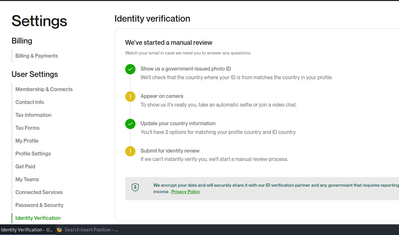
- Mark as New
- Bookmark
- Subscribe
- Mute
- Subscribe to RSS Feed
- Permalink
- Notify Moderator
May 9, 2024 04:14:23 AM by Luiggi R
Hi Kassahun,
I'm sorry to hear you were having trouble with the verification process. I see that you could submit your selfie for verification; kindly allow 1-3 days for the team to review your submission. If there's anything else you need to do, rest assured that the team will let you know directly.

- « Previous
- Next »