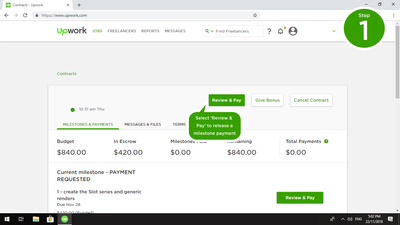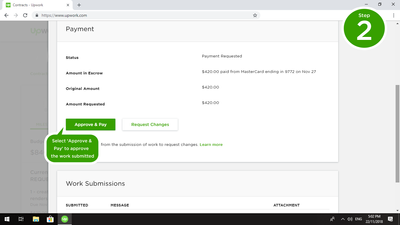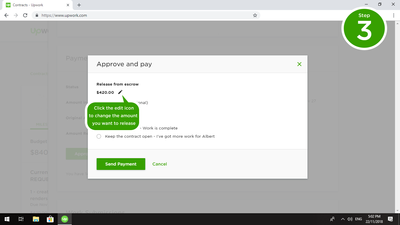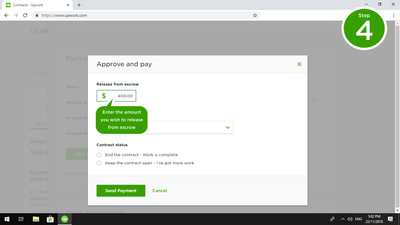- Subscribe to RSS Feed
- Mark Topic as New
- Mark Topic as Read
- Float this Topic for Current User
- Bookmark
- Subscribe
- Mute
- Printer Friendly Page
- Mark as New
- Bookmark
- Subscribe
- Mute
- Subscribe to RSS Feed
- Permalink
- Notify Moderator
Jul 5, 2022 12:06:24 AM by Muhammad A
Send payment to client account
Hi, let say i have a budget for project 350 USD but i'm creating milestones and dividing 350 USD with milestones. Can i add 350 USD in single transaction and use remaining amount for future milestones ?
Solved! Go to Solution.
- Mark as New
- Bookmark
- Subscribe
- Mute
- Subscribe to RSS Feed
- Permalink
- Notify Moderator
Jul 5, 2022 02:04:17 AM by Annie Jane B
Hi Muhammad,
Thank you for reaching out to us. You can only fund one milestone at a time on a specific contract, and there is a $5 minimum payment per milestone.
Before you can activate and fund an additional milestone, you must release funds on the current milestone. However, you can release a partial milestone payment (including if you set the milestone at the $5 minimum) and any remaining funds can be used to fund the next milestone. You can also request an escrow refund for the remaining amount if you and your freelancer or agency are ending the contract.
To release a partial milestone amount for work submitted through the Upwork platform:
-
Select the contract from Jobs › My Jobs and click Review & Pay
-
Choose Approve & Pay
-
Click the pencil icon
-
Enter the amount to be released
-
Click Send Payment
In this example, $420.00 has been funded for this milestone, but only $400.00 is released. The remaining $20.00 in escrow can be used to fund the next milestone. If you and your freelancer decide to end this contract now, you’ll need to request an escrow refund for the remainder.
You may check this and this article for more information.
~ AJ

- Mark as New
- Bookmark
- Subscribe
- Mute
- Subscribe to RSS Feed
- Permalink
- Notify Moderator
Jul 5, 2022 02:04:17 AM by Annie Jane B
Hi Muhammad,
Thank you for reaching out to us. You can only fund one milestone at a time on a specific contract, and there is a $5 minimum payment per milestone.
Before you can activate and fund an additional milestone, you must release funds on the current milestone. However, you can release a partial milestone payment (including if you set the milestone at the $5 minimum) and any remaining funds can be used to fund the next milestone. You can also request an escrow refund for the remaining amount if you and your freelancer or agency are ending the contract.
To release a partial milestone amount for work submitted through the Upwork platform:
-
Select the contract from Jobs › My Jobs and click Review & Pay
-
Choose Approve & Pay
-
Click the pencil icon
-
Enter the amount to be released
-
Click Send Payment
In this example, $420.00 has been funded for this milestone, but only $400.00 is released. The remaining $20.00 in escrow can be used to fund the next milestone. If you and your freelancer decide to end this contract now, you’ll need to request an escrow refund for the remainder.
You may check this and this article for more information.
~ AJ