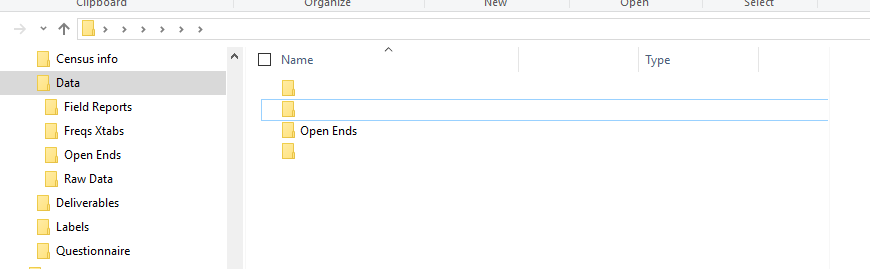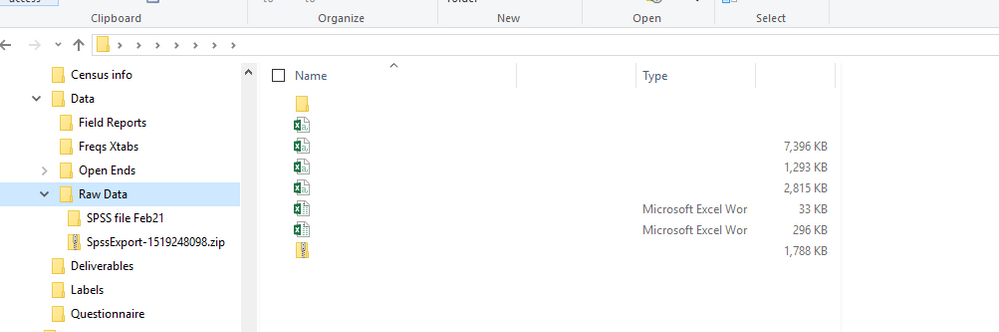- Subscribe to RSS Feed
- Mark Topic as New
- Mark Topic as Read
- Float this Topic for Current User
- Bookmark
- Subscribe
- Mute
- Printer Friendly Page
- Mark as New
- Bookmark
- Subscribe
- Mute
- Subscribe to RSS Feed
- Permalink
- Notify Moderator
Oct 8, 2018 09:10:24 AM by Ravindra B
Microsoft pulls Windows 10 October 2018 Update after reports of documents being deleted
“Microsoft has stopped distributing its latest Windows 10 October 2018 Update. The software giant started rolling out the update during the company’s Surface event earlier this week, but some Windows 10 users immediately noticed their documents were being deleted. “We have paused the rollout of the Windows 10 October 2018 Update (version 1809) for all users as we investigate isolated reports of users missing some files after updating,” says Microsoft on its support site for Windows Update.”
- Mark as New
- Bookmark
- Subscribe
- Mute
- Subscribe to RSS Feed
- Permalink
- Notify Moderator
Oct 8, 2018 09:31:32 AM by Phyllis G
thanks for posting! IMO this should be pinned to the top of the page until MS gets it sorted. #hateWindowsUpdatesAnyway
- Mark as New
- Bookmark
- Subscribe
- Mute
- Subscribe to RSS Feed
- Permalink
- Notify Moderator
Oct 8, 2018 10:30:05 AM by Nichola L
@Phyllis G wrote:thanks for posting! IMO this should be pinned to the top of the page until MS gets it sorted. #hateWindowsUpdatesAnyway
_____________________
All I can say is thank all the gods for intervening!
- Mark as New
- Bookmark
- Subscribe
- Mute
- Subscribe to RSS Feed
- Permalink
- Notify Moderator
Oct 8, 2018 11:07:02 PM Edited Oct 8, 2018 11:10:04 PM by Reinier B
@Nichola L wrote:
@Phyllis G wrote:thanks for posting! IMO this should be pinned to the top of the page until MS gets it sorted. #hateWindowsUpdatesAnyway
_____________________
All I can say is thank all the gods for intervening!
I have found that the best way to avoid these issues is to not connect Windows 10 to the Internet, as I was advised to do by Microsoft Tech Support.
- Mark as New
- Bookmark
- Subscribe
- Mute
- Subscribe to RSS Feed
- Permalink
- Notify Moderator
Oct 9, 2018 12:04:53 PM by Phyllis G
I'm having an odd thing happen: In File Explorer, folder names and document names are invisible. The documents are there (I can open them), but I can't see what they are.
I've never had this before. I'd love to blame it on MS, except then it would take a week (or longer) to get it fixed.
My Windows Update history indicates the most recent update was a Quality Update installed on 9/12. The Updates Available screen shows "2018-10 Cumulative Update etc." Status: Preparing to download - 76% and "Windows Malicious Software Removal Tool x64 - October 2018" Status: Pending install
Any knowledgeable advice deeply appreciated!
(Hurricane Michael is bearing down, I'm smack in the path, about 125 mi due north of where it will likely make landfall tomorrow. Two new projects and little patience for MS shenanigans! Hunkering down, if the utilities don't go out, I can actually get a lot of work done. if Windows isn't going haywire.)
- Mark as New
- Bookmark
- Subscribe
- Mute
- Subscribe to RSS Feed
- Permalink
- Notify Moderator
Oct 9, 2018 10:09:46 PM by Reinier B
@Phyllis G wrote:I'm having an odd thing happen: In File Explorer, folder names and document names are invisible. The documents are there (I can open them), but I can't see what they are.
I've never had this before. I'd love to blame it on MS, except then it would take a week (or longer) to get it fixed.
My Windows Update history indicates the most recent update was a Quality Update installed on 9/12. The Updates Available screen shows "2018-10 Cumulative Update etc." Status: Preparing to download - 76% and "Windows Malicious Software Removal Tool x64 - October 2018" Status: Pending install
Any knowledgeable advice deeply appreciated!
(Hurricane Michael is bearing down, I'm smack in the path, about 125 mi due north of where it will likely make landfall tomorrow. Two new projects and little patience for MS shenanigans! Hunkering down, if the utilities don't go out, I can actually get a lot of work done. if Windows isn't going haywire.)
I don't know if my response is knowledgable, but I've had this happen on my Win 10 computers after updates. In my case, I backed up the entire computer to an external drive, reset the affected computer, and then reloaded the affected files from the drive. This process, which inluded removing the Win 10 updates that could be romoved, took about 7 hours to complete,
This worked for me, but you may have different results.
What works even better for me is using only my Win 7 computers on the internet, and never connecting my Win 10 machines to the internet. They are now glorified typewriters.
- Mark as New
- Bookmark
- Subscribe
- Mute
- Subscribe to RSS Feed
- Permalink
- Notify Moderator
Oct 10, 2018 06:26:47 AM by Phyllis G
The documents were OK, I just couldn't see which one was which. I rebooted--at which point I learned there was an update teed up to finish installing, adn I couldn't prevent it. But so far, so good.
My Win 7 machine went toes up years ago and I've been operating with just one PC since I optimized my backup protocols and started using a tablet. Not ideal but I keep finding other things to spend money on.
- Mark as New
- Bookmark
- Subscribe
- Mute
- Subscribe to RSS Feed
- Permalink
- Notify Moderator
Oct 10, 2018 06:36:37 AM by Reinier B
@Phyllis G wrote:The documents were OK, I just couldn't see which one was which. I rebooted--at which point I learned there was an update teed up to finish installing, adn I couldn't prevent it. But so far, so good.
My Win 7 machine went toes up years ago and I've been operating with just one PC since I optimized my backup protocols and started using a tablet. Not ideal but I keep finding other things to spend money on.
I upgraded my Win 7 machines, and hunted down several more that I now keep on standby, just to be able avoid using Win 10 on the internet for as long as I possibly can.
- Mark as New
- Bookmark
- Subscribe
- Mute
- Subscribe to RSS Feed
- Permalink
- Notify Moderator
Oct 10, 2018 07:34:47 AM Edited Oct 10, 2018 11:13:03 AM by Ravindra B
@Phyllis G wrote:The documents were OK, I just couldn't see which one was which.
Sometimes, wierdly enough, more than one reboot is required (for Windows to rebuild some files).
I am glad your documents are okay and hope everything works out fine.
Meanwhile, it might be a good idea to browse through some of the forums to get familiar with them. ![]()
- Mark as New
- Bookmark
- Subscribe
- Mute
- Subscribe to RSS Feed
- Permalink
- Notify Moderator
Oct 10, 2018 12:17:06 AM Edited Oct 10, 2018 07:31:03 AM by Ravindra B
@Phyllis G wrote:I'm having an odd thing happen: In File Explorer, folder names and document names are invisible. The documents are there (I can open them), but I can't see what they are.
Hi Phyllis,
Don’t panic.
Sometimes a simple reboot can solve some of these weird problems in Win 10.
If some Win 10 update does major damage, you can roll back your system (i.e. undo the update).
Before rolling back, you can contact MS Support: https://support.microsoft.com/en-us/contactus/.
Also see: https://support.microsoft.com/en-us/help/4464619/windows-10-update-history which states the following:
“If you have manually checked for updates and believe you have an issue with missing files after an update, please minimize your use of the affected device and contact us directly at +1-800-MICROSOFT, or find a local number in your area.
“Alternatively use a different device to contact us (link will vary according to country of origin)”
Just Google and you will find others having similar problems. Those threads can provide help.
Also, there are some good Windows forums that can provide assistance. One such form is Techspot.com. There are others such as these
https://social.technet.microsoft.com/Forums/Windows/en-US/home?category=Windows10ITPro
https://community.spiceworks.com/windows/windows-10
- Mark as New
- Bookmark
- Subscribe
- Mute
- Subscribe to RSS Feed
- Permalink
- Notify Moderator
Oct 10, 2018 06:23:26 AM by Phyllis G
Thanks, Ravindra. I'm saving those links. I avoid dealing with MS support whenever I can because in order to connect with someone who knows what they're doing, they force me to deal with one or more front-line support techs who are clueless (and sometimes cause minor damage).
Yesterday, I realized the first step was to reboot, and discovered that an October update was already teed up and my only choices were "update and restart" or "update and shut down"! Aargh. I did some research and learned that the recalled update was 1809, and the one on my machine was 1803. So I crossed my fingers and let it finish, knowing I could roll back to previous condition if it caused a problem. (Also, I update daily to an external hard drive.) So far, so good.
Thanks!