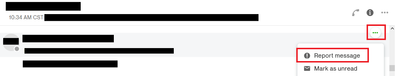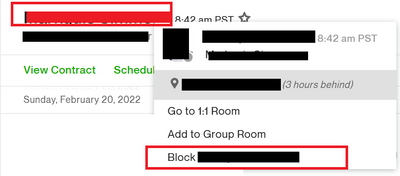- Subscribe to RSS Feed
- Mark Topic as New
- Mark Topic as Read
- Float this Topic for Current User
- Bookmark
- Subscribe
- Mute
- Printer Friendly Page
- Mark as New
- Bookmark
- Subscribe
- Mute
- Subscribe to RSS Feed
- Permalink
- Notify Moderator
Mar 10, 2022 12:38:30 PM by Petar P
Did I get scammed?
Hello everyone, 👋
I am still new on Upwork. It has probably been like three months since I joined. Today was my first time of most likely getting scammed.
Two days ago, I started working with a client. He wrote two keywords and asked me to create his article based on them.
After a few days of asking him to form a contract first, he finally did it today.
As a result, I continued with the work and prepared everything in Google Docs. Which I shared after we started the contract.
It took him five minutes to reply, saying the text was no good at all. And that we have to cancel the work.
Reading his message, I was surprised. Later I asked if he wanted me to rework it, but he came up with even more reasons to end the contract.
So back to the question, what should I do?
Submit work and take the money? 🤨
Or
Refund him? 🤨
I believe in both cases. My JSS is going to drop to 80, which I honestly want to avoid.😔
Solved! Go to Solution.
- Mark as New
- Bookmark
- Subscribe
- Mute
- Subscribe to RSS Feed
- Permalink
- Notify Moderator
Mar 10, 2022 01:30:05 PM Edited Mar 10, 2022 01:32:27 PM by CJ A
It is possible that you did get scammed just judging by the person's hesitance to create a contract before asking for you to work (which you should NEVER do until after a contract is awarded to you and accepted by you.)
This is a common scam, especially now with inflation causing the price of all goods and services to go sky-high: Lots of clients are coming up with schemes to get work for cheap or for free. There are now MANY clients trying to trick people into completing free work and then, either failing to issue a contract and pay for the work, or automatically calling the work "bad" upon receipt before cancelling the contract, demanding a "refund" and/or refusing to pay.
There are horror stories of clients that do nothing but hire people like writers and graphic designers to do custom work for them, and ALWAYS find the work 'bad', no matter what is submitted or who submits it, but decide to KEEP the work and either refuse to pay or demand a 'refund' for allegedly 'bad' work they end up using anyway. So, they get to skip off with FREE custom-made company logos, infographics, ghost-written books, articles, web sites, etc. just by asking for work, calling it 'bad' and then demanding a 'refund' or refusing to pay
I would still go ahead and SUBMIT the work and request payment especially if the work meets the REQUIREMENTS listed in the job post. Meeting the 'requirements' in the job post is not the same as the client personally 'liking' what was provided because they gave unclear requirements.
If a client's job post simply asks me to draw a picture of a puppy and I draw a picture of a puppy, then my work meets the REQUIREMENTS in the job post. If the client decides they don't like my work because the puppy I drew was not "cute enough" and doesn't have pointy ears, that is not a valid 'dispute' because 'cute puppy' and "pointy ears" was not part of the requirements in the job post.
The fact that you offered to change/update the work to match what he WANTED outside of the requirements, when you were not obligated to do so, and him refusing your offer leads me to believe he had no intention of paying regardless of what you submitted.
Either way, if you have been on UW only 3 months and already have a JSS and that many jobs under your belt in such a short time, please take a moment to pat yourself on the back because very few new freelancers make such a fast and promising start on this platform. Many new folks take months and months to land a first UW gig, if they ever land one at all.
- Mark as New
- Bookmark
- Subscribe
- Mute
- Subscribe to RSS Feed
- Permalink
- Notify Moderator
Mar 10, 2022 12:56:54 PM by Tauseef A
If you feel your work was good and you've spent hours creating it, submit it and when the client asks for a 'refund', dispute it.
The dispute process is tiresome and slow but you WILL get paid, at least half of the amount. If the amount of the project is less than 300$, client will never want to go to arbitration, so, yes, submit the work.
- Mark as New
- Bookmark
- Subscribe
- Mute
- Subscribe to RSS Feed
- Permalink
- Notify Moderator
Mar 10, 2022 01:05:16 PM by Signe J
How do you know this? The JSS calculations have been my biggest point of confusion/questioning with Upwork. If you know the formula, please share it with us!
Petar P wrote:My JSS is going to drop to 80, which I honestly want to avoid.😔
- Mark as New
- Bookmark
- Subscribe
- Mute
- Subscribe to RSS Feed
- Permalink
- Notify Moderator
Mar 11, 2022 01:55:48 AM by Petar P
Hahaha, I wish I knew how the JSS works, but since I don't, I'm assuming the worst xD
- Mark as New
- Bookmark
- Subscribe
- Mute
- Subscribe to RSS Feed
- Permalink
- Notify Moderator
Mar 10, 2022 01:30:05 PM Edited Mar 10, 2022 01:32:27 PM by CJ A
It is possible that you did get scammed just judging by the person's hesitance to create a contract before asking for you to work (which you should NEVER do until after a contract is awarded to you and accepted by you.)
This is a common scam, especially now with inflation causing the price of all goods and services to go sky-high: Lots of clients are coming up with schemes to get work for cheap or for free. There are now MANY clients trying to trick people into completing free work and then, either failing to issue a contract and pay for the work, or automatically calling the work "bad" upon receipt before cancelling the contract, demanding a "refund" and/or refusing to pay.
There are horror stories of clients that do nothing but hire people like writers and graphic designers to do custom work for them, and ALWAYS find the work 'bad', no matter what is submitted or who submits it, but decide to KEEP the work and either refuse to pay or demand a 'refund' for allegedly 'bad' work they end up using anyway. So, they get to skip off with FREE custom-made company logos, infographics, ghost-written books, articles, web sites, etc. just by asking for work, calling it 'bad' and then demanding a 'refund' or refusing to pay
I would still go ahead and SUBMIT the work and request payment especially if the work meets the REQUIREMENTS listed in the job post. Meeting the 'requirements' in the job post is not the same as the client personally 'liking' what was provided because they gave unclear requirements.
If a client's job post simply asks me to draw a picture of a puppy and I draw a picture of a puppy, then my work meets the REQUIREMENTS in the job post. If the client decides they don't like my work because the puppy I drew was not "cute enough" and doesn't have pointy ears, that is not a valid 'dispute' because 'cute puppy' and "pointy ears" was not part of the requirements in the job post.
The fact that you offered to change/update the work to match what he WANTED outside of the requirements, when you were not obligated to do so, and him refusing your offer leads me to believe he had no intention of paying regardless of what you submitted.
Either way, if you have been on UW only 3 months and already have a JSS and that many jobs under your belt in such a short time, please take a moment to pat yourself on the back because very few new freelancers make such a fast and promising start on this platform. Many new folks take months and months to land a first UW gig, if they ever land one at all.
- Mark as New
- Bookmark
- Subscribe
- Mute
- Subscribe to RSS Feed
- Permalink
- Notify Moderator
Mar 10, 2022 03:28:38 PM by Amanda L
I would recommend negotiating partial payment with the client. You did the work, so you deserve to get paid. He doesn't like it, so you want to do good customer service, I get that. If he's not asking for revisions and won't tell you what he doesn't like, then frankly he's being uncooperative. (Not sure that's the case, just saying.)
Offer him to pay half the job for your time and he can keep the article and use it with someone else or whatever. If he does not want to pay, make sure he knows he cannot use the article and you will sell it to someone else.
- Mark as New
- Bookmark
- Subscribe
- Mute
- Subscribe to RSS Feed
- Permalink
- Notify Moderator
Mar 10, 2022 03:39:40 PM by Robert Y
How much money is involved here? If it's something like $20, it won't affect your JSS very much even if he gives bad private feedback. And he might not even bother giving you any feedback. My reaction would be to insist on full payment if the article complies with his specifications. He sounds like someone who's trying to get work done for free. Even if you take no payment, he'll probably use your work anyway, if that's the type of client he is.
- Mark as New
- Bookmark
- Subscribe
- Mute
- Subscribe to RSS Feed
- Permalink
- Notify Moderator
Mar 11, 2022 03:01:55 AM by Petar P
Good afternoon, guys. :hot_beverage:
Thank you, everyone, for the advice.
In the end, I tried to talk to him again but couldn't listen and care more about what he was saying.
I did offer to rework the entire thing once again. They again said it's too bad and impossible to rework. With a couple more unpleasant to the ear things.
Finally, I decided to refund him as it's only a $40 test article. Probably lose of time from my side but can't bother anymore.
Also, if anyone knows how to block people on the platform, let me know 😅
Once again, I thank everyone for the help :).
- Mark as New
- Bookmark
- Subscribe
- Mute
- Subscribe to RSS Feed
- Permalink
- Notify Moderator
Mar 11, 2022 08:56:42 AM by CJ A
If the client behaved rudely or inappropriately you actually can also REPORT him to Upwork for that behavior if he made inappropriate comments in Upwork Messages - including cursing, insults, threats, etc. There actually an option to report them for 'threatening or abusive' messages/behavior.
You should also leave public feedback that mentions this rude or unprofessional behavior so that other freelancers know to avoid this person.
I included a couple screenshots for how to report and/or block. Please note: That you might need to 'switch back' to the old Upwork messages if you are seeing a notice in your browser that Upwork has put you on their 'new' version of Messages (The 'new' messages is still in experimental stage and doesn't appear to have a 'block' feature yet.)
To block the person, just click their Name at the top of the Upwork messages change - if you are using the 'old' Messages version.
To report them, go to one of the offensive messages they sent and click the "...' icon or the 'wheel' icon on the right side of the message. The 'wheel' doesn't appear until you put your mouse next to the time-stamp.
To Report them - In 'old' Messages version. Click the 'wheel'
To Report them - In 'new' Messages version. Click the '...' thing
To block the person - In 'old' Messages version: Click their name at the top in big letters
I haven't found a way to 'block' anybody in the 'new' Messages version, and it looks like they simply 'removed' that feature 😞
| User | Count |
|---|---|
| 462 | |
| 364 | |
| 282 | |
| 264 | |
| 226 |