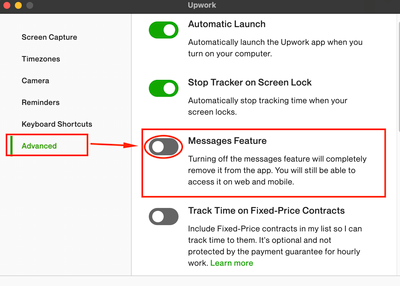- Subscribe to RSS Feed
- Mark Topic as New
- Mark Topic as Read
- Float this Topic for Current User
- Bookmark
- Subscribe
- Mute
- Printer Friendly Page
- Mark as New
- Bookmark
- Subscribe
- Mute
- Subscribe to RSS Feed
- Permalink
- Notify Moderator
Nov 8, 2021 02:42:33 AM by Anne-Sophie S
Hiding sidebar of the Message window with Upwork Desktop App
Hello,
I am using the Desktop app to track time, and sometimes, the snapshot is taken when I am writing a message to the client in the Message window, which means that this client has a snapshot of all my current messages with other clients (because they appear in the left side bar).
I don't find it good for confidentiality. How can I show/hide the side bar where all the messages are stored ?
Thanks in advance.
Solved! Go to Solution.
- Mark as New
- Bookmark
- Subscribe
- Mute
- Subscribe to RSS Feed
- Permalink
- Notify Moderator
Nov 8, 2021 06:06:50 AM by Petra R
If you look back, I said that I go to messages via the contract.
That way ONLY the client's messages show in the window. I don't go to the Messages Tab. I go My Jobs > The contract in question > Messages & Files. All that is visible is the messages between you and that particular client.
Problem solved.
- Mark as New
- Bookmark
- Subscribe
- Mute
- Subscribe to RSS Feed
- Permalink
- Notify Moderator
Nov 8, 2021 02:50:26 AM by Petra R
I never use the tracking app for messages. I've disabled them on the tracker, which I use purely to track time. If I want to message a client, I use the messenger window on the website via the contract or I (more often than not with my established clients) I email them or use whatever platform we usually communicate on which may be Slack or Asana or Skype (rarely these days).
- Mark as New
- Bookmark
- Subscribe
- Mute
- Subscribe to RSS Feed
- Permalink
- Notify Moderator
Nov 8, 2021 04:49:18 AM by Anne-Sophie S
Many thanks for your answer !
The thing is the problem stays the same using the Message window of the web browser : if you're writing to your client and the time tracker takes a snapshot at this very moment, your message window is shot with the sidebar, isn't it ?
- Mark as New
- Bookmark
- Subscribe
- Mute
- Subscribe to RSS Feed
- Permalink
- Notify Moderator
Nov 8, 2021 04:49:52 AM by Ioannis T
I had created a similar thread some time ago.
What works for me (I only use browser for chat) is to adjust the size of the browser. At some point it only shows the current chat room, hiding all others
- Mark as New
- Bookmark
- Subscribe
- Mute
- Subscribe to RSS Feed
- Permalink
- Notify Moderator
Nov 8, 2021 06:01:02 AM by Anne-Sophie S
That's why I do 😀 but I found a bit awkward that there is no toggle or any other mean to show or hide this sidebar, at least for confidentiality purposes...
Thanks for sharing your threat, I'll have a look.
- Mark as New
- Bookmark
- Subscribe
- Mute
- Subscribe to RSS Feed
- Permalink
- Notify Moderator
Nov 8, 2021 06:06:50 AM by Petra R
If you look back, I said that I go to messages via the contract.
That way ONLY the client's messages show in the window. I don't go to the Messages Tab. I go My Jobs > The contract in question > Messages & Files. All that is visible is the messages between you and that particular client.
Problem solved.
- Mark as New
- Bookmark
- Subscribe
- Mute
- Subscribe to RSS Feed
- Permalink
- Notify Moderator
Nov 9, 2021 09:40:46 AM by Anne-Sophie S
True, sorry for this omission !
I never displayed messages from contract and you're right, I think that does the trick.
Thanks for your help.
| User | Count |
|---|---|
| 382 | |
| 332 | |
| 264 | |
| 263 | |
| 204 |