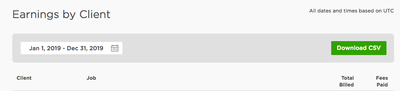- Subscribe to RSS Feed
- Mark Topic as New
- Mark Topic as Read
- Float this Topic for Current User
- Bookmark
- Subscribe
- Mute
- Printer Friendly Page
- Mark as New
- Bookmark
- Subscribe
- Mute
- Subscribe to RSS Feed
- Permalink
- Notify Moderator
Mar 17, 2020 01:53:36 PM by Michael R
Need Annual Earnings Statement for Tax Purposes
It would be a helpful to be able to print a previous tax year's certificate of earnings even if (like me) it didn't occur to you to do so until March. One click, one small file for each freelancer. Not difficult to implement.
Solved! Go to Solution.
- Mark as New
- Bookmark
- Subscribe
- Mute
- Subscribe to RSS Feed
- Permalink
- Notify Moderator
Mar 18, 2020 04:33:53 PM Edited Mar 18, 2020 04:34:31 PM by Virginia F
Michael R wrote:It would be a helpful to be able to print a previous tax year's certificate of earnings even if (like me) it didn't occur to you to do so until March. One click, one small file for each freelancer. Not difficult to implement.
Why not just use "Earning by Client" for the previous year? The cvs download opens a very simple spreadsheet. Unless I'm not understanding your question.
- Mark as New
- Bookmark
- Subscribe
- Mute
- Subscribe to RSS Feed
- Permalink
- Notify Moderator
Mar 17, 2020 02:36:24 PM by Bojan S
Hi Michael,
You can download our Certificate of Earnings that will have the information for the past one, three, six, and 12 months based on the date selected. You can also go to Reports > Transaction History and adjust the timeline to view all of your transactions in the selected period and download the payment information there.
Thank you!

- Mark as New
- Bookmark
- Subscribe
- Mute
- Subscribe to RSS Feed
- Permalink
- Notify Moderator
Mar 17, 2020 03:35:39 PM by Michael R
The Certificate of Earnings suggestion you make does not address the issue, because it will only work if you request it in January (and even then, only on the 1st? you tell me). And you are wrong or misleading about the Transaction History, because the csv shows all transactions, debit and credit, in a single column; and the invoice selection is limited to 31 days, and gives you individual invoices which have to be separated into credit and debit and added up individually to get the entire year total. Projecting from January 2019's 16 invoices, that's 192 invoices that have to be separated and the credits added up one by one. Am I wrong?
- Mark as New
- Bookmark
- Subscribe
- Mute
- Subscribe to RSS Feed
- Permalink
- Notify Moderator
Mar 17, 2020 07:55:43 PM by Avery O
Hi Michael,
At this time, please know that we do not have this feature. For your records, you may access your annual billing history from your Reports > Transaction History.
~ Avery

- Mark as New
- Bookmark
- Subscribe
- Mute
- Subscribe to RSS Feed
- Permalink
- Notify Moderator
Mar 18, 2020 04:10:47 PM by Michael R
It would not be a difficult feature to add and I suspect many freelancers would welcome it.
- Mark as New
- Bookmark
- Subscribe
- Mute
- Subscribe to RSS Feed
- Permalink
- Notify Moderator
Sep 17, 2021 11:08:47 AM by Dorothy W
But the problem is that I need ALL of 2020 ONLY and your model does not go back longer than one year!
- Mark as New
- Bookmark
- Subscribe
- Mute
- Subscribe to RSS Feed
- Permalink
- Notify Moderator
Sep 17, 2021 11:25:54 AM by Petra R
Dorothy J wrote:But the problem is that I need ALL of 2020 ONLY and your model does not go back longer than one year!
Of course it does.
Use your Transaction History and adjust the dates and ranges as needed
- Mark as New
- Bookmark
- Subscribe
- Mute
- Subscribe to RSS Feed
- Permalink
- Notify Moderator
Mar 18, 2020 04:33:53 PM Edited Mar 18, 2020 04:34:31 PM by Virginia F
Michael R wrote:It would be a helpful to be able to print a previous tax year's certificate of earnings even if (like me) it didn't occur to you to do so until March. One click, one small file for each freelancer. Not difficult to implement.
Why not just use "Earning by Client" for the previous year? The cvs download opens a very simple spreadsheet. Unless I'm not understanding your question.
- Mark as New
- Bookmark
- Subscribe
- Mute
- Subscribe to RSS Feed
- Permalink
- Notify Moderator
Mar 18, 2020 04:59:35 PM by Michael R
That's the solution! Thank you, Virginia F. As you can see, I had tried a number of other ways, but hadn't discovered this.
- Mark as New
- Bookmark
- Subscribe
- Mute
- Subscribe to RSS Feed
- Permalink
- Notify Moderator
Mar 18, 2020 07:10:35 PM Edited Mar 18, 2020 07:13:17 PM by Douglas Michael M
Virginia F wrote:Why not just use "Earning by Client" for the previous year? The cvs download opens a very simple spreadsheet. Unless I'm not understanding your question.
Thanks, Virginia! This is a much easier and cleaner format than the transactions report, which I've been using. The only drawback I see is that it doesn't include expenses that are not contract commissions, such as connects purchases.
p.s. to Upwork: It would be even easier and more useful if you were to add a pre-set range for the prior calendar year.
- Mark as New
- Bookmark
- Subscribe
- Mute
- Subscribe to RSS Feed
- Permalink
- Notify Moderator
Mar 18, 2020 08:13:22 PM by Virginia F
Douglas Michael M wrote:
Virginia F wrote:Why not just use "Earning by Client" for the previous year? The cvs download opens a very simple spreadsheet. Unless I'm not understanding your question.
Thanks, Virginia! This is a much easier and cleaner format than the transactions report, which I've been using. The only drawback I see is that it doesn't include expenses that are not contract commissions, such as connects purchases.
p.s. to Upwork: It would be even easier and more useful if you were to add a pre-set range for the prior calendar year.
Yeah, unless you're a spreadsheet wizard (which I most certainly am not), the transaction report is a nightmare. Expenses just require a simple spreadsheet - date, what the expense was and the amount ... three columns ... easy enough to set up.
Re your p.s. - yes, it's a bit ridiculous that the prior year option is not included in the drop-down list.
- Mark as New
- Bookmark
- Subscribe
- Mute
- Subscribe to RSS Feed
- Permalink
- Notify Moderator
Mar 18, 2020 11:24:12 PM by Petra R
Virginia F wrote:Re your p.s. - yes, it's a bit ridiculous that the prior year option is not included in the drop-down list.
Not everyone's tax year runs January to December.
UK - Tax year ends April 5th
Australia - tax year ends on the 31st of June
South Africa - tax year ends the last day of February
India, Pakistan and Bangladesh (countries with huge numbers of freelancers on Upwork) also all have tax years that are not in line with the calendar year.
- Mark as New
- Bookmark
- Subscribe
- Mute
- Subscribe to RSS Feed
- Permalink
- Notify Moderator
Mar 19, 2020 09:25:51 AM by Michael R
Useful point, Petra R. Were you familiar with Virginia F.'s solution before now? Just curious. In any case, it would be helpful if Upwork made it easier to find that solution, or increase the span of accessible reports to two years.
| User | Count |
|---|---|
| 462 | |
| 364 | |
| 282 | |
| 264 | |
| 226 |