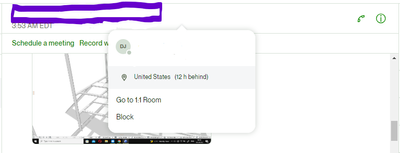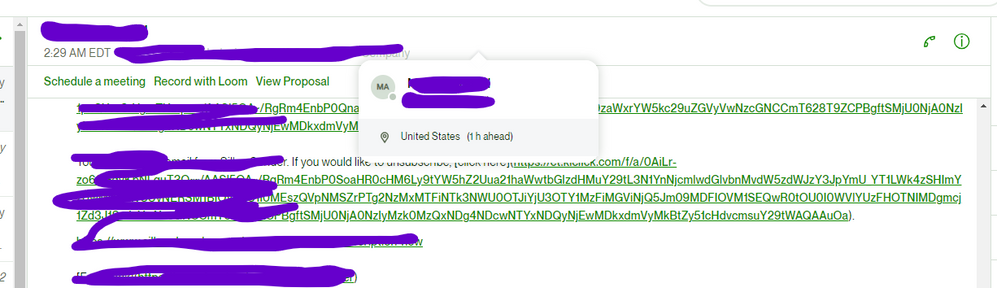- Subscribe to RSS Feed
- Mark Topic as New
- Mark Topic as Read
- Float this Topic for Current User
- Bookmark
- Subscribe
- Mute
- Printer Friendly Page
- Mark as New
- Bookmark
- Subscribe
- Mute
- Subscribe to RSS Feed
- Permalink
- Notify Moderator
Sep 4, 2023 11:22:25 PM by Emily B
block messages from contact / potential client (NOT IN CONTRACT)
I have searched the forum and have found no viable solutions.
Several years ago (2018), I submitted a proposal for a job, and entered a conversation with the client. The conversation did not lead to a contract. Now, five years later, I am spammed with messages containing links on a weekly basis, sometimes more frequently.
All answers I have found said that clicking on the three dots after their name in the message window will provide a dropdown where I can select "block". This does not exist on the mobile app, desktop app, or browser page for me. My only options are "Add to favorites" and "hide". As I understand it, hiding will still allow them to message me.
I also am not able to access any sort of profile for this person.
I have reported the messages to Upwork several times, but have not seen any follow up.
Can you please provide me with an actual solution?
Thanks.
- Mark as New
- Bookmark
- Subscribe
- Mute
- Subscribe to RSS Feed
- Permalink
- Notify Moderator
Sep 5, 2023 12:56:10 AM by Luqman M
In the conversation, at the top is your client/senders name in large text, click that then you would get two options; go to 1 on 1 or block. This is on a webpage, i am not sure if the same applies for mobile but you can check
- Mark as New
- Bookmark
- Subscribe
- Mute
- Subscribe to RSS Feed
- Permalink
- Notify Moderator
Sep 12, 2023 11:33:40 PM by Emily B
Thanks for the response, but I do not have this option.
My drop down does not give either option, just shows their name and time zone.
Upwork has been absolutely no help in the matter, and I continue to receive these spam links multiple times a week.
- Mark as New
- Bookmark
- Subscribe
- Mute
- Subscribe to RSS Feed
- Permalink
- Notify Moderator
Sep 13, 2023 01:11:35 AM by Annie Jane B
Hi Emily,
Thank you for reaching out to us. I can see that you already opened a support ticket regarding this issue. Please allow our team 24-28 hours to respond to your request. Feel free to also update the ticket should you have further questions or concerns.
~ AJ

| User | Count |
|---|---|
| 463 | |
| 364 | |
| 289 | |
| 259 | |
| 243 |