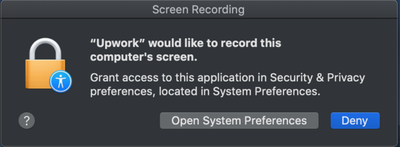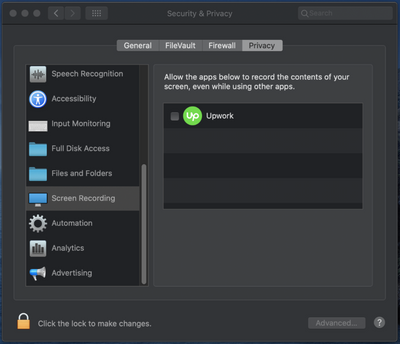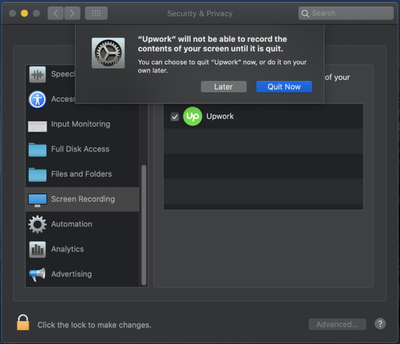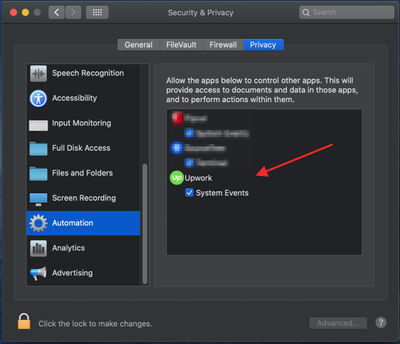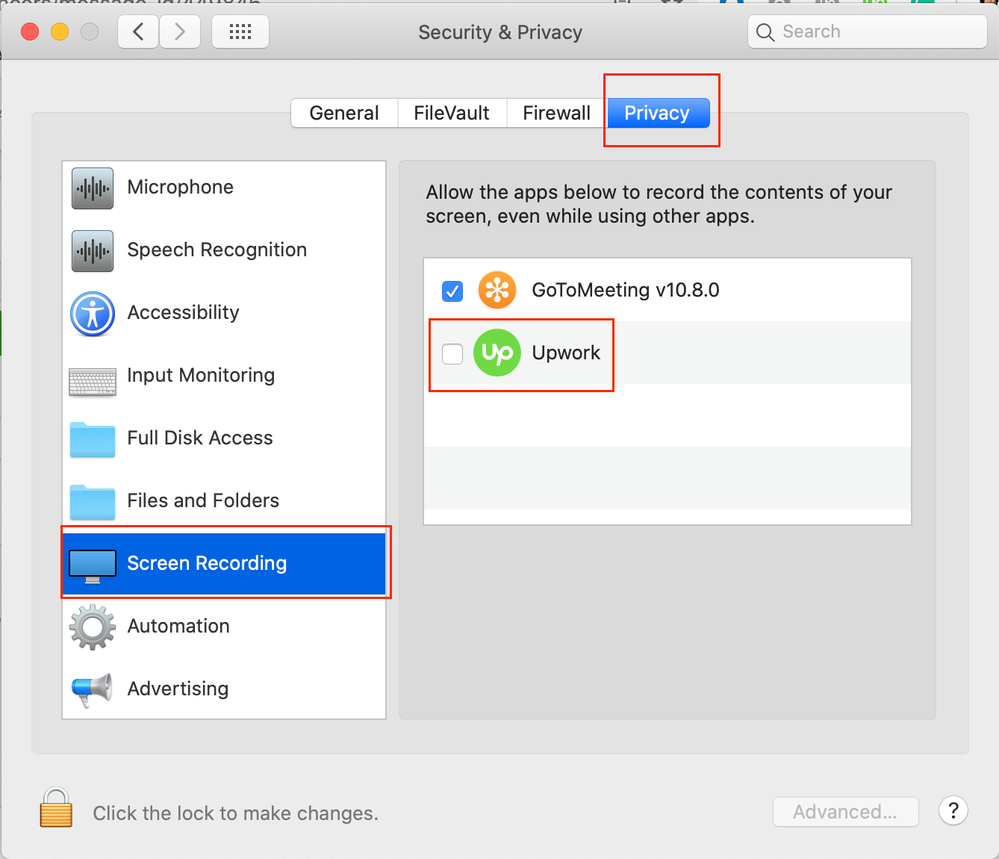- Subscribe to RSS Feed
- Mark Topic as New
- Mark Topic as Read
- Float this Topic for Current User
- Bookmark
- Subscribe
- Mute
- Printer Friendly Page
- Mark as New
- Bookmark
- Subscribe
- Mute
- Subscribe to RSS Feed
- Permalink
- Notify Moderator
Oct 7, 2019 08:33:28 AM by Andrew B
macOS screenshots not working right with Upwork app after recent update, macOS Mojave and Catalina
Since the last Upwork app update, maybe a week or so ago, the Upwork app is only capturing blank blue screens, or a blank blue macOS desktop, menu bar, and the upwork app window itself -- but nothing else.
The Upwork app prompted me to enable it for "Screen Recording" in system settings, which I did, but it still doesn't work.
Obviously the clients dislike this.
I've rebooted, uninstalled and reinstalled Upwork, and tried on both my Catalina MBP and my Mojave iMac and the result is the same.
Anyone else seeing this?
Any ideas for how to fix?
Thanks!
Andrew
Solved! Go to Solution.
- Mark as New
- Bookmark
- Subscribe
- Mute
- Subscribe to RSS Feed
- Permalink
- Notify Moderator
Oct 16, 2019 10:10:44 AM Edited Oct 16, 2019 10:11:29 AM by Valeria K
Hi Brylle and others,
I'd like to follow up here to clarify the issues that you and others have reported on this thread as well as fixes and workarounds we've been able to provide.
- The issue with screenshots has been fixed on the most recent version of Upwork Desktop App. It can be downloaded via this link.
- Some of you may still run into issues with being unable to uncheck the security option for screen capture. That is due to a known issue with Catalina OS that affects multiple apps not just Upwork Desktop App. The solution is to run `tccutil reset All` in Terminal app to force reset all permissions so that they are properly requested again.
Please, refer to Vladimir's post from earlier for more detailed instructions and screenshots:
Vladimir G. wrote:
1. Close the Desktop App
2. Run tccutil reset All com.upwork.Upwork in terminal to reset any granted permissions.
2.1. If "Upwork" STILL is present in the Screen Recording section of Settings & Privacy, then please use tccutil reset All.
3. Install the Upwork Desktop app version from this link.
4. Test functionality by taking a screenshot with the App (unless customized should be prompted by Ctrl+Alt+S or Ctrl+Alt+A, check the Keyboard Shortcuts in Settings to confirm this option is turned on) and authorize Upwork App when seeing this pop-up.
This is how the pop-up and your Security settings should look like after following the steps above:
1. Select "Open System Preferences".
2. Tick the box next to "Upwork".
3. Select "Quit Now"
4. Confirm "Upwork" is on the list as shown below.

- Mark as New
- Bookmark
- Subscribe
- Mute
- Subscribe to RSS Feed
- Permalink
- Notify Moderator
Apr 15, 2020 06:11:28 PM by Avery O
Hi Marissa,
I'll go ahead and share your concern with the Customer Support Team so that they can reach out to you and assist you further.
~ Avery

- Mark as New
- Bookmark
- Subscribe
- Mute
- Subscribe to RSS Feed
- Permalink
- Notify Moderator
Apr 26, 2020 10:31:24 AM by Jhoni-Rae M
I'm also having similar issues. I have enabled the tracker app in my accessibility but it is not showing up under screen recording.
- Mark as New
- Bookmark
- Subscribe
- Mute
- Subscribe to RSS Feed
- Permalink
- Notify Moderator
- Mark as New
- Bookmark
- Subscribe
- Mute
- Subscribe to RSS Feed
- Permalink
- Notify Moderator
Apr 29, 2020 08:03:24 PM by Mike L
I am having the same issue. Those steps are from 2019, the screen recording option is no longer in preferences. I am using macOS Catalina 10.15.4 (19E287).
- Mark as New
- Bookmark
- Subscribe
- Mute
- Subscribe to RSS Feed
- Permalink
- Notify Moderator
Apr 29, 2020 08:38:51 PM by Avery O
Hi Mike, and Nto,
Please go to your Security & Privacy settings on your Mac, click on the Privacy tab, and click on the Screen Recording settings. Please click on the Upwork checkbox and let us know if the issue persists.
~ Avery

- Mark as New
- Bookmark
- Subscribe
- Mute
- Subscribe to RSS Feed
- Permalink
- Notify Moderator
- Mark as New
- Bookmark
- Subscribe
- Mute
- Subscribe to RSS Feed
- Permalink
- Notify Moderator
- Mark as New
- Bookmark
- Subscribe
- Mute
- Subscribe to RSS Feed
- Permalink
- Notify Moderator
May 6, 2020 08:40:06 AM by Max B
Hi Goran, I'm Check it. But in my case only reboot mac os helped.
Thanks!
- Mark as New
- Bookmark
- Subscribe
- Mute
- Subscribe to RSS Feed
- Permalink
- Notify Moderator
Aug 17, 2020 12:14:09 AM by Yashasvi J
Hi I am having the same issue, there is no option to add Upwork in SCREEN RECORDING in MacOs Catalina.
- Mark as New
- Bookmark
- Subscribe
- Mute
- Subscribe to RSS Feed
- Permalink
- Notify Moderator
- Mark as New
- Bookmark
- Subscribe
- Mute
- Subscribe to RSS Feed
- Permalink
- Notify Moderator
Aug 17, 2020 12:50:36 AM by Yashasvi J
open in the first place.
- Mark as New
- Bookmark
- Subscribe
- Mute
- Subscribe to RSS Feed
- Permalink
- Notify Moderator
Aug 17, 2020 01:19:37 AM by Aleksandar D
Hi Yashasvi,
Thanks for following up. One of our team members will reach out to you directly via a support ticket to assist you further.
Thank you.

- Mark as New
- Bookmark
- Subscribe
- Mute
- Subscribe to RSS Feed
- Permalink
- Notify Moderator
Aug 17, 2020 06:22:49 AM by Grace H
Hi Aleksander,
I still get notifications fromthis board as I had encountered the same issue for quite sometime when startingmy long term contract, I posted what I did and how I fixed it here: https://community.upwork.com/t5/Freelancers/MacOs-Catalina-Fix-for-Desktop-App-to-work-properly-with...
I see there are a LOT of people that are stillhaving the same issue, It was many of the steps upwork gave to me but it was also in several different areas of the software, if you want to review it maybenit will helps someone!
- Mark as New
- Bookmark
- Subscribe
- Mute
- Subscribe to RSS Feed
- Permalink
- Notify Moderator
Aug 17, 2020 06:34:48 AM by Aleksandar D
Hi Grace,
Thanks for sharing your solution to this problem. I merged your thread into this one so that other Community members can find it easily. Also, I removed your subscription from this thread so you shouldn't be receiving notifications anymore.
Thank you.

- Mark as New
- Bookmark
- Subscribe
- Mute
- Subscribe to RSS Feed
- Permalink
- Notify Moderator
Aug 25, 2020 09:59:51 PM by Pamela M
APP is not working at all! doesnt even appears on the privacy seetings, ive done every step in here and nopthing works! i need this to work now! my job asks for it, i can get my payment revoked!!!!!!!!!!!!!!!
- Mark as New
- Bookmark
- Subscribe
- Mute
- Subscribe to RSS Feed
- Permalink
- Notify Moderator
May 14, 2020 10:01:35 AM by Ljiljana P
Hi Alisa,
I had the same problem and these are the steps that helped me
1. open upwork time tracker and go to settings/camera and check 'take camera shots with screenshots while tracking'
2. run time tracker and first time app tries to make camera shot you will be asked if you want to allow upwork to use camera
3. allow it and once the shot is made upwork will show up in 'srcreen recording'
4. when you check it everything will be fine
5. turn of 'take camera shots with screenshots while tracking' in time tracker
I hope it will work for you too.
Regards,
Lili
- Mark as New
- Bookmark
- Subscribe
- Mute
- Subscribe to RSS Feed
- Permalink
- Notify Moderator
May 20, 2020 04:20:58 PM by Liudmyla B
- Mark as New
- Bookmark
- Subscribe
- Mute
- Subscribe to RSS Feed
- Permalink
- Notify Moderator
- Mark as New
- Bookmark
- Subscribe
- Mute
- Subscribe to RSS Feed
- Permalink
- Notify Moderator
May 22, 2020 05:55:33 AM by Sviatoslav K
Hi, i've problem with the desktop app taking blank screenshots.
macOS Catalina 10.15.4, Desktop app Version 5.4.1.10 (FE2006, dash-ba4adc5),
I"ve checked accessibility and screen recording permissions in the privacy settings but with no effect.
Other applications that require permissions work well, except Upwork Desktop App. 😞
Any help please?
- Mark as New
- Bookmark
- Subscribe
- Mute
- Subscribe to RSS Feed
- Permalink
- Notify Moderator
- Mark as New
- Bookmark
- Subscribe
- Mute
- Subscribe to RSS Feed
- Permalink
- Notify Moderator
- Mark as New
- Bookmark
- Subscribe
- Mute
- Subscribe to RSS Feed
- Permalink
- Notify Moderator
May 22, 2020 07:41:08 AM by Bojan S
Hi Slava,
One of our team members will reach out to you directly via a support ticket to assist you with this issue.
Thank you for your patience.

- Mark as New
- Bookmark
- Subscribe
- Mute
- Subscribe to RSS Feed
- Permalink
- Notify Moderator
Jun 2, 2020 05:56:49 AM by Tharindu W
Hello,
I have the same problem with MacOS client as well. I tried the steps which were picked as the "Solution" and also rebooting it but still my screenshots come up as "Screenshots not captured, at the admin's request"
- Mark as New
- Bookmark
- Subscribe
- Mute
- Subscribe to RSS Feed
- Permalink
- Notify Moderator
Jun 2, 2020 06:34:47 AM by Goran V
Hi Tharindu,
Our team will reach out to you via ticket as well and will assist you further with the desktop app. Thank you.

- Mark as New
- Bookmark
- Subscribe
- Mute
- Subscribe to RSS Feed
- Permalink
- Notify Moderator
Jun 20, 2020 06:51:37 PM by Willie R
Hi Goran,
I am experiencing a similar issue to others, and I followed the steps in Valeria's solution to no avail. My original issue was that the UpWork app took screenshots showing just my desktop (with icons) but totally ignoring any and all windows on both my monitors. I have the latest MacOS Catalina 10.15.5 and the latest UpWork app. The System Preferences steps worked fine and I have enabled UpWork's access in my Automation and Screen Recording sections.
However, when I take a screenshot in upwork, it makes the camera sound but never takes a screenshot. Essentially, nothing happens other than the camera sound. I have tried many times after restarting the app. All that happens when I use my screenshot shortcut is that the Messages window appears in UpWork—related, that window usually times out and loads my messages, but that is less important to me.
Could an agent please contact me to file a support ticket? At this point, I'm left manually tracking time without the hourly protection.
Thanks,
Willie
- Mark as New
- Bookmark
- Subscribe
- Mute
- Subscribe to RSS Feed
- Permalink
- Notify Moderator
Jun 20, 2020 10:19:40 PM by Aleksandar D
Hi Willie,
I shared your issue with the rest of our team and one of our agents will reach out to you directly via a support ticket to assist you further.
Thank you.

- Mark as New
- Bookmark
- Subscribe
- Mute
- Subscribe to RSS Feed
- Permalink
- Notify Moderator
Jun 22, 2020 02:36:47 PM Edited Jun 22, 2020 04:19:44 PM by Bojan S
Hello,
I'm having the same issue as well. Whenever the Upwork Desktop app takes a screenshots it's just of my desktop and the UpWork tracker. Please see attached screenshot and advise how I can fix this. Thank you!
**Edited for community guidelines**
- Mark as New
- Bookmark
- Subscribe
- Mute
- Subscribe to RSS Feed
- Permalink
- Notify Moderator
Jun 22, 2020 04:21:27 PM by Bojan S
Hi Jessica,
Could you, please refer to this help article for troubleshooting tips and let us know if you still experience issues after applying them?
Thank you!

- Mark as New
- Bookmark
- Subscribe
- Mute
- Subscribe to RSS Feed
- Permalink
- Notify Moderator
Jun 22, 2020 09:19:13 PM by Jessica S
Thank you for this! I followed the instructions however, the Upwork icon does not show up as an option to check off in my Screen Recording tab.
- Mark as New
- Bookmark
- Subscribe
- Mute
- Subscribe to RSS Feed
- Permalink
- Notify Moderator
Jun 22, 2020 10:41:30 PM by Aleksandar D
Hi Jessica,
Thanks for following up. One of our team members will reach out to you directly via a support ticket to assist you further.
Thank you.

- Mark as New
- Bookmark
- Subscribe
- Mute
- Subscribe to RSS Feed
- Permalink
- Notify Moderator
Jun 23, 2020 07:07:57 AM by Grace H
Hey Jessica!
Are you on a MAC? I assume so because I think this is the same thread. Catalina brought extra security and permissions for us Mac users, and when I had the same problem I kept following Upwork's tccutil command but it was not removing Upwork so that I could reinstall (I think it got hung up during an update). I had to go into my terminal and reset EVERYTHING from accesibility to screen recording, it solved a lot of issues, but after the reset it took maybe an hour for me to get the prompt from Upwork asking to record my screen, that is when the icon pops up to check off. hopefully this makes sense.
- Mark as New
- Bookmark
- Subscribe
- Mute
- Subscribe to RSS Feed
- Permalink
- Notify Moderator
Jul 4, 2020 06:44:20 AM Edited Jul 4, 2020 06:45:16 AM by Pavlo H
I tried everything. And still can't give Screen recording permission to UpWork. What should I do?
- Mark as New
- Bookmark
- Subscribe
- Mute
- Subscribe to RSS Feed
- Permalink
- Notify Moderator
- Mark as New
- Bookmark
- Subscribe
- Mute
- Subscribe to RSS Feed
- Permalink
- Notify Moderator
- Mark as New
- Bookmark
- Subscribe
- Mute
- Subscribe to RSS Feed
- Permalink
- Notify Moderator
Jul 4, 2020 10:57:47 AM by Grace H
Hi Pavlo!
I just went through this- I made a post about it for anyone that may be experiencing the same thing: https://community.upwork.com/t5/Freelancers/MacOs-Catalina-Fix-for-Desktop-App-to-work-properly-with.... Let me know if you get to this link.
In short:
I had to do the tccutil reset BUT not just for UpWork, I had to reset 'tccutil rest screen recording' tccutil reset accessibility' and 'tccutil reset full disk access'. I did this ALL after deleting the desktop app. This will esentially will -re-prompt the questions "would you allow adobe to record your screen', 'would you allow Upwork to record your screen..' etc.
Then re download and install Upwork Desktop app.
***Note- after the reset I had to work with the desktop app on for at least 30mins in order for the re-prompt
Let me know if the article makes sense- I tired to write it as detailed as possible and let me know if it works for you!!
Grace
- Mark as New
- Bookmark
- Subscribe
- Mute
- Subscribe to RSS Feed
- Permalink
- Notify Moderator
Jun 26, 2020 08:25:03 AM by Grace H
I am not sure if I am placing this in the appropriate area, I had sent requests a little over a month ago with the issue of the desktop app not taking screen shots of my work (which ever app I was in) . I contacted support and they had asked me to 'tccutil reset upwork' but my issue was not that I could see the app in my system preferences/screen record/ accessibility area, it was that I couldn't select it, I couldn't delte it and I couldnt rest the Upwork desktop app. because I had already given it permission to access my desktop in the past.
ANYWAY- I went into my terminal and individually reset the follwing in my privacy settings- 'tccutil reset screen record' 'tccutil reset accessibility' 'tccutil reset full disk access' this cleared everything, ! was then able to re-download the desktop app and reinstall. It did take up to an hour for the app to request access, along with my other Adobe apps that I had reset but the fix is good! I figured I would make a post so that maybe it would be easier for freelancers to find, I had a tough time sifting for the correct info that I found randomly on google after I had almost given up! Have a great day guys!
- Mark as New
- Bookmark
- Subscribe
- Mute
- Subscribe to RSS Feed
- Permalink
- Notify Moderator
Aug 20, 2020 08:31:42 PM by Pinky P
Hi! I'm using a mac and the time tracker takes screenshot of my desktop but not the active window. How do I solve this issue? Please help.
- Mark as New
- Bookmark
- Subscribe
- Mute
- Subscribe to RSS Feed
- Permalink
- Notify Moderator
Aug 20, 2020 11:13:34 PM by Joanne P
Hi Pinky,
Could you please try the troubleshooting steps shared on this help article? If the issue persists, please follow the instruction on how to report a problem on the same help article so that they can investigate further.

- Mark as New
- Bookmark
- Subscribe
- Mute
- Subscribe to RSS Feed
- Permalink
- Notify Moderator
Aug 27, 2020 02:31:15 AM by Jelle P
Is this been resolved, I have the same problem, it keeps taking screenshots of my desktop screen without photoshop or Illustrator on it. very annoying. It seems like I'm not doing anything now
- Mark as New
- Bookmark
- Subscribe
- Mute
- Subscribe to RSS Feed
- Permalink
- Notify Moderator
Aug 27, 2020 02:49:50 AM by Goran V
Hi Jelle,
Could you please share the operating system you`re using? Thank you.

| User | Count |
|---|---|
| 381 | |
| 286 | |
| 269 | |
| 173 | |
| 165 |