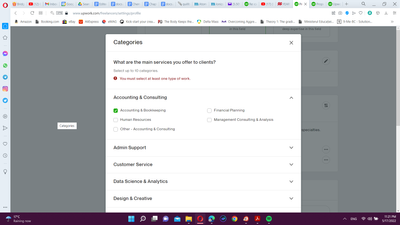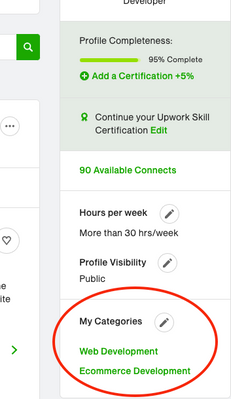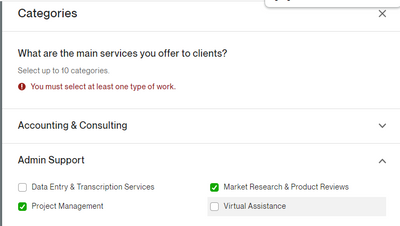- Subscribe to RSS Feed
- Mark Topic as New
- Mark Topic as Read
- Float this Topic for Current User
- Bookmark
- Subscribe
- Mute
- Printer Friendly Page
- Mark as New
- Bookmark
- Subscribe
- Mute
- Subscribe to RSS Feed
- Permalink
- Notify Moderator
Jan 14, 2022 12:37:21 PM by John A
Categories will not save
I'm working on my profile and cannot get the categories to save.
I have attached an image. It says "You must select at least one type of work".
I have tried it in two different browsers, cleared cookies and cache and it's still not working.
Any suggestions?
Thanks!
Solved! Go to Solution.
 Retiring Moderator
Retiring Moderator
- Mark as New
- Bookmark
- Subscribe
- Mute
- Subscribe to RSS Feed
- Permalink
- Notify Moderator
Jun 21, 2022 04:23:15 AM by Nikola S
Hi All,
I am happy to let you know that this issue is now resolved. We will be closing this thread but if you need further assistance feel free to post in Community and we will be happy to assist you.
Thank you for your patience,

 Community Manager
Community Manager
- Mark as New
- Bookmark
- Subscribe
- Mute
- Subscribe to RSS Feed
- Permalink
- Notify Moderator
Jan 14, 2022 01:34:09 PM by Bojan S
Hi John,
We’ll have one of our agents reach out to you via a support ticket to assist you with this issue.
Thank you for reaching out to us.

- Mark as New
- Bookmark
- Subscribe
- Mute
- Subscribe to RSS Feed
- Permalink
- Notify Moderator
Apr 12, 2022 12:28:40 AM by Waqas T
I am also facing the same error. How to fix it? Kindly provide any assistance.
- Mark as New
- Bookmark
- Subscribe
- Mute
- Subscribe to RSS Feed
- Permalink
- Notify Moderator
 Retired Team Member
Retired Team Member
- Mark as New
- Bookmark
- Subscribe
- Mute
- Subscribe to RSS Feed
- Permalink
- Notify Moderator
May 12, 2022 06:27:06 PM by Arjay M
Hi Tahami,
We appreciate you reaching out and bringing this matter to our attention. You can try changing the Categories from the bottom right part of the main page instead of the Profile settings. Please let us know if you will still encounter any issues so I can check back with them.

- Mark as New
- Bookmark
- Subscribe
- Mute
- Subscribe to RSS Feed
- Permalink
- Notify Moderator
- Mark as New
- Bookmark
- Subscribe
- Mute
- Subscribe to RSS Feed
- Permalink
- Notify Moderator
Jan 22, 2022 12:07:20 PM by Milen M
Hi John,
Can you share how you have sorted the problem?
I'm in the same situation.
Thanks 🙂
 Retiring Moderator
Retiring Moderator
- Mark as New
- Bookmark
- Subscribe
- Mute
- Subscribe to RSS Feed
- Permalink
- Notify Moderator
Jan 22, 2022 01:52:59 PM by Luiggi R
Hi Milen,
I'm sorry to hear you're experiencing this issue. We'll have one of our agents reach out to you via a support ticket to further assist you.

- Mark as New
- Bookmark
- Subscribe
- Mute
- Subscribe to RSS Feed
- Permalink
- Notify Moderator
- Mark as New
- Bookmark
- Subscribe
- Mute
- Subscribe to RSS Feed
- Permalink
- Notify Moderator
Mar 8, 2022 09:37:57 AM Edited Mar 8, 2022 10:23:31 AM by Nikola S
My registered email id is **Edited for Community Guidelines**
 Retiring Moderator
Retiring Moderator
- Mark as New
- Bookmark
- Subscribe
- Mute
- Subscribe to RSS Feed
- Permalink
- Notify Moderator
- Mark as New
- Bookmark
- Subscribe
- Mute
- Subscribe to RSS Feed
- Permalink
- Notify Moderator
Apr 21, 2022 10:48:21 AM Edited Apr 21, 2022 10:49:32 AM by Stephan T
Sadly, just like so many others, my categories (under "Settings > Profile Settings > Categories") won't save, please see the screenshot attached.
Note I tried 3 browsers (Vivaldi, Chrome, Firefox), all on windows 10, always with the same result.
I heard the solution was to post a request here in order to get a support ticket running, so here I am. Thank you!
 Retiring Moderator
Retiring Moderator
- Mark as New
- Bookmark
- Subscribe
- Mute
- Subscribe to RSS Feed
- Permalink
- Notify Moderator
- Mark as New
- Bookmark
- Subscribe
- Mute
- Subscribe to RSS Feed
- Permalink
- Notify Moderator
May 14, 2022 12:17:46 AM by Stefania Claudia J
I tried with different browsers and cleared the cache and cookies. Still not working. Need help. Thanks
 Retired Team Member
Retired Team Member
- Mark as New
- Bookmark
- Subscribe
- Mute
- Subscribe to RSS Feed
- Permalink
- Notify Moderator
May 14, 2022 03:28:29 AM by Annie Jane B
Hi Stefania,
Thank you for reaching out to us. I checked this for you and it seems like I can't replicate the issue. Can you please try doing this in any of these browsers and let us know if the issue persists?
~ AJ

- Mark as New
- Bookmark
- Subscribe
- Mute
- Subscribe to RSS Feed
- Permalink
- Notify Moderator
May 16, 2022 08:26:30 AM by Stefania Claudia J
Hi,
I've tried the other browsers and it still doesn't work. Is there anything else I can try?
 Retiring Moderator
Retiring Moderator
- Mark as New
- Bookmark
- Subscribe
- Mute
- Subscribe to RSS Feed
- Permalink
- Notify Moderator
May 16, 2022 09:42:30 AM by Nikola S
Hi Stefania,
Thank you for following up. Could you please share a screenshot of the error from your end so that we can assist you further? Please clarify if you see any error message when you try to save the category.

- Mark as New
- Bookmark
- Subscribe
- Mute
- Subscribe to RSS Feed
- Permalink
- Notify Moderator
- Mark as New
- Bookmark
- Subscribe
- Mute
- Subscribe to RSS Feed
- Permalink
- Notify Moderator
Jan 22, 2022 01:31:55 PM by John A
I was told it would be escalated to the Technical Support Team, but it still isn't fixed. VERY FRUSTRATING!
 Retired Team Member
Retired Team Member
- Mark as New
- Bookmark
- Subscribe
- Mute
- Subscribe to RSS Feed
- Permalink
- Notify Moderator
Jan 23, 2022 01:36:23 AM by Pradeep H
Hi John,
Thank you for your message. One of our team members has already reached out to you via ticket to assist you further.
Thank you.
Pradeep

- Mark as New
- Bookmark
- Subscribe
- Mute
- Subscribe to RSS Feed
- Permalink
- Notify Moderator
Jan 23, 2022 07:03:59 AM by John A
You are correct Pradeep, but that was over a week ago. I would think that something like users not being able to add categories would have been fixed within a day or two, not linger for over a week.
- Mark as New
- Bookmark
- Subscribe
- Mute
- Subscribe to RSS Feed
- Permalink
- Notify Moderator
Jan 23, 2022 09:35:18 AM by Milen M
Hey John,
I'm not sure if they have fixed the issue, but I did make it work by changing the Categories from the main menu bottom right, instead Profile settings. I'm attaching a screenshot.
I hope that work for you too!
Regards.
- Mark as New
- Bookmark
- Subscribe
- Mute
- Subscribe to RSS Feed
- Permalink
- Notify Moderator
Jan 23, 2022 11:54:14 AM by John A
Awesome Milen! It worked - THANKS!
I appreciate you following you following up with a fix!
- Mark as New
- Bookmark
- Subscribe
- Mute
- Subscribe to RSS Feed
- Permalink
- Notify Moderator
Mar 27, 2022 01:34:20 AM by Azizur R
I also face the same problem. I have selected a category, But System is showing an error message- "You must select at least one type of work".
I
- Mark as New
- Bookmark
- Subscribe
- Mute
- Subscribe to RSS Feed
- Permalink
- Notify Moderator
Mar 24, 2022 10:46:40 AM by Yurii A
I try to choose categories in my account. I tried to do it in different browsers and mobile, cleared cache but I see the same error: You must select at least one type of work. I tried to google decision but there is nothing solution in your site. Help me please.