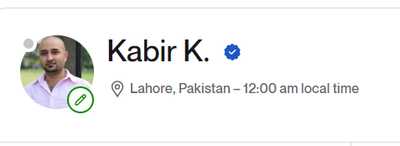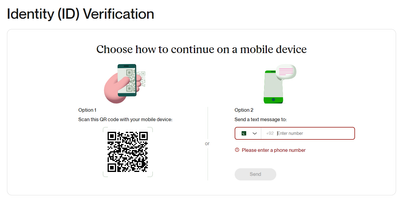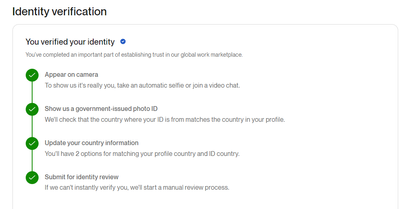- Subscribe to RSS Feed
- Mark Topic as New
- Mark Topic as Read
- Float this Topic for Current User
- Bookmark
- Subscribe
- Mute
- Printer Friendly Page
- Mark as New
- Bookmark
- Subscribe
- Mute
- Subscribe to RSS Feed
- Permalink
- Notify Moderator
Mar 1, 2024 08:03:45 AM Edited Mar 14, 2024 05:39:32 PM by Andrea G
Identity Verification
Gov. ID was not approved, and yet it worked on a different page.
Everything shows. It´s not a pristine picture, but everything´s perfectly legible. Not sure how I could take a better picture..
Is there a place I can send it for a personal verification ?
Thanks
Solved! Go to Solution.
 Moderator
Moderator
- Mark as New
- Bookmark
- Subscribe
- Mute
- Subscribe to RSS Feed
- Permalink
- Notify Moderator
Mar 1, 2024 10:37:08 PM Edited Jun 4, 2024 01:28:26 PM by Luiggi R
Hi Ahmad,
If you are eligible or required to receive an “Identity Verified” badge, you can complete the two stages by going to Identity Verification in your Settings.
Freelancers requested to submit identification documents should submit any of the documents listed during the verification process. Note that the list is different for each country.
If you do not have any documents from the list, you can submit a different government-issued ID, ensuring it’s unexpired and valid. This will trigger a manual review process. Acceptable documents include passport, national ID card (NIC/CNIC), driver's license, NBI Clearance (Philippines only), tax ID, voter ID, postal ID, or any other valid government-issued photo ID that meets these criteria.
Please note that your profile must represent you as an individual and that all the information in your profile, including your profile photo, needs to be accurate, truthful, and verifiable. We understand you may have provided a name and/or picture that you would like to update now. If that’s the case, and you’re being asked to verify your identity now, please proceed with submitting your ID and completing your Visual Verification anyways. If there is any issue or mismatch, our team will reach out to you directly to assist you.
Note that we occasionally ask users to re-verify because periodic checks ensure their accounts continue to reflect accurate information. Our goal is to make this process as seamless as possible and we thank you for your contribution to keeping Upwork a professional and safe community.
If you don't see a way to verify, that may be because you're not eligible yet. Please know that verification cannot be requested, but is slowly being rolled out to all talent. If the team finds the need to verify your account, you will be notified through an email, or through a notification in your account.
Update:
Hi all,
This thread has been closed from further replies due to its size. We appreciate your participation in the Community and welcome you to continue the conversation on this new thread.
Thank you!
- Pradeep

 Moderator
Moderator
- Mark as New
- Bookmark
- Subscribe
- Mute
- Subscribe to RSS Feed
- Permalink
- Notify Moderator
Apr 3, 2024 06:13:11 AM by Luiggi R
Hi Victoria,
We’ve escalated your community post to a support ticket. One of our agents will be in touch with you soon to assist.

- Mark as New
- Bookmark
- Subscribe
- Mute
- Subscribe to RSS Feed
- Permalink
- Notify Moderator
Apr 7, 2024 02:49:41 AM by Ayu C
Hello, i need help, too. I have update my ID twice, but still not pass. I don't understand why.
- Mark as New
- Bookmark
- Subscribe
- Mute
- Subscribe to RSS Feed
- Permalink
- Notify Moderator
Apr 7, 2024 04:21:44 AM by Saad A
I'm experiencing a similar problem. Whenever I click on the "Continue" button to verify my identity, two choices pop up in front of me: 1) Scan the QR code or 2) Send a text message to my mobile phone. However, when I select the first option, I'm unable to begin the verification process because the QR code only opens the Upwork Page but doesn't allow me to log in with my email. On the other hand, I haven't received any messages on my provided mobile phone from Upwork. Could you please help me resolve this issue? Thank you!
- Mark as New
- Bookmark
- Subscribe
- Mute
- Subscribe to RSS Feed
- Permalink
- Notify Moderator
Apr 21, 2024 01:32:36 PM by Halima E
Hello, I have the same issue. When I scan the QR code and I select my email, i'm unable to begin the verification process. Could you please help me to resolve this issue? thank you.
 Moderator
Moderator
- Mark as New
- Bookmark
- Subscribe
- Mute
- Subscribe to RSS Feed
- Permalink
- Notify Moderator
Apr 21, 2024 01:50:11 PM by Nikola S
Hi Halima,
I’ve escalated your community post to a support ticket. One of our agents will be in touch with you soon to assist.

- Mark as New
- Bookmark
- Subscribe
- Mute
- Subscribe to RSS Feed
- Permalink
- Notify Moderator
Apr 13, 2024 10:27:22 PM by Ak T
I'm experiencing a similar problem. Whenever I click on the "Continue" button to verify my identity, two choices pop up in front of me: 1) Scan the QR code or 2) Send a text message to my mobile phone. However, when I select the first option, I'm unable to begin the verification process because the QR code only opens the Upwork Page but doesn't allow me to log in with my email. On the other hand, I haven't received any messages on my provided mobile phone from Upwork. Could you please help me resolve this issue? Thank you!
- Mark as New
- Bookmark
- Subscribe
- Mute
- Subscribe to RSS Feed
- Permalink
- Notify Moderator
- Mark as New
- Bookmark
- Subscribe
- Mute
- Subscribe to RSS Feed
- Permalink
- Notify Moderator
Apr 5, 2024 01:04:17 AM Edited Apr 5, 2024 02:29:13 AM by Pradeep H
Hi,
pls check this way and answer me. I try not to accept.scen the Google authenticator app then Error cannot interpret QR code .come
**Edited for Community Guidelines**
- Mark as New
- Bookmark
- Subscribe
- Mute
- Subscribe to RSS Feed
- Permalink
- Notify Moderator
 Moderator
Moderator
- Mark as New
- Bookmark
- Subscribe
- Mute
- Subscribe to RSS Feed
- Permalink
- Notify Moderator
- Mark as New
- Bookmark
- Subscribe
- Mute
- Subscribe to RSS Feed
- Permalink
- Notify Moderator
Apr 6, 2024 01:34:59 AM by Nonkululeko M
Hi Nikola,
Thanks for your response. To clarify, I followed the verifcation link and completed the necessary steps. I did this several times in the past week and this morning, but I wind up at the same message (see screenshot). The last message said my profile will be manually reviewed and I should keep an eye out for an email from Upwork, but haven't received anything yet.
Please assist.
 Retired Team Member
Retired Team Member
- Mark as New
- Bookmark
- Subscribe
- Mute
- Subscribe to RSS Feed
- Permalink
- Notify Moderator
Apr 6, 2024 03:59:10 AM by Arjay M
Hi Nonkululeko,
I see that the team has reached out via email with more information about the status of the ID verification. You may visit the ticket linked to your case on this page or your email for more details. Please don't hesitate to coordinate with the team and they'll surely assist you accordingly.

- Mark as New
- Bookmark
- Subscribe
- Mute
- Subscribe to RSS Feed
- Permalink
- Notify Moderator
Apr 22, 2024 01:48:02 AM by Sahith S
Hello Arjay,
I have same issue. Can you please help me to resolve it?
 Moderator
Moderator
- Mark as New
- Bookmark
- Subscribe
- Mute
- Subscribe to RSS Feed
- Permalink
- Notify Moderator
Apr 22, 2024 03:03:32 AM by Pradeep H
Hi Sahith,
Thank you for your message. I checked and I see that the document was uploaded today. Please allow 24-48 hours for the team to review and update your account.
- Pradeep

- Mark as New
- Bookmark
- Subscribe
- Mute
- Subscribe to RSS Feed
- Permalink
- Notify Moderator
May 6, 2024 01:59:41 AM by Sharadha N
Hi Pradeep,
I've tried verifying my identity by following the steps given. I verified on May 2. Since it has been over 72 hours, I retried again today. My ID is still not verified. Could you please assist me with how to accomplish the same? Thanks so much.
 Moderator
Moderator
- Mark as New
- Bookmark
- Subscribe
- Mute
- Subscribe to RSS Feed
- Permalink
- Notify Moderator
May 6, 2024 03:56:13 AM by Pradeep H
Hi Sharadha,
Thank you for uploading your documents. Please allow 1-3 business days for the team to review and update your account.
- Pradeep

- Mark as New
- Bookmark
- Subscribe
- Mute
- Subscribe to RSS Feed
- Permalink
- Notify Moderator
Apr 16, 2024 08:28:59 AM by Mohamed A
hi Nikola
Can you help me, it's been a week and I'm still waiting for my ID to be verified. i can't get any job or propose
thank you
- Mark as New
- Bookmark
- Subscribe
- Mute
- Subscribe to RSS Feed
- Permalink
- Notify Moderator
Apr 7, 2024 02:48:20 AM by Ayu C
I meet this problem,too. Iave try to update my ID twice, but still not pass. Is there anyone tell me the reason?
 Moderator
Moderator
- Mark as New
- Bookmark
- Subscribe
- Mute
- Subscribe to RSS Feed
- Permalink
- Notify Moderator
Apr 7, 2024 04:07:25 AM by Pradeep H
Hi Mia,
I am sorry to hear that your documents were not accepted. I checked your account and can confirm that your previous submission was rejected due to missing or incomplete information on your documents. Please resubmit the document with a clear image of both the front and back sides of your documents.
- Pradeep

- Mark as New
- Bookmark
- Subscribe
- Mute
- Subscribe to RSS Feed
- Permalink
- Notify Moderator
Apr 7, 2024 04:32:36 AM Edited Apr 8, 2024 10:26:29 AM by Arjay M
Dear Upwork Support Team,
I am experiencing issues with the identity verification process on my account. Specifically, I'm unable to receive an SMS for verification, and there's no option to enter a code or upload my National Identity Card and a live selfie. Could you please guide me on how to proceed with these steps or rectify the issue I'm facing with SMS verification?advise
I have attached an image as well , where I'm stuck,please advise me in this matter.
Please send me a link where I upload my documents as well.
Thank you for your prompt assistance.
Email for Upwork
**Edited for Community Guidelines**
Best regards
Saad Abdul Rauf
- Mark as New
- Bookmark
- Subscribe
- Mute
- Subscribe to RSS Feed
- Permalink
- Notify Moderator
Apr 8, 2024 08:06:42 AM by Zaida d
Hi, I have the same problem with identity verification, can you ask an agent to check my account, please?
 Retired Team Member
Retired Team Member
- Mark as New
- Bookmark
- Subscribe
- Mute
- Subscribe to RSS Feed
- Permalink
- Notify Moderator
Apr 8, 2024 10:38:40 AM by Arjay M
Hi Zaida,
I escalated your ID verification concern directly to the team handling the review. They confirmed that your ID has been verified, and you should now see the ID-verified badge on your profile. You're all set! Thank you for reaching out.

- Mark as New
- Bookmark
- Subscribe
- Mute
- Subscribe to RSS Feed
- Permalink
- Notify Moderator
 Retired Team Member
Retired Team Member
- Mark as New
- Bookmark
- Subscribe
- Mute
- Subscribe to RSS Feed
- Permalink
- Notify Moderator
Apr 9, 2024 01:27:51 PM by Arjay M
Hi Hong,
I reached out directly to the review team, who confirmed that your ID has been verified. You can now see the ID-verified badge on your profile. You're all set! Thank you for reaching out.

- Mark as New
- Bookmark
- Subscribe
- Mute
- Subscribe to RSS Feed
- Permalink
- Notify Moderator
Apr 27, 2024 12:10:20 PM by Muhammad Kabir K
Hi Arjay,
I am going through the same issue.
Some of your services are temporarily on hold
We would love to get you up and running again on Upwork. But first, we need you to take a few minutes to verify your identity. Click “Get Started” below to begin or “Learn More” for details. Thank you!
This is right after when I entered my bank account details.
My account is verified,
My Ticket number is #46750555.
Now my Withdraw account is inactive, I have shared my Goverment issued ID in the email but that did not help. When Click on the Get started link it takes me here.
From here I do not know how to scan the QR code and with what and when I enter my phone numbe I do not get any kind of text or nothing.
I have been using the same account debit card to purchase connects for months, now when I want to withdraw my funds I am facing all these issues.
FYI
On the ticket, I have asked multiple times to guide me with the QR code or phone and nothing. When I try it with my cellphone and take picture of my ID, its says invalid ID, that same ID which I used to verify my identity initialy. I would really appreciate any help that can resolve this issue.
Thank you,