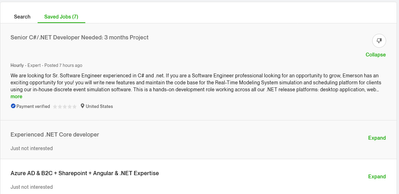- Subscribe to RSS Feed
- Mark Topic as New
- Mark Topic as Read
- Float this Topic for Current User
- Bookmark
- Subscribe
- Mute
- Printer Friendly Page
- Mark as New
- Bookmark
- Subscribe
- Mute
- Subscribe to RSS Feed
- Permalink
- Notify Moderator
Jan 25, 2022 03:46:58 PM Edited Feb 3, 2022 08:21:00 AM by Andrea G
Saving and Unsaving Jobs
Hi, I am also having the same issue. I can't unsave jobs by clicking on the heart. I tried to use the thumbs down icon to get rid of them that way, but that didn't work. Now I am having the additional problem of not being able to scroll past my first page of saved jobs, there is no way to get to subsequent pages. Can you help?
Solved! Go to Solution.
- Mark as New
- Bookmark
- Subscribe
- Mute
- Subscribe to RSS Feed
- Permalink
- Notify Moderator
Apr 6, 2022 08:13:15 AM by Valeria K
Hi All,
The issue that was affecting your ability to save jobs has been resolved so I'll be closing this thread for further replies.
Thanks for your reports and patience.

 Community Manager
Community Manager
- Mark as New
- Bookmark
- Subscribe
- Mute
- Subscribe to RSS Feed
- Permalink
- Notify Moderator
Jan 25, 2022 05:48:04 PM by Avery O
Hi Katie,
Could you please try basic troubleshooting steps such as clearing your browser's cookies or using a different browser to see if the issue persists?
~ Avery

- Mark as New
- Bookmark
- Subscribe
- Mute
- Subscribe to RSS Feed
- Permalink
- Notify Moderator
Feb 3, 2022 06:50:11 AM by Artyom S
The issue remains. Can confirm. Using Google Chrome and Mozilla Firefox (both have the latest version)
- Mark as New
- Bookmark
- Subscribe
- Mute
- Subscribe to RSS Feed
- Permalink
- Notify Moderator
Jan 21, 2022 06:20:06 PM by Annalisa S
Is "Saved Jobs" malfunctioning? I can't save any new jobs today, and the 60+ jobs I just deleted (using the heart) are still there.
 Retired Team Member
Retired Team Member
- Mark as New
- Bookmark
- Subscribe
- Mute
- Subscribe to RSS Feed
- Permalink
- Notify Moderator
Jan 21, 2022 09:22:10 PM by Joanne P
Hi Annalisa,
I'm sorry for the trouble you had. Could you please confirm if the same issue happens if you use a different browser or clear your cache and cookies?

- Mark as New
- Bookmark
- Subscribe
- Mute
- Subscribe to RSS Feed
- Permalink
- Notify Moderator
Jan 21, 2022 10:37:25 PM by Annalisa S
Thanks for replying. This is the first time this has happened, and I've been on here everyday since Nov. 27, 2021.
The issue seems to have been resolved several hours later, but it was very frustrating since that was my time for searching for new work, and I couldn't save any jobs during those hours.
In answer to your question, I did not change the browser or clear the cache, I just noticed that it had finally deleted the 60+ jobs I marked for deletion. I then checked, and I can now save jobs again too.
- Mark as New
- Bookmark
- Subscribe
- Mute
- Subscribe to RSS Feed
- Permalink
- Notify Moderator
Feb 3, 2022 06:48:55 AM by Artyom S
I can confirm that the Saved Jobs is now malfunctioning, or better say doesn't work at all - I can save jobs, but I can't un-save them, plus there's no way for me to get inside and actually send a proposal when interacting with the jobs I saved via the "Saved Jobs" tab.
It doesn't work for me on either web or mobile, despite that I'm using different browsers and tried them all (except for the Safari and IE)
 Community Manager
Community Manager
- Mark as New
- Bookmark
- Subscribe
- Mute
- Subscribe to RSS Feed
- Permalink
- Notify Moderator
Feb 3, 2022 08:05:26 AM by Andrea G
Hi Artyom,
Someone from our team will reach out to you via support ticket in order to assist you further.

- Mark as New
- Bookmark
- Subscribe
- Mute
- Subscribe to RSS Feed
- Permalink
- Notify Moderator
- Mark as New
- Bookmark
- Subscribe
- Mute
- Subscribe to RSS Feed
- Permalink
- Notify Moderator
Feb 3, 2022 12:45:00 PM by Lloyd S
For some reason, when I am looking at my "Saved" jobs and I click on a job to go back and look at the listing it doesn't work. Nothing. Zip. Zero. Which means I have to copy paste the title of the job back into the search bar to see what the job is.
Anyone got a solution?
 Community Manager
Community Manager
- Mark as New
- Bookmark
- Subscribe
- Mute
- Subscribe to RSS Feed
- Permalink
- Notify Moderator
Feb 3, 2022 02:41:32 PM by Bojan S
Hi Lloyd,
This is a known issue and our engineers are looking into it. Our support team will reach out to you with more information.
Thank you!

- Mark as New
- Bookmark
- Subscribe
- Mute
- Subscribe to RSS Feed
- Permalink
- Notify Moderator
Feb 9, 2022 08:30:52 AM by Danilo S
Hi everyone,
"My Feed" tab has been gone for a couple of weeks now, and I can't find a way to put it back. I saw past posts where people had the same experience and were told to go to "save search." However, I don't have that either. I don't know if it is related to my location (Portugal) or something else going on. I've attached photos to help you understand better. I hope someone can help.
I appreciate any help you can provide,
Danilo
 Community Manager
Community Manager
- Mark as New
- Bookmark
- Subscribe
- Mute
- Subscribe to RSS Feed
- Permalink
- Notify Moderator
Feb 9, 2022 09:06:22 AM by Andrea G
Hi Danilo,
Apologies for the inconvenience. There is currently an issue that is affecting the ability of some users to save searches. The team is aware of this and working on fixing it as soon as possible.

- Mark as New
- Bookmark
- Subscribe
- Mute
- Subscribe to RSS Feed
- Permalink
- Notify Moderator
Feb 9, 2022 09:11:04 AM by Danilo S
Thank you very much for your clarification, Andrea.
Hopefully, it gets solved soon.
Best,
Danilo
- Mark as New
- Bookmark
- Subscribe
- Mute
- Subscribe to RSS Feed
- Permalink
- Notify Moderator
Feb 13, 2022 10:57:41 AM Edited Feb 13, 2022 11:14:01 AM by Ibrar B
Hi everyone!
I want to apply job feed filters but the " save search" button is not showing.
I clear my browser cache, Logged out, log in, and Changed the Browser but still faced the same issue.
Does anyone know how to resolve this?
Best regards
Waqar Bashir
 Retiring Moderator
Retiring Moderator
- Mark as New
- Bookmark
- Subscribe
- Mute
- Subscribe to RSS Feed
- Permalink
- Notify Moderator
Feb 13, 2022 11:54:27 AM by Luiggi R
Hi Waqar,
There is currently an issue that is affecting the ability of some users to save searches. The team is aware of this and working on fixing it as soon as possible. We thank you for your patience.

- Mark as New
- Bookmark
- Subscribe
- Mute
- Subscribe to RSS Feed
- Permalink
- Notify Moderator
Feb 13, 2022 01:11:28 PM by Ibrar B
Thank you so much Luiggi for your response.
I hope it gets fixed soon.
Kind regards
- Mark as New
- Bookmark
- Subscribe
- Mute
- Subscribe to RSS Feed
- Permalink
- Notify Moderator
Feb 23, 2022 03:18:08 AM Edited Feb 23, 2022 03:28:51 AM by Goran V
Just to let the Upwork team know that the problem is still present - I can't Unsave my jobs and get errors. Please see attached screenshots.
I know you're working on this, and that the team knows about this bug, but in case it's something different or new it's better to let you know.
Browser: Mozilla Firefox 97.0.1
**Edited for Community Guidelines**
 Retired Team Member
Retired Team Member
- Mark as New
- Bookmark
- Subscribe
- Mute
- Subscribe to RSS Feed
- Permalink
- Notify Moderator
- Mark as New
- Bookmark
- Subscribe
- Mute
- Subscribe to RSS Feed
- Permalink
- Notify Moderator
Feb 28, 2022 05:07:38 AM by Sarah H
Hello,
I am not able to view my saved jobs. When I click on the job, it's not coming up for me. This has been going on for a couple weeks.
Thank you,
Sarah
- Mark as New
- Bookmark
- Subscribe
- Mute
- Subscribe to RSS Feed
- Permalink
- Notify Moderator
Apr 6, 2022 08:13:15 AM by Valeria K
Hi All,
The issue that was affecting your ability to save jobs has been resolved so I'll be closing this thread for further replies.
Thanks for your reports and patience.