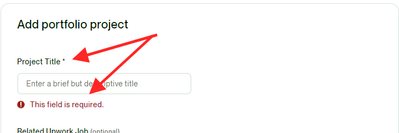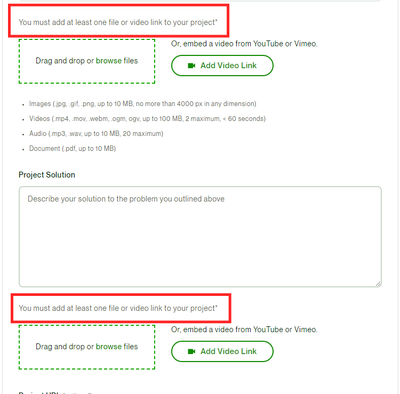- Subscribe to RSS Feed
- Mark Topic as New
- Mark Topic as Read
- Float this Topic for Current User
- Bookmark
- Subscribe
- Mute
- Printer Friendly Page
- Mark as New
- Bookmark
- Subscribe
- Mute
- Subscribe to RSS Feed
- Permalink
- Notify Moderator
Oct 15, 2023 10:21:49 PM by Zoaia A
"go to preview" button is not work (need to publish portfolio)
I am trying to add my recent project to my Upwork portfolio, but the preview button is not working. I have filled in all the details.
Solved! Go to Solution.
- Mark as New
- Bookmark
- Subscribe
- Mute
- Subscribe to RSS Feed
- Permalink
- Notify Moderator
Oct 16, 2023 01:42:25 AM Edited Oct 24, 2023 01:34:09 AM by Nikola S
Hi Zoaia,
Thank you for reaching out to us. I would be happy to help. You may want to check this post for more information about all the required info for adding portfolios. Could you please double-check if you added all the required fields?
If the issue persists please let us know and share a screenshot from your end so that we can assist you accordingly.
Edited to add information.
When adding a Portfolio please double check if you added information to all required fields.
Required fields.
"Case study" type.

- Mark as New
- Bookmark
- Subscribe
- Mute
- Subscribe to RSS Feed
- Permalink
- Notify Moderator
- Mark as New
- Bookmark
- Subscribe
- Mute
- Subscribe to RSS Feed
- Permalink
- Notify Moderator
Nov 13, 2023 12:46:27 AM by Faiza Y
I have tried to add my projects to my portfolio a couple of times and it's not working at all. I made sure to fill in all the required fields and even refreshed the page a couple of times. What else can I do?
- Mark as New
- Bookmark
- Subscribe
- Mute
- Subscribe to RSS Feed
- Permalink
- Notify Moderator
Nov 17, 2023 09:43:27 PM by Mariam S
Preview Button doesn't work when I want to Publish my portfolio, after description, uploads, etc. It's grey and I can't press it.
Please Help
- Mark as New
- Bookmark
- Subscribe
- Mute
- Subscribe to RSS Feed
- Permalink
- Notify Moderator
Dec 5, 2023 02:46:56 AM by Vera B
Hi! I wanted to publish my portfolio but the preview button doesn't work unfortunately. Could you please help?
- Mark as New
- Bookmark
- Subscribe
- Mute
- Subscribe to RSS Feed
- Permalink
- Notify Moderator
Dec 5, 2023 03:22:10 AM by Felix Nwabuikwu A
Hello Vera,
I think you need to add up the rest of the information as required before your preview button can pop-up
Key areas to note are:
Project description
Video's
Files (Gallery)
Kindly check and fill up those spaces and hopefully it will work but if it doesnt work kindly revert so i can help you the best way i can.
Have a great day.
- Mark as New
- Bookmark
- Subscribe
- Mute
- Subscribe to RSS Feed
- Permalink
- Notify Moderator
Dec 5, 2023 04:19:24 AM by Nikola S
Hi Vera,
Thank you for reaching out to us. As Felix mentioned could you please double-check if you added all required information? If the Go to Preview button is disabled it may be due to missing information in required fields.

- Mark as New
- Bookmark
- Subscribe
- Mute
- Subscribe to RSS Feed
- Permalink
- Notify Moderator
Dec 5, 2023 06:39:47 AM by Annie Jane B
Hi Vera,
ou may want to check this post for more information about all the required info for adding portfolios. Could you please double-check if you added all the required fields?
If the issue persists please let us know and share a screenshot from your end so that we can assist you accordingly.
When adding a Portfolio please double check if you added information to all required fields.
Please check the following screenshots for the required fields:
"Case study" type.
~ AJ

- Mark as New
- Bookmark
- Subscribe
- Mute
- Subscribe to RSS Feed
- Permalink
- Notify Moderator
Nov 20, 2023 10:28:28 AM by Junaid A
I have seen this is Not the first complaint.
I have tried clearing cookies, changed browser, thought of quitting as well and tried uploading pictures, files etc
Is there a serious solution?
- Mark as New
- Bookmark
- Subscribe
- Mute
- Subscribe to RSS Feed
- Permalink
- Notify Moderator
- Mark as New
- Bookmark
- Subscribe
- Mute
- Subscribe to RSS Feed
- Permalink
- Notify Moderator
Nov 20, 2023 12:57:46 PM by Arjay M
Hi Junaid,
Thank you for reaching out and reporting this here in the Community. Our engineers have made improvements to the Portfolio section to make it more clear what fields are required.
The changes that were implemented include:
- Adding asterisks to required fields and a message on the file inputs to let freelancers know that those are required. Any required fields must be attended to in order for the preview button to work.
- Also, when it comes to a "Case study" type of portfolio there are two fields that have to have at least one file uploaded or a video link needs to be provided.
Screenshots for reference.
Required fields.
"Case study" type.
We appreciate your patience. Let us know if you need further assistance; we'll look into that for you.

- Mark as New
- Bookmark
- Subscribe
- Mute
- Subscribe to RSS Feed
- Permalink
- Notify Moderator
Nov 21, 2023 05:19:55 AM by Junaid A
Arjay, Thanks for a prompt response.
I had already seen this proposed solution and made sure required fields are filled.
I am opting for classic display of my work, completed all the required fields, wrote project description, uploaded more than 5 jpegs of my work, selected revelant skills, input work url, and added attachment captions.
Still go to preview button is disabled.
What am I missing?
- Mark as New
- Bookmark
- Subscribe
- Mute
- Subscribe to RSS Feed
- Permalink
- Notify Moderator
- Mark as New
- Bookmark
- Subscribe
- Mute
- Subscribe to RSS Feed
- Permalink
- Notify Moderator
Dec 5, 2023 07:26:58 PM by Brian S
The past two days I have tried to add to my portfolio. I fill everything out but stops and stage 3 to preview? I have tried this a couple times and will not allow that preview button to live. It is grayed out. Anyone having this issue? Please advise as I would like to continue to add to my portfolio. Thanks
- Mark as New
- Bookmark
- Subscribe
- Mute
- Subscribe to RSS Feed
- Permalink
- Notify Moderator
Dec 5, 2023 11:37:36 PM by Joanne P
Hi Brian,
Please follow the steps that Nikola shared in this thread. If you need further assistance, please let us know.

- Mark as New
- Bookmark
- Subscribe
- Mute
- Subscribe to RSS Feed
- Permalink
- Notify Moderator
Dec 15, 2023 08:36:09 PM by Monika K
I am copy and pasting this from another thred from another community member that is read only now. I guess because the issue was then solved, but I am having the same issue now:
"Hello,
Iam trying to publish a portfolio, after uploading my images and writing my project description, i can't press the button "go to preview" (it's grey and doesn't work)."
Thank you ahead of time
- Mark as New
- Bookmark
- Subscribe
- Mute
- Subscribe to RSS Feed
- Permalink
- Notify Moderator
Dec 15, 2023 11:35:38 PM by Joanne P
Hi Monika,
Could you please follow the steps that Nikola shared in this thread? If you need further assistance, please let us know.

- Mark as New
- Bookmark
- Subscribe
- Mute
- Subscribe to RSS Feed
- Permalink
- Notify Moderator
Dec 16, 2023 11:47:37 AM by Monika K
I've tried everything that's been suggested for this issue on the forum and I am still getting the same result.
See fillowing in step order:
- Mark as New
- Bookmark
- Subscribe
- Mute
- Subscribe to RSS Feed
- Permalink
- Notify Moderator
Dec 16, 2023 02:28:38 PM by Annie Jane B
Hi Monika,
We’ve escalated your community post to a support ticket. One of our agents will be in touch with you soon to assist.
~ AJ

- Mark as New
- Bookmark
- Subscribe
- Mute
- Subscribe to RSS Feed
- Permalink
- Notify Moderator
Dec 21, 2023 02:34:51 PM by Taimoor A
Hey there, I have filled all the info in the case study portfolio, but the 'Preview' is greyed out. I have refreshed my cookies and logged in from another browser as well, but it still isn't working...
Please help me resolve this issue asap! Thanks!
- Mark as New
- Bookmark
- Subscribe
- Mute
- Subscribe to RSS Feed
- Permalink
- Notify Moderator
Dec 21, 2023 05:57:29 PM by Joanne P
Hi Taimoor,
Please follow the steps that Nikola shared in this thread. If you need further assistance, please let us know.

- Mark as New
- Bookmark
- Subscribe
- Mute
- Subscribe to RSS Feed
- Permalink
- Notify Moderator
Feb 16, 2024 06:02:09 PM by Laura D
Hi, I'm new to the site and so far I am finding the process of completing my profile incredibly frustrating, specifically with completing the portfolio templates.
I initially chose the Case Study template, and I uploaded 2 images (which took a long time due to multiple 403 error messages, having to clear my cache and change browsers etc) but it seems to be impossible to select which image you want to use as the cover image. I want the first image of the project to be the cover image, but it automatically checks the box for the second image, and there is no option to select the first.
Frustrated with this, I chose the Gallery template, but when I hit preview, my text was no longer formatted into paragraphs. The Classic template has the same issue. I don't want the text boxes on my portfolio to be a wall of text. It looks unprofessional.
Can anybody help? I have spent over 2 hours trying to get this right, completing the forms multiple times due to all the error messages, and it still isn't how I want it. I don't understand why this has to be so difficult. Thanks in advance.
- Mark as New
- Bookmark
- Subscribe
- Mute
- Subscribe to RSS Feed
- Permalink
- Notify Moderator
Feb 16, 2024 09:06:34 PM by Joanne P
Hi Laura,
Please follow the steps that Nikola shared in this thread. If the issue persists, please let us know.

- Mark as New
- Bookmark
- Subscribe
- Mute
- Subscribe to RSS Feed
- Permalink
- Notify Moderator
Feb 17, 2024 03:07:38 PM by Laura D
Thanks, but the thread is not relevant to my issue. I want to be able to display images in the order that I want them, and/or to be able to format my text into paragraphs. On the Gallery template, I cannot do the former. On the other templates, I cannot do the latter.
- Mark as New
- Bookmark
- Subscribe
- Mute
- Subscribe to RSS Feed
- Permalink
- Notify Moderator
Feb 19, 2024 04:05:31 PM by Laura D
Hi, I'm new to the site and so far I am finding the process of completing my profile incredibly frustrating, specifically with completing the portfolio templates.
I initially chose the Case Study template, and I uploaded 2 images (which took a long time due to multiple 403 error messages, having to clear my cache and change browsers etc) but it seems to be impossible to select which image you want to use as the cover image. I want the first image of the project to be the cover image, but it automatically checks the box for the second image, and there is no option to select the first. I would also be happy to only include one image, as the form requires that I upload "at least one" image or file, but I am only able to proceed if I upload two.
Frustrated with this, I chose the Gallery template, but when I hit preview, my text was no longer formatted into paragraphs. The Classic template has the same issue. I don't want the text fields on my portfolio to be a wall of text. It looks unprofessional.
Can anybody help? I spent over 2 hours trying to get this right, completing the forms multiple times due to all the error messages, and it still won't display how I want it to. All I want to be able to do is EITHER include only one image in the Case Study template, or if it must be two then I need to be able to choose the order in which the images are displayed and choose which one is the cover image. OR if I use one of the other templates I need to be able to format the text so it appears in paragraphs. I don't understand why this has to be so difficult. Thanks in advance.
- Mark as New
- Bookmark
- Subscribe
- Mute
- Subscribe to RSS Feed
- Permalink
- Notify Moderator
- Mark as New
- Bookmark
- Subscribe
- Mute
- Subscribe to RSS Feed
- Permalink
- Notify Moderator
Feb 20, 2024 02:14:03 PM by Laura D
As I told you in my previous answer, that thread is not relevant to my issue. I am having no problems publishing my portfolio. I simply want to reorder the images OR format my text into paragraphs. I would appreciate an actual response, as my previous reply was ignored. Thanks.
- Mark as New
- Bookmark
- Subscribe
- Mute
- Subscribe to RSS Feed
- Permalink
- Notify Moderator
Feb 20, 2024 04:33:02 PM by Joanne P
Hi Laura,
I'm sorry for the trouble this has caused you. Please know that I have requested the assistance of our team. One of our team members will contact you directly via a support ticket and assist you further.

- Mark as New
- Bookmark
- Subscribe
- Mute
- Subscribe to RSS Feed
- Permalink
- Notify Moderator
Mar 19, 2024 07:16:40 AM by Adam D
Did it ever get fixed? Just created my account and tried to add my first project, but the button is greyed out.
- Mark as New
- Bookmark
- Subscribe
- Mute
- Subscribe to RSS Feed
- Permalink
- Notify Moderator
Mar 29, 2024 02:42:42 AM by Burcu A
Hello, I'm trying to add a portfolio on Upwork but even though I've filled out all the fields, I can't proceed to the preview. Is there a solution?
- Mark as New
- Bookmark
- Subscribe
- Mute
- Subscribe to RSS Feed
- Permalink
- Notify Moderator
Mar 29, 2024 04:05:19 AM by Pradeep H
Hi Burcu,
Thank you for reaching out to us. I would be happy to help. Could you please double check if all required fields are added? You can find more information in this post.
If you added all the information but still can't select the Go to Preview button please share a screenshot from your end so that we can look into this further and assist you accordingly.
- Pradeep

- Mark as New
- Bookmark
- Subscribe
- Mute
- Subscribe to RSS Feed
- Permalink
- Notify Moderator
Apr 4, 2024 01:08:38 AM by Elizaveta K
I am trying to publish a portfolio, after uploading my images and writing my project description, i can't press the button "go to preview" (it's grey and doesn't work)
- Mark as New
- Bookmark
- Subscribe
- Mute
- Subscribe to RSS Feed
- Permalink
- Notify Moderator
Oct 19, 2023 12:42:14 AM by Punj R
Hey, I am facing the same ussue. And no, clearing cookies/ cache doesn't work. Please help resolve this immediately
- Mark as New
- Bookmark
- Subscribe
- Mute
- Subscribe to RSS Feed
- Permalink
- Notify Moderator
Oct 19, 2023 02:20:52 AM by Tami K
hey ,I am trying to publish my portfolio and not only the option is greyed out - but I can't even contact human agent in the support chat. as an addition- the chat doesn't even give me the option to navigate to file a helo ticket. I can't do anything -please help me.
- Mark as New
- Bookmark
- Subscribe
- Mute
- Subscribe to RSS Feed
- Permalink
- Notify Moderator
Oct 19, 2023 03:24:34 AM by Nikola S
Hi Tami,
I am sorry for the inconvenience with contacting support. I’ve escalated your community post to a support ticket. One of our agents will be in touch with you soon to assist.

- Mark as New
- Bookmark
- Subscribe
- Mute
- Subscribe to RSS Feed
- Permalink
- Notify Moderator
Oct 25, 2023 10:35:12 PM by Moch Rizki K
Hello,
I'm trying to publish a portfolio, after uploading my images and writing my project description, i can't press the button "go to preview" (it's grey and doesn't work).
- Mark as New
- Bookmark
- Subscribe
- Mute
- Subscribe to RSS Feed
- Permalink
- Notify Moderator
- Mark as New
- Bookmark
- Subscribe
- Mute
- Subscribe to RSS Feed
- Permalink
- Notify Moderator
Oct 19, 2023 08:30:22 PM by Anelda N
It's my first time publishing a portfolio but the preview button in the last step always greyed out. I've filled all required and optional form and added a file. I've cleared all caches and tried with different browser but still doesn't work. Can anyone help me with this?
- Mark as New
- Bookmark
- Subscribe
- Mute
- Subscribe to RSS Feed
- Permalink
- Notify Moderator
Oct 19, 2023 11:42:20 PM by Joanne P
Hi Anelda,
I'm sorry that it is still not working on your end. Could you please share the following information so we can forward it to our team to investigate further?
- Browser/s used
- Browser version
- Machine's OS
- Machine's OS version
- Screengrab of the issue
- Additional details that may help us/the team investigate your concern better

- Mark as New
- Bookmark
- Subscribe
- Mute
- Subscribe to RSS Feed
- Permalink
- Notify Moderator
Oct 20, 2023 08:51:35 PM by Anelda N
Browser : Chrome
Version : 118.0.5993.89 (64-bit)
OS : Windows 10, version 22H2
I've tried adding 2 different files (png and pdf) but it's still not working. Also, I've tried with 3 portfolio template (gallery, case study, classic) but none of these works. Any help would be appreciated. Thanks!
- Mark as New
- Bookmark
- Subscribe
- Mute
- Subscribe to RSS Feed
- Permalink
- Notify Moderator
Oct 21, 2023 12:57:08 AM by Annie Jane B
Hi Anelda,
We’ve escalated your community post to a support ticket. One of our agents will be in touch with you soon to assist.
~ AJ