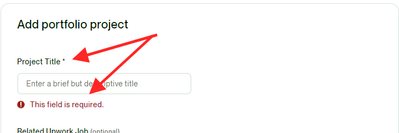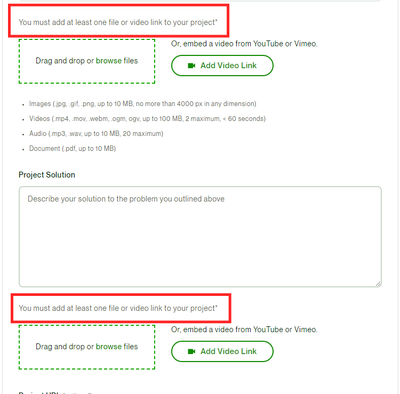- Subscribe to RSS Feed
- Mark Topic as New
- Mark Topic as Read
- Float this Topic for Current User
- Bookmark
- Subscribe
- Mute
- Printer Friendly Page
- Mark as New
- Bookmark
- Subscribe
- Mute
- Subscribe to RSS Feed
- Permalink
- Notify Moderator
Oct 15, 2023 10:21:49 PM by Zoaia A
"go to preview" button is not work (need to publish portfolio)
I am trying to add my recent project to my Upwork portfolio, but the preview button is not working. I have filled in all the details.
Solved! Go to Solution.
- Mark as New
- Bookmark
- Subscribe
- Mute
- Subscribe to RSS Feed
- Permalink
- Notify Moderator
Oct 16, 2023 01:42:25 AM Edited Oct 24, 2023 01:34:09 AM by Nikola S
Hi Zoaia,
Thank you for reaching out to us. I would be happy to help. You may want to check this post for more information about all the required info for adding portfolios. Could you please double-check if you added all the required fields?
If the issue persists please let us know and share a screenshot from your end so that we can assist you accordingly.
Edited to add information.
When adding a Portfolio please double check if you added information to all required fields.
Required fields.
"Case study" type.

- « Previous
- Next »
- Mark as New
- Bookmark
- Subscribe
- Mute
- Subscribe to RSS Feed
- Permalink
- Notify Moderator
- Mark as New
- Bookmark
- Subscribe
- Mute
- Subscribe to RSS Feed
- Permalink
- Notify Moderator
Dec 13, 2023 06:08:42 PM by Paul B
I really have lost faith in the support team at Upwork.
They don't listen
They repeat the same "fix" even when you tell them it is not working.
They tell you that you have not got an image or video loaded when the screenshot shows you have.
Either this team doesn't care or they have no clue what the issue is.
- Mark as New
- Bookmark
- Subscribe
- Mute
- Subscribe to RSS Feed
- Permalink
- Notify Moderator
Dec 29, 2023 03:28:08 AM by Faze M
I have been trying to use this site for years now and it seems like almost always there is some kind of issue or another which makes me give up.
I have literally tried once again. Trying to flesh out some work portfolio and having exact same issue. Nothing works and I can see this issue dates back to 2021 when they supposedly have "fixed" and closed the issue multiple times!! What a waste of my time !
- Mark as New
- Bookmark
- Subscribe
- Mute
- Subscribe to RSS Feed
- Permalink
- Notify Moderator
Dec 29, 2023 04:13:16 AM by Luiggi R
Hello Faze,
I'm sorry to hear you encountered this issue as well. I took the liberty of escalating your post via a support ticket. One of our agents will contact you soon to assist you further.

- Mark as New
- Bookmark
- Subscribe
- Mute
- Subscribe to RSS Feed
- Permalink
- Notify Moderator
Jan 20, 2024 09:21:20 AM by Tarik L
Hi Zoaia, I'm facing the same problem. When I try to go on and save the uploaded files the button GO TO PREVIEW is not enabled to proceed. Could you help me?
- Mark as New
- Bookmark
- Subscribe
- Mute
- Subscribe to RSS Feed
- Permalink
- Notify Moderator
Jan 20, 2024 09:54:39 AM by Luiggi R
Hi Tarik,
We’ve escalated your community post to a support ticket. One of our agents will be in touch with you soon to assist.

- Mark as New
- Bookmark
- Subscribe
- Mute
- Subscribe to RSS Feed
- Permalink
- Notify Moderator
Mar 18, 2024 03:04:27 AM by Jeremy G
Have The Same Issue. After Adding Files & Captions On the "Add details" Page, The GO TO PREVIEW Button Is Greyed Out.
All Uploaded Files (Including JPGs, MP3s & Video MP4s) Have an "Attachment caption" Filled In.
So WTF Is Going On? Looking At This Thread This Seems To Have Been A Problem For A While Now.
There Is No Point Of This Website If We Can't Upload Our Portfolios/Work Samples.
- Mark as New
- Bookmark
- Subscribe
- Mute
- Subscribe to RSS Feed
- Permalink
- Notify Moderator
Mar 18, 2024 03:33:34 AM by Nikola S
Hi Jeremy,
Thank you for reaching out to us. I would be happy to help. Could you please double check if all required fields are added? You can find more information in this post.
If you added all the information but still can't select the Go to Preview button please share a screenshot from your end so that we can look into this further and assist you accordingly.

- Mark as New
- Bookmark
- Subscribe
- Mute
- Subscribe to RSS Feed
- Permalink
- Notify Moderator
Mar 20, 2024 01:35:48 PM by Lyz L
I am also having this issue, and I have also uploaded all the necessary images and filled in all the necesassry fields. It looks like this has been an issue for other people since October of last year. Is there a solution yet?
- Mark as New
- Bookmark
- Subscribe
- Mute
- Subscribe to RSS Feed
- Permalink
- Notify Moderator
Mar 20, 2024 01:36:47 PM by Lyz L
I have also talked to the chat bots repeatedly about this and they are no help. Can someone help me get a support ticket going to resolve this?
- Mark as New
- Bookmark
- Subscribe
- Mute
- Subscribe to RSS Feed
- Permalink
- Notify Moderator
Mar 20, 2024 05:34:24 PM by Joanne P
Hi Elizabeth,
We value each member's journey and aim to provide the right level of support at every stage. For personalized assistance, we invite members who have completed an Upwork Academy course or achieved a revenue milestone to reach out to our support agents. For others, our community forums are a wonderful resource for guidance and answers to common questions, and a moderator can help escalate your question if necessary. This approach ensures effective utilization of our support resources while fostering a collaborative and self-sufficient community environment.
As for your concern with your portfolio, could you please check if all required fields are added? You can find more information in this post where Nikola shared steps on adding portfolios. If the issue persists, after you've followed all the steps, please let us know, and kindly include a screenshot.

- Mark as New
- Bookmark
- Subscribe
- Mute
- Subscribe to RSS Feed
- Permalink
- Notify Moderator
Mar 21, 2024 08:03:43 PM by Lyz L
Hi. Again, I am 100% sure that all of the required fields are filled out. None of responses to this issue offer a solution, moderators just keep telling people to make sure all required fields are filled in over and over when we all keep saying that we have obviously filled in all of the required fields. It looks like this has been an issue since 2021 and it's now 2024. Is there a way to fix this? I'm attaching screenshots to show that I did fill in all the required fields.
- Mark as New
- Bookmark
- Subscribe
- Mute
- Subscribe to RSS Feed
- Permalink
- Notify Moderator
Mar 21, 2024 11:20:18 PM by Joanne P
Thanks for following up. Lyz.
I'm sorry that it is still not working. I have requested the assistance of our team. One of our agents will reach out and assist you directly via a support ticket.

- Mark as New
- Bookmark
- Subscribe
- Mute
- Subscribe to RSS Feed
- Permalink
- Notify Moderator
Apr 10, 2024 11:57:21 AM by Jean-Sebastien S
I think i found a solution:
Let all the photos finish uploading first, then fill out the fields. Filling out the fields before the photos uploaded for me caused the button to gray out.
Hope this works for others.
- Mark as New
- Bookmark
- Subscribe
- Mute
- Subscribe to RSS Feed
- Permalink
- Notify Moderator
Apr 19, 2024 01:15:00 PM Edited Apr 19, 2024 01:16:38 PM by Haider A
I am trying to add my recent project Case Study to my Upwork portfolio, but the preview button is not working. I have filled in all the details. Please help to resolve the problem
I covered all input fields
- Mark as New
- Bookmark
- Subscribe
- Mute
- Subscribe to RSS Feed
- Permalink
- Notify Moderator
Apr 19, 2024 06:34:16 PM by Arjay M
Hi Haider,
Thank you for reaching out and reporting this. Could you please check if all required fields are added? You can find more information in this post, where Nikola shared the steps for adding portfolios. If the issue persists after you've followed all the steps, please let us know, and kindly include a screenshot.
We're looking forward to your confirmation.

- « Previous
- Next »