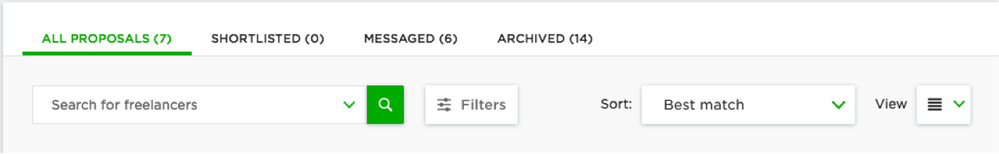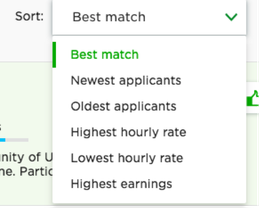- Subscribe to RSS Feed
- Mark Topic as New
- Mark Topic as Read
- Float this Topic for Current User
- Bookmark
- Subscribe
- Mute
- Printer Friendly Page
- Mark as New
- Bookmark
- Subscribe
- Mute
- Subscribe to RSS Feed
- Permalink
- Notify Moderator
Dec 28, 2018 08:14:48 AM by Dan R
My proposals are archived!
Who can explain me why the half of my new proposals are archived? Today I posted a job to find a good freelancer for my project, but an hour later I discovered that the most of the proposals are in the archive list. What's going on? I even didn't have an opportunity to review the freelancers. Upwork promotes some freelancers and hides others?
Solved! Go to Solution.
- Mark as New
- Bookmark
- Subscribe
- Mute
- Subscribe to RSS Feed
- Permalink
- Notify Moderator
Jan 22, 2019 11:59:48 AM by Lena E
Hi Everyone,
We apologize for the delay, but understand we may not always be able to address posts with urgency, especially over the weekend or holidays. We understand and have read your feedback and grievances. We are glad that many of you are pleased with the Talent Services decision to no longer archive proposals. At the same time, we will not be reimbursing connects. These proposals were archived, not deleted, which means clients still had full access to all submitted proposals and were able to see the total amount of proposals listed in each section.
Rest assured, archiving will not be replaced by any new process. Proposals would only appear in the Archived list if the client or freelancer took action on the proposal. Talent Specialists will only be shortlisting proposals, as they have done. The Shortlisted list highlights proposals that Talent Specialists want to share with clients, this separate list which does not affect or touch proposals in the All Proposals list.
The All Proposals tab includes all active proposals. Proposals withdrawn by freelancers or clients, and declined invites are not included in this active list, those would be found in the Archived list. The All Proposals list displays Best match as the default sorting order. However, clients can sort the proposal list as they see fit: Newest to Oldest, Highest to Lowest rate, etc. The total amount of proposals in a tab is always visible at the top alongside the navigation link.
As for Talent Specialists in general, they will continue improving their services and training. We recognize the comments shared in the Community. Feedback about irrelevant invites is shared with their team and actioned when necessary. Obviously, we wouldn’t keep or push a program that wasn’t working or producing results. Currently, Talent Services assists with around 5% of all jobs on the platform and these jobs have a higher fill rate as well as end with high success rates and great feedback. And as mentioned before, both clients and freelancer are given an option to opt out of the service.

- Mark as New
- Bookmark
- Subscribe
- Mute
- Subscribe to RSS Feed
- Permalink
- Notify Moderator
Jan 25, 2019 11:04:19 AM by Valeria K
Rene and others,
Green background means that the proposal is either new or has updates/messages that haven't yet been viewed by the client. Once you click on that proposal and view it, it'll have white background.
Proposals marked as Best Match are determined by the freelancers' Work History and profile. We won't be able to share more details about it as we would like to prevent abuse of this system. Thanks!

- Mark as New
- Bookmark
- Subscribe
- Mute
- Subscribe to RSS Feed
- Permalink
- Notify Moderator
Jan 25, 2019 11:51:19 AM Edited Jan 25, 2019 12:50:02 PM by Nichola L
Valeria K wrote:Rene and others,
Green background means that the proposal is either new or has updates/messages that haven't yet been viewed by the client. Once you click on that proposal and view it, it'll have white background.
Proposals marked as Best Match are determined by the freelancers' Work History and profile. We won't be able to share more details about it as we would like to prevent abuse of this system. Thanks!
This is just not going to happen. If the algorithm can't even match freelancer to job feed how on earth is it (or the so-called "talent specialists") going to tell who is a best match or not - particularly for translation when the algorithm clearly cannot distinguish between language pairs such as French to English or English to French. I honestly cannot understand why Upwork does not improve the basics before embarking on this sort interference. It is really unbelievable.
- Mark as New
- Bookmark
- Subscribe
- Mute
- Subscribe to RSS Feed
- Permalink
- Notify Moderator
Jan 25, 2019 01:09:50 PM by Virginia F
Valeria K wrote:Rene and others,
Green background means that the proposal is either new or has updates/messages that haven't yet been viewed by the client. Once you click on that proposal and view it, it'll have white background.
Proposals marked as Best Match are determined by the freelancers' Work History and profile. We won't be able to share more details about it as we would like to prevent abuse of this system. Thanks!
Considering the number of abuse issues we see daily in the forums, I'm guessing this isn't working well.
- Mark as New
- Bookmark
- Subscribe
- Mute
- Subscribe to RSS Feed
- Permalink
- Notify Moderator
Jan 26, 2019 07:59:44 AM by Douglas Michael M
Valeria K wrote:Proposals marked as Best Match are determined by the freelancers' Work History and profile. We won't be able to share more details about it as we would like to prevent abuse of this system.
One might wish Upwork would fret less over abuse of this "system"—which to all appearances is no more than a totally inadequate word-matching routine—and focus more on its usefulness.
- Mark as New
- Bookmark
- Subscribe
- Mute
- Subscribe to RSS Feed
- Permalink
- Notify Moderator
Jan 26, 2019 05:31:09 PM by Tiffany S
Douglas Michael M wrote:
Valeria K wrote:Proposals marked as Best Match are determined by the freelancers' Work History and profile. We won't be able to share more details about it as we would like to prevent abuse of this system.
One might wish Upwork would fret less over abuse of this "system"—which to all appearances is no more than a totally inadequate word-matching routine—and focus more on its usefulness.
Perhaps the oft-voiced concern over avoiding abuse is actually disguised concern that clients will find out just exactly how useless and/or counterproductive these systems are.

- Mark as New
- Bookmark
- Subscribe
- Mute
- Subscribe to RSS Feed
- Permalink
- Notify Moderator
Apr 3, 2019 04:41:35 AM by Md. Shahadat H
I suspected this a long ago! This is exactly what I was telling to many people. I was wondeing, after having a stellar portfolio and profile ($200K+ earning) why I was not even getting responses from clients. I don't send canned proposal on ANY project I bid and my proposal writing quality is top notch (previously I used to get huge responses).
Now I understand. This is sad, very sad.
- Mark as New
- Bookmark
- Subscribe
- Mute
- Subscribe to RSS Feed
- Permalink
- Notify Moderator
Jun 6, 2019 11:06:05 PM by Himadri P
This happend to me this month. I am not getting response from any client for last 30 proposals, I can't believe this. I contacted customer care and they explained that client may have archieved it. But, then I read this thread and came to know that, it's not client, it's upwork who archieves my proposals!!
I am feeling very low and disappointed.
- Mark as New
- Bookmark
- Subscribe
- Mute
- Subscribe to RSS Feed
- Permalink
- Notify Moderator
Jun 7, 2019 06:47:30 AM by Valeria K
Hi Himadri,
Please, note Lena's update on this thread:
Lena E. wrote:
We appreciate and value the feedback that was shared in this thread and understand your shared concerns. We are always looking to improve our processes. Our goal is to help not hinder the growth of your businesses. Given the feedback that some clients and freelancers were not aware of this part of Talent Services, Talent Specialists have ceased archiving proposals and will no longer archive going forward.
Proposals aren't archived by Talent Specialists currently, they only end up in Archived folder if the client or the freelancer took actions on them.

- Mark as New
- Bookmark
- Subscribe
- Mute
- Subscribe to RSS Feed
- Permalink
- Notify Moderator
Jun 7, 2019 08:54:47 AM by Tiffany S
Valeria K wrote:
Proposals aren't archived by Talent Specialists currently, they only end up in Archived folder if the client or the freelancer took actions on them.
This seems a disingenuously technical answer, given that many proposals are either automatically pushed into an "other" folder or placed there by a talent specialist--proposals the client can't see unless he/she notices the "other" tab and clicks to open that section of the proposal listing, and which are headed with a note informing the client that they're "not relevant".
- Mark as New
- Bookmark
- Subscribe
- Mute
- Subscribe to RSS Feed
- Permalink
- Notify Moderator
Jun 7, 2019 01:30:09 PM by Wendy C
What Tiffany wrote. I've had clients question me about this - replete with screenshots of what I term 'subterfuge and disonesty' on Upwork's part.
- Mark as New
- Bookmark
- Subscribe
- Mute
- Subscribe to RSS Feed
- Permalink
- Notify Moderator
Jun 7, 2019 02:52:46 PM by Rene K
Tiffany S wrote:This seems a disingenuously technical answer, given that many proposals are either automatically pushed into an "other" folder or placed there by a talent specialist
Where does that idea come from? We all know that TS used to filter the proposals for the clients, but Upwork told us that this is not the case anymore.
"Where darkness shines like dazzling light" —William Ashbless
- Mark as New
- Bookmark
- Subscribe
- Mute
- Subscribe to RSS Feed
- Permalink
- Notify Moderator
Jun 7, 2019 02:12:31 PM by Asad Z
Is it true that Upwork only highlighting US freelancers as I see in search? As freelancers from other countries are not getting the replies to thir proposals.
2nd, Also there is an issue that proposals are automatically sorted by sytem which is hiding our proposals to jobs and only showing few.
3. Issue is when client search top rated people are shown which has done only 1-2 projects but person like me who completed 110 projects not showing up? Even I am top rated too
- Mark as New
- Bookmark
- Subscribe
- Mute
- Subscribe to RSS Feed
- Permalink
- Notify Moderator
Jun 7, 2019 02:28:05 PM by Tiffany S
When I (as a U.S. client) search for freelancers, U.S.-only is on by default. But, there is an obvious button at the top of the page of search results that allows me to see global results.
I see proposals from clients all over the world in response to job postings. Upwork does hide proposals, but far more are displayed (at least, in my experience) than hidden--it is definitely not true that the client sees only a few, unless they have set a bunch of preferencees that weed out most freelancers.
Upwork rotates top search results on a regular basis to ensure that the same few people aren't showing for every client.
- Mark as New
- Bookmark
- Subscribe
- Mute
- Subscribe to RSS Feed
- Permalink
- Notify Moderator
Jun 7, 2019 02:49:08 PM by Rene K
Tiffany S wrote:Upwork does hide proposals,
As far as I know, they do not hide proposals. Obvioulsly, in the list of proposals received, some are on the top and some on the bottom.
I don't see any way not to see all proposals that I receive in my client account. I can filter or sort the list of proposals that I received, but I cannot set any filters before they come.
"Where darkness shines like dazzling light" —William Ashbless
- Mark as New
- Bookmark
- Subscribe
- Mute
- Subscribe to RSS Feed
- Permalink
- Notify Moderator
Jun 7, 2019 03:40:38 PM by Tiffany S
Rene K wrote:
Tiffany S wrote:Upwork does hide proposals,
As far as I know, they do not hide proposals. Obvioulsly, in the list of proposals received, some are on the top and some on the bottom.
I don't see any way not to see all proposals that I receive in my client account. I can filter or sort the list of proposals that I received, but I cannot set any filters before they come.
Rene, what I see when I look at the proposals on a job I've submitted is a list with the usual roughly 1-inch stripe with the photo and basic information in it, and then at the bottom of that a link that says "other proposals". The proposals beyond that point do not show unless I click on "other proposals," and when I do the list is headed with a note telling me that the proposals below are not relevant.
- Mark as New
- Bookmark
- Subscribe
- Mute
- Subscribe to RSS Feed
- Permalink
- Notify Moderator
Jun 7, 2019 03:52:18 PM by Rene K
Tiffany S wrote:
Rene K wrote:
Tiffany S wrote:Upwork does hide proposals,
As far as I know, they do not hide proposals. Obvioulsly, in the list of proposals received, some are on the top and some on the bottom.
I don't see any way not to see all proposals that I receive in my client account. I can filter or sort the list of proposals that I received, but I cannot set any filters before they come.
Rene, what I see when I look at the proposals on a job I've submitted is a list with the usual roughly 1-inch stripe with the photo and basic information in it, and then at the bottom of that a link that says "other proposals". The proposals beyond that point do not show unless I click on "other proposals," and when I do the list is headed with a note telling me that the proposals below are not relevant.
That's pagination. I just checked the last job I posted, there is nothing that says that the profiles on the next page are not relevant.
Okay, there is this Best Match flag. IDK if they show only best matches on page one. It never struck me and it definitely never prevented me from browsing the list.
"Where darkness shines like dazzling light" —William Ashbless
- Mark as New
- Bookmark
- Subscribe
- Mute
- Subscribe to RSS Feed
- Permalink
- Notify Moderator
Jun 7, 2019 04:09:57 PM by Tiffany S
Rene K wrote:
Tiffany S wrote:
Rene K wrote:
Tiffany S wrote:Upwork does hide proposals,
As far as I know, they do not hide proposals. Obvioulsly, in the list of proposals received, some are on the top and some on the bottom.
I don't see any way not to see all proposals that I receive in my client account. I can filter or sort the list of proposals that I received, but I cannot set any filters before they come.
Rene, what I see when I look at the proposals on a job I've submitted is a list with the usual roughly 1-inch stripe with the photo and basic information in it, and then at the bottom of that a link that says "other proposals". The proposals beyond that point do not show unless I click on "other proposals," and when I do the list is headed with a note telling me that the proposals below are not relevant.
That's pagination. I just checked the last job I posted, there is nothing that says that the profiles on the next page are not relevant.
Okay, there is this Best Match flag. IDK if they show only best matches on page one. It never struck me and it definitely never prevented me from browsing the list.
No, it's not. There's a "load more" button that expands the list (the closest thing to pagination I'm seeing). What I'm talking about is unrelated to "Best Match". At the very end of the last page of proposals, there's a link that says "Other proposals". When I click to expand, as I said, the text above the proposals in that section says "These proposals are either not relevant to your job, or may not meet one or more of your job qualifications like previous work history, availability, or skills."
- Mark as New
- Bookmark
- Subscribe
- Mute
- Subscribe to RSS Feed
- Permalink
- Notify Moderator
Jun 7, 2019 04:31:00 PM by Rene K
Tiffany S wrote:
When I click to expand, as I said, the text above the proposals in that section says "These proposals are either not relevant to your job, or may not meet one or more of your job qualifications like previous work history, availability, or skills."
I'm not seeing this. So I guess that indeed, it has to do with the criteria they are referring to that don't match.
"Where darkness shines like dazzling light" —William Ashbless
- Mark as New
- Bookmark
- Subscribe
- Mute
- Subscribe to RSS Feed
- Permalink
- Notify Moderator
Jun 7, 2019 06:28:22 PM by Tiffany S
Rene K wrote:I'm not seeing this. So I guess that indeed, it has to do with the criteria they are referring to that don't match.
Apparently. I just don't know who decided on the criteria for me, because I didn't check any requirements.
- Mark as New
- Bookmark
- Subscribe
- Mute
- Subscribe to RSS Feed
- Permalink
- Notify Moderator
Jun 7, 2019 05:27:59 PM by Abinadab A
Tiffany S wrote:
"These proposals are either not relevant to your job, or may not meet one or more of your job qualifications like previous work history, availability, or skills."
In my previous experiences I found that the proposals hidden are almost always irrelevant. Usually they were proposals from cookie-cutter spammers whose profiles had absolutely nothing to do with the job posting, or a freelancer or two with extremely low JSS (like 60% and below), and they were almost certainly full-time spammers. Of course, that was in the days of free connects. But, of course, the proposals are not hidden in the real sense of the word, you can see them if you want to by clicking on the drop-down. Yes, a client can choose to hire from the "irrelevant" proposal. if they so wish.
- Mark as New
- Bookmark
- Subscribe
- Mute
- Subscribe to RSS Feed
- Permalink
- Notify Moderator
Jun 7, 2019 06:15:02 PM by Kalaani W
For the first time, i just passed 50 days without a new job .
Note, i've completed 400+ projects in here and have 96% JSS .
![]()
- Mark as New
- Bookmark
- Subscribe
- Mute
- Subscribe to RSS Feed
- Permalink
- Notify Moderator
- Mark as New
- Bookmark
- Subscribe
- Mute
- Subscribe to RSS Feed
- Permalink
- Notify Moderator
Jun 7, 2019 06:30:36 PM by Tiffany S
Abinadab A wrote:
Tiffany S wrote:
"These proposals are either not relevant to your job, or may not meet one or more of your job qualifications like previous work history, availability, or skills."In my previous experiences I found that the proposals hidden are almost always irrelevant. Usually they were proposals from cookie-cutter spammers whose profiles had absolutely nothing to do with the job posting, or a freelancer or two with extremely low JSS (like 60% and below), and they were almost certainly full-time spammers. Of course, that was in the days of free connects. But, of course, the proposals are not hidden in the real sense of the word, you can see them if you want to by clicking on the drop-down. Yes, a client can choose to hire from the "irrelevant" proposal. if they so wish.
Sure, if you know it's there. I noticed it on my third or fourth pass through the list. And, if you know enough about how poor Upwork's algorithms are to disregard their warning that the proposals are irrelevant.
None of that is really the point, though. Mine was that it's disingenuous to say "we're not hiding proposals"--when they were being archived, clients also had the ability to choose to click through to them and hire from them, yet that's being referred to as "hidden".
- Mark as New
- Bookmark
- Subscribe
- Mute
- Subscribe to RSS Feed
- Permalink
- Notify Moderator
Jun 7, 2019 06:23:45 PM by Hermann M
Sorry, but anybody in digital marketing knows that if the default is set to "Only US Freelancers" that you have to click a button if you do not just want to see US based freelancers it is a clear advantage for US freelancers versa the rest of us - fair would be if the default setting would be set to all and there was a button to click if you want US freelancers only
- Mark as New
- Bookmark
- Subscribe
- Mute
- Subscribe to RSS Feed
- Permalink
- Notify Moderator