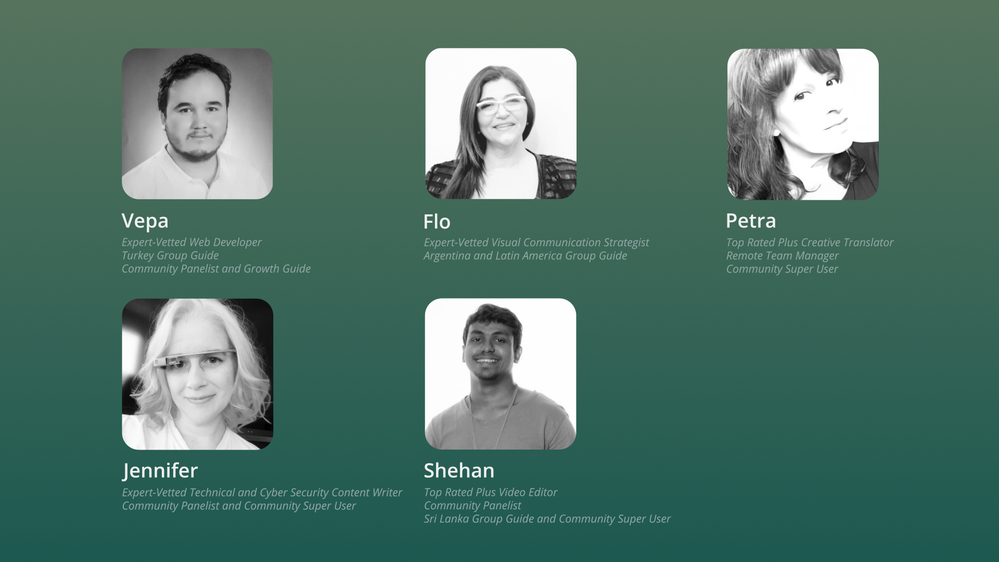- Subscribe to RSS Feed
- Mark Topic as New
- Mark Topic as Read
- Float this Topic for Current User
- Bookmark
- Subscribe
- Mute
- Printer Friendly Page
- Mark as New
- Bookmark
- Subscribe
- Mute
- Subscribe to RSS Feed
- Permalink
- Notify Moderator
Mar 12, 2020 06:35:26 PM by Dale D
Audio workstation of choice.
I'm new to Upwork. Been out of the audio production business for 20 years. But, I graduated valadictorian of at Full Sail (for what it's worth). I'm wondering what all the audio geeks are using for software. Could I get started on upwork using just Audacity? And a PC? I'm considering getting the Adobe "all" subscription. And possibly a MAC. Any thoughts or opinions? I have chops, but need to get up to speed on the technology again.
Solved! Go to Solution.
- Mark as New
- Bookmark
- Subscribe
- Mute
- Subscribe to RSS Feed
- Permalink
- Notify Moderator
Mar 25, 2020 07:22:36 PM by Vitaly P
Hello Dale
Employer positions on UPwork use a lot of different software. Usually it doesn’t matter that software you use if the employer does not specify this information. This is important only if you are asked for the source and worked files at the end of the project.
Any way (if the employer gives an answer to your proposal) you can clarify all the details before accepting the contract.
- Mark as New
- Bookmark
- Subscribe
- Mute
- Subscribe to RSS Feed
- Permalink
- Notify Moderator
Mar 25, 2020 07:22:36 PM by Vitaly P
Hello Dale
Employer positions on UPwork use a lot of different software. Usually it doesn’t matter that software you use if the employer does not specify this information. This is important only if you are asked for the source and worked files at the end of the project.
Any way (if the employer gives an answer to your proposal) you can clarify all the details before accepting the contract.
- Mark as New
- Bookmark
- Subscribe
- Mute
- Subscribe to RSS Feed
- Permalink
- Notify Moderator
Apr 4, 2022 02:14:08 PM by Adam D
Hello. While all of the different DAWS do essentially the same thing, I do see quite a bit of people asking for their potential audio providers to work in things like Logic, Protools, and Adobe. I don't know if it's the ones they've heard of, or if they think stems will be easier that way. I don't happen to use any of those lol. I really like Presonus Studio One lately. I've gravitated over from Cakewalk for the most part.
- Mark as New
- Bookmark
- Subscribe
- Mute
- Subscribe to RSS Feed
- Permalink
- Notify Moderator
Apr 5, 2022 12:07:23 AM by Andrew F
Hey Dale,
I'd highly recommend checking out CuBase. They have different versions/"levels" - last I checked, you should be able to get a 1-month free trial of CuBase Elements, which I find is one of the best audio workspaces there is. It's similar to Protools (but on Windows) and is extremely powerful, but it's also very user-friendly. There are plenty of tutorials on YouTube if you're curious.
I used CuBase Elements to record and produce two albums. And after your 1-month free trial is over, the pricetag on Elements isn't too steep - around $100 USD (last I checked, anyway). The higher versions (CuBase Artist and CuBase Pro) are nice and fancy but unless you're doing some super advanced stuff, Elements should be more-than-able to handle everything. I believe there is a free version too, but I haven't used it and I'm not sure how good it is.
Cheers,
Andrew
- Mark as New
- Bookmark
- Subscribe
- Mute
- Subscribe to RSS Feed
- Permalink
- Notify Moderator
Apr 5, 2022 03:01:27 PM Edited Apr 6, 2022 12:34:05 AM by Vladimir G
REAPER all the way.
Full use of the product is completely free - you do need to buy a $60 subscription in order to use it for publishing or commercially. It has all capabilities of any DAW, a bit more legwork here and there as far as macro capibilities and certain features go, but it's fantastic nonetheless.
There's a huge online community that use it, including seasoned professionals like Joey Sturgis and a lot of the "Nail the Mix" team - and endless tutorials on how to use it.
Highly recommend, go check it out.
**Edited for Community Guidelines**